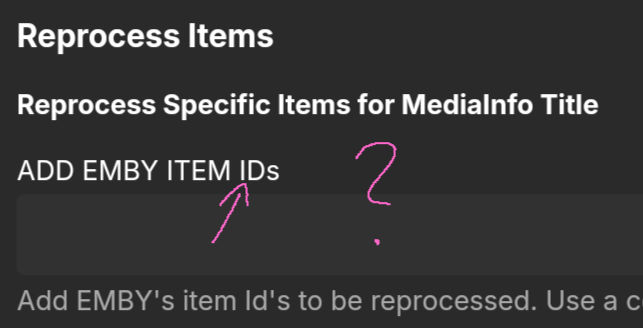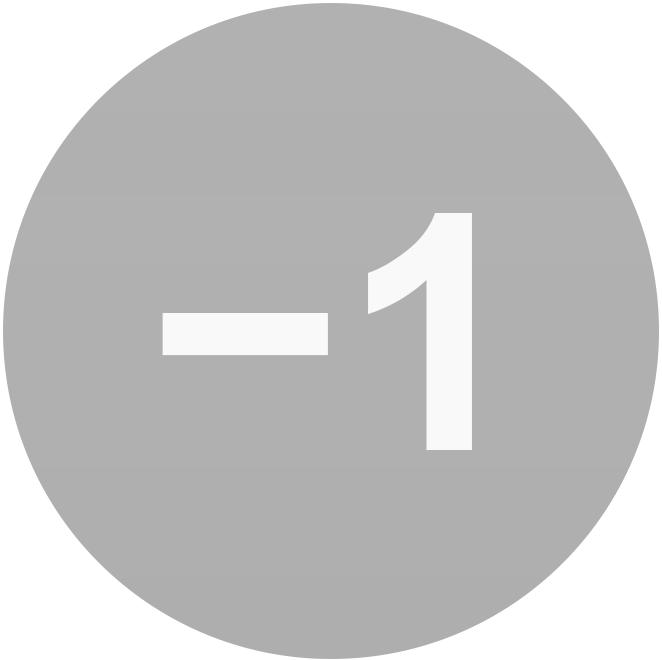All Activity
- Past hour
-
Yoshixd joined the community
-
bakravirus joined the community
-
jrbra0 joined the community
-
Bravs joined the community
-
Da gibt sich ja jemand richtig Mühe, das am Laufen zu halten.
-
Ufrbb joined the community
-
ufrb joined the community
-
lchc1719 joined the community
-
晚安i joined the community
-
MediaInfo For Emby Plugin(HDR, Vision, Atmos, DTS:X)
supermood replied to Cheesegeezer's topic in Plugins
can someone pls explain how to see the emby id? i only find the external in metadata and google is also not helping -
GrimReaper started following Install old version of theater/ Turn off updates
-

Install old version of theater/ Turn off updates
GrimReaper replied to Smitty018210's topic in Emby Theater
I can understand your frustration but you'll have to tone it down. Be civil. -
Skin resolution for 2K corrected Genre resolution corrected Adjustment for Kodi Omega skin.embuary2k.teddyknuddel.zip skin.embuary4k.teddyknuddel.zip
-
Teddyknuddel started following Embuary Skin no longer compatible with Kodi Omega past beta 2!
-

Embuary Skin no longer compatible with Kodi Omega past beta 2!
Teddyknuddel replied to Mahinepua's topic in Kodi
Skin resolution for 2K corrected Genre resolution corrected Adjustment for Kodi Omega skin.embuary2k.teddyknuddel.zip skin.embuary4k.teddyknuddel.zip -
Let's try this again...here you go,thanks. I let it log for about 30 min while the library scan was stuck @ 90% embyserver (1).txt
-
Skin resolution for 2K corrected Genre resolution corrected Adjustment for Kodi Omega skin.embuary2k.teddyknuddel.zip skin.embuary4k.teddyknuddel.zip
-
No sensor at all for server like number of streams, stats of libs, restart/shutdown of server... useless as it doesn't create any media player for clients
- Today
-
OK, That will be my next step, thank you
-

Chapter image extraction fails/doesn't complete for several files
voodoo5_6k replied to voodoo5_6k's topic in General/Windows
That's right, the "watchdog" needs some sort of criterion to judge this realistically. But anyhow, the technical solution approach is up to someone else, this was just a suggestion In this case (TrueNAS SCALE, official emby application), for some reason, the process hit the time limit, although the media is "local", i.e. emby has direct host access to the pool, and it itself is running on a separate, all NVMe mirror. So, maybe, there's a resource component after all, contributing to the issue. -

Install old version of theater/ Turn off updates
Smitty018210 replied to Smitty018210's topic in Emby Theater
@Luke@Luke@Luke I finally found it..................................... I know why I could not find it.......................... BECAUSE THAT SETTING HAS NOTHING TO DO WITH WHAT I AM TALKING ABOUT! NOTHING!!!!!!!!!!!! What dose that setting have to do with forced SIDE SCROLLING??????!?!??!?!??! ARE YOU JUST A TROLL? or WHAT? My issues are not will collections! DID YOU EVEN READ WHAT I POSTED? IT"S WITH FORCED HORIZONTAL/ SIDE SCROLLING? AND THE LACK OF VERTICAL VIEW OPTIONS IN TV MODE!!!!!!!!!!!!! I truly hate this product anymore, and the support for it is garbage. -
Again sir you are right on point! I'll never see a video the same way again as it is super complex and it got so much parameters this is insane! From my understanding as long as I use chrome I should be good because they have almost all licenses and it makes direct play instead of converting. So everything run smooth now and I am super happy! Now I feel super newb as all my problems were me lacking of knowledge... Hope it can help others though. Thanks guys you are awsome!
-

Chapter image extraction fails/doesn't complete for several files
rbjtech replied to voodoo5_6k's topic in General/Windows
But how do you know it's 'stuck' vs just being resource contrained ? You need to draw the line somewhere - unless you want to do the calculation per item (seems unrealistic) - 10-15 minutes timeout per item does seem reasonable for 4K remux media. If you are trying to use this type of media over a connection slower than 100Mbit/sec - then you are going to hit normal playback issues anyway - so it's unlikely to be a valid use case. -
Enhancing XMLTV with TMDB Data: Specifying Posters and Backdrops
SalimRahmani replied to SalimRahmani's topic in Live TV
Hi Luke, Thank you Luke for the prompt response and for providing clarity on the current handling of poster images through the <icon> tag. (Discussion - Making a Custom XML EPG for a single channel) I would love to see Emby support the <image> node in XMLTV, as it would enhance the visual experience significantly. Many TV shows on The Movie Database (TMDB) have logos, posters, and backdrops available. For instance, the show "50 Minutes Inside" (https://www.themoviedb.org/tv/219759-50-minutes-inside) features all three types of images in its media section. It would be fantastic if the <icon> tag could be used for logos when TMDB provides them, and the <image> tag could be used for posters and backdrops. Here is an example of how the <icon> and <image> tags can be used in XMLTV: <programme channel="NAME OF YOUR CHANNEL HERE" start="20210101000000 +0000" stop="20211231235900 +0000"> <title>Programme Title</title> <desc>Programme description</desc> <sub-title>...</sub-title> <icon src="https://example.com/url_to_program_logo.jpg" width="100" height="100" /> <image type="poster" size="2" orient="P" system="example_system">https://example.com/url_to_program_poster.jpg</image> <image type="backdrop" size="3" orient="L" system="example_system">https://example.com/url_to_program_backdrop.jpg</image> </programme> Is there any possibility to have an idea about the timeline for supporting these nodes? Should I create a feature request for this? Additionally, I have another suggestion: it would be beneficial to include the TMDB ID in the guide.xml file. I understand this might require manual effort from users, but it could allow the Emby server to directly download data from TMDB, bypassing the need to search by name. This could streamline the process and ensure accuracy in matching shows and movies. Thank you again for your assistance and for continuously improving Emby. I'm excited about the potential enhancements and look forward to any updates on these suggestions. Best regards, -
Dolby Vision tinted green, but is colored properly when transcoded
mannyrothman replied to mannyrothman's topic in Synology
Yes to clarify: When direct-playing a DV video, it is tinted green. When transcoding to a different resolution/bitrate, it is tinted normally (no green), but it is too dark. There is currently no way to properly view a DV video within Emby. -

Install old version of theater/ Turn off updates
Smitty018210 replied to Smitty018210's topic in Emby Theater
@Luke I DO NOT KNOW WHAT YOU ARE TALKING ABOUT! That is why I asked you for a SCREEN SHOT! -
Hi, yes, translation updates go into the next app updates. Thanks !
-

Install old version of theater/ Turn off updates
Luke replied to Smitty018210's topic in Emby Theater
Hi, did you try it? it is with the main buttons up at the top. -

Chapter image extraction fails/doesn't complete for several files
voodoo5_6k replied to voodoo5_6k's topic in General/Windows
Oh, that's really interesting. Yeah, making it longer, or "flexible" as @rbjtechsuggested, might be good. However, maybe it shouldn't be based on assumed I/O speeds etc. but perhaps the process could monitor itself in terms of whether or not it's actually progressing. Once it gets stuck, then it could be killed off after a configurable amount of time, e.g 1 minute after getting stuck. That way, the process is flexible, yet it won't run forever in case it gets stuck. -

Install old version of theater/ Turn off updates
Smitty018210 replied to Smitty018210's topic in Emby Theater
@Luke I give up. You win. I'm done here. That is not even remotely useful, and didn't address my issues one bit. Thanks -

Install old version of theater/ Turn off updates
Luke replied to Smitty018210's topic in Emby Theater
Hi, it is next to the sort by button. -
-
rbjtech started following Emby ignoring internet streaming limit?
-
Something is overwriting the streaming limit ? I would add 3000000 to the user limit as well and try that to reset it ?
-

Chapter image extraction fails/doesn't complete for several files
rbjtech replied to voodoo5_6k's topic in General/Windows
Not sure why you would you put an arbitrary time limit on an extraction process ? Surely it would be better to base the time limit off the file size and a typical throughput I/O speed ? So on a 10Gb file - @ 100 Mbps - 14 mins, 19 seconds @1000 Mbps - 1 min, 26 seconds On lets say a typical 4K Remux of 70Gb - @ 100 Mbps - 1hr, 40 mins, 13 seconds @1000 Mbps - 10 min, 1 seconds (so yea, 10 mins is actually about right if using over 1Gb Ethernet.. ) But I believe we also need to factor in that the entire file is not being read, it's only actually reading 1 frame every 10 seconds - so assuming it read all the frames for that second, it should read ~ 10 times faster ? The issue is going to be when you have 'remote' media over say a poor WAN connection. Maybe you need to make this a configurable item in an XML for those that need to modify/change it ? -
Okay, now after some testing I'm quite confident, that I know, what's happening and how. But first, what did I do? How did I come to the conclusion? I produced the error in two different ways. Way #1 I've downloaded the season with "download only unplayed videos" enabled. Watched two episodes. And everything came crashing down while starting the third (that happend twice already yesterday) Way #2 I've downloaded the season with "download only unplayed videos" disabled. Watched one episode and tried deleting a already seen episode manually. While trying to open the context menu one the next episode, it didn't and when going out of the series and back in I saw, that all episodes where deleted. This now brings me to the following conclusion, when any episode of a download-entry gets deleted, the download-entry itself also gets deleted, then causing everything downloaded with this entry along to be deleted as well. (Quite similar to how cascading references in databases could cause a database to be emptied by just deleting one entry). It kinda feels like a snowball turning into an avalanche while rolling down a mountain... The download entries can be seen under "Settings > Emby for Android > Downloads > Manage Downloads" @Luke Can you confirm or refute my theory please?