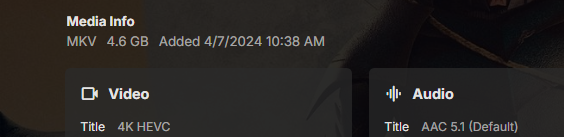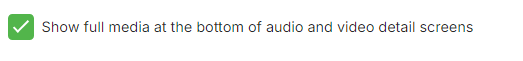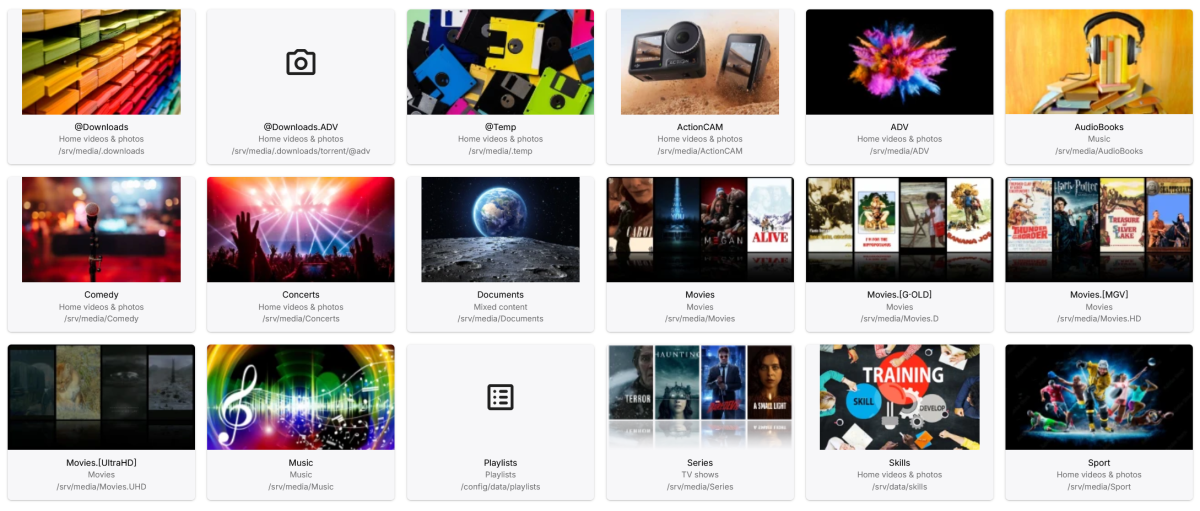All Activity
- Past hour
-
I don't want to have to explain to my users how to add a server to Emby Connect manually in order to Connect to my Emby Server, they are computer illiterate and will find the most smallest of task confusing and difficult. So the idea of Emby Connect is to make it easier and to save me time from having to explain each time they decide to use a new device.
-
gordonp56 joined the community
-
Okay, that explains it. The issue is related to when ffmpeg is involved.
-
It just happened again with a different file. About 5 minutes after pausing. Here's what was listed in the stats for nerds: Stream: MP4 (2.22Mbs) -> Direct play Video: 1080HEVC -> Direct Play (2Mbs) dropped frames 60 Audio: English AAC 5.1 Default -> Transcode (AC3 5.1 224 kbps)
-
When it happens again, I'll send a log. Thanks
-
Jake tomes joined the community
-
Thomashln joined the community
-
trafizza joined the community
-
I still don't see why you think you need to change any ports. If entering the address manually works, then you just specify that address in those fields in the network setup and that's the address that Emby Connect will use.
-
I have tp jump into this thread, because in my scenario it is also not working. Client is a Samsung Galaxy Tab S9 , Android Version 14 Server is Linux NAME 6.8.9-300.fc40.x86_64 #1 SMP PREEMPT_DYNAMIC Thu May 2 18:59:06 UTC 2024 x86_64 GNU/Linux runing on standard unsecure port 8096. Client where I want to cast using chromecast is Sony Bravia 4K VH2 with Android TV (Kernal 4.19.75 / Nov 2023) The client sees the Bravia Chromcast in the cast pulldown and connects. Bravia shows "Ready to cast" on the screen. Try to cast anything ends in the Bravia with "There was an error processing the request. Please try later" in th screen. I checked logs /var/lib/emby/logs/embyserver.txt but there are no entries during the casting process. Is there a way to find out what is wrong? How can I increase the log levels to provide more informations.
-
drv211 joined the community
-
Aldrich818 joined the community
-
mrtux joined the community
-
武梁森 joined the community
-
Josette joined the community
-
sarabb joined the community
-

Single Button Transcode Feature: Auto DoubleTap of Playback Correction
godbodian replied to godbodian's topic in Feature Requests
@LukeHey, is this automated response?- 2 replies
-
- hevc
- transcoding
-
(and 5 more)
Tagged with:
-
What server version are you on? What client? As you should only see container assuming your server version is current, but there is a per user option to hide all media info. Disabling the user option removes the entire section.
-
OK thanks for following up.
-
-
chizz44 started following Live TV stops playing
-
I've recently been having a problem where periodically (say every few hours), Live TV will stop playing and drop me to the Guide. When I close the app and reopen it in a web browser, I'm seeing SQLitePCL.pretty.SQLiteException. I checked my library.db with "sqlite3 library.db "PRAGMA integrity_check" and it came back OK. Running Ubuntu 22.04 Emby Server 4.8.7.0, log file attached embyserver (6).txt
-
kikinjo started following Library Active / Inactive switch
-
It would be very useful to have option / switch for libraries to make them Active / Inactive. If you are re scanning content or any other maintenance and don't want users to see that library for time being, admin of emby server could just make it Inactive for some time. Now as some kind of workaround you can only go to every user and remove permission on specific library, but that is time consuming and there is no easy way to remove permission of all users for specific library at once. Think that this switch would be very useful to have on libraries. Apologizes if this is a double FR, i searched forum but did not find any FR related. Cheers
-
Sorry, but I can't tell you any more. There hasn't been any error message. I attach the emby log. May be this will be useful. embyserver-63852076665.txt
-
Yes I know that, I just wanted to test it out. I switched my ports back. I'm experimenting with DNAT rules now on my router which works However when I tried to connect to my Emby Server from Emby Connect. I still get a time out. I basically told Emby to use 9920 and then on my router I created a rule for all traffic coming in to 9920 to DNAT to 443 where my reverse proxy is running. Fair enough. If there is a mod around, feel free to move this topic to Linux.
-
Server os and the way you run things would have led to a possible solution earlier on. In docker you dont change port inside the docker. But on the out side docker port. That way you can forward to 81/444 and port forward from/to your router. something like this inside 8920 : 444 outside ssl inside 8086 : 81 outside Or just leave it as is, and use a remote proxy server.
- Today
-
jaycedk started following Emby should work with shortcuts/symbolic links
-

Emby should work with shortcuts/symbolic links
jaycedk replied to KenLinder's topic in Feature Requests
What's wrong with .stem files ? STRM Files | Emby Documentation -
The category title is General/Windows, so I was assuming General questions can't be asked here too, as this has more to do with Emby Connect than my host.
-
Ok hmm you posted under windows ?
-
Trakt not adding new tv episodes but watched state works fine
Victor240 replied to Victor240's topic in Plugins
Any thoughts? -
HI, what do you mean by "original ones on dubbed animes pull and load' ?
-
That is correct. iOS is transcoding and the web app is direct. Also, I did try downgrading the playback step by step all the way down to 720 3Mbps without any positive result.
-
ok some reason it showing for user. ill check again. might be cookie issue.
-
If it's just a folder then you can already import that into Emby library setup.
-
HI, the file location is only shown for admins.
-
I tested this and this doesn't work because if you changed the ports to 80 and 443 it will refused to bind within the container because they are lower ports. Thanks for the suggestion though! It's a Linux host running Podman. I'm not figuring this out for myself but for potentially moving my Plex users to Emby, so Emby Connect has to work so that I don't have to explain to them how to and what to enter for a server name each time they add a new device. Figuring out this port thing is the first part, the second part is figuring out why once my local Emby account is connnected and verified with Emby Connect why I can't authenticate with my Emby Connect account on my Emby Server.