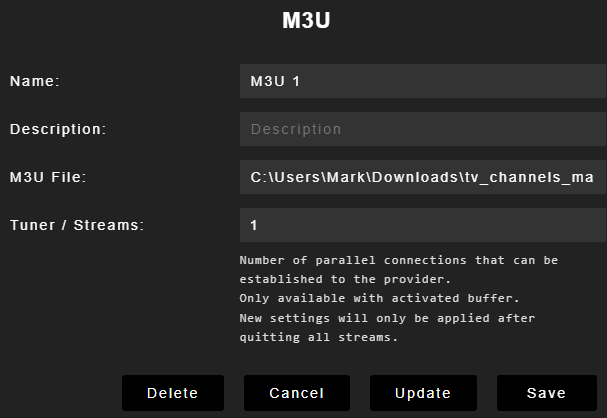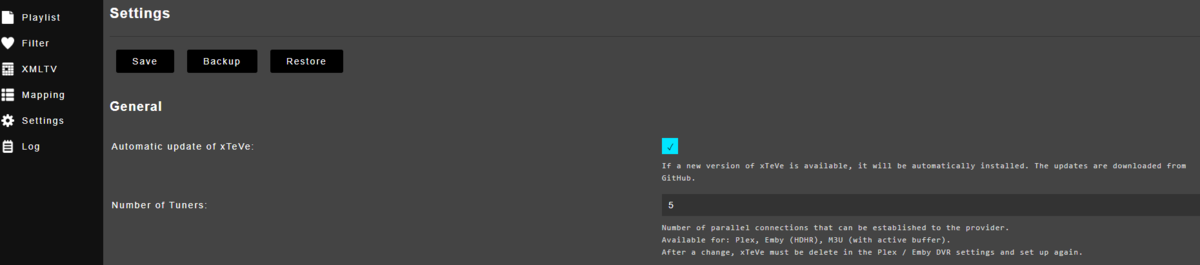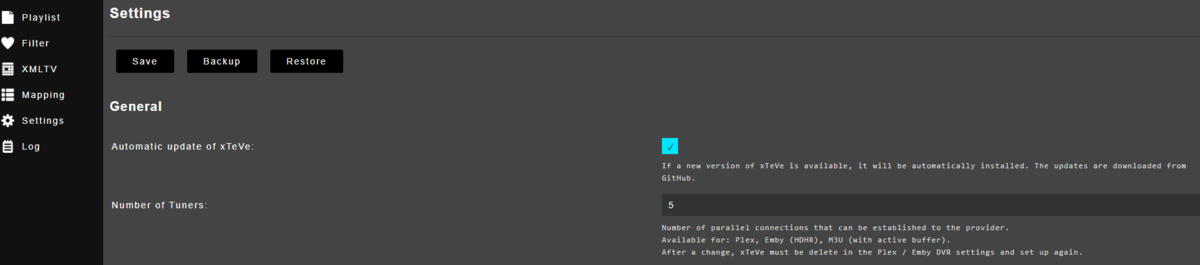Search the Community
Showing results for tags 'xteve'.
-
I'm new to Emby Live TV and am still learning. I started with a simple goal of getting Live TV setup in Emby that allowed up to 5 devices watching or recording shows simultaneously. I thought I was doing something pretty standard, but it hasn't turned out that way. I need help from someone with much deeper experience with xTeVe and Emby Live TV. I researched and then purchased 5 devices to support 5 simultaneous users from my IPTV provider. I expected that provider to give me a single m3u url and xmltv url which would support 5 devices simultaneously. Instead, the provider gave me 5 separate m3u and xmltv links. Each m3u serves as 1 tuner/device. Please understand, these 5 playlists are identical in content (each one has the exact same channels). I hope this makes sense. Logically, they were provided as follows: WHAT I WAS PROVIDED FROM MY IPTV SERVICE: m3u #1 xmltv #1 No. of tuners/devices/connections/simultaneous users=1 m3u #2 xmltv #2 No. of tuners/devices/connections/simultaneous users=1 m3u #3 xmltv #3 No. of tuners/devices/connections/simultaneous users=1 m3u #4 xmltv #4 No. of tuners/devices/connections/simultaneous users=1 m3u #5 xmltv #5 No. of tuners/devices/connections/simultaneous users=1 WHAT I WANTED/EXPECTED: m3u #1 xmltv #1 No. of tuners/devices/connections/simultaneous users=5 WHAT I HAVE TRIED: Next, I installed xTeVe and used it as a tool to filter the 320,000+ channels down to about 1,600. To do this, I initially only added one m3u Playlist (m3u #1) and 1 XMLTV (XMLTV #1) into xTeVe. (See attached screenshot). After creating a long list of xTeVe Filters, I was able to successfully reduce the channel list to about 1,600. I then "Updated" the xTeVe Playlist and the xTeve xmltv. Next, I opened the Emby Live TV section on the dashboard and in the "Add TV Source" section, I added the url for the xTeVe proxy m3u playlist. Then, while still in the Emby Live TV section, I opened the "Add Guide Data Source" and added the url of the xTeVe proxy xmltv file. At the bottom of that screen, I checked the "Enable for all tuner devices" button, then "Save". I think after adding this url for XMLTV #1, Emby automatically started a "Refresh Guide". Next, I went into Emby's "Scheduled Tasks" and ran "Refresh Internet Channels". Then, I ran "Refresh Guide" again. The Guide Refresh took about an hour to complete, but afterward everything seemed to work! I could now watch Live TV through Emby! THE PROBLEM: Because I only input one of the five m3u links and one of the xmltv links into xTeVe, the resulting xTeVe proxy m3u and xepg url's only support 1 tuner/device/connection/simultaneous users. Therefore, when I tried to record a show while also watching a different show, the recording failed - showing only a black screen with a large "No more xTeVe streams available" available (see attached). I then went back into xTeVe and added the other four m3u playlists (m3u #2 thru m3u #5). This process was extremely slow and devoured my PC's RAM (90+% utilization). After painstakingly adding the additional four m3u playlists to xTeVe, I went into xTeVe's "Settings" and increased the number of tuners to 5 (see attached) and saved the settings. After doing this, I went into the xTeVe "Mapping" section which showed that I now had over 5,000 channels. I expected this to increase from the 1,600 because it added the same (duplicated) filtered channels from each of the newly added playlists. Soooo....I went thru all 5,000 channels and using "Bulk Edit" I de-activated all of the duplicates, reducing the number of active channels back to the roughly 1,600 channels I wanted. I saved these changes and once again "updated" the xTeVe proxy m3u and xmltv files. I then went into the Emby Live TV setup and (per the instructions given by xTeVe) deleted the existing xTeVe m3u playlist and the existing xTeVe xepg (xmltv) url entries that I had been using in Emby. I then went to Emby Scheduled Tasks and updated the Internet channels and performed a "Refresh Guide". This cleared out all remnants of IPTV channels in Emby. I then shut Emby down and re-booted the PC. When it rebooted, xTeVe was automatically launched (as expected), which opens a DOS Command Prompt window. That xTeVe process took nearly 45 minutes to complete and again, tied up 90+% of my system's RAM. Ultimately it did complete, but still continued tying up 75%+ of my system's RAM even after it completed. Really?!?! Finally, I thought the deck was finally cleared to re-start Emby Live TV using the new xTeVe urls that included the "consolidated" xTeVe proxy playlist with all 5 of my original m3u playlists. I went into Emby Live TV setup and added the new xTeVe m3u url and the new xTeVe xmltv url. After adding these url's to Emby Live TV, Emby immediately started a Guide Refresh (as expected). This took a few hours to complete (not unexpected given how little RAM was available on my system after xTeVe devoured so much of it). I REALLY thought that I had done EVERYTHING possible to ensure everything worked and that we would now finally have the ability to use the 5 tuners/devices/connections/simultaneous users that I had purchased. But au contraire mon frère, as always seems to be the case in my technology life, it failed. The 1,600+ channels all showed up correctly, but just as before, only one tuner/device/connection/simultaneous user could be used at a time. When attempting to watch or record a second channel on the same TV or a second TV, I got the same black "No more xTeVe streams available" screen as before. ALL OF THIS WORK RESULTED IN NO IMPROVEMENTS to the original problem. IN CONCLUSION: I thought I was purchasing 5 tuners/devices/connections/simultaneous users, but because I apparently don't know how to correctly set up all 5 of them in xTeVe and/or Emby, I continue to be limited to only 1 device/connection/simultaneous user. Obviously, this IPTV Service Provider simply expects its subscribers to run a single instance of an IPTV viewer app on each TV, with each TV them using one of the m3u/xmltv pairs that they provided to me. This method of provisioning their service appears in my simple mind to be completely incompatible with a shared/pooled approach as offered by Emby or promised by xTeVe. I hope I am wrong. I am frustrated and exhausted with this process. Can ANYONE help me out?
-
"How hard can it be?" I thought, so subscribed to an IPTV provider, got the M3u file/url.... ...and then spent 3 days trying to figure out how to map the channels . Who knew doing a simple "leave these channels out and of the ones that are left this channel in emby = this channel in my m3u" was going to be sooooooo convoluted and such a pita?! I have emby running on Unraid in a docker with xsteve also in a docker. So far I have tried :- xtream (xeev) xteve Homerun (no mapping in xsteve, but can at least filter) xteve xmltv - has mapping and filterinf at least probably the closest to usable i have so far xsteve is S-L-O-O-O-O-O-W-W-W to the point of being unusable and would take days to map all the channels. My m3u has no channel numbers - is it channel numbers that emby needs to channel map? Where do i get channel numbers to add to the m3u file )using something like tantrum IPTV editor) - is that even what I should e doing? I feel like what I want is simple but, man, am I wasting some time without getting anywhere and pretty much going round in circles. Is there a definitive (step-by-step preferably) guide to this anywhere that you could point me to?
- 39 replies
-
- iptv
- channel mapping
-
(and 2 more)
Tagged with:
-
I read through some posts on grouping, but not sure if it referred to exactly what I'm wondering: Is there a way to have more epg categories in the epg settings? Right now there are only Movies, Kids, Sports, and News. Is there a way to add Entertainment, PPV, and any other custom groups in order to navigate channels more easily? I'm new to all this, but if I use xteve, will I be able to make the changes in there? Thanks!
-
Buenas tardes. Tengo generada una lista m3u y xtml a través de XTeVe que funciona correctamente desde VLC. Los canales de la lista XTML los tengo correctamente mapeados, pero al entrar en la lista de TV en Vivo, me salen una serie de canales no mapeados (no existen en la lista XTML) y que no se pueden reproducir. He borrado toda la configuración desde el panel de control y aun estando todo borrado, siguen apareciendo esos canales "fantasmas". He mirado en los ficheros de configuración y he encontrado algunos relativos a LiveTV e IPTV, pero los he borrado y siguen apareciendo esos canales. ¿Alguien sabría dónde se almacenan esos canales? Saludos. PS: Adjunto capturas de los canales conflictivos.
-
I took the time to setup two separate instances of xTeVe and added them to emby as HDHomeRun tuners. each is capable of 5 connections and are piping the streams through ffmpeg. I can satureate the first tuner but it never jumps to the second tuner. I just get the xTeVe message stating there are no more available connections. Am I doing something wrong or is this just not possible? I was under the impression that this was the only way to get multiple iptv tuners to combine in emby.
-
Hi I was hoping someone can help me. I have used xTeve to successfully add the IPTV channels to my Emby Server. I can see most of the channels but I discovered a pattern where Emby could not find any channels that had the below tag: tvg-id="None" Is there a way that emby can still add the channel even though there is nothing in the tvg-id tag? I am not a fan of having to manually update my m3u file every time a new channel comes along. I was hoping this could be something that emby can mitigate. I can see the channel appearing on my xTeve dashboard but not in the Emby list of channels. Below is an example of a channel not working: #EXTINF:-1 tvg-name="Fox League HD" tvg-id="None" tvg-logo="" group-title="Sports",Fox League HD Also is there a channel limit in Emby. I know in Plex there is a 420 limit.