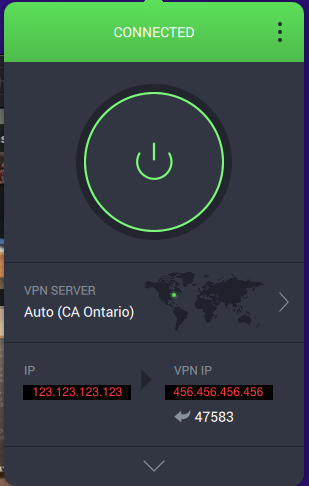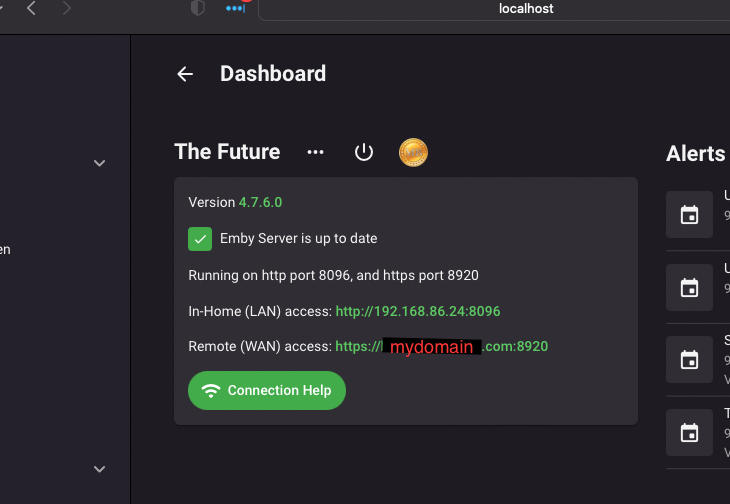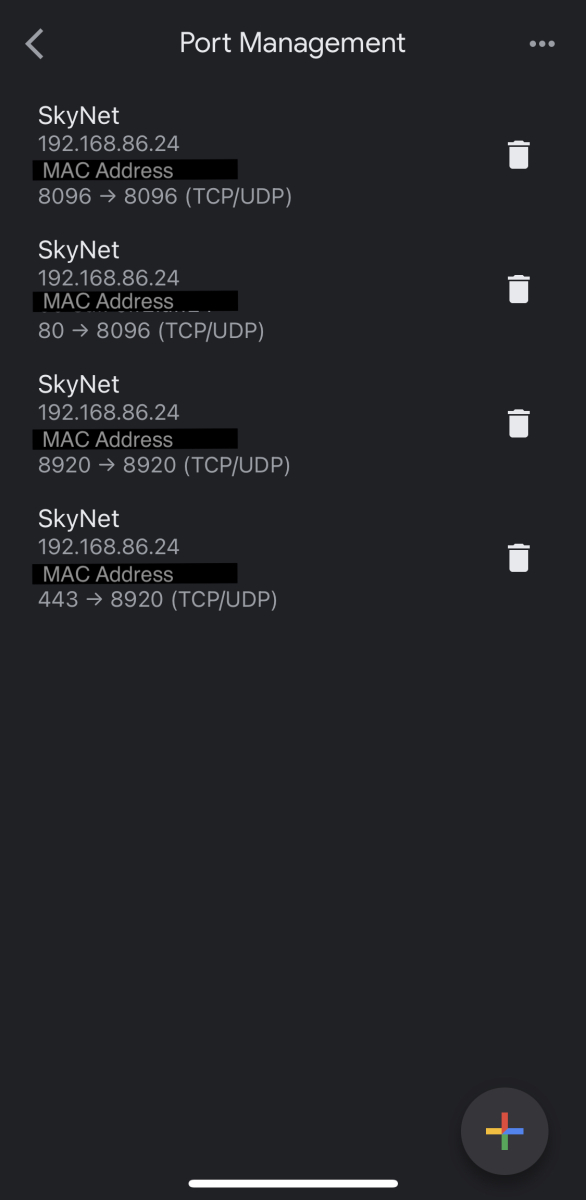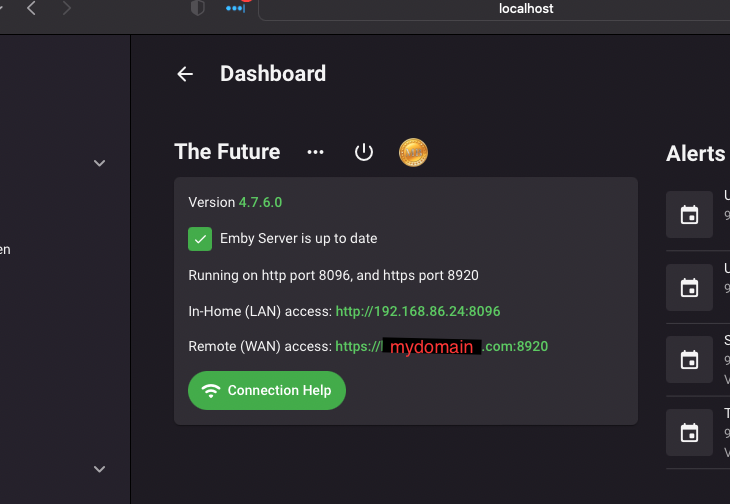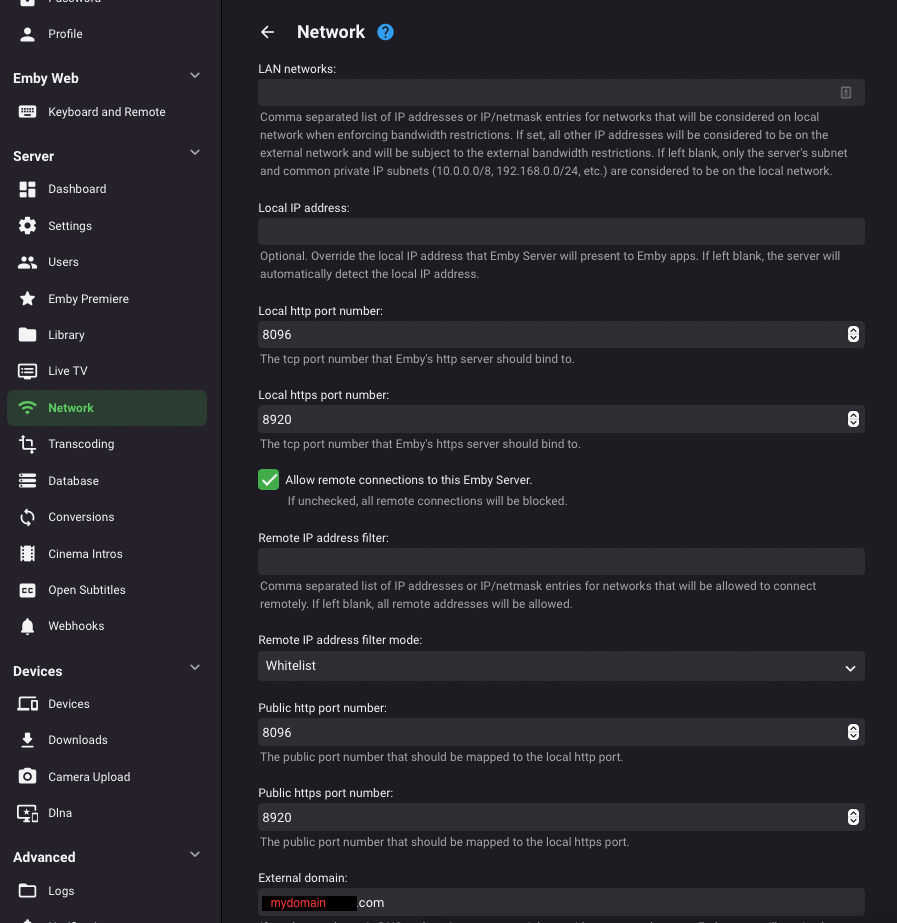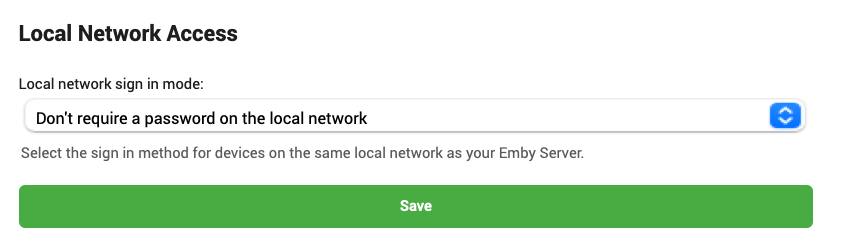Search the Community
Showing results for tags 'mac os'.
-
Hi, Recently, I installed Emby Version 4.7.14.0 on an iMac; Currently, I'm using Google Nest Pro 6E as my mesh network and my ISP is AT&T Fiber. All devices are able to connect within my network, but I'm having an extremely hard time accessing Emby remotely. I used to be able to access remotely when I used to have Google Wi-Fi routers before upgrading to Google Nest Pro. All devices are able to connect within my network, but I'm having an extremely hard time accessing Emby remotely. I executed port forwarding (opened ports 8096 & 8920) on my Google Nest Pro 6E via the app and tried to connect to Emby with mobile data only enabled, no luck; I keep receiving a "Connection Failure" pop-up. For good measure, I restarted my router and tried to connect again, but no dice. I'm fairly tech-savvy, and as previously mentioned this is new territory. But, with your guidance, I believe we can rectify this issue. Thanks in advance.
-
I recently migrated my server from a Windows machine to a Mac mini. I have everything back to how I want it, except for my ability to allow remote connections while I have my VPN (Private Internet Access) running. On my Windows machine, I would use the Split Tunnel to bypass the VPN. Unfortunately, Mac OS seems to have an issue with split tunneling which stops all internet traffic when enabled (a real bummer). So now I am trying to use Port Forwarding as a way to allow connections through my VPN, though I am admittedly not very knowledge about this. I have searched these forums and read numerous threads about this topic, but I have still come away empty-handed. Perhaps someone can look at my specific situation and give me tailored guidance (and perhaps this may serve someone else in the future who faces a similar setup). To begin: I have SSL setup and can allow access to my server via https://mydomain.com. I have forwarded the ports on my router (Google Nest) to allow connections from port 8920 and 443 (as well as 8096 and 80 non-secured ports). When I turn on my VPN with Port-Forwarding enabled, PIA has reserved port 47853, as well as the new IP address of 456.456.456.456. What do I do with this port number and/or VPN IP? On the Emby Network tab I see the local and public https ports are set to 8920. Does one of these change? Or do they stay the same and I need to add a new Port Forwarding rule for 47583? And if I need to add a new rule to my router, do I forward 47583 to 47583 or do I forward 47583 to 8920? Lastly, since I am using SSL and I have my DNS record setup (in Google Domains) to direct mydomain.com to 123.123.123.123 (my ISP assigned IP address), do I also need to update this record so it points to 456.456.456.456 (the VPN IP address when the application is enabled)? (For all intents and purposes, we can treat my ISP IP address as static, technically it is dynamic, but I have a pretty good handle on that part of the process, so I don't want to get caught up in questions away from my main topic regarding the port-forwarding.) If anyone can give me the exact steps of what I need to do, I would very much appreciate it. These forums have been very helpful in the past and I hope to be able to contribute to them in meaningful ways in the future. Thank you.
- 5 replies
-
- port forwarding
- pia vpn
-
(and 2 more)
Tagged with:
-
I am trying to find a solution to get this done. I have a Macbook Pro with Emby Server Installed. I need to setup my server to connect my QNAP NAS. When I setup the server, and use my emby username or email to connect to my Emby NAS server. For some reason, I am not able to see my library, and my server looks empty. Am I missing something?
-
I've made sure this setting is enabled & triple-checked my browser's security settings to make sure the Emby local server address is added as an 'exception' to allow storage of the cookie....yet every time I restart my computer, log out, or close my browser & return later, I have to enter my username & password to sign in to my 'master' account. I use Bitwarden & am spared the tedium of actually typing anything, but it's still an extra step that's beginning to annoy me, especially when I switch to less convenient setups throughout the house. Is this a known bug with any particular browsers by any chance, or some kind of workaround out there I haven't found? Thank you.
-
Hello Everyone, Back here with a simple issue, not sure if it was intentional or not, but when I am watching live TV, the option to record is no longer there. I have to back out of the show and click record from the guide. I have attached my server log and two screenshots. one of the screenshots is showing that I can record from the guide, the other is from live tv view and there no longer being an option to record. Guide View Live TV View emby-server-log.rtf
- 1 reply
-
- mac os
- emby server
-
(and 2 more)
Tagged with:
-
iHi! I've never been able to stream from the Emby web UI to a Chromecast. I've attached a log of my last attempt. Can someone point me in the right direction? Thank you.
- 26 replies
-
- chromecast
- mac os
-
(and 2 more)
Tagged with: