Search the Community
Showing results for tags 'incorrect metadata'.
-
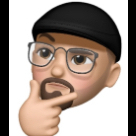
How can I find movies incorrectly identified as another title?
RLanger7228 posted a topic in Synology
I keep a separate spreadsheet of my video collection with info about each title as a sort of a "library card catalogue". After migrating from Video Station to Emby, I am sitting down to reconcile the data, make sure all the movies are correctly identified & have the proper metadata. Fortunately, most of this happened automatically. However, some movies listed in my spreadsheet were not found in Emby. I used File Station on my NAS to locate the actual files. Some WERE simply missing (a different problem), however some were still present in the video indexed folder Emby has access to, but don't show up in the video listings anywhere, nor can they be found using the Emby Search function. I found that some of them had been mis-identified: those I accidentally found during a manual perusal of the collection, noticing some titles that I knew I didn't have. When I edited their metadata, I could see the actual file name(s). I went to my spreadsheet, copied the IMDB identifier (which I had fortunately saved as part of the data), then used that in the Emby Identify Function, and was able to correctly Identify those movies. However, I am still finding movies in the spreadsheet that are not present in Emby, but the movie files ARE found in the video indexed folder using File Station. I tried moving the files to a different shared folder on my NAS (NOT indexed for Emby) waiting about a minute for Emby to "notice" them missing, then moved them back to the appropriate folder, to be recognized as new additions. However, they still don't show up: in Latest Additions, in movies sorted by date added, nor in the search function. Having had issues with the automatic indexing in the past, I even went to Settings>Libraries>Scan Library Files (which HAS brought new additions immediately into the listings for other movies before). So far, the 2 movies I moved out & back still are not showing up in listings or search despite having re-scanned the library twice (once for each). I also rechecked after an hour or so, to make sure they are still not showing up. Is there a way to search Emby for the actual file names, instead of the titles they may be recognized as? If I was able to find the files this way, I could re-identify them. If the file is present in the video indexed folder (as confirmed by File Station), and I ran Re-Scan Library Files, how can they not be in any Emby listings? They should at least be in the Latest Additions section, or show up sorted by Date Added, regardless of how they are identified, right? I can only assume that they are still not recognized & added by Emby during the Library Files re-scan, but why? I included my latest server log file, just in case it might be helpful. embyserver.txt- 14 replies
-
- incorrect metadata
- identification
-
(and 1 more)
Tagged with:
-
Why are some of my media folders getting classified as tv shows when they are movies?
- 5 replies
-
- classifing
- tv shows
-
(and 5 more)
Tagged with:
-
Emby changes Year field on Music Videos when saving metadata
ramseyn posted a topic in General/Windows
I wanted to show year and band name under icons on music videos, so I turned those on. It became immediately apparent that the year shown was often not the year that should be in the metadata. Assuming I had done something wrong, I went through an exercise of manually updating all the incorrect Year fields, one by one. Frequently (not always) I would enter a year, click save and the resulting display on the icon page would then show the year between 1 and 3 years earlier than the year I just entered in the metadata. Opening the metadata again for that video, the Year field was indeed changed from what I entered. It makes no difference whether the "Lock this item to prevent future changes" is ticked or not so it doesn't appear to be changing it due to external metadata. This doesn't happen with every video I manually update, but I would roughly estimate 40% display this behaviour. Going back into the metadata and changing it a second time seems to always fix it. Browser: Opera Operating system: 64-bit Windows 10, version: 91.0.4516.77 Emby server version: 4.7.8.0 running on Asustor (Nimbustor) NAS embyserver (1).txt -
I have the complete series of BSG (2003, not 1979) and I use the trakt.tv plugin. I am having a problem with Trakt picking up on the wrong TV series. I have the files named as Battlestar Galactica - S00E00 - Title.ext and would like to keep it this way. I would also like to be able to keep the name of the series in MB to be Battlestar Galactica with no trailing parenthesis if at all possible. My collection on Trakt thinks that I have the 1979 version instead of the 2003 reboot. Is there any way to fix this?

