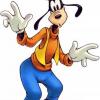Search the Community
Showing results for tags 'Win8'.
-
I have Emby server installed on my win7 machine in the bedroom. I use to be able to connect to it via my android app on my phone and watch shows and listen to music at work. Now I cant connnet to it. it says that connection failed and check server. I've installed ET on my wifes laptop to hook up to the tv in the lounge room and i cant connect the lap top to it either it says the same thing. server is running can watch everything on my machine in the room. i connect via emby connect comes up to server choice which is only the one i click on that and thats when it fails
-
Version 3.4.3.350 has been released, it should resolve the issues some were having with the app on Win 8/8.1/RT Please Confirm as soon as you can.....Because Waiting in the wings is 3.4.3.35x that includes a lot of Playback fixes, new screensavers (Check out the Music Screen Saver for a preview) etc
-
Why: This was the second time within a month, of having to reset the PlayReady DRM used with WMC LiveTV, do to a hardware upgrade. So being lazy as I am...I wrote a script so I wouldnt' have to hunt down the Web Pages describing the proceedure, then doing everything manually. Warning: Don't run this for giggles, any DRM content you have now, may become unusable. So only run this when shit truely has hit the fan. References: Microsoft TheGreenButton Requirements: AutoIt ResetDRM (Silently Downloaded if Not Found) 7-Zip (Silently Download & Installed if No Supported Unarchiver Found) or WinRar How: The script deletes the old DRM Keys & Cache, and sets you up to create new keys. It does this by deleting the required files, and running CleanDRM, which is a part of ResetDRM, in a manner that works with both Win7 & Win8...and may also work with Vista. To do this it must extract CleanDRM from ResetDRM along with supporting files. This is ideally done by one of your installed Archive apps (WinRar or 7-Zip), but if none are found it will download and silently install 7-Zip. Instructions: Install AutoIt and set it to execute scripts when double clicked. Install one of the Archiver app's listed above. Now Right Click on desktop and select "New\AutoIt v3 Script" from the context menu, and Rename it "ResetDRM.au3" Now Right Click "ResetDRM.au3" & select "Edit Script" from the context menu. Now paste the following code into: #RequireAdmin #Include <Array.au3> Dim $aFiles[3] = ['ADVPACK.DLL' , 'CleanDRM.exe' , 'resetdrm.inf'] For $ii = 0 To UBound( $aFiles ) - 1 If FileExists( @ScriptDir & '\' & $aFiles[$ii] ) <> 1 Then If FileExists( @ScriptDir & '\ResetDRM.exe' ) <> 1 Then InetGet( 'http://go.microsoft.com/fwlink?LinkId=105000' , @ScriptDir & '\ResetDRM.exe' ) If FileExists( @ScriptDir & '\ResetDRM.exe' ) <> 1 Then MsgBox( 0 , 'Error:' , 'Failed to Download ResetDRM.exe' ) Exit EndIf $s7zip = _7zip_RegRead() $sWinRAR = _WinRAR_RegRead() Select Case $s7zip <> '' RunWait( $s7zip & ' e ResetDRM.exe -aoa' , @ScriptDir , @SW_HIDE ) Case $sWinRAR <> '' RunWait( $sWinRAR & ' e -o+ ResetDRM.exe' , @ScriptDir , @SW_HIDE ) Case Else If _7zip_Fetch() = -1 Then MsgBox( 0 , 'Error:' , 'Failed to Download 7-zip' ) Exit Else $s7zip = _7zip_RegRead() RunWait( $s7zip & ' e ResetDRM.exe -aoa' , @ScriptDir , @SW_HIDE ) EndIf EndSelect FileDelete( @ScriptDir & '\ResetDRM.exe' ) ExitLoop EndIf Next ; Stop Windows Media Center Receiver Service RunWait( @ComSpec & ' /c net stop ehRecvr' , '' , @SW_HIDE ) ; Remove Files FileDelete( @AppDataCommonDir & '\Microsoft\PlayReady\mspr.hds' ) FileDelete( @AppDataCommonDir & '\Microsoft\eHome\mcendindiv.hds ' ) ; Remove Folders DirRemove( @AppDataCommonDir & '\Microsoft\PlayReady\cache\' , 1 ) DirRemove( @AppDataCommonDir & '\Microsoft\eHome\cache\' , 1 ) ; Copy Files FileCopy( @ScriptDir & '\ADVPACK.DLL' , @DesktopDir & '\ResetDRM\ADVPACK.DLL' , 9 ) FileCopy( @ScriptDir & '\CleanDRM.exe' , @DesktopDir & '\ResetDRM\CleanDRM.exe' , 9 ) FileCopy( @ScriptDir & '\resetdrm.inf' , @DesktopDir & '\ResetDRM\resetdrm.inf' , 9 ) ; Execute ResetDRM RunWait( @ComSpec & ' /c CleanDRM -v' , @DesktopDir & '\ResetDRM\' , @SW_HIDE ) ; Remove Files DirRemove( @DesktopDir & '\ResetDRM\' , 1 ) ; Display Message MsgBox( 0 , 'Finished:' , 'Wait for Update PlayReady to Display' & @LF & 'Then Click "Update" & Finish Wizard.' , 5 ) ; Launch WMC in LiveTV Mode Run( @WindowsDir & '\ehome\ehshell.exe /mcesuperbar://tv?live=true' , '' ) Func _7zip_RegRead() $String = RegRead( 'HKLM\SOFTWARE\7-Zip' , 'Path' ) If $String = '' Then $String = RegRead( 'HKLM64\SOFTWARE\7-Zip' , 'Path' ) If $String <> '' Then If StringRight( $String , 1 ) <> '\' Then $String &= '\' If FileExists( $String & '7z.exe' ) Then Return $String & '7z.exe' Else Return '' EndIf Else Return '' EndIf EndFunc Func _WinRAR_RegRead() $String = RegRead( 'HKLM\SOFTWARE\WinRAR' , 'exe' ) If $String = '' Then $String = RegRead( 'HKLM64\SOFTWARE\WinRAR' , 'exe64' ) If $String <> '' Then $String = StringLeft( $String , StringInStr( $String , '\' , 0 , -1 )) If FileExists( $String & 'WinRAR.exe' ) Then Return $String & 'WinRAR.exe' Else Return '' EndIf Else Return '' EndIf EndFunc Func _7zip_Fetch() $sFile = @TempDir & '\' & _RandomString() & '.html' InetGet( 'http://www.7-zip.org/index.html' , $sFile ) $sBuffer = FileRead( $sFile ) FileDelete( $sFile ) $RegEx = StringRegExp( $sBuffer , '(?i)<A href="([^"]+?)">Download</A></TD>' , 3 ) If @OSArch = 'X86' Then $iDownload = _DownloadSevenZip( $RegEx , '.exe' , '/S' ) Else $iDownload = _DownloadSevenZip( $RegEx , '.msi' , '/quiet' ) EndIf Return $iDownload EndFunc Func _DownloadSevenZip( ByRef $sInput , $sExt , $sSwitch ) For $ii = 0 To UBound( $sInput ) - 1 If StringInStr( $sInput[$ii] , $sExt ) > 0 Then $sFileName = StringTrimLeft( $sInput[$ii] , StringInStr( $sInput[$ii] , '/' , 0 , -1 ) ) $iFetch = InetGet( 'http://www.7-zip.org/' & $sInput[$ii] , @ScriptDir & '\' & $sFileName ) If $iFetch = 0 Then Return -1 RunWait( @ComSpec & ' /c ' & $sFileName & ' ' & $sSwitch , @ScriptDir , @SW_HIDE ) FileDelete( @ScriptDir & '\' & $sFileName ) Return 0 EndIf Next EndFunc Func _RandomString() $sString = '' Dim $aSpace[3] For $i = 1 To 15 $aSpace[0] = Chr( Random( 65 , 90 , 1 )) ; A-Z $aSpace[1] = Chr( Random( 97 , 122 , 1 )) ; a-z $aSpace[2] = Chr( Random( 48 , 57 , 1 )) ; 0-9 $sString &= $aSpace[Random( 0 , 2 , 1 )] Next Return $sString EndFunc Now save the script & execute it by double clicking it and if all went well...then you should be greeted by WMC launched to LiveTV, given a bit of time you should be prompted to Update PlayReady DRM...Click "Update" and complete the wizard....sorry couldn't figure out a way to automate this.
-
First off, I have great admiration and appreciation of the programmers of Media Browser. I'm a long time supporter, thru V2, V3, on Win 7, Win 8, Roku, Android and Samsung TV devices. There have been some great accomplishments over the years and there can be no doubt that MB is the best program for viewing stored media. I see numerous threads with requests and suggestions for more advanced aspects, and am guilty of same as I'm eagerly awaiting a QNap app. However, here's a back to basics request - for a useable Win 8 app. My wife's laptop is Win 8 without Windows Media Centre, wirelessly connected to MB Server. Her options are Smart Player (inadequate as it allows access to the server and metadata side of the house where she only requires playback), the paid for Win8 App and MB Theatre. The latter two are probably the best choices as they're almost perfect; however with some obvious aspects missing. There's no Favourites, and there's no alpha keyboard or directory selection (as in all of the other Roku, Android, etc apps). As such, if she wants to play an episode of The Vampire Diaries out of my collection of 913 series, the following mouse clicks are required: - open app click 1 - select tv click 2 - scroll and select all click 3 - scroll across screen of 913 series until reaching V, overshooting V and scrolling back, eventually finding V - as she's on wireless connection, wait a minute for artwork to complete so she can actually read the series names on screen - select the Vampire Diaries click 4 - select the season click 5 - select the episode click 6 - select play click 7 And when she wants to go back to the Home screen to now watch a movie, it's another 5 clicks to get there (the Win 8 App). Possibly I'm missing something obvious with either of these apps. It's rumoured Win 10 may not include Media Centre, so we'll be heavily dependant on MB Apps for our media experience, it only makes sense they're as WAF and friendly as possible to use.
-
Hi, I have MB3 installed on my Win 8 laptop (i5, 8gb Ram, 500 gb Samsung ssd) and for the last few months have noticed slow login times for MBC, alwasy taking at least 20 secs from MB entry point, to auto login. MB server is ver 3.05464.4000 MBC is 3.0.243.0 I have uploaded the most recent log at https://drive.google.com/file/d/0B_6qLrpWrZlFRGZtY2JxU203VTQ/view?usp=sharing can anyone tell me if I have something working incorrectly or a setting that is not optimal. IIRC this began about 3-4 months ago and I have ignored it but am slightly curious why it is so different to my HTPC and Office PC (they both run Win 7, and load in 1-2 secs with similar specs ie SSD's and i5's) Thanks server 2 jan 18.55 Log.txt
-
The waiting is finally over, The moment "Soon" is now. The Windows 8 client is now available for download. Get it here: http://apps.microsoft.com/windows/app/media-browser/ad55a2f0-9897-47bd-8944-bed3aefd5d06
- 16 comments
-
- 10
-