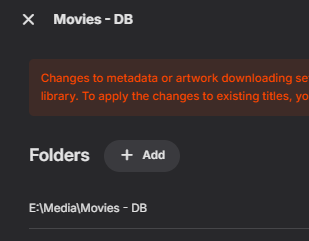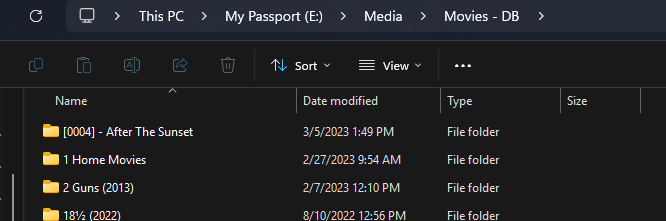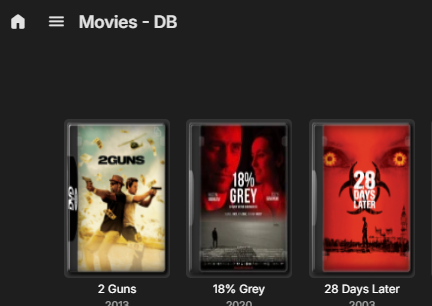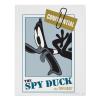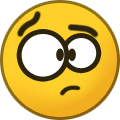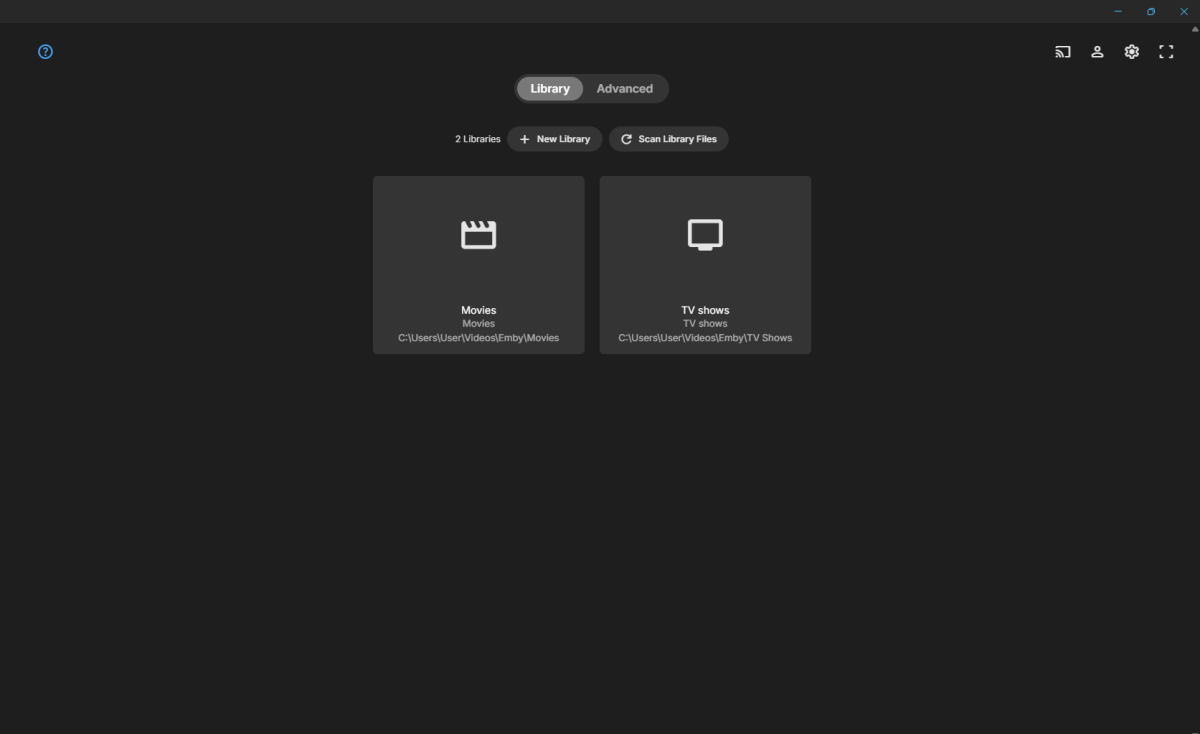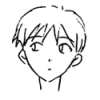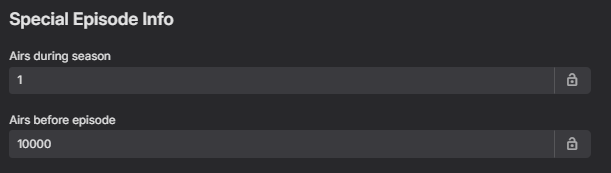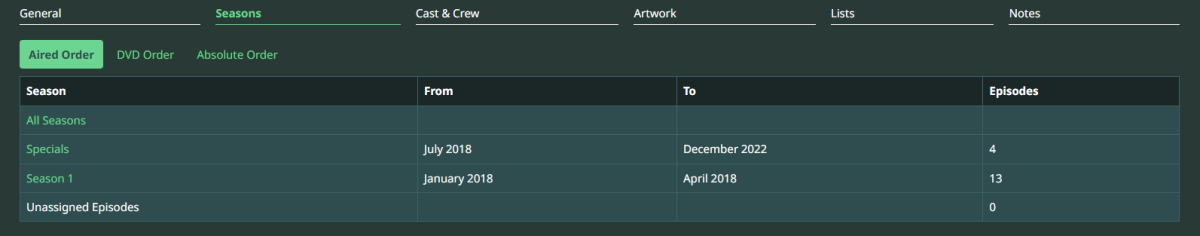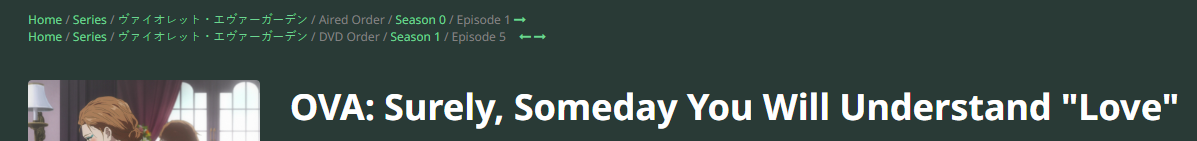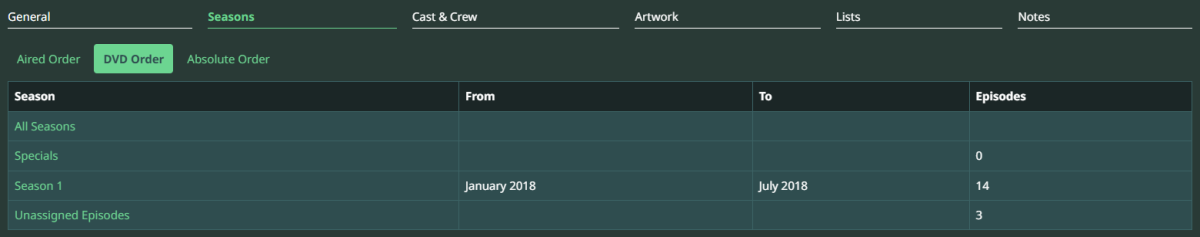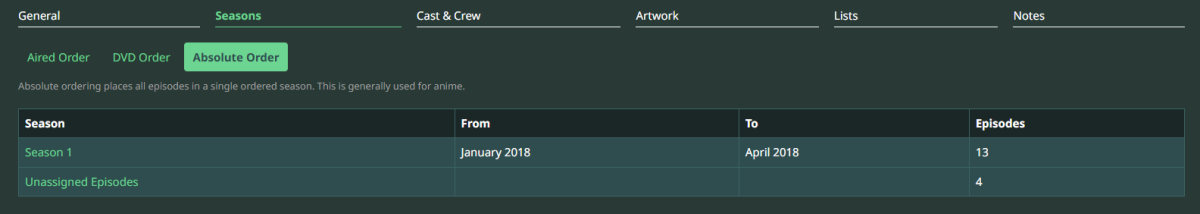All Activity
- Past hour
-
Dihyafamilytv joined the community
-
PeterRyan joined the community
-
Koko31 joined the community
-
ju926 joined the community
-
Matanyapaniri joined the community
-
-
Ming_emby joined the community
-
nevfel joined the community
-
InvincibleGoat joined the community
-
isultan8 joined the community
-
I have not disabled transcoding. My work around was to change the quality from auto to 1080 10mpbs to force it to transcode and not direct play. Then the correct audio plays. It was direct playing with the quality set to auto. Changing the quality to 1080 10mpbs forced transcoding and then the correct audio played. I'll try to change the audio wth the * button next time for the Roku. I only tried from in Emby.
-
Hi. This is correct. All our displayed prices are in USD. However, I believe this will get converted for you before the final payment step.
-
No Roku supports DTS-HD MA though, right? So, why isn't this already remuxing for the audio? Have you disabled the transcoding options on your server?
- Today
-
I don't think so. I know you can edit and enable somethings by writing about:config in the URL input but if there is anything to enable MKV i don't know. Maybe there is some addon that enables it but i don't know, sorry. Okay if you are using a Nvidia card that shouldn't cause a problem then. Try playing the video in Chrome or even better Microsoft Edge. That should at least eliminate the transcoding.
-
Is the item direct playing? If it is then the Roku is controlling the audio selection and not allowing us to change it even though it looks like we can. You can use the "*" button during direct playback to also change the audio streams directly from the Roku interface. If this still doesn't work it has something to do with the container of the media. You can try using MKVToolNix GUI to remux the item into a new MKV container and that might correct any issues. It is quick since a remux copies all the streams. You can also use the "Attempt Playback Correction" button from the cog/gear on the video player OSD. This will convert the container using very little CPU %, which will then allow you to change the audio stream since that puts us back in control of playback.
-
Ah, I see. I know Firefox has its issues, mostly in compatibility, but I had no idea it flat out doesn't support some of these popular formats. Is there any way to get this media to play in Firefox with HDR still enabled? I'm kinda clueless when it comes to this kinda stuff. Also, as a note I am indeed using an Nvidia card in my server. It's an old GTX 960 I had laying around.
-
Hi Luke, here's a quick rundown. I am hosting Emby Server on a local Windows 10 machine that runs through Cloudflare. The problem is that when I idle the mouse, or when the video playback controls go away, all of the colors get very washed out and appear on a kind of grayscale. The issue only seems to occur when I have HDR enabled on my display and I'm using Firefox. If I disable HDR in Windows, or use the Emby application or other web browsers, the issue is not present. I've attached what I believe is the corresponding log file from when I started the stream. I also attached a video showcasing the issue. 2025-07-13 11-46-16.mp4 ffmpeg-directstream-6e3b38fa-e929-4f7b-90f8-ec1f43adebce_1.txt
-
Alright, I just sent out a email. Thank you for providing the billings support email for me. Have a good rest of your day
-
I don't think it supports the mkv container format that you are trying to play. I know mp4 will work but besides that Firefox doesn't support that many formats. I do like Firefox but it is in general a (very) bad browser for media be it sound or video. Also the washed out colors looks precisely how it did for me when using an Intel ARC card for transcoding. I had to switch to a Nvidia card to fix that problem. There are some numbers you can play around with to make it look better, a user in here showed me once, but i can't remember how or who.
-
Neminem started following Can't view shows and movies
-
You can email billingsupport@emby.media and ask.
-
Thank you for explaining. Is there a way I could refund my 1 month purchase?
-
I am indeed using Firefox. But looking at these release notes for Firefox: https://www.mozilla.org/en-US/firefox/134.0/releasenotes/ HEVC\H.264 support seems to have been added?
-
Yes Emby just displays your content, it does not provide you any content. So you have to have all your own media or connect to someone else's server to view their content. That is why I posted the quote from Emby Premiere page.
-
Oh I see, So for me to watch movies on the app I would need to have the movies downloaded and in the same file? But I have a friend that can watch many types of movies and shows. So would I need to name the movie and the year as a file inside the movie files for me to see the actual movie on the app? I'm sorry this is all new and confusing to me
-
Do you have your own media/content? Emby will only display your content that you provide it via your library folders. https://emby.media/support/articles/Movie-Naming.html https://emby.media/support/articles/TV-Naming.html example
-
I think Emby does allow plug ins from the community that use API from a metadata site but not scrapping.
- 67 replies
-
- www.thesportsdb.com
- metadata
-
(and 1 more)
Tagged with:
-
@Happy2PlayThank you for replying as well. Could you please clarify more about media? How do I start watching movies and shows etc. I'm confused on how to use this and I've tried searching on youtube videos and other steps and still couldn't figure out.
-
Those paths should be to where you have your media.
-
No, it's USD -Dark
-
@pwhodgesHello, thank you for replying. Sorry this is my first time ever using Emby so I'm a bit confused about it. Here is my library and I'm not sure if I need to add movies in the library and if I do I'm not sure how to. [Edit] - The files have nothing inside them they're just files I'm not sure if i did something wrong.
-
Well, what movies and shows are in the directories you have provided for those libraries? For a start, show us the folder structure and some file names, and maybe we can find something wrong. Paul
-

When do and don't Specials appear as seasons?
Happy2Play replied to ServerNoob005's topic in General/Windows
But Extras have more options now depending on your structure but are all Season 0 unless placed within season or next to episode. https://emby.media/support/articles/TV-Naming.html#tv-extras -

When do and don't Specials appear as seasons?
Happy2Play replied to ServerNoob005's topic in General/Windows
Well that is a change in 4.9 beta server. But overall Emby stopped getting positioning data from TVDB unless it is Critical to Story "yes" (Not all specials show this data on TVDB per website, but believe it is in the api data). So you have to manually apply Positioning data for most specials now. Example from an old special Emby did years ago. For your comment on Absolute numbering that is an issue as Provider does not provide Specials in that number scheme. Your example Violet Evergarden Absolute still does not relist/reorder existing 13 episodes. But DVD order does but that comes back to how your media is organized/named to properly use that order as Emby does not magically move/rename your content. Overall Specials can require some manual work depending on the presentation you want and how your media is actually organized/named.