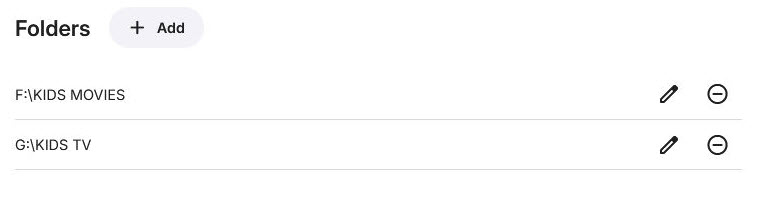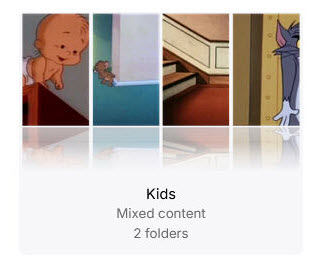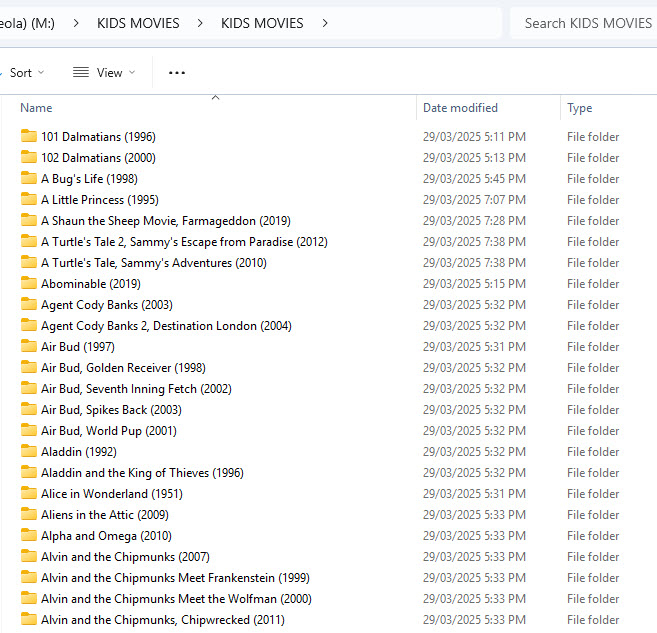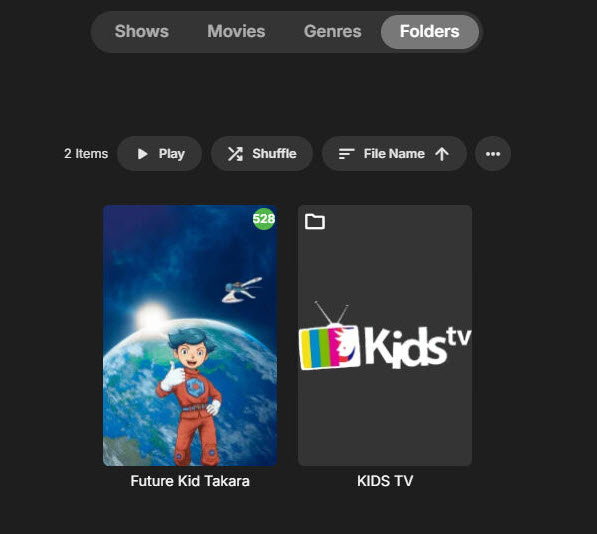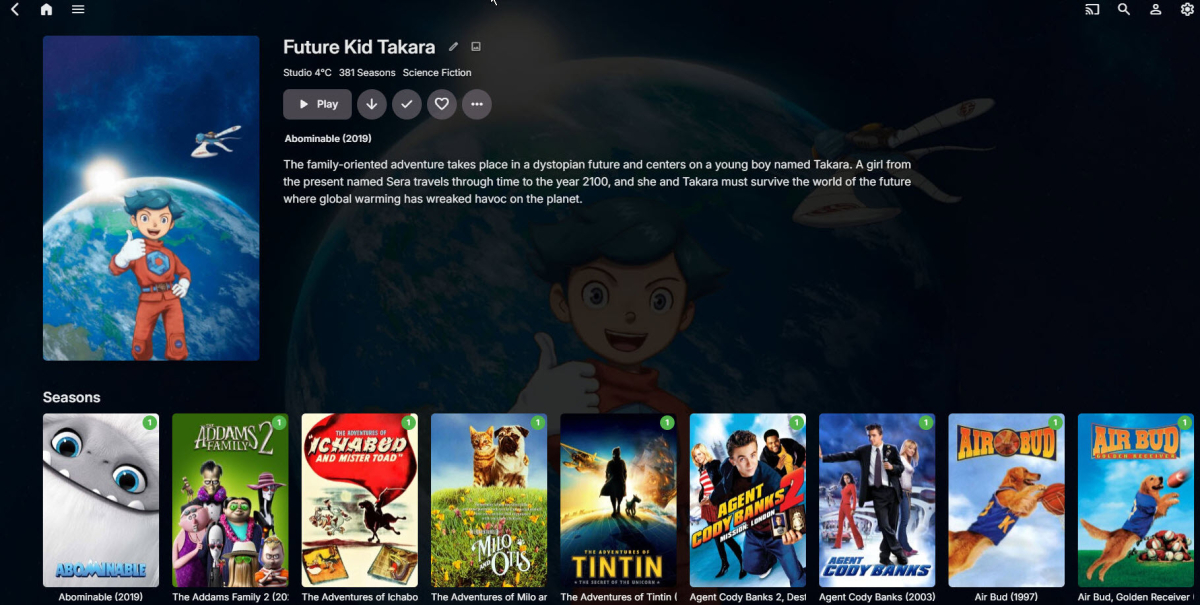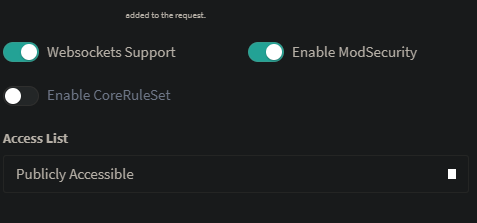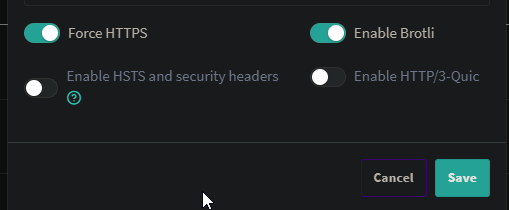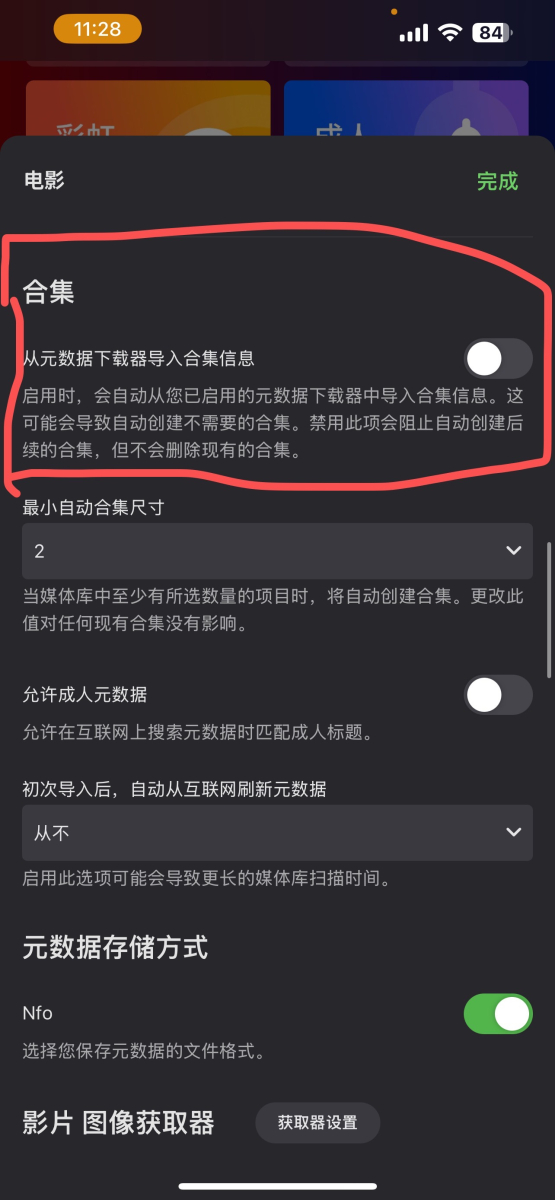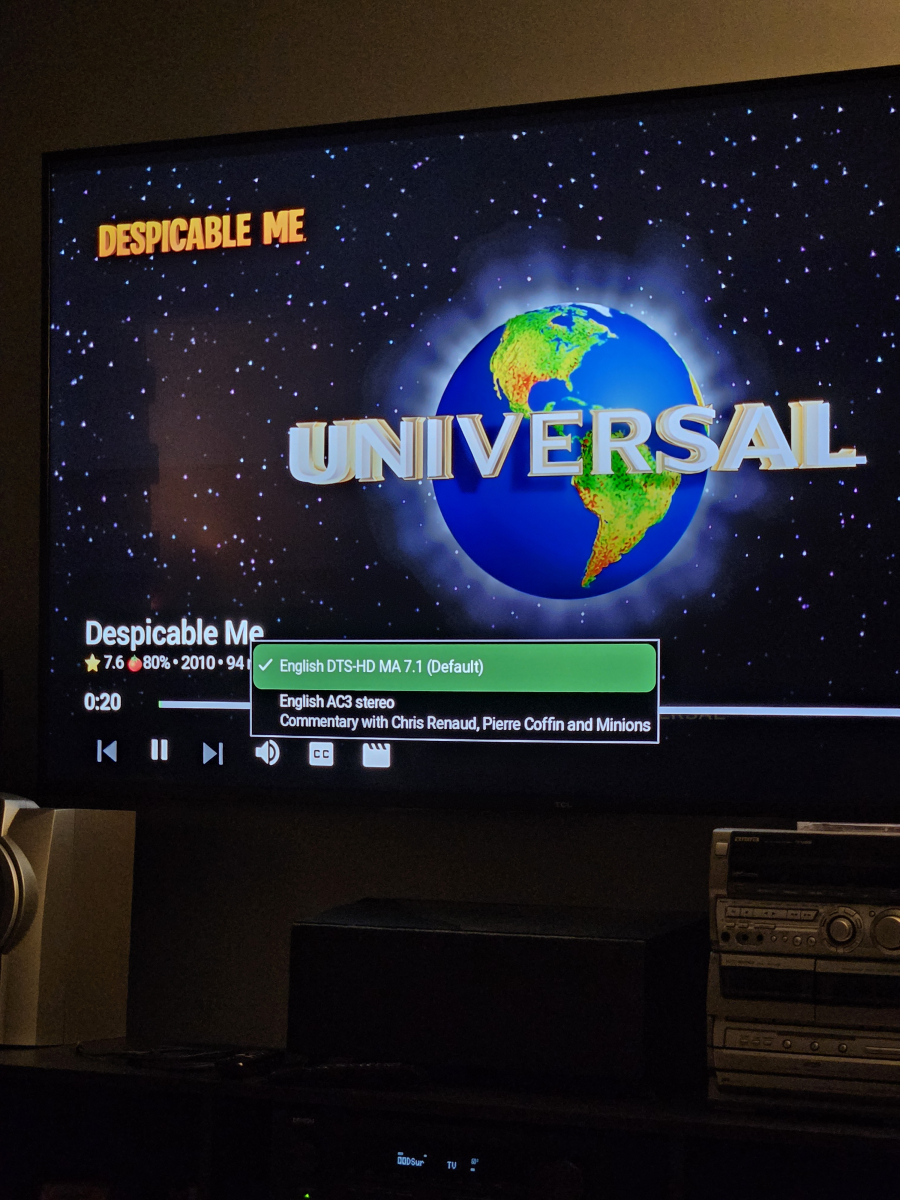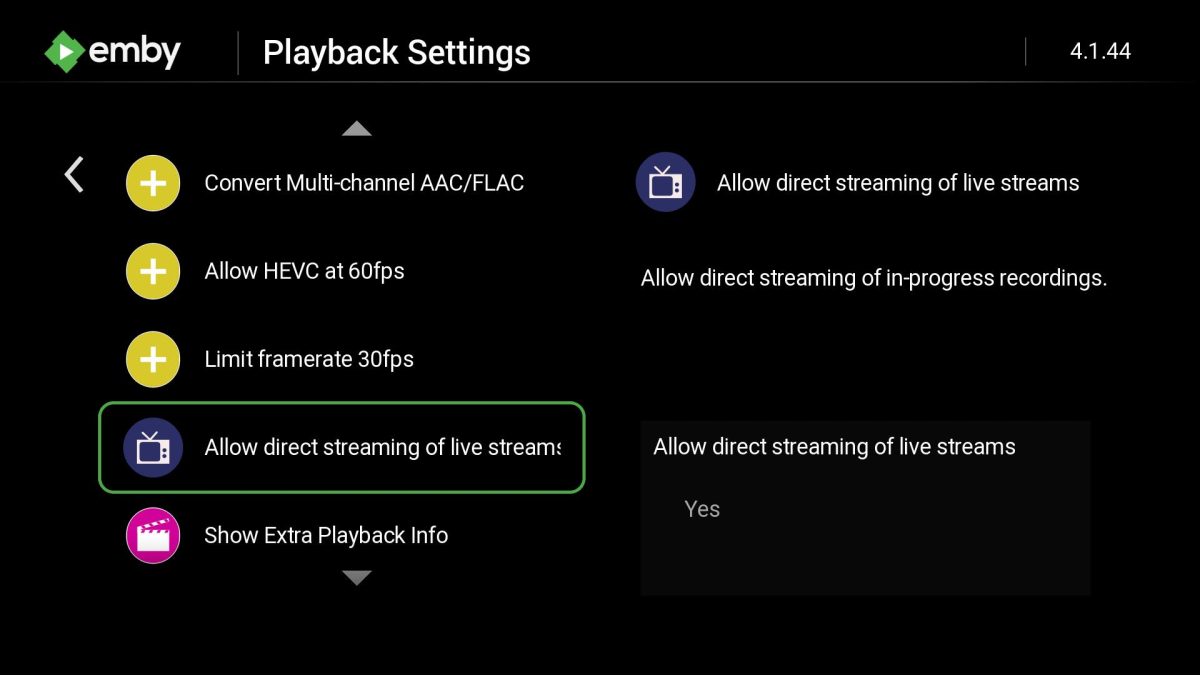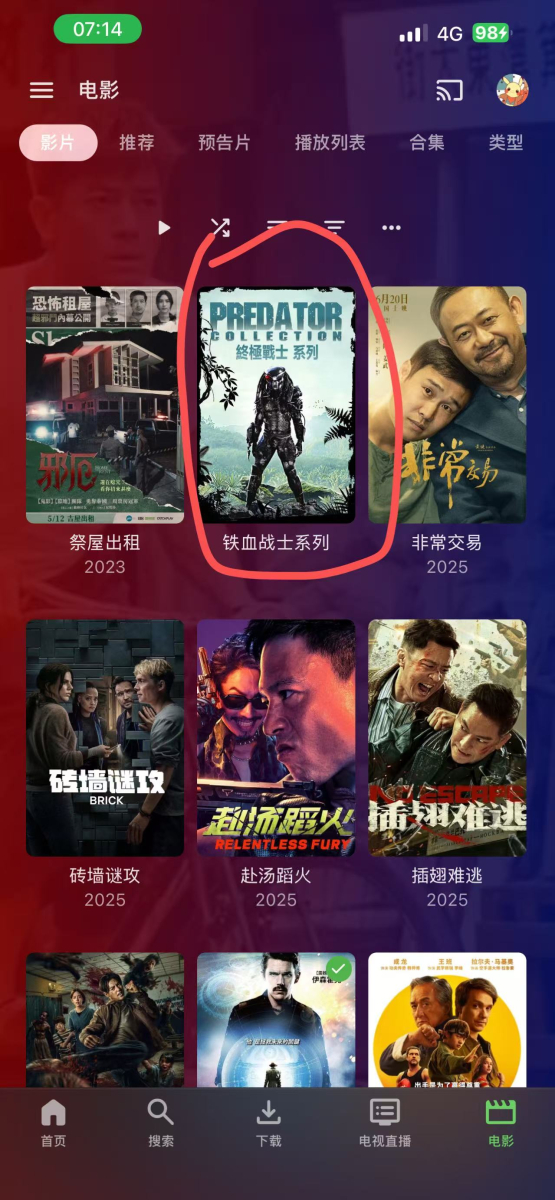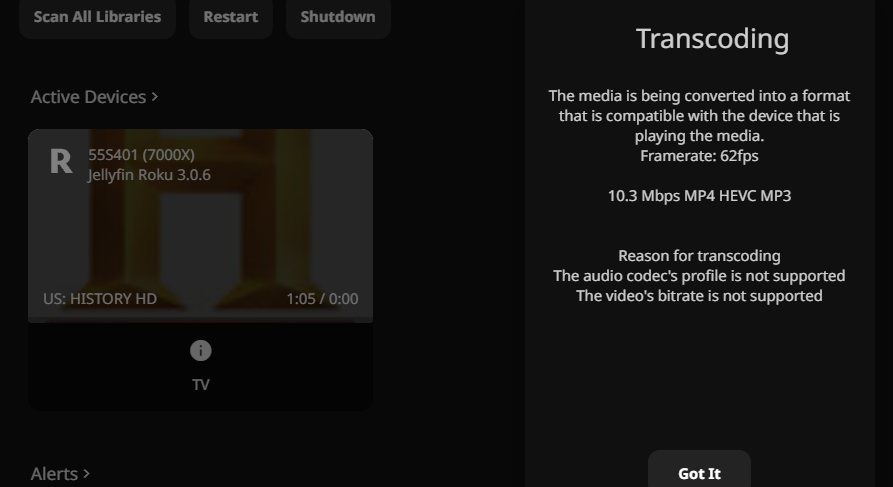All Activity
- Past hour
-
Phoebe1300 joined the community
-
叶龙德 joined the community
-
Wanghu joined the community
-
Error Server: Access token is invalid or expired.
LordVZlomka replied to LordVZlomka's topic in Synology
My bad, I've attached the latest logs.embyserver.txt -
Eaming joined the community
-
V_JK joined the community
-
kimiguo joined the community
-
tried 4.9.1.6, SAME ISSUES
-
Essakfo joined the community
-
Hrdkrana90 joined the community
-
dcmcinty joined the community
-
congcong314 joined the community
-
Thank you, Luke. This problem has been solved.
- Today
-
Kev Vader started following Emby Misinterpreting a Folder as a TV Series.
-
Hi All, I have a weird problem with just one folder on Emby Server. I have a folder called 'Kids' - it contains two sub-folders 'Kids Movies' and 'Kids TV'. The folder 'Kids' is set to 'Mixed Content'. The Sub-folder 'Kids TV' presents all the TV series perfectly. HOWEVER, the folder 'Kids Movies' is being interpreted by Emby Server as a single TV series called 'Future Kid Takara' - and each movie folder is being interpreted as a season of the TV series, with one episode in each. I cannot understand why it is doing this and would appreciate any advice on how to solve it! Thanks! Kevin
-
Those are two separate things. You turned off a library import option about whether or not to import collection information from Tmdb. In your case, it's already imported, so turning off the setting won't change existing content. (see the help text at the top of the library options dialog) In your first screenshot, try clicking the 3-dot menu above the movies list.
-
Im using Nginx Proxy Manager plus for TLS, having issues with Emby apps on TV' and IOS on and off the network, the windows app works just fine on the network, untested off the network. No issues with hitting the URL from any browser, mobile desktop. Anyone have Emby working with NPM plus? Details Tab Custom Location Text- location / { proxy_pass http://192.168.XX.XX:8096; ## Enter the IP and port of the backend emby server here. client_max_body_size 1000M; ## Allows for mobile device large photo uploads. proxy_hide_header X-Powered-By; ## Hides nginx server version from bad guys. proxy_set_header Range $http_range; ## Allows specific chunks of a file to be requested. proxy_set_header If-Range $http_if_range; ## Allows specific chunks of a file to be requested. #proxy_set_header X-Real-IP $remote_addr; ## Passes the real client IP to the backend server. proxy_set_header X-Real-IP $http_CF_Connecting_IP; ## if you use cloudflare un-comment this line and comment out above line. proxy_set_header Host $host; ## Passes the requested domain name to the backend server. proxy_set_header X-Forwarded-For $proxy_add_x_forwarded_for; ## Adds forwarded IP to the list of IPs that were forwarded to the backend server. ## ADDITIONAL SECURITY SETTINGS ## ## Optional settings to improve security ## ## add these after you have completed your testing and ssl setup ## ## NOTICE: For the Strict-Transport-Security setting below, I would recommend ramping up to this value ## ## See https://hstspreload.org/ read through the "Deployment Recommendations" section first! ## add_header 'Referrer-Policy' 'origin-when-cross-origin'; add_header Strict-Transport-Security "max-age=15552000; preload" always; add_header X-Frame-Options "SAMEORIGIN" always; add_header X-Content-Type-Options "nosniff" always; add_header X-XSS-Protection "1; mode=block" always; ## WEBSOCKET SETTINGS ## Used to pass two way real time info to and from emby and the client. proxy_http_version 1.1; proxy_set_header Upgrade $http_upgrade; proxy_set_header Connection $http_connection; } TLS Settings Advance Config include mime.types; default_type application/octet-stream; server_tokens off; sendfile off; ##sendfile not used in a proxy env proxy_buffering off; gzip on; ## Compresses the content to the client, speeds up client browsing. gzip_disable "msie6"; gzip_comp_level 6; gzip_min_length 1100; gzip_buffers 16 8k; gzip_proxied any; gzip_types text/plain text/css text/js text/xml text/javascript application/javascript application/x-javascript application/json application/xml application/rss+xml image/svg+xml; proxy_connect_timeout 1h; proxy_send_timeout 1h; proxy_read_timeout 1h; tcp_nodelay on; ## Sends data as fast as it can not buffering large chunks
- 291 replies
-
- reverse-proxy
- reverse
-
(and 5 more)
Tagged with:
-
Service version is synology4.8.11.0. All the emby app connected to the server have become like this, including web pages. I accidentally turned on the switch to import the album information from the metadata downloader. When I found it, it was turned off, and the movie list became the display of the album, which puzzled me. The picture below is the collection switch I turned on by mistake. I have turned it off now, but the movies are still displayed in the movie list in the form of collections.
-
Basic information -- Server version? App version?
-

Chromecast plays audio but no video - Live TV
Kcircuit replied to Kcircuit's topic in Android Server
Unfortunately I'm not aware of how to work around it yet. I currently use emby on Ubuntu so I spun up a seperate windows 10 with only emby installed as a test and the same issue persists where I'm unable to play live tv to Chromecast. -

Emby For Kodi Next Gen not detecting server
quickmic replied to rfsimoes's topic in Emby For Kodi Next Gen
Do you use https? I found an instability issue for https and will be fixed in next 12.X version. However, not sure it's related to the issue you reported. -
How do you connect remotely? Emby connect or manual mode and what"s the issue? Unstable/no connection at all? I think I also need a kodi.log for review.
-

embyforkodi (next-gen) 12.X.X support
quickmic replied to quickmic's topic in Emby For Kodi Next Gen
I'll check it -

embyforkodi (next-gen) 12.X.X support
quickmic replied to quickmic's topic in Emby For Kodi Next Gen
That might be a bug, I need to check it. -
Detail4687 started following Scobble Issues
-
Same problem, that started recently. Nothing has changed on my end, as far as I know. I also have a Notification set to send "watched status" and that stopped working as well. In fact, I noticed today that if I manually mark a episode as "watched" it doesn't "take". I click the "check icon", it sets, but when I refresh the marked status is back too unwatched.
-
Absolutely, here is the logs. JellyfinServerLog.txt ffmpeg-transcode-2898152a-9368-468a-b278-2660345220dd_1.txt ffmpeg-transcode-ca15a96b-0a82-4d23-a632-56cb5b4abcde_1.txt ffmpeg-transcode-187b2304-c8e9-4a5b-8ed1-1a728289bc21_1.txt ffmpeg-transcode-c4915684-f3ce-4cef-86f3-3d9df3c18b99_1.txt ffmpeg-transcode-b20e7e40-ca64-48ac-94bc-56e9f60b77a3_1.txt ffmpeg-transcode-6dbfc61c-0df5-44d1-bdaa-380580170bd0_1.txt ffmpeg-transcode-a3c903b5-fa3e-496f-a9dd-de9c9e575afe_1.txt ffmpeg-transcode-5b94365c-5000-4c84-837c-a77c6602a50f_1.txt embyserver.txt JellyfinffmpegLog.txt
-
ITGuy1024 started following Roku will only play commentary audio
-
Roku 4.1.42 on my TCL tv will only play the commentary track even though the standard track is selected. Two different movies had this issue. If I play them on my android phone in the roku app its fine. I have to lower the quality from auto to something like 1080 10mbps so it starts transcoding. Then the audio track plays fine. Any ideas? e456f6fa70&PlaySessionId=10633c7550ef41ffbbdd56e6a6eadcc7&api_key=x_secret8_x. Source Ip: host10, Accept=*/*, Host=host2, User-Agent=Roku/DVP-14.6 (14.6.4.9914-30), Range=bytes=14316596598- 2025-07-12 21:01:26.660 Debug SqliteItemRepository: GetitemById Movie 684883 \\172.30.1.111\DataA\Media\Movies\Despicable Me\Despicable.Me.2010.2160p.UHD.BluRay.DTS-HD.MA.7.1.HDR.x265-CtrlHD.mkv 2025-07-12 21:01:26.661 Debug SqliteItemRepository: GetitemById Movie 684883 \\172.30.1.111\DataA\Media\Movies\Despicable Me\Despicable.Me.2010.2160p.UHD.BluRay.DTS-HD.MA.7.1.HDR.x265-CtrlHD.mkv 2025-07-12 21:01:26.663 Info SessionManager: Playback start reported by app Roku SG 4.1.42 on 75' TCL Roku TV playing Despicable Me. Started at 0 ms. PlaySessionId: 10633c7550ef41ffbbdd56e6a6eadcc7 2025-07-12 21:01:26.664 Info PlaybackReporting - EventMonitorEntryPoint: _sessionManager_PlaybackStart : Entered 2025-07-12 21:01:26.664 Info PlaybackReporting - EventMonitorEntryPoint: Adding PlaybackInfo to playback_trackers : f4d22ec9-9536-5dc7-ae4e-6c8bc4808f1b|5644d3e530a747209eea339361fddf97|684883|DirectStream 2025-07-12 21:01:26.664 Info PlaybackReporting - EventMonitorEntryPoint: Saving PlaybackInfo to DB 2025-07-12 21:01:26.664 Info Server: http/1.1 Response 204 to host10. Time: 4ms. POST http://172.30.1.109:38000/emby/Sessions/Playing 2025-07-12 21:01:26.666 Info Server: http/1.1 Response 206 to host10. Time: 6ms. GET http://172.30.1.109:38000/emby/videos/684883/original.mkv?DeviceId=f4d22ec9-9536-5dc7-ae4e-6c8bc4808f1b&MediaSourceId=f46ba0e952ba295a6c9d2ce456f6fa70&PlaySessionId=10633c7550ef41ffbbdd56e6a6eadcc7&api_key=x_secret8_x 2025-07-12 21:01:26.674 Info Server: http/1.1 Response 200 to host10. Time: 153ms. GET http://172.30.1.109:38000/emby/videos/684883/original.mkv?DeviceId=f4d22ec9-9536-5dc7-ae4e-6c8bc4808f1b&MediaSourceId=f46ba0e952ba295a6c9d2ce456f6fa70&PlaySessionId=10633c7550ef
-
They are converting to 62 frames per second? Or is that the frames per second the media is? Why is it 62? My guess is JellyFin isn't checking framerate at all and will throw incompatible media at the player hoping it will play. Even though it is 62 frames per second. The Roku player can and will drop frames every second if this direct plays. While we try to keep within the specifications that Roku has given us and would transcode this to 60 frames per second instead of leaving it at 62 frames per second. Can you do an apples to apples test and show us the ffmpeg log created when you try that same channel/m3u with Emby as with JellyFin? Seeing the Emby ffmpeg log from that when they can play and we cannot would definitely give us the reason why. Make sure this setting is set to YES.
-
SajanSharmaNZ started following Remember audio playback speed and make the button more accessible
-
Remember audio playback speed and make the button more accessible
SajanSharmaNZ replied to milostv60's topic in Feature Requests
This feature would be great - it's very frustrating having to change the speed back to whatever you want it on every time a new video in a playlist you're watching starts. -
I used this guide in 2022 when this post was 2 years old then, and it worked perfectly for me. I already owned my own domain, so the only alteration that I recall was using Caddy v2 (since it was probably out of beta at that point). 3 years later and it's still working perfectly for me. I check it from time to time, but for me, Caddy is truly "set it & forget it".
- Yesterday
-
fricelander started following Universal settings
-
Still not update ?
-

New version broke "Remember Last User" for local users
One2Go replied to ptvir's topic in Android TV / Fire TV
Thanks for doing this. I expected that when I am logged into the server, there are 3 horizontal dots and when clicking on them you have the option to delete the server. When doing this you get the warning dialogue box that says "Are you sure?" When clicking OK the dialogue box goes away but the server stays. So then I click on change server and it does change to the server that I selected now but it will not remember it. Next time I log in again same old server previous server and I have to change the server again. When I tried this on the Roku or on Android it behaves properly deleting the server deletes it and now you only have the choice of adding a new server and then that one stays. However on Win 11 it does not behave in the same manner. Hope this feedback helps. -
17732 started following About the collection display in the list
-
There is a collection in my movie list, but after I turn off the collection switch, the collection is still displayed in the movie list. How can I make the movies display separately in the list?
-
-

The lack of officially supported procedures for enabling secure remote access
Gilgamesh_48 replied to mausfield's topic in General/Windows
Remote is so complex that I doubt that a comprehensive guide is even possible. There are general guidelines and many help topics available but it seems that with all of those there are always exceptions so that someone posts here nearly every week with problems getting remote access to work. Follow the guide(s) and try to search the Emby blog help sections and, if you continue to have problems then post here following the guidelines in "How to report a problem" and you will receive all the help you need.- 3 replies
-
- ssl
- remote access
-
(and 2 more)
Tagged with:
-
The lack of officially supported procedures for enabling secure remote access
mausfield replied to mausfield's topic in General/Windows
Look at me adding to the confusion lol. My mistake, I am specifically talking about reverse proxy setups, which I feel are pretty necessary given the current state of risk on the public internet.- 3 replies
-
- ssl
- remote access
-
(and 2 more)
Tagged with: