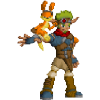Search the Community
Showing results for tags 'task scheduler'.
-
Hey there so I decided I would get Media Browser not too long ago and so far it has been great when I can get WMC to work. The problem I am having right now seems simple to fix but so far it has resulted in me wasting over 3 or 4 hours to try and get the server to start on PC startup w/o logging in. Apparently this is difficult to accomplish and I really cannot understand why. I have disabled the startup on the dashboard and I don't have any startup tasks in task scheduler for the application or service turned on so I am stumped. Currently I have the service set to Automatic and I also tried Automatic (delayed start). Logon is set up as this account which has administrator priveleges and I also tried Local System Account. I also have recovery setup to restart the service each time it cannot start but that does nothing. I even added some dependencies to the service: Media Center Extender Service[Mcx2Svc], Network List Service[netprofm], and the default Server[LanmanServer} service. Some other things I tried were creating a task in task scheduler to run the actual application. I also tried running a bat/cmd file with the lines START "" "C:\Users\*******\AppData\Roaming\MediaBrowser-Server\System\MediaBrowser.ServerApplication.exe" I also tried running the script in gpedit.msc under Local Computer Policy > Windows Settings > Scripts (Startup/Shutdown) > Startup . I attempted to save it as a BAT file and a CMD file but both do nothing. Maybe I need to add more dependencies (if so what?) ? Anyways as you can tell I have exhausted google searching and forum searching so any help would be very appreciated! Thanks!
- 17 replies
-
- startup
- task scheduler
-
(and 6 more)
Tagged with: