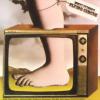Search the Community
Showing results for tags 'sets'.
-
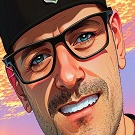
A Variety of Icons Minimalist, Clay, Snth-Wave and More
Blueeyiz702 posted a topic in Fan Art & Videos
- 1 reply
-
- icons
- categories
-
(and 1 more)
Tagged with:
-
How do I stop EMBY from adding sets? it is quite literally destroying my collection Thank you, Ice
-
I'm running version Version 4.1.0.26 on a Synology 918+ My libraries are with Metadata savers Nfo. When I view the libraries from the web app or from Emby Theater none of the Movie files are in collections. I have "Group items into collections" turned on. If I select "Collections" from the menus at the top of the page, nothing is shown, the page is empty. If I edit the metadata or view the Nfo file I can see the collection data. The Gui has "TheMovieDb Collection Id:" set. The Nfo files have <collectionnumber>86311</collectionnumber> and <set>The Avengers Collection</set> All Movie files are in their own individual subfolders inside "Movies". I have tried deleting all the Nfo files, and scanning the library with "Replace all metadata". This replaced all the Nfo files, but collections still do not show. Any idea?
-
Hi, happy new year to everybody I was just wondering, how do you guys manage shared universes/series cross overs in your library? For example DCs Arrow-Universe. I've all the shows in my library, but currently I've to manually look up in which order I've to watch them. Is there a feature in emby that can help me with that? Can I merge these shows together in a set like I can with movies? Can I create a smart playlist based on the air date of the episodes? Is there any other way to watch spin-offs/crossovers in the correct order? How do you do it in your private library? Has anybody developed a system/workflow for this?
-
I often dont use the Collection artwork proposed on TMDB for my boxsets and have create an extensive artwork collection for my boxsets over time. - In autoboxset after the set has been created we can manually go and change the artwork but it would be cool if we could setup in the options section of the plugin a optional location for autoboxset to retrieve the proper primary poster from a local location where we have stored our artwork. All the artwork can be in the same folder and autoboxset could choose the right one based on the file name being the same as the the collection name on TMDB with a suffix at the end (that brings up my second request) - Why doesnt autoboxset also get a backdrop for collections when on TMDB they are available? The setup could look something like this: (what i currently use in XBMC) This would save time for those that work hard to personalize there collections and want to move to MB and not have to edit everything manually after the initial import. Thanks!
- 2 replies
-
- autoboxset
- sets
-
(and 1 more)
Tagged with: