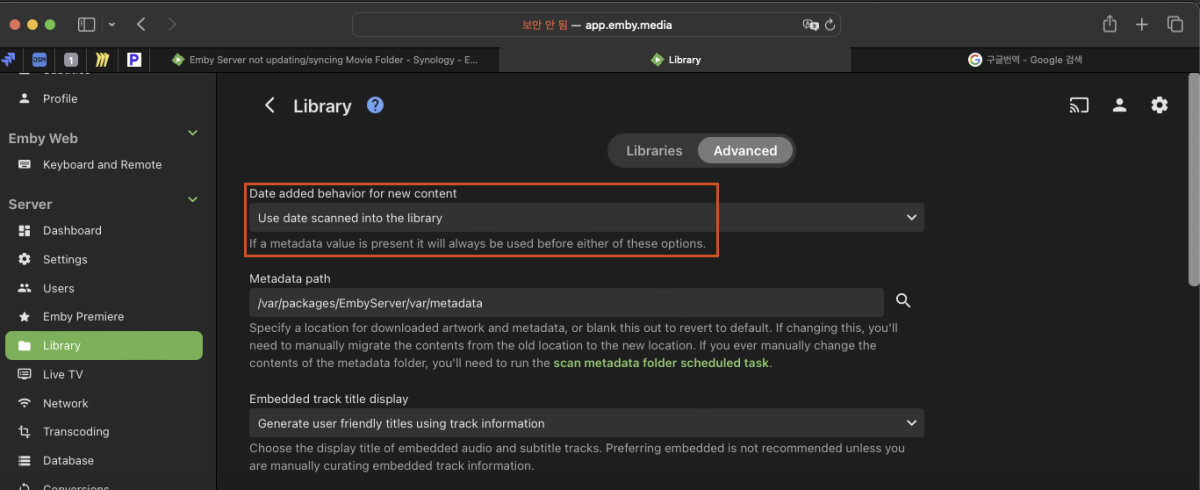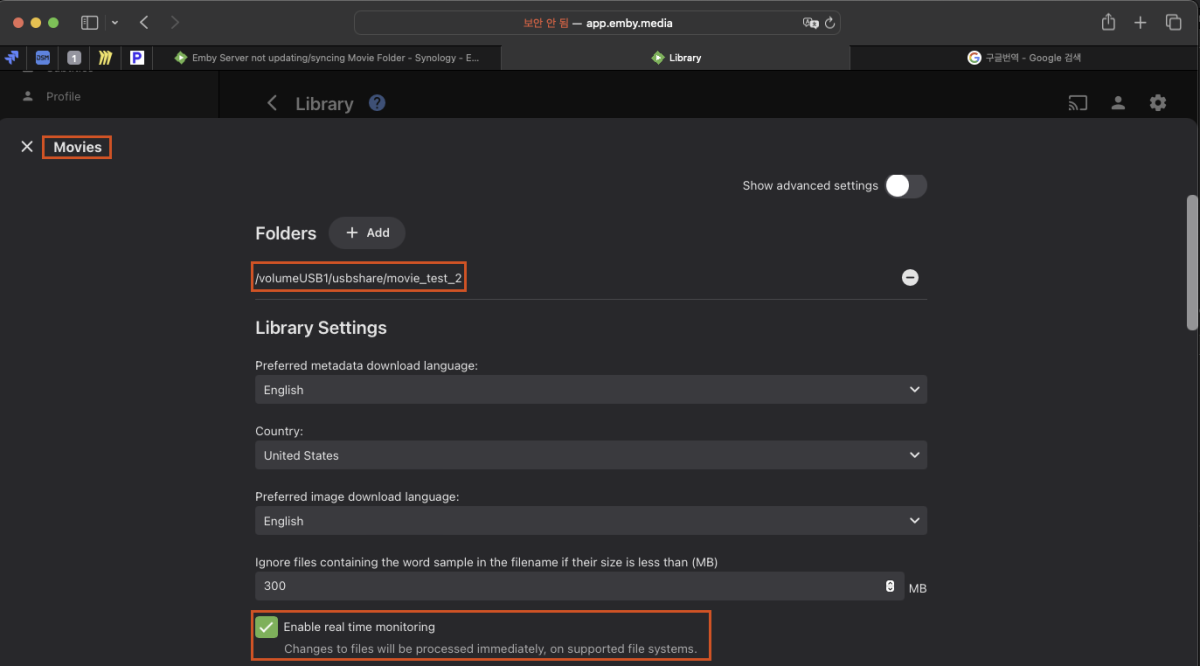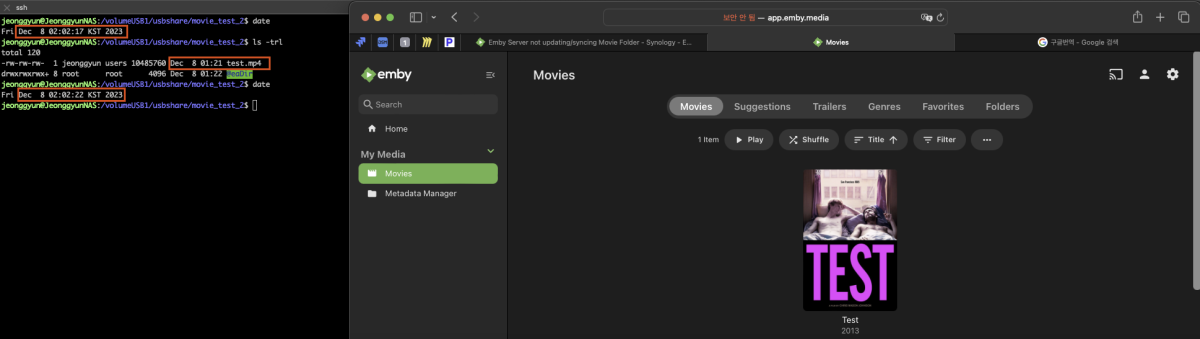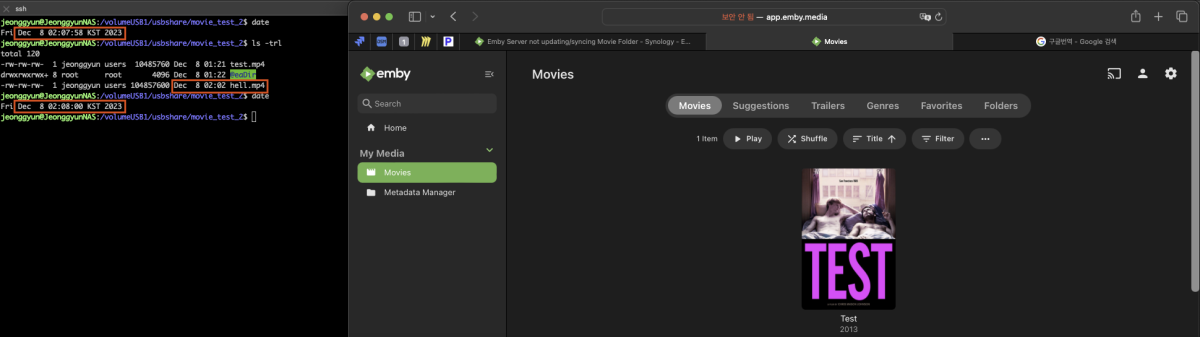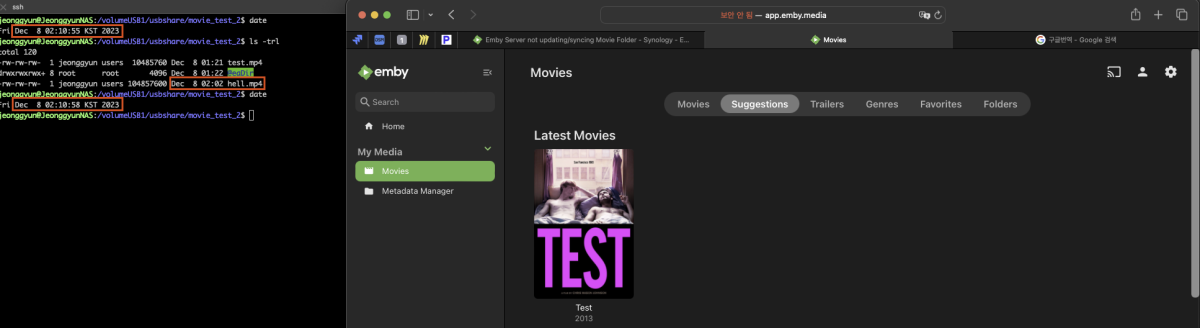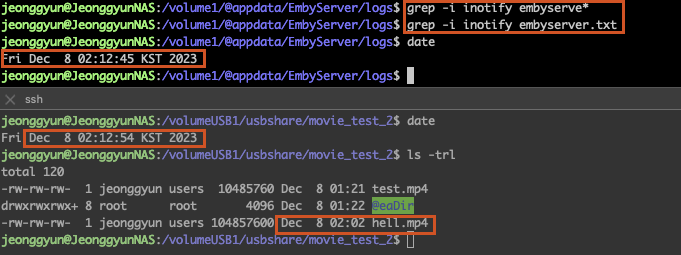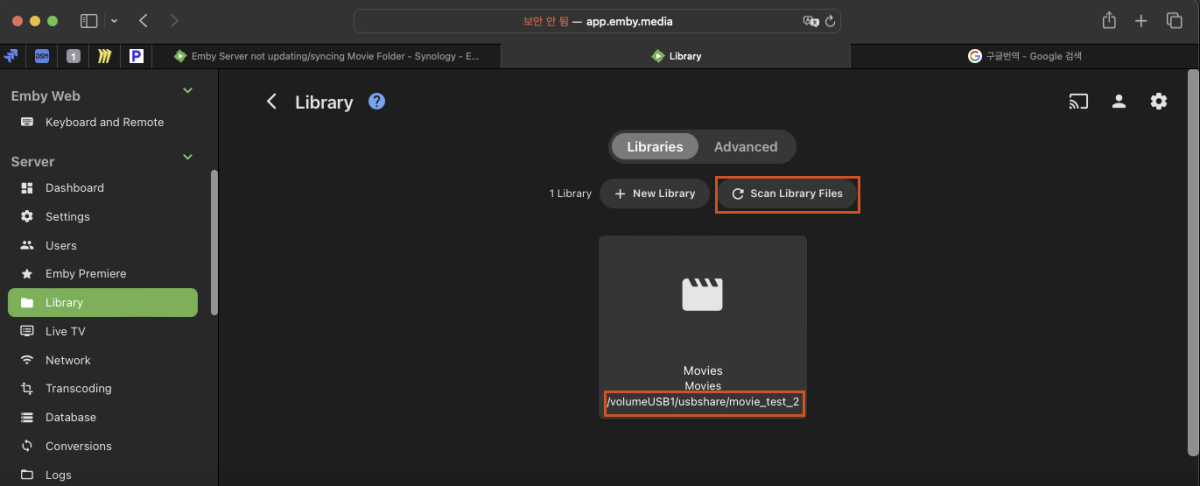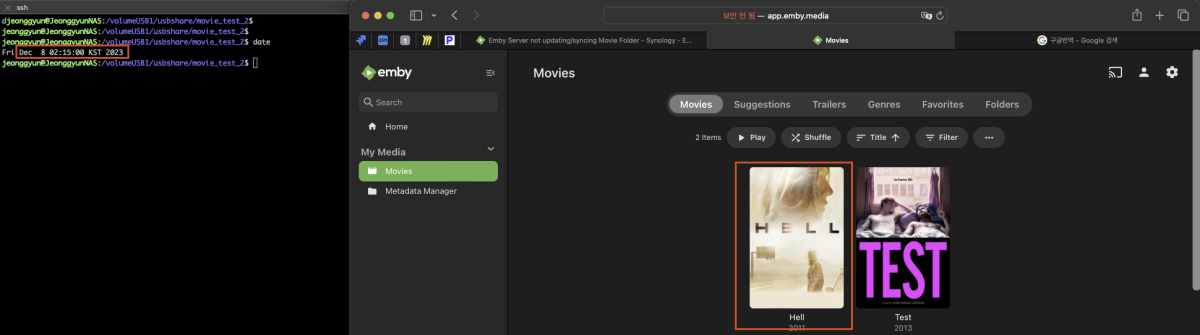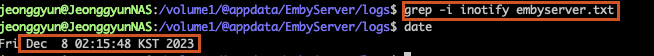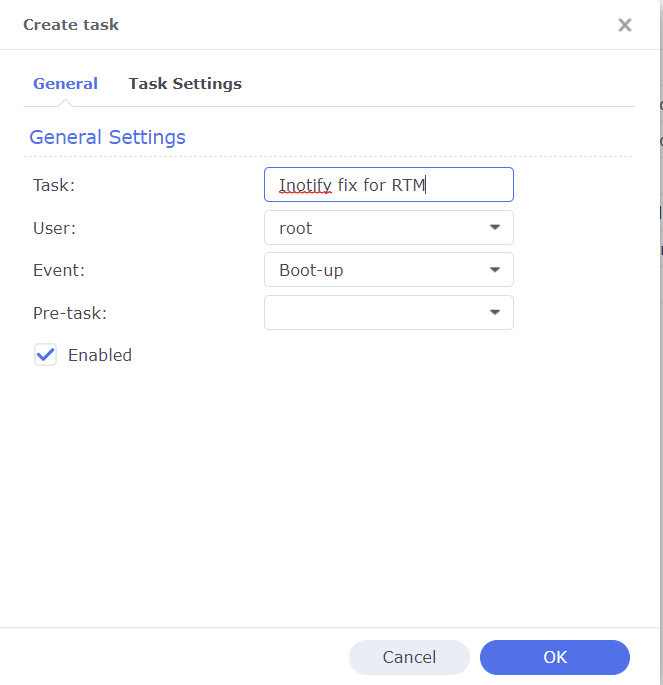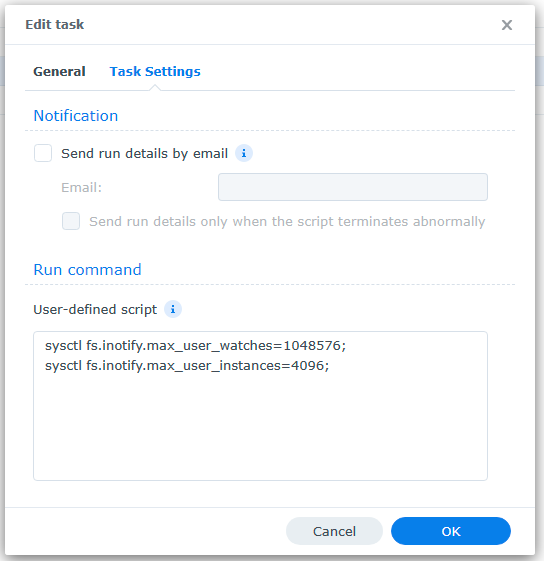Search the Community
Showing results for tags 'rtm'.
-
Hi I am in the process of migrating from AMD -> Intel to take advantage of Quicksync for transcoding and hw tone mapping. On the new Intel server (emby-two) real time monitoring is not working on any the library directories. Both machines are running Fedora Server and Emby is running in a Podman container with the same command: sudo podman run -d --label "io.containers.autoupdate=registry" --name=emby -p 8101:8096 --device /dev/dri:/dev/dri --volume emby:/config:Z --mount type=bind,source=/unraid/movies,destination=/movies,ro=true --mount type=bind,source=/unraid/tv,destination=/tvshows,ro=true --mount type=bind,source=/unraid/backups,destination=/backups,ro=false -e PUID=1000 -e PGID=1000 -e GIDLIST=39,105 -e TZ=Etc/UTC lscr.io/linuxserver/emby:latest /unraid is an unraid nfs share that is mounted on startup. Real Time Monitoring is checked on all libraries on both servers. Both servers & unraid are connected to the same switch and are on the same local network. I have created an example by restarting both servers at the same time, waiting a few minutes then adding a new file to the /tvshows directory. In the emby-one log file it detects the new file: 2024-08-25 13:24:33.232 Debug LibraryMonitor: Change detected to /tvshows/Outlander (2014) [tvdbid-270408] emby-two log file never detects the new file even though it says its watching that directory Any ideas what I need to change to get this working? I have tried restarting everything and also tried deleting and re-adding the libraries on emby-two emby-two_20240825_rtm_outlander_fail.txt emby-one_20240825_rtm_outlander_success.txt
-
Hi. I just started using "emby" yesterday, but when I add a movie, the movie I added is not visible unless I run the scan library. I've seen several posts about this, but my problem is something different maybe. I attached several picture. 1. Lib_Adv_Conf.png : Library Advanced Configuration 2. Lib_Conf.png : Library Configuration 3. Init.png : Initial Library. Just 1 movie test.mp4 exist 4. Add_Hell.png : Add movie hell.mp4 5. No_Update.png : Can't see hell.mp4 after about 8 min. 6. No_inotify.png : Can't find inotify error in embyserver.txt 7. Scan_Lib.png : Run "Scan Library Files" 8. After_Scan_Lib.png : Finally i can see hell.mp4 9. After_Scan_Lib_No_inotify.png : Can't find inotify error after running "Scan Library Files" and i attach all embyserver log files and library options.xml file please tell me how to solve... this problem.. thanks. options.xml embyserver.txt embyserver-63837594337.txt embyserver-63837590861.txt embyserver-63837590400.txt embyserver-63837589885.txt embyserver-63837582930.txt embyserver-63837506965.txt embyserver-63837506672.txt embyserver-63837506585.txt embyserver-63837504000.txt embyserver-63837493292.txt
-

How to fix RTM not working caused by limited inotify instances/watches
FrostByte posted a topic in Tutorials and Guides
A common reason Emby's Real Time Monitoring (RTM) stops working on Synology NAS is because the Unix set user limit on inotify instances and/or watches has been reached as a result of a large number of changes for instances to process and/or the total amount of folders, files, etc that need to be monitored by watches. When RTM stops working you may start to see errors in your server logs like the following where the default number of user watches (8192) has been reached. A similar error will show up when the default inotify instances (128) is reached. System.IO.IOException: System.IO.IOException: The configured user limit (8192) on the number of inotify watches has been reached, or the operating system failed to allocate a required resource. To increase the number of inotify instances and/or watches create the following task in DSM control panel Task Scheduler logged on with admin privileges. 1. Create a Triggered Task...User-defined script to run at Boot-up 2. Paste the following commands under the Task Settings tab sysctl fs.inotify.max_user_watches=1048576; sysctl fs.inotify.max_user_instances=4096; 3. Click Run to execute the new task (if not logged on as admin then a restart may be necessary) The task will then rerun during every boot to prevent the changes from being reverted back to default from a DSM update. To check that your changes took affect you can optionally run the following commands in Terminal cat /proc/sys/fs/inotify/max_user_instances cat /proc/sys/fs/inotify/max_user_watches If your library gets really big and the limit of user watches is again reached, then just increase the number again. The maximum number of watches allowed in Unix is 524,288 and each used watch takes about 1kb of memory on a 32-bit system (double on 64-bit). However, it will only use what is needed based on the number of items being watched. -
Hi, after moving my Emby Server from Synology Diskstation to Raspberry Pi with DietPI, the real time monitor on my mounted network shares does not work. On Synology I had no problems, but with the mounted shares on my Raspberry I did not get it to work. I tried to mount my Synology drive with SMB and NFS, but no success. I searched for a solution mainly in this forum, but no luck. So I found another solution/workaround for this problem: a script running on my Synology NAS, which triggers a library refresh task, if a file has created, changed or removed in my media folder: 1. install inotify_tools Install from synocommunity: https://synocommunity.com/#easy-install https://synocommunity.com/packages 2. Create script Create script such like this: #!/bin/bash # check for mkv and ts files which have at least a character or a bracket # NOTE: the PATTERN does not work in --include param (don´t know why...) set -e -u trap ctrl_c INT function ctrl_c() { echo [$(date)] Monitoring media files canceled >> $LOGFILE exit } WAIT_SEC=60 # add additional file extension here and to --include pattern! PATTERN="[a-zA-Z\(\) ].*\.(mkv|ts)$" # adjust the IP and the api-key to your settings! COMMAND="curl --data '' http://192.168.xxx.xxx:8096/Emby/Library/Refresh?api_key=<api-key>" LOGFILE="/volume1/media/notify.log" echo [$(date)] Start monitoring media files >> $LOGFILE while true do while read directory action file; do echo "[$(date)] The file '$file' appeared in directory '$directory' via '$action'" >> $LOGFILE if [[ "$file" =~ $PATTERN ]]; then # wait for other changes for not re-trigger during the sleep time echo [$(date)] Trigger scan in $WAIT_SEC seconds >> $LOGFILE sleep $WAIT_SEC echo [$(date -Is)] Trigger library refresh >> $LOGFILE $COMMAND &>> $LOGFILE break fi done < <(inotifywait -q -m --include "\.(mkv|ts)$" -r -e create -e moved_to -e delete /volume1/media/) echo [$(date)] trigger done, wait for the next change >> $LOGFILE done echo [$(date)] Stop monitoring media files >> $LOGFILE The script can be easier, because I wanted to exclude files, which only have numbers. So if you don´t need it, you can remove the part with the PATTERN or change the regex (I´m not a regex expert, but it works like expected...). The wait time is also optional or can be de-/increased... 3. Create Task to run script on startup Create triggered task for startup in Synology which is calling this script. I would suggest to test it before... ;-)
- 2 replies
-
- 1
-

-
- synology
- smb file access
-
(and 3 more)
Tagged with:
-
Made mistake of updating to 4.6. please send me 4.4.3.0-1 again...
unrais posted a topic in Synology
So I realised today that Emby on my Synology DS218+ was 'stuck' on 4.4.3.0-1 while there were newer versions out. Figured it was best to keep it up to date so I installed 4.6.6.0 over the top of it.... Then the problems began. Mainly the issue is with RTM not working, which after researching all day, I've now seen a lot of people reporting. I never had a single issue with that back in version 4.4.3.0-1, so I'd like to go back to that again, but I can't see where to find older packages? Currently none of my libraries are updating via RTM, I either have to manually trigger it or do it on a schedule. Things I've tried to do to fix it: - Increasing the inotify watches number based on this: - Uninstalling completely, then re-storing from a backup (from the server config plugin) - Making a new library with a new path with RTM enabled, adding a file to it to see if RTM works there... nope. - Giving the 'emby' user full read/write access to the library folders. None of these things worked, so I figured it's best to just try and drop back to 4.4.3.0-1 and see if that fixes it as it seems that everyone with this error happened to get it after upgrading to 4.5 & beyond.- 7 replies
-
- rtm
- real time monitoring
-
(and 2 more)
Tagged with: