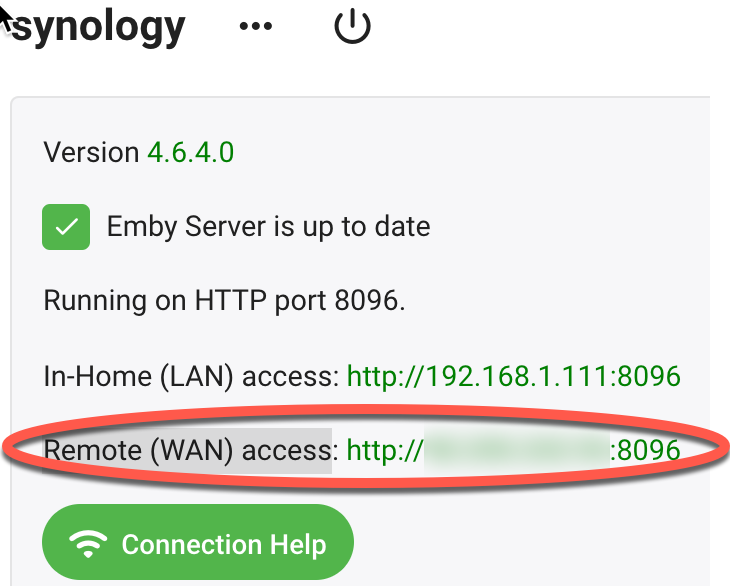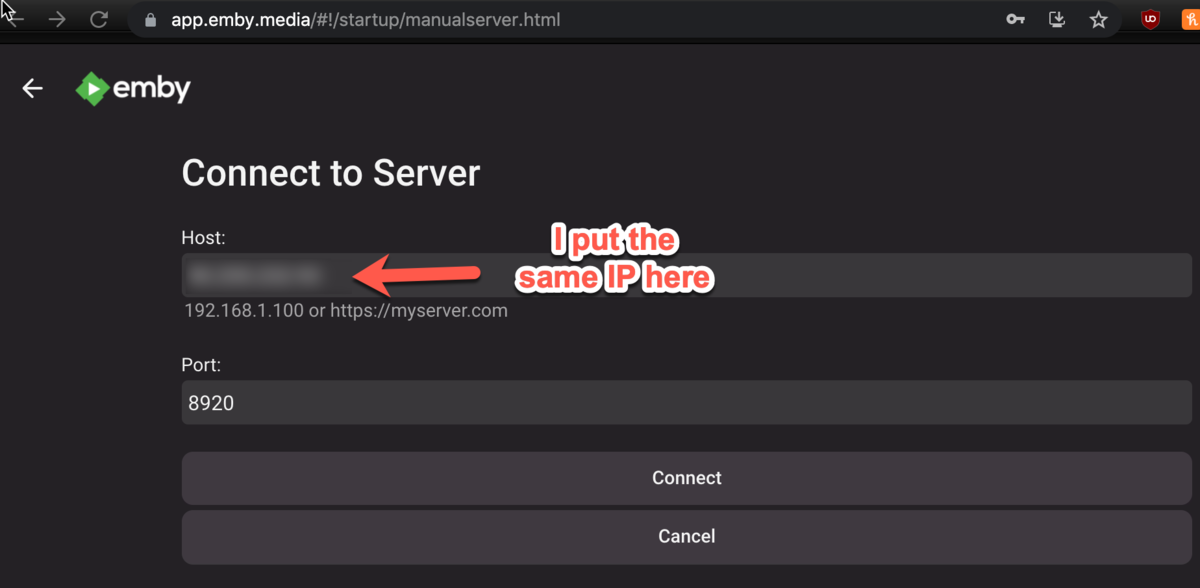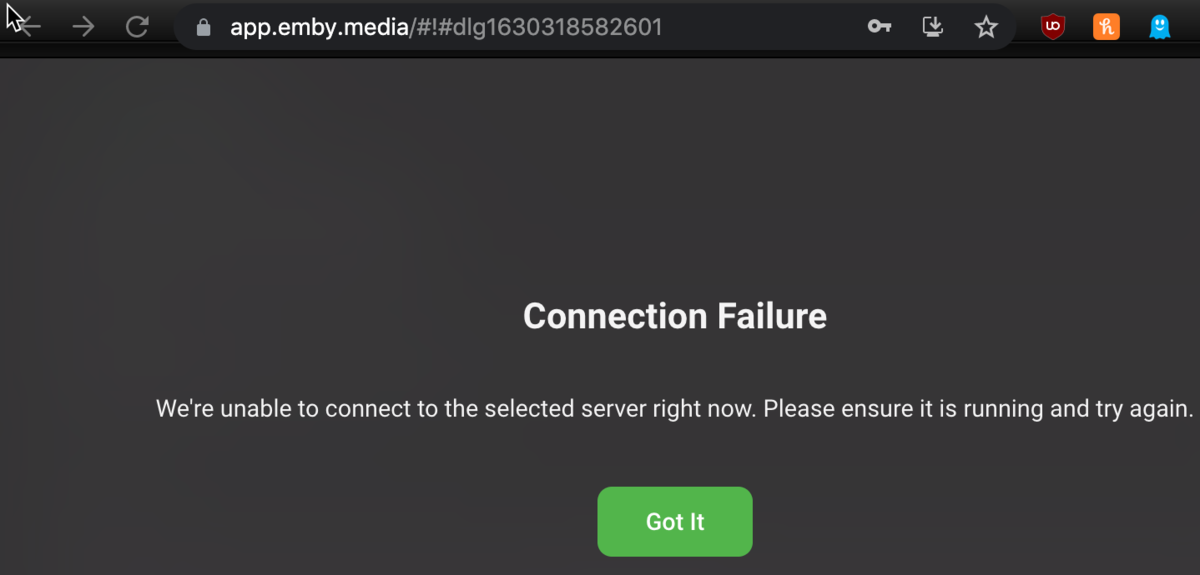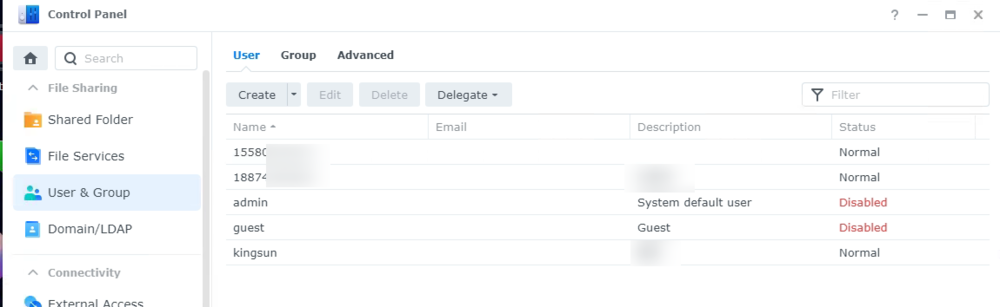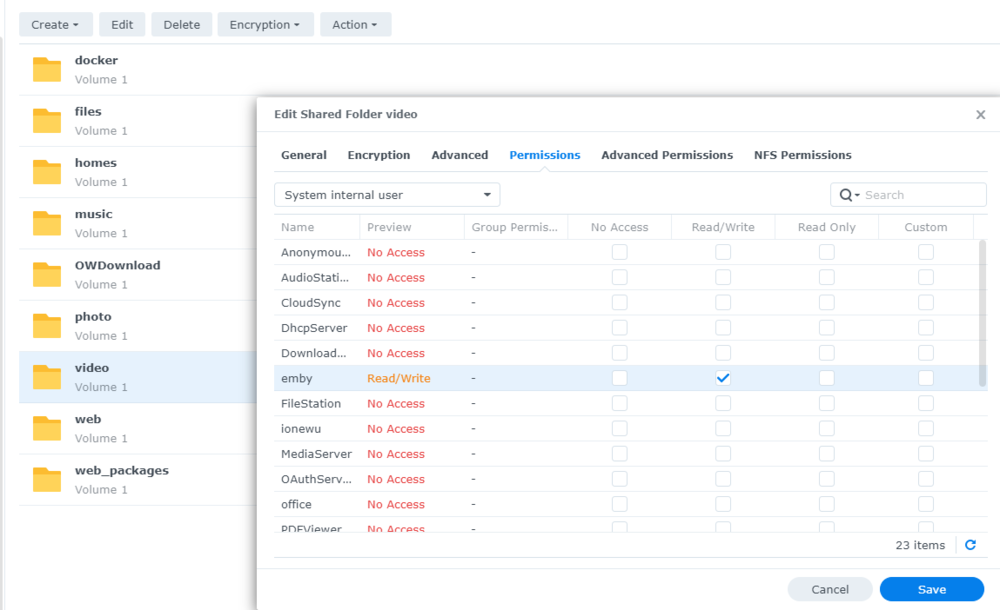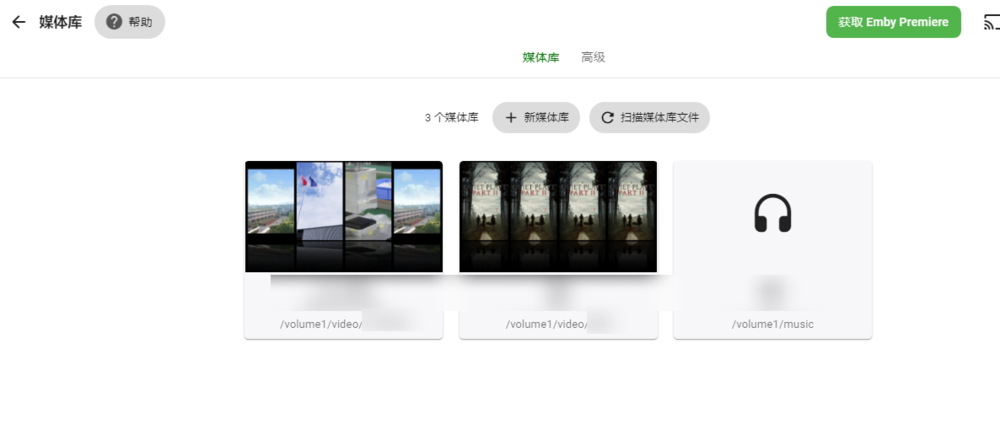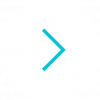Search the Community
Showing results for tags 'dsm7.0'.
-
Upgraded to Synology DSM 7, Emby connect remote access stopped working
motaheri posted a topic in Synology
Hi all before i ask the question let me say I've been drilling down these forums and others and I feel like I've tried everything. Here is the issue, I upgraded from DSM 6 to DSM 7 while having emby installed. I later uninstalled emby and manually installed the correct emby package for my Synology NAS from here. What is my problem? Emby connect cant connect to the remote WAN address while my mobile phone on 4G can, I can also see the IP and Port (8096) using the CanYouSeeMe.org tool. Here is my emby connectivity details when loaded locally (First image) Here is me trying to connect emby connect to my NAS (Second image) Here is the response I get (Third image) "We're unable to connect to the selected server right now. Please ensure it is running and try again." What i have tried. The connectivity tutorial. Connecting to "Remote WAN" using my phone on 4G: it works. Connecting to "Remote WAN" using CanYouSeeMe.or: it also works. Why can't emby connect not see my NAS? it used to work fine before my upgrade to DSM v7. Many thanks! -
Model: DS220+ DSM version: 7.0-41890 Emby version: 4.63 When I finished the installation, emby did not create the Embysvr user 05/07/2021: Updata All done! Thanks again.
-
hello, everyone: When I upgraded my dsm7.0 without watching the tutorial, my emby couldn't work anymore. I deleted my username and shared folder, reinstall the emby (dsm7 version) and then I lost all my libraries. yes, I made a huge mistake. Set it go, Forget it. So I bulid a new libaray and regroup data. But at this time I have encountered a new problem. I cannot copy external plugin into plugins folder. I login with ssh and cannot copy into /volume1/@appdata/EmbyServer/plugins. It shows that I cannot get permission. now, I don’t know what can I do. So I have the following questions: 1. How do I copy external plug-ins into folder. 2. All data is currently in @appdata and can only be viewed via ssh. Will it change in the future if emby is upgraded? 3. Will there be other changes in the upgrade of emby in the future?
-
I was considering upgrading my NAS to DSM 7.0 RC. Before I do I wanted to see if anyone has already installed it and is Emby Server working? TIA
-
Hi, On one of my Synology NAS am trialling the DSM7.0 beta, however it appears that emby is not compatible. When trying to perform a repair this fails and when trying to reinstall I get the message it cant be installed due to new restrictions on installation. Synology say : https://help.synology.com/developer-guide/privilege/preface.html Lower Privilege To reduce security risks, we now provide a framework to run packages with a lower privileged "package user" instead of root. Below is a summary of how to join the framework and what package center does for you: Package developers provide privilege specification to specify what privilege is needed during program execution. During package installation, package center creates corresponding user and group. See Package User & Group for more detail. According to the privilege specification, package center chown files under /var/packages/${package}/target. (The setuid and setgid bit will be cleared) Package executables are run with privilege (package user, system or root) according to its file owner and group. See Mechanism for more detail. With this framework, package developer is capable of: Configure which executable should be run with what privilege with a simple privilege specification file. Resource Acquistion can be used to help maintain some chores that requires root privilege. Whether to lower the package's privilege and create corresponding user / group is optional. The package has to provide privilege specification to join this framework, otherwise the package will still be run with root privilege, and no user / group will be created. Is this something emby are looking at?