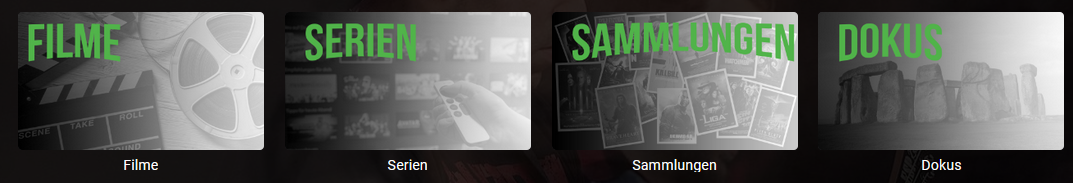Search the Community
Showing results for tags 'Category'.
-
I made these simple icons to make the interface easily legible for my parents. I'm posting in case anyone else may have use for them. Basic icons were from the Google fairy. Zip updated Jan 14, 2021. Contains all 255 icons. Flat Icon Set.zip
- 467 replies
-
- 13
-

-

-
Hello everyone. I also tried my hand at designing a bit. I actually wanted it to be simple and in Emby green, but the more I look at the icons, the more I don't like them. Maybe someone is interested or has ideas to improve it. The icons are now only designed in German. Ideas, tips or requests for changes are welcome. embflix.zip Best regards Dicken
-
Like the title explains, i wish we could create categories/subfolders (not a real path) under the mediafolders in the library manager. Why? To have a clean and simple starting view (overview). I know there is a folder view, but that is not the same. Also there are no items for recently added, genre, last played... With categories/virtual subfolders you could create something like this: Movies ----------------------------------------------------------------------------------------------> All latest added movies - Kids Movies ------------------> Latest added movies by subcategory -> Genre of All movies - Classic Movies -> Genre by subcategory -> People of All movies - Hitchcock Movies -> People by subcategory -> ... - Adult Movies -> ... - Modern Movies Series - TV Shows - Documentarys - Anime Audio - Music (Artists/Bands) - Soundtracks - Audiobooks
-
Hi, What I loved most on MB classic, was the easy option to categorize movies by simply using folder structures into collections. This feature seem to be available in the new MB server and MB Theater. This is what I did. I made two main folders for movies on a disk with subfolders which contain the actual movie, like this: Movies |----> Trainspotting |----> Trainspotting.mkv Movies for Children |----> The lion King |----> The Lion king.mkv In MB server, in the Media Library, I added two media folders "Movies" and "Movies for Children" and added the corresponding folders in to them. The both get the type 'Movies'. The I start MB Theater, I see the the 'Movies' category, and when I select it I see both movies. So far so good. But, in MB Theater I want to see a 'Movies' and a 'Movies for Children' category. So in MB server, I select 'Browse media' where I have the option to edit 'My views'. In My views I unselect 'Movies' and 'movies for children' and click ok. Then I return to the homepage of MB server, And I see the two new categories. If I open them, I see the correct movies: 'Trainspotting ' in Movies, 'The Lion King' in Movies for children. So far so good. The I start MB Theater. In MB Theater, I als see the two new Categories 'Movies' And 'Movies for Children'. I select 'Movies' and I see Trainspotting. Good! Then I Click 'Movies for children' and I see... Trainspotting too??? And where is 'The Lion King'? Can't find The Lion King.... Is there somebody else who ha experienced this problem? If so, is this a bug? Or did I do something wrong?
- 24 replies
-
- Mediabrowser Server
- Mediabrowser Theater
- (and 4 more)