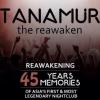Search the Community
Showing results for tags 'primary image'.
-
I'd like a way to set the primary thumbnail image to the current frame during playback in the web interface. I have a library set to content type "Home Videos & Photos". Emby does a pretty nice job choosing a frame from each video to use for its primary thumbnail image, but sometimes I'd like to choose a different frame. I can do this manually by playing the video, taking a screenshot, choosing "Edit images" from the "..." menu, clicking the "+" button, uploading the image, and selecting "Primary" as the type, which replaces the existing image. If I want the image to be a full frame then I need to wait a few seconds for the web interface to disappear before taking my screenshot, as there doesn't seem to be a way to dismiss it. And then the image I save is in a different resolution than the automatically generated ones. So although it's possible to generate my own thumbnails, it's a bit of a hassle. Since Emby Server obviously already has the capability to generate a primary thumbnail from a frame of video, it would be really nice to have a way to tell it to do this from a frame chosen manually during playback. I'm thinking a little snapshot button could be added to the playback interface. Or if that's too obtrusive, hide it behind a "..." menu. A related request: It would be great to be able to pick which of the items inside a folder would be used for the folder's thumbnail. These are small issues but would be really nice for organizing collections of home videos and other media that can't be easily looked up in databases.
- 2 replies
-
- 7
-

-
- thumbnail
- primary image
-
(and 1 more)
Tagged with:
-
Background: My setup is Emby with an HDHomeRun Extend (along with my local library). This has been happening for a while (since the channel movement), but I didn't particularly care until I was using LiveTV primarily through Emby (since I finally ditched cable). Problem: Sometime last year or so, there was a shift in local channels. MeTV was dropped by one Affiliate (and later picked up by a lower-strength signal that I don't get, but I digress) and Bounce moved from one channel to another. In other words: <Sometime last year> Channel 2.2 = MeTV Channel 36.2 = Bounce <Now> Channel 2.2 = Bounce Channel 36.2 = ThisTV The problem is the channel lineup keeps incorrectly setting the channel image to MeTV (2.2) & Bounce (36.2). HDHomeRun is properly identifying the channels (that's how I learned 36.2 is ThisTV). SchedulesDirect is properly identifying the channels. The channels are properly identified in the Program Detail when looking at the program details (both Roku & Web -- I'm assuming this comes from either HDHomeRun or SchedulesDirect?). But, the Channel Art ("Primary Image") is set to the incorrect image. I've manually attempted to set the proper images (well, I did try for 2.2 a few times -- I still don't know what ThisTV is, and probably don't care), and it eventually reverts back to the old art. I've deleted the images and performed refreshes (rescans?) and it reverts to the wrong images. Which is leading me to wonder -- what is causing it to revert back to something it used to be, and how do I get it to stop? Things I've tried: Deleting the Primary Art (though, deleting Primary Art while creating this post got 36.2 to identify correctly.... at least for now) Setting the Primary Art to the correct channel art (eventually it will revert back) Updating Firmware on HDHomeRun (I did this during this post as I realized I was a tad out of date -- not that I looked to see what bugfixes I have in it) Things I haven't tried: Creating a fresh install of Emby (I was thinking of doing this in a VM to try something out, but thought I'd come to the experts first) Calling the station owners for the channels in question and yelling at them for changing things. What is probably pertinent information: Emby: 3.3.1.0 / Linux HDHomeRun: HDTC-2US Firmware: 20180110 SchedulesDirect: USA-OTA-30067 Anyone have any ideas?
- 3 replies
-
- HDHomeRun
- Local Channels
-
(and 1 more)
Tagged with:
-
Server & OS: Window 10 Pro on a i5 NUC Client & App: AFTV1 (FireOS3) & Emby 1.1.46a Hi Forum - I need some help understanding why some library primary images are generated from library content and others are not. Movies and TV seem fine but my other libraries with Home Movies, Documentaries (Mixed TV & Movies) and things like Trailers, Music, Music Podcasts have a range of generic primary images of varying sizes. I would like to improve the appearance of these by having the images generated like Movies and TV or at least use my own images and have them be the same size. I have looked at my metadata path X:\Emby\views but this doesn't look like the old ImagesbyName arrangement for storing custom images. A nudge in the right direction would be appreciated. Thanks, @Tanamur
-
I'm having difficulty trying to get primary images automatically created for a few videos. These videos are all in the same folder and the same format. If I try advanced refresh, nothing is created https://www.dropbox.com/s/bktqf3a1yi5sjha/Screenshot%202015-09-22%2005.45.09.png?dl=0 https://www.dropbox.com/s/nkxnevj58qlkas9/Screenshot%202015-09-22%2005.45.21.png?dl=0 Second screenshot contains the media info, for more information
-
MovieName-Cover.jpg becoming primary image instead of folder.jpg
reddevil posted a topic in General/Windows
Hi, I have some downloaded covers for movies with the format 'MovieName'-Cover.jpg and it is becoming the primary image instead of folder.jpg. Part of Log: 2015-03-27 07:59:24.9861 Info - App: StartupTrigger fired for task: Log file cleanup 2015-03-27 07:59:24.9861 Info - App: Executing Log file cleanup 2015-03-27 07:59:24.9861 Info - App: Log file cleanup Completed after 0 minute(s) and 0 seconds 2015-03-27 07:59:54.9869 Info - App: StartupTrigger fired for task: Cache file cleanup 2015-03-27 07:59:54.9869 Info - App: Executing Cache file cleanup 2015-03-27 08:00:06.9166 Info - App: Cache file cleanup Completed after 0 minute(s) and 11 seconds 2015-03-27 08:00:07.4737 Debug - App: Running MovieNfoProvider for H:\Movies Library\Movies SHQ 1\Captain America- The Winter Soldier (2014) [MP4 1080p 7.1-AAC]\Captain America- The Winter Soldier (2014).mp4 2015-03-27 08:00:07.5167 Debug - App: Running FFProbeProvider for H:\Movies Library\Movies SHQ 1\Captain America- The Winter Soldier (2014) [MP4 1080p 7.1-AAC]\Captain America- The Winter Soldier (2014).mp4 2015-03-27 08:00:08.6137 Debug - ProviderManager: Saving H:\Movies Library\Movies SHQ 1\Captain America- The Winter Soldier (2014) [MP4 1080p 7.1-AAC]\Captain America- The Winter Soldier (2014).mp4 to Nfo. 2015-03-27 08:00:13.0190 Debug - App: Saving H:\Movies Library\Movies SHQ 1\Captain America- The Winter Soldier (2014) [MP4 1080p 7.1-AAC]\Captain America- The Winter Soldier (2014).mp4 to database. 2015-03-27 08:01:39.3709 Warn - App: Series files missing for series id 80270 2015-03-27 08:01:39.3709 Warn - App: Series files missing for series id 270531 2015-03-27 08:01:39.3709 Warn - App: Series files missing for series id 80344 Am using MediaBrowser Server version 3.0.5518.7 on Win 7 Sp1 x64 Ultimate. 'Enable real time monitoring' is turned off. 'Screen grabber' option is turned off. 'Download artwork and metadata from the internet' is off as well (unticked). There are no errors in the log. I use MCM as my info scraper. Movie folder contains backdrops, folder.jpg, poster.jpg, movie.xml, extrafanart folder, 'MovieName'.nfo, 'MovieName'.jpg. Any way to force use of folder.jpg? Regards, MaKS -
hi guys, for some reason MBS is no download my primary image "folder" i have to go and download it manually on the moviedb, does any one have this problem? thanks in advanced forgot to mention, i have Version 3.0.5050.37565 intalled on Windows Server 2012