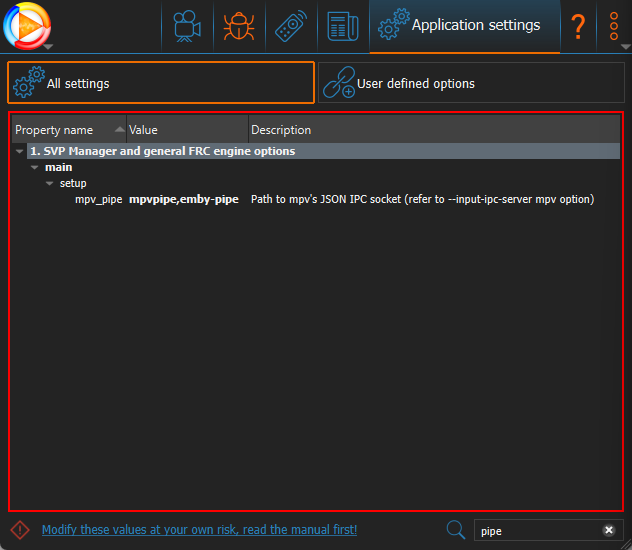Search the Community
Showing results for tags 'feature-request'.
-

Feature Request : Add custom mpv.dll options / parameters to launch
Riezel posted a topic in Windows & Xbox
since i think we'll going into emby app on windows store later on, it would be great if there is an option to use custom mpv.dll or parameters to use (for example --input-ipc-server ) so i can try to hook it to SVP, this method is working fine long ago, but with latest emby-theater version (3.0.20) you need to replace the mpv-1.dll i already tried replacing mpv.dll on the windows store version (by using linux live cd to bypass trusted installer) it seems it won't work, so i want to try different approach by using ipc-server params references : https://www.svp-team.com https://www.svp-team.com/forum/viewtopic.php?pid=65221 -
[FR] Unable to determine video quality from repository-wide search operation
Ben_doon posted a topic in Android TV / Fire TV
Hey, the search function on the Emby Android TV app makes it difficult to distinguish between different quality versions (1080p, 4k, etc.) of the same content without clicking into each search result. It would be much better if a single result was returned and then a list of different qualities was presented to the end user. ------------------------------------------------------------------------------------------------------------------------------------------------------------------------------------------------ Reproduction Steps Things Necessary for reproduction Hardware: Nvidia Shield Software: Install Emby for Android TV Storage: Have a movie/series in different qualities, e.g. 1080p, 4k, 4k Dolby Vision Steps to take Open Emby for Android TV Without entering any repository on the server, use the search feature, enter Lord of the rings (for example) Notice that three results are fetched, all with the same box art, with no indication as to the quality of each returned entry ------------------------------------------------------------------------------------------------------------------------------------------------------------------------------------------------ Expected Results: An end user would expect to be able to tell which version each result is that was fetched, without having to click into each entry. ------------------------------------------------------------------------------------------------------------------------------------------------------------------------------------------------ Actual Results: An end user needs to click into each entry returned to determine the quality of each returned entry ------------------------------------------------------------------------------------------------------------------------------------------------------------------------------------------------ Why this is an issue: To avoid transcoding for saving server resources, then when using Emby on multiple different OS/Hardware, sometimes 1080p is only possible, but sometimes 4K would be preferred. ------------------------------------------------------------------------------------------------------------------------------------------------------------------------------------------------ Potential Fixes: Return one result, when the single result is selected show a list of different qualities to choose from Sort returned results by quality (highest to lowest) ------------------------------------------------------------------------------------------------------------------------------------------------------------------------------------------------- 2 replies
-
- 2
-

-
- feature request
- androidtv
-
(and 3 more)
Tagged with:
-
Change default audio and subtitles language for all episodes in series
Kraszer posted a topic in QNAP
Can I batch change default audio and subtitles language for all episodes in series? If for example Spanish subtitles are default, but I want English subtitles on all episode in the series to be default, can I change that? The same goes with audio track. If I can't do that, It would be a really useful feature. -

Feature Request - Better Audio and Subtitle Descriptions
MajesticMaerlyn posted a topic in Feature Requests
Hi, Sincere apologies in advance if this has been asked before - I did do a search and went back 5 pages, so again, apologies if I missed this one. Firstly, embedded subtitles only display "LANGUAGE (DVDSUB)" for all embedded subtitles. Secondly, when there is multiple audio sources Emby lists them in the drop down menu, again, with only the primary language. For languages with different dialects (eg Chinese) this becomes an issue, as you can't distinguish which is which without guessing or trying each out. In my example, Fist of Fury, it contains audio tracks for English, Chinese (Mandarin) and Chinese (Cantonese), and subtitles that specifically match the dialect. Emby only displays simply "English, Chinese, Chinese" for the audio tracks, and "English (DVDSUB)" for all three subtitle variants. This means you have to guess which goes with which. Media Player Classic does a good job showing it in an user digestible form. I have included screenshots of how Emby vs Media Player Classic handle the same file, and a text file with media details if that helps at all. And once again, apologies if I have missed an existing thread about this or previous answer. Just keen to make the best platform better Fist of Fury (1972).txt -
I am LOVING Emby and Emby for Kodi. My old combersome sqllite setup is long gone and almost forgotten. Thanks for the great effort. :-) It seems you guys have fixed (at least partially) one of the only things that annoys me about Kodi... there is now way to "Remove and Delete" an episode/movie without having to answer two popups. 1) Do you want to remove from library... YES. 2) Do you want to delete from server... YES. In the Playback settings you've added the cool feature to 'Offer to delete after playback' with the even cooler feature 'Skip delete confirmation'. I think the 'Skip delete confirmation' feature could be broken out as it's own functionality. Many times my wife will watch a show and leave it in Kodi for me to watch. Once I watch it, I click delete (and get the double confirmation). It would be great to have 'Skip delete confirmation' turned on. This way, when I delete a file from anywhere in Kodi I will only be asked 'Do you want to remove from library'. One confirmation... done! Thoughts? Am I crazy to be the only one that hates the double confirmation?