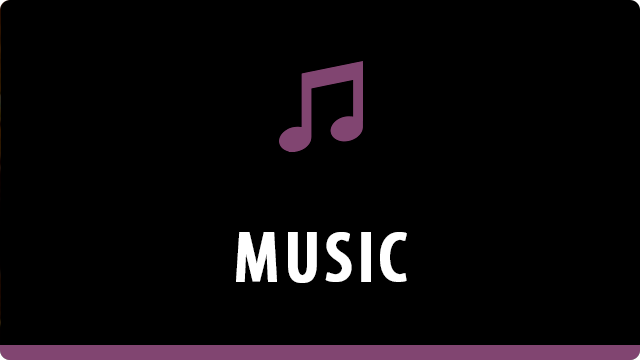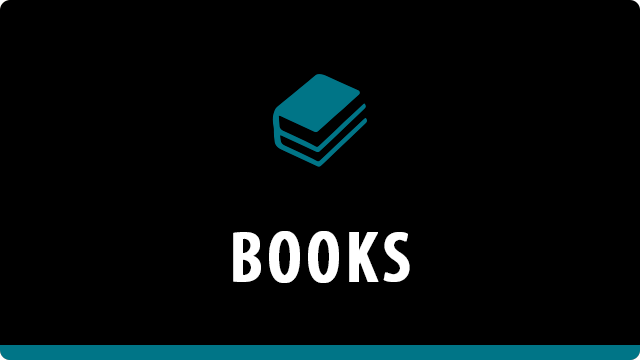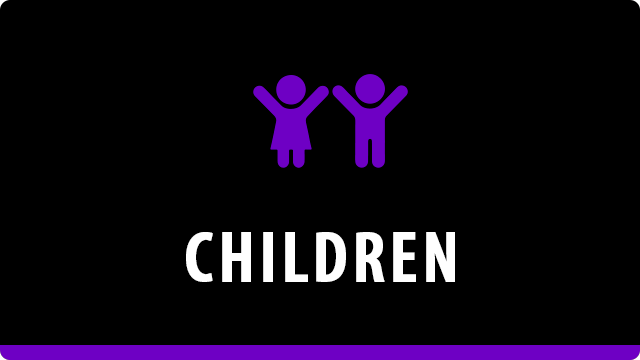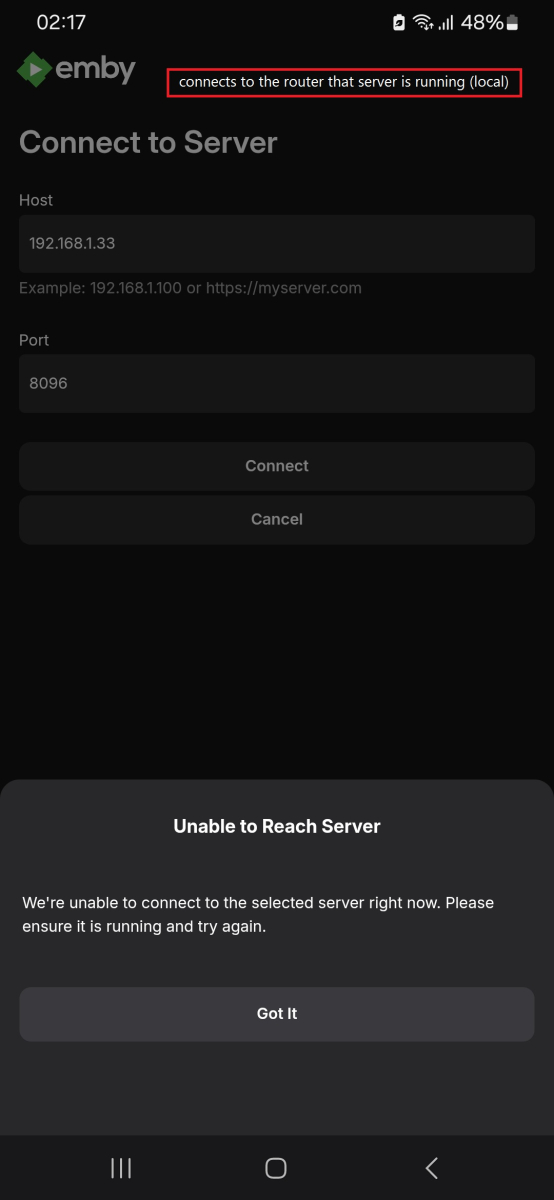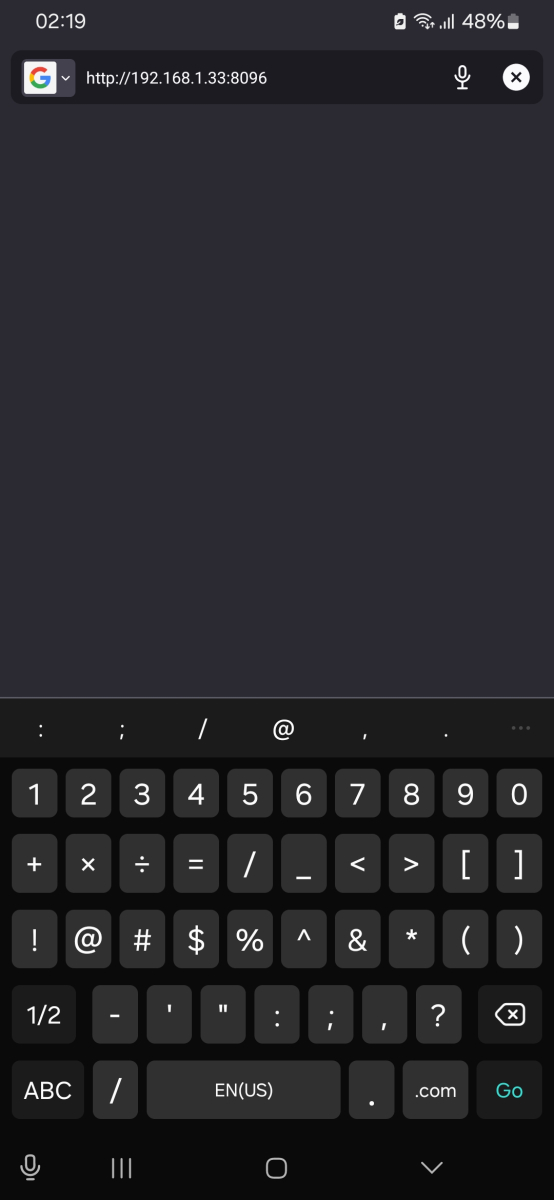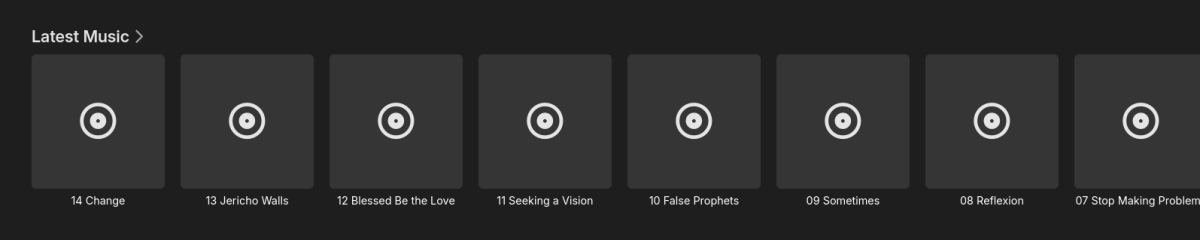All Activity
- Past hour
-
Joys joined the community
-
New WIN app - peak brightness of the display setting doesn't do anything
generiq replied to Mahinepua's topic in Windows & Xbox
--traget-peak is finally being updated. It will no longer be a global function. Other changes are also coming. -
Tradgic joined the community
-
Kroonz joined the community
-
Twan3 joined the community
-
shinsaku joined the community
-
hua7562133 joined the community
-
Ori1675 joined the community
-
Heyitsdrew joined the community
-
HAYEFFFF joined the community
- Today
-
I actually figured this out I think. Seems like there is a bit of a gap in the logic. The reason that blocked tag shows up in Movies, is because I am using that tag to block a few collections (which contains movies with that tag) from the collections page. I noticed they were still showing up in collections so I tagged them and it hit them. Doing this however, causes the blocked tag to be visible in the movies section if you go to the tag menu.
-
HI, can you try updating to the latest version of Emby for Android and see if that helps? Thanks.
-
In the browser you are using the browser's video player, which is very limited in what formats it supports. In the android app we've embedded a much more robust video player that can handle more formats. It is probably just having difficulty with your .avi files. There is a playback option in the app to force server transcoding for .avi so I would try activating that.
-
Hi, we're looking into it. Thanks for reporting.
-
Can you ask them why they're sending back 403 forbidden? Maybe they're using that as a way to reject based on certain conditions. They might be trying to detect what kind of software is streaming from their site.
-

Is it possible to combine a lifetime license and a monthly subscription on the same server?
Luke replied to Juanrendon's topic in Linux
HI, please email billingsupport@emby.media Thanks ! -
hi @altramarineplease attach the complete emby server log file. Thanks !
-

PowerShell script to sync Radarr tags to Emby
Luke replied to Chiefmas's topic in Tools and Utilities
Thanks for sharing. -
-
Why? While this has hidden the username+password fields on the login page; it doesn't actually prevent authentication attempts. This will stop someone who's stumbled across the page from stuffing random credentials into it, but anyone that actually wanted to attack would just have to use CURL to manually send the auth requests; they'd likely even prefer this method so they can script looping through stuffing credentials from a source file. (ie they wouldn't even notice the broken login page because they weren't using it anyway)
-
Was this actually resolved? Currently if I login with a user that has a specific tag blocked, they can still see that tag, if they go to the tag menu at the top and see the list of tags. They just don't see anything once they click that tag. Strangely it works correctly for TV Shows, but not for Movies. So a user that has a tag blocked, doesn't see that tag at all in the Tags menu under TV, but they do see the tag under Movies. Clicking that tag will display no results, so it does block the actual content, but not the tag.
-
geremye started following Hide blocked tags
-
i can't connect to emby server using android client
mohsen1254 replied to mohsen1254's topic in General/Windows
Hello @seanbuff Yes i don't know why. i installed emby server on another computer without ESET antivirus yesterday for test. maybe that's the reason? On this Log (The VERY first log before Port Forwarding and all the other stuff) First Emby Server Log.txt you can see the 192.168.1.34 in some lines. but now its changed. I dont know whats going on here anymore. ________________________________________________________________________ Here's the Latest Update of the situation: Confirming the 1.33: ************ ************ ---------------------------------------------------------------------------------- Router Settings: ************ ---------------------------------------------------------------------------------- Emby Network: ---------------------------------------------------------------------------------- Firewall Rules: ************ ---------------------------------------------------------------------------------- Latest Logs: embyserver (Latest).txt ************ hardware_detection-63887461740 (Latest).txt ---------------------------------------------------------------------------------- New Tests: On Android phone client (Local Network). Status: NOT WORKING On Android Browser (fireFox) (Local Network). Status: NOT WORKING ************ On another Computer (PC2) (as client ) (Browser) (LAN Connection) Status: WORKING ---------------------------------------------------------------------------------- Sorry, got to long but this is everything. I sherd this two computers (PC1&PC2) so i can access there Documents and other stuff.could this be relevant?? @Luke @ebr @seanbuff- 9 replies
-
- emby wireless connection
- android client
- (and 3 more)
-
kbeck started following Group Tags
-
I didn't put this under Feature Requests because I didn't even know if it was possible or it anyone else would use it. Would it be possible to group Tags? Like if I had tags of 1940s Science Fiction, 1950s Science Fiction, etc. groups the movies but would also be great if I could somehow make a "group" to include these 8 or 9 tags and have all movies display. The only way I can think to do it now would be to go back and add a generic Science Fiction tag to each of the movies.
-
Will this be targeting audiophiles? i.e exclusive mode
-
Chiefmas started following PowerShell script to sync Radarr tags to Emby
-
Hello, I put this together this weekend, and I thought I'd share it if anyone else had a desire to do this as well. The script does what the title says- it reads the list of movies in Radarr. Movies that have a file and tags associated with them are compared against the specified library in Emby using the IMDB ID. If it finds a match, it takes any tags on the movie in Radarr, and applies them to the movie in Emby. Why would you want to do this? Well, if you are using Jellyseerr, and have it tagging requests added Radarr with a tag of the username, this now lets your Emby users find their requests by searching on the tag matching their name. I'm hoping for improved features around using tags in Emby in the future as well, so this will also get ahead of dynamic libraries/playlists if they ever add something like that. Notes: Probably needs Powershell 7. Read the readme, but basically, you need to configure the SyncConfig.txt then run the SyncTagsToEmby.ps1. NOTE: You are putting a password into the config file. So secure it/be careful with it. I'll eventually make that better, but it was just a slap together project this weekend. It does throw a lot of output, but I'm not logging it. I'll put something in later, but you can just use Start-Transcript if you want to capture it yourself. There are some improvements planned in the future when I get around to them, though if people end up using it, I might put more effort in. You can run it multiple times, Emby doesn't create duplicate tags or throw any errors, so it appears to be harmless in my testing, so this allows to to re-run later to keep things sync'd. You should backup your Emby database just to be safe. I'm only trying to write tags, using the Emby API, and it seems pretty safe, but you never know. RadarrTagsToEmby.zip
- 1 reply
-
- 1
-

-
Greetings! One of my Samsung TV clients have started experiencing this exact same thing. It was working fine before. --- Symptoms: 1. Using the Saumsung Emby App, I am able to login to Emby app and navigate content 2. Attempting to play anything results in: - "Playback Error. No compatible streams are currently available. Please try again later or contact your system administrator for details" - "Media player error code: PLAYER_ERROR_CONNECTION_FAIL. player state: IDLE" 3. I tried removing the app and reinstalling it to no avail ---- Setup: Server: - Emby 4.8.11.0 - Ubuntu 24.04 - the server is behind an nginx reverse proxy with SSL cert from ZeroSSL Client: - Samsung QN85Q60CAFXZC - Up to date Included log at the exact time of the observed behaviour (apologies for not a complete log) samsuns_logs
-

i can't connect to emby server using android client
seanbuff replied to mohsen1254's topic in General/Windows
Your earlier screenshot shows a DHCP Reservation for 192.168.1.34 But now you are connecting to 192.168.1.33 - Has that since changed?- 9 replies
-
- emby wireless connection
- android client
- (and 3 more)
-
islipfd19 started following Hide Login Form Page
-
I've spent the better part of two days trying to come up with a method to hide the login page for web users but continue to allow the Apps to connect and attempt to be able to manage the server via a web page. Through trial and error, and a lot of researching I found a solution that requires minimal changes. Now, I've tested the hidden login page details under the custom css portion of the app (that of course hides it from every web page which isn't the effect I wanted). You'll need to update the manuallogin.html file, I added this to the div at the top of the document, id="manualloginPage". I run Emby behind a nginx reverse proxy. I map local and remote LANs above the server block that contains the location block for the reverse proxy. geo $lan { 192.168.1.0/24 yes; 192.168.2.0/24 yes; default no ; } Within the server block, but above the location block I have this: if ($lan = no) { set $css_injection '<head><style>#manualloginPage form{display: none;} button.headerBackButton{display: none;} h2 {visibility: hidden ! important;}</style>'; } if ($lan = yes) { set $allowed_country 0; set $css_injection ''; } And within the location block, I have this: sub_filter '<head>' '$css_injection'; sub_filter_once on; # Optional: Replace only the first occurrence of <head> This effectively hide the login form and back button for everyone that isn't on the local lan. Here's my nginx config for reference. upstream backend { server 192.168.x.y; keepalive 32; } map $geoip2_data_country_iso_code $allowed_country { US yes; default no; } geo $lan { 192.168.x.y/24 yes; default no ; } server { listen <ext port> ssl http2; if ($allowed_country = no) { set $allowed_country 1; } if ($lan = no) { set $css_injection '<head><style>#manualloginPage form{display: none;} button.headerBackButton{display: none;} h2 {visibility: hidden ! important;}</style>'; } if ($lan = yes) { set $allowed_country 0; set $css_injection ''; } if ($allowed_country = 1) { return 444; } server_name <server name>; server_tokens off; etag on; ssl_certificate /etc/nginx/fullchain.pem; ssl_certificate_key /etc/nginx/privkey.pem; ssl_protocols TLSv1.2 TLSv1.3; ssl_ciphers 'ECDHE-RSA-AES256-GCM-SHA384:ECDHE-ECDSA-AES256-GCM-SHA384:TLS13-CHACHA20-POLY1305-SHA256:TLS13-AES-256-GCM-SHA384'; ssl_prefer_server_ciphers on; ssl_stapling on; ssl_stapling_verify on; ssl_session_timeout 1d; ssl_session_tickets on; resolver 1.1.1.1 1.0.0.1 valid=200s; resolver_timeout 5s; ssl_ecdh_curve secp384r1; proxy_set_header Host $host; fastcgi_pass_request_headers on; access_log /var/log/nginx/access-emby.log; error_log /var/log/nginx/error-emby.log; error_page 404 /custom_404.html; location = /custom_404.html { root /var/www/html; internal; } error_page 500 502 503 504 /custom_50x.html; location = /custom_50x.html { root /var/www/html; internal; } location ^~ /swagger { return 404; } location / { # sub_filter '<head>' '<head><style>#manualloginPage form{display: none;}</style>'; # sub_filter_once on; sub_filter '<head>' '$css_injection'; sub_filter_once on; # Optional: Replace only the first occurrence of <head> add_header X-Robots-Tag "noindex, nofollow, nosnippet, noarchive"; add_header Strict-Transport-Security 'max-age=31536000; includeSubDomains; preload'; add_header X-XSS-Protection "1; mode=block"; add_header X-Frame-Options SAMEORIGIN; add_header X-Content-Type-Options nosniff; rewrite /emby/(.*) /$1 break; proxy_pass <emby server ip>:<port>; proxy_redirect off; proxy_set_header Host $host; proxy_set_header X-Real-IP $remote_addr; proxy_set_header X-Forwarded-For $proxy_add_x_forwarded_for; proxy_hide_header X-Powered-By; ## Hides nginx server version from bad guys. proxy_set_header Range $http_range; ## Allows specific chunks of a file to be requested. proxy_set_header If-Range $http_if_range; ## Allows specific chunks of a file to be requested. } }
-

Incoming album tracks takes up all the "Latest music" slots until grouped
Happy2Play replied to ryancey's topic in General/Windows
I guess this could be a issue as Emby has no idea how to group them until they are processed, It just knows all this is new content. - Yesterday
-
vdatanet started following Apple TV + a HomePod issue in Emby
-
i can't connect to emby server using android client
mohsen1254 replied to mohsen1254's topic in General/Windows
Hi @ebr My TV is connecting with LAN To Router. I can access The server in Its browser I Can't access The server Using WIFI in my local Network on any devices. Server is running on computer, i turn on the WIFI on android phone then i open the client and enter the server address its says "unable to reach the server" *************************************** *************************************** *************************************** ************************************** something is wrong with wireless access. I can't find ANY solution For this- 9 replies
-
- emby wireless connection
- android client
- (and 3 more)
-
Thanks for following up.
-
ryancey started following Incoming album tracks takes up all the "Latest music" slots until grouped
-
Incoming album tracks takes up all the "Latest music" slots until grouped
ryancey posted a topic in General/Windows
It can take up to a few minutes until all the songs of a freshly scanned album are grouped. Until then, the home section "Latest music" will show each track separately. I think the album should be visible only after emby processes it (metadata/cover/etc) and not as soon as new files are detected -
Hey - sorry for not replying. Since my earlier message - "I turned off the scheduled daily scan/sync, and left it as Real Time Monitoring, it's been fine" - that's still been the case. So I think the problem is still there, but I am no longer running schedule/daily scans, I am not experiencing it
-
null_ started following Apple TV + a HomePod issue in Emby
-
Dear Emby support, I recently bought a new HomePod Mini, connected it to my Apple TV and everything worked fine, for all apps. But when I decided to watch some episodes in Emby on my Apple TV, I saw a change. Emby was very laggy when interacting with Emby during an episode (Moving forward, moving back, pausing and resuming the episode, pressing the button « Next episode »). I reinstalled Emby, on both my server and the Apple TV, but the issue was still present. I also tried to use « Native » player instead of « Auto » (default) but it did not change anything. After digging a bit the forum, some users met the same issue but I haven’t found any way to resolve it. I finally decided to change the audio source in my Apple Tv settings, from my HomePod to my TV speakers, and the issue is not present when I use my TV speakers, and it comes back when using back my HomePod speaker. Is this issue known by Emby ? If not, can we try to find a solution to ensure HomePods are working with Apple TV as an audio speaker ? Thanks by advance.