Emby for Samsung Tizen TV Now Available for USB Installation
Please see our community for details: https://emby.media/community/index.php?/topic/74969-samsung-tizen-install-from-usb/
If the app is not in the app store in your country, or if you'd like to try preview builds, you can now install from a USB drive.
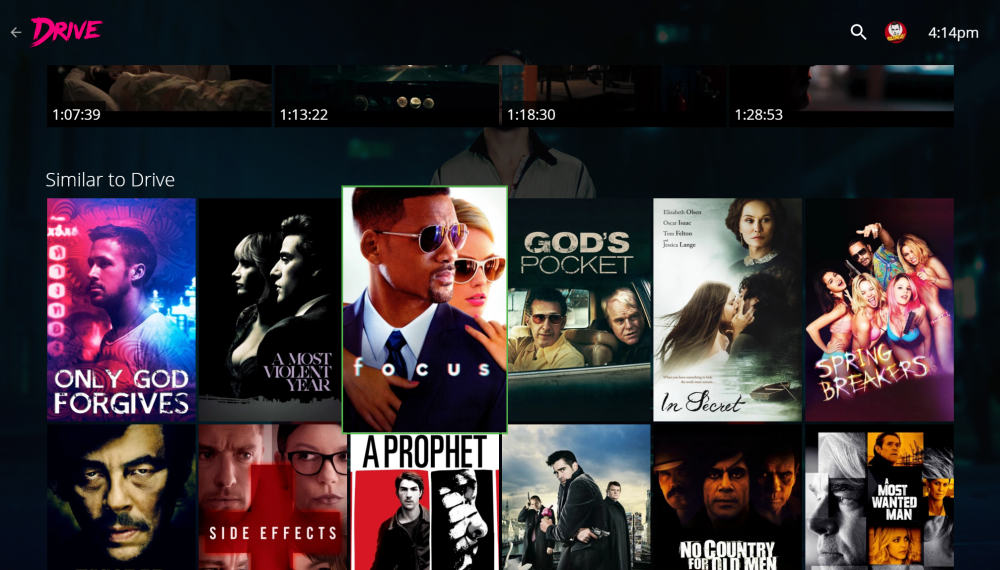
-
 2
2

















98 Comments
Recommended Comments
Create an account or sign in to comment
You need to be a member in order to leave a comment
Create an account
Sign up for a new account in our community. It's easy!
Register a new accountSign in
Already have an account? Sign in here.
Sign In Now