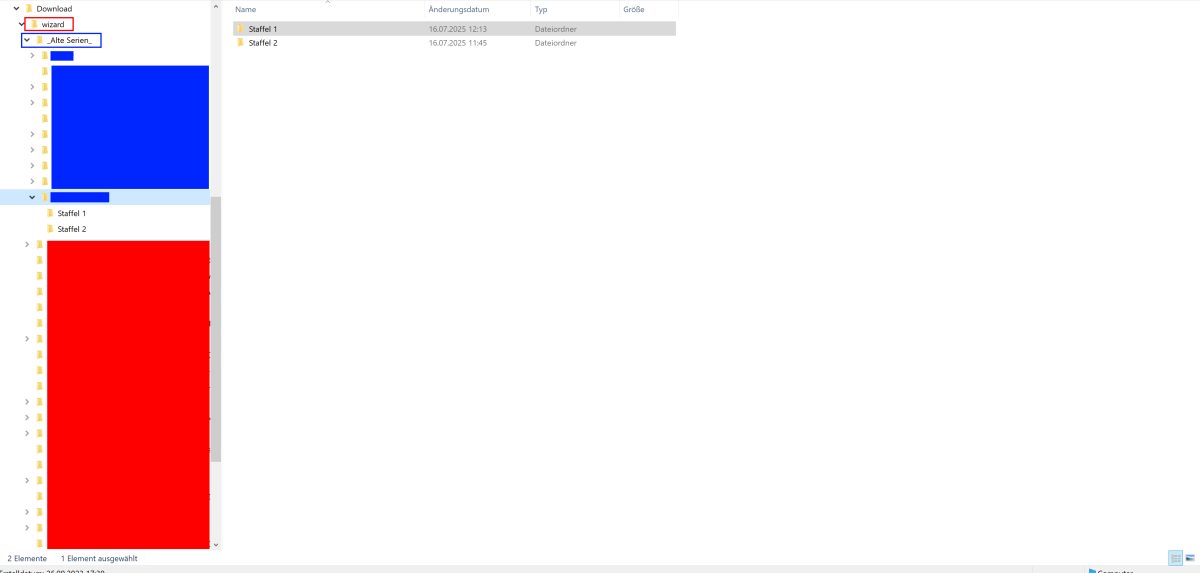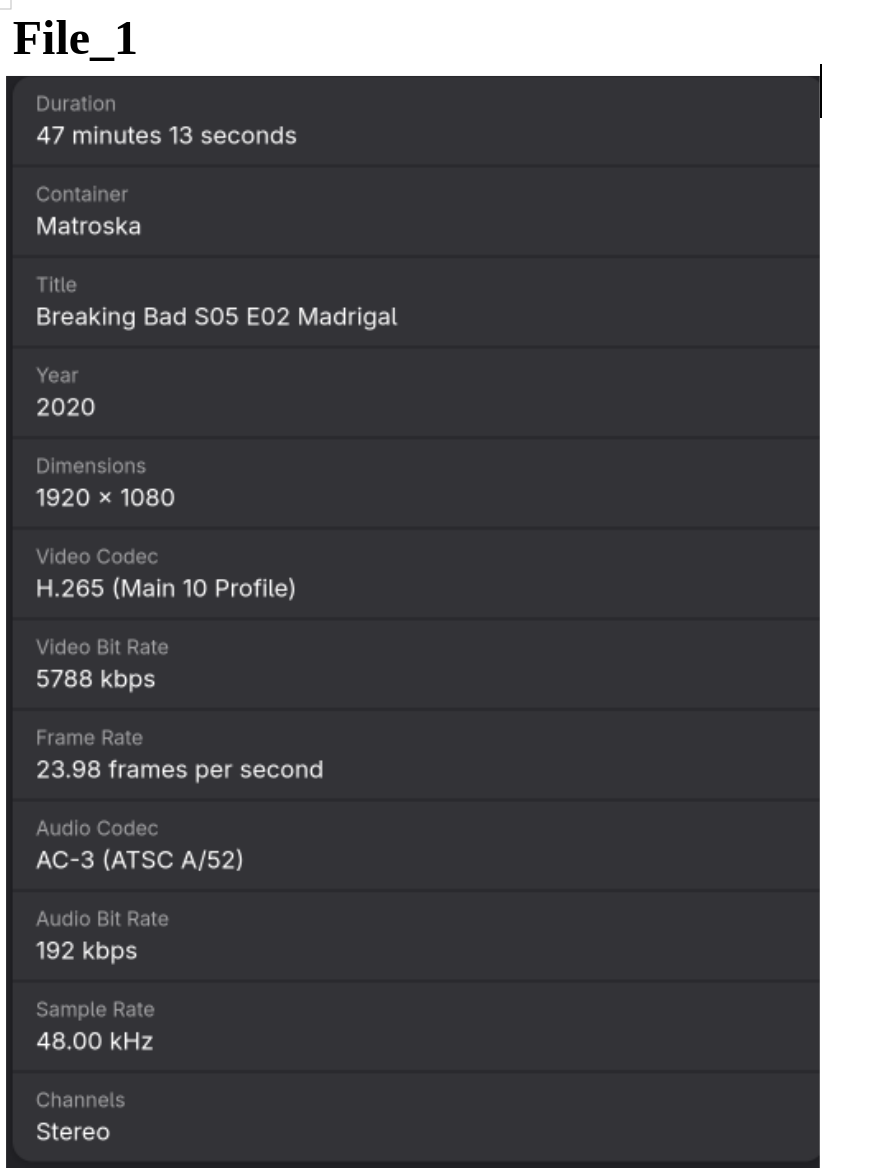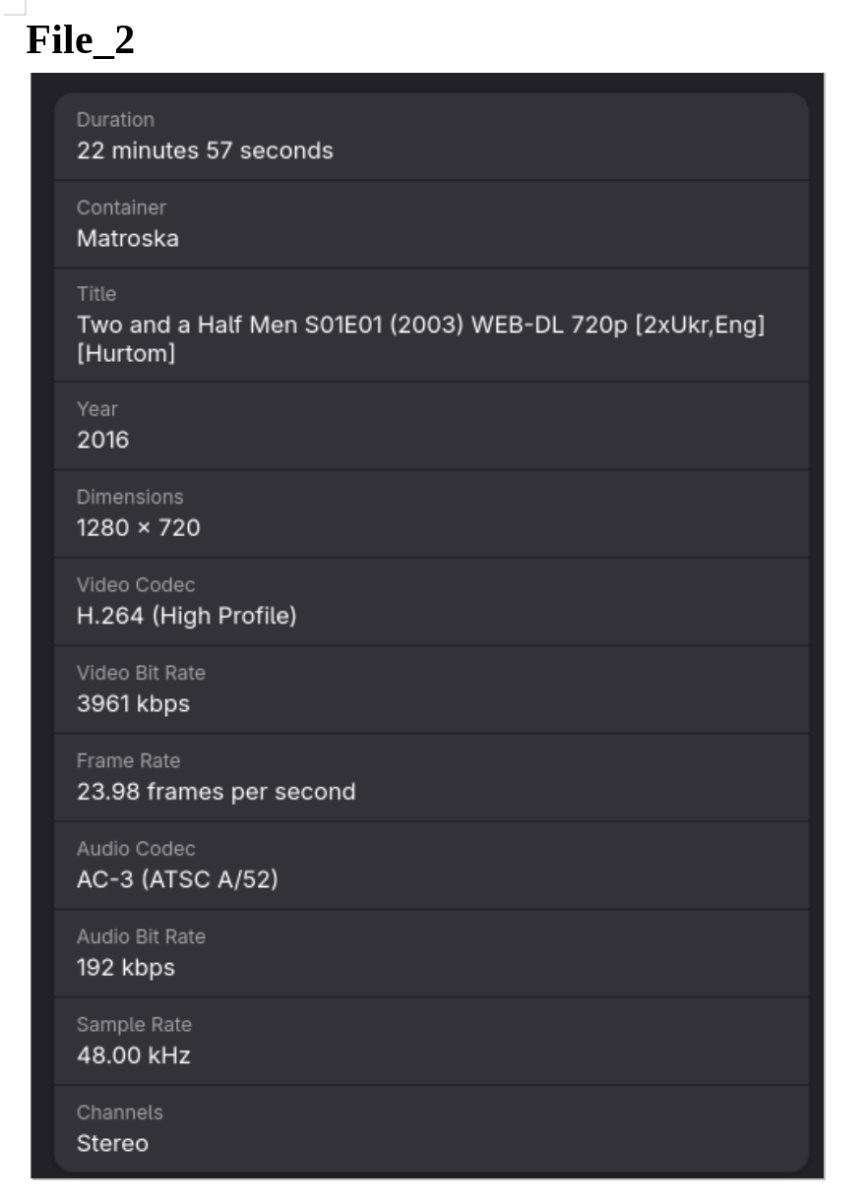All Activity
- Past hour
-
jiang200808 joined the community
-
madeira13 joined the community
-
MarenMiran joined the community
-
JamesZSK joined the community
-
Djassa joined the community
-
AGooseofBattle joined the community
-
DaRealBlunt joined the community
-
Multi-version movies only displays two versions
brothom replied to austinchief's topic in General/Windows
@lordairivisif one of the version disappears ONLY when parental controls are enabled then one of these versions must have different metadata than the others. Can you sure the schema of your parental controls and possible also an NFO extract of all 3 movies? -
George_Hewer joined the community
-
Iman Fikri joined the community
-
Multi-version movies only displays two versions
lordairivis replied to austinchief's topic in General/Windows
I've tried all manner of naming the files but it's definitely the tags and parental controls filtering that is causing this issue, although I don't understand why. It's not that the files are failing to group properly, it's that something about the parental control filtering is causing one of the members of the group to become hidden even though the tag being filtered for is not applied to any of the files in the group. -
You could add collections and split up your media library, however you like in say around 60 media per collection. You wouldn't need pagination for these collections. If you edit metadata sort name to start with a dash '_Comedies 2020 - present" for example, then with collections sorted by title, your dashed named collections will appear first. Collections can be turned on for the home page and they can be moved to the 1st or 2nd row. For the user, picking a collection from the home page is also just one click, same as picking a library. This is not the feature requested but it's another way to present your collection. Making page numbering work for all releases and on all pages, all TV Apps, all browser sizes, mobile and adjust styling so the numbers are never overlap or hidden. It is a big project and continues to take support time and bug updating for years, after you turn it on. A lot of companies that I have worked with, have just turned off pagination, because it was too expensive to maintain. It really is one of those easy to ask, but difficult to do. Everyone, who doesn't code, imagines it's just flipping a switch.
- Today
-
This is going to sound weird, but are the dates of on all devices as well? Have you tried the mobile app, TV app and browser version? If they're off an all devices, can you post an example of a specific episode and the date that's displayed/wrong and the date you're expecting/correct?
-
All
-
Do you have the same problems with other plugins like Cover art?
-
Maybe someone can fix it so it works properly with Arch and Arch based distros. Thanks
-
library organized like this: /english/TV/Show1/... /english/TV/Show2/... /english/TV/Show3/... and so on, for movies: /english/Movies/... i also have same and other content in other languages organied like this: /spanish/TV/Show1/... /spanish/TV/Show2/... /spanish/TV/Show3/... and so on, for movies: /spanish/Movies/... there is a bunch of discs which contain show folders, by using "mount --rbind..." they are all mounted into their respective "show" directory under "English" or "Spanish" or both, e.g. if there is a show I have in dual audio available in the episodes files I would have the source directory e.g. /dev/sda1/show3 and "mount --rbind" it into /english/TV/Show3 and another "mount --rbind" into /spanish/TV/Show3 this has always been working fine, no issues, for some reason now the problem is when new episodes are added or new shows, in english emby does not seem to "see" the new episodes of existing shows/folders or newly added shows/folders anymore. In spanish it still does see new episodes on existing shows/folders and new folders/shows overall and they show up in ember web interface but missing in English. In some instances I needed to also re-name folder names of shows and/or change the episodes in the existing folders/shows but these are also not picked up. When I go to manage the emby sever via the webinterface-->scheduled tasks-->"scan metadate folder" and "scan media library", it does not "see" the new episodes or new folders/shows under English. I'm only able to get it updated properly only when I go to the show itself in the web interface and select the 3 dots and click on "scan library files" emby finally "sees" the new episodes/new shows/folders or adjusted episodes in existing folders/shows but I cannot do that for each show/folder (too many). Is there a way to trigger a library file scan per show, e.g. using the API? then I could write a bulk script for all folders under English to do that scan for each folder
-
A @Lukementioned, sport events should probably be based by dates and probably cups. I've also checked a bunch of European matches, considering this seems to be a US initiative and those are also suprisingly accurate. Looking at thesportsdb.com structure it seems they figured out the most sensible formatting by themselves. An example: Soccer For home matches (https://www.thesportsdb.com/event/2192339-orlando-city-vs-new-york-city-fc) X:/Sports/Soccer/American Major League Soccer/2025/American Major League Soccer - y2025m07d17t001600 - Orlando City - New York City FC For out matches (https://www.thesportsdb.com/event/2192308-charlotte-fc-vs-orlando-city) X:/Sports/Soccer/American Major League Soccess/2025/American Major League Soccer - y2025m07d05t231500 - Charlotte FC - Orlando City Ice Hockey The above also seems to apply to other sport: https://www.thesportsdb.com/event/2250315-eisbären-berlin-vs-kolner X:/Sports/Ice Hockey/German DEL/2024-2025/German DEL - y2025m04d25t173000 Eisbaren Berlin - Kolner Lacrosse https://www.thesportsdb.com/event/2257685-buffalo-bandits-vs-saskatchewan-rush X:/Sports/Lacrosse/National Lacrosse League/2024-2025/National Lacrosse League - y2025m05d16t232300 - Buffalo Bandits - Saskatchewan Rush These are of course fully qualified to prevent any same-day matches and could be abbreviated to: X:/Sports/WhichSport/WhichLeague/WhichSeason/WhichLeague - y{year}m{month}d{date}t{time?} - Home vs Out Or maybe even just: X:/Sports/Lacrosse/National Lacrosse League - y2025m05d16 The filename itself provides enough information for the item to be found via the API (with date or even exact time matches, there's only 1 match that day). I couldn't find out if abbreviations works correctly via the API but if they do formatting could be cut down even further, but won't make the contents any more clear and only encourage users to "go wild": X:/Sports/NLL/NLL - y2025m05
- 74 replies
-
- www.thesportsdb.com
- metadata
-
(and 1 more)
Tagged with:
-
Sounds like you're narrowing it down. Can you try doing a test using the local server and a plain http connection? You might have to change the server setting briefly to allow plain http. Are there any ffmpeg logs for these playback tests? In your two images for file_1 and file_2 I can only see one audio track for each. Can you provide the full media info? But it does sound like there might be some issues with these files.
-
plittlefield started following Series number and episode number
-
Is there a way to get the series number and episode number from the API when someone is playing content? I already have this, to get the User, Series Name and Title ... wget -q -O - "http://localhost:8096/emby/Sessions?api_key=3469e31bbxxxxxxxxxxxxxxxxxxxx" | jq -r -M '.[] | {UserName, SeriesName: .NowPlayingItem.SeriesName, Name: .NowPlayingItem.Name} | select(.Name != null) | {user: .UserName, item: ((if .SeriesName then .SeriesName + " ~ " else "" end) + .Name)} | map(.) | @csv' ... which gives me ... "Paul","Severance: Goodbye, Mrs. Selvig" ... but would like the 'S2E2' information please. Thanks, Paully
-
Stuttering, Lagging, choppy playback on all devices, multiple homes
bastionntb replied to bastionntb's topic in Android
Ok, so a little update, I shouldn't have said "All devices" it actually seems to be any device that is using the Emby app for Android. This isn't an issue on Iphone, browser, or other apps it seems, even the Emby for Android TV app works. Just not the Emby for Android. This includes on devices like the Google TV Streamer that uses the Emby for Android app, it also has this issue. -
gillmacca01 started following Hulu Style Library Icons
-
Please Add “direct play” option in quality settings of video
brothom replied to NAS288's topic in Feature Requests
This is a great feature to have. Most of my users are really confused as to why they have to select "4k 200mbps" sometimes. In most cases this causes 1080p / 4k videos to play at their original settings. When the quality is left at automatic, sometimes a different resolution or bitrates is selected causes the server to transcode it. It would also be really nice to set "original quality" as a default quality selection for each user because changing the quality only seems applicable when the device literally doesn't understand the codec ór when the device is too slow (older laptop playing 4k, etc). -
so i randomly generated a playlist of 50 song names and tried each one. I got a 10% failure rate in 'desired outcome'...(50% if taking failure in 'M.b. home' skill name recognition into account) Failure 1 "Ask m.b. home play the song shelter from the storm" 2025-07-17 09:19:10.378 Debug ItemsService-0HNE2NEOM2UPK:00000001: http/1.1 GET https://xxx:8920/emby/Users/6cc6d0fa039849af8147592f5da46188/Items?SortBy=SortName&IncludeItemTypes=MusicAlbum&Recursive=true&SearchTerm=the storm. Source Ip: , UserAgent: node-fetch 2025-07-17 09:19:10.539 Debug ItemsService-0HNE2NEOM2UPK:00000001: http/1.1 Response 200 to . Time: 161ms. GET https://xxx:8920/emby/Users/6cc6d0fa039849af8147592f5da46188/Items?SortBy=SortName&IncludeItemTypes=MusicAlbum&Recursive=true&SearchTerm=the storm. 2025-07-17 09:19:10.936 Debug ItemsService-0HNE2NEOM2UPL:00000001: http/1.1 GET https://xxx:8920/emby/Users/6cc6d0fa039849af8147592f5da46188/Items?SortBy=ParentIndexNumber,IndexNumber,SortName&IncludeItemTypes=Audio&Recursive=true&ParentId=328400&SearchTerm=shelter. Source Ip: , UserAgent: node-fetch 2025-07-17 09:19:10.937 Debug ItemsService-0HNE2NEOM2UPL:00000001: http/1.1 Response 200 to . Time: 1ms. GET https://xxx:8920/emby/Users/6cc6d0fa039849af8147592f5da46188/Items?SortBy=ParentIndexNumber,IndexNumber,SortName&IncludeItemTypes=Audio&Recursive=true&ParentId=328400&SearchTerm=shelter. the word "from" is considered to be "pertaining to an album"....Given 'from' is a common word...then i would suggest either the command should require "From the Album" or if emby got really cute then with no results fall back to a song search of "shelter from the storm"..but that feels fraught. Failure 2 "Ask m.b. home play the song seventeen" https://:8920/emby/Users/6cc6d0fa039849af8147592f5da46188/Items?SortBy=ParentIndexNumber,IndexNumber,SortName&IncludeItemTypes=Audio&Recursive=true&SearchTerm=17 Emby searched numerically "17" rather than "seventeen"....i guess Emby has to work with what alexa gives it, but the Alexa voice history show "Seventeen" in full so not sure. Failure 3 "ask m.b. home play the song P.L.A.I.N.S.O.N.G" (each letter voiced out) https://:8920/emby/Users/6cc6d0fa039849af8147592f5da46188/Items?SortBy=SortName&IncludeItemTypes=MusicAlbum&Recursive=true&SearchTerm=PLAINSONG. Source Ip: , UserAgent: node-fetch Emby does an album search....odd Failure 4 "ask m.b. home play the song believe" https://:8920/emby/Users/6cc6d0fa039849af8147592f5da46188/Items?SortBy=ParentIndexNumber,IndexNumber,SortName&IncludeItemTypes=Audio&Recursive=true&SearchTerm=believe. Source Ip: , UserAgent: node-fetch Correct search but the service behaves like when i ask to play a long playlist...?perhaps too many matches?..."Sorry I am having trouble accessing your emby skill right now" Failure 5. "ask m.b. home play the song let go" https://:8920/emby/Users/6cc6d0fa039849af8147592f5da46188/Items?SortBy=ParentIndexNumber,IndexNumber,SortName&IncludeItemTypes=Audio&Recursive=true&SearchTerm=let go. Source Ip: , UserAgent: node-fetch Correct search term, but songs from an Album "let go" are sorted higher than song titles matching. Perhaps more of a feature request. So all different issues and not the same as the failure for "ask. m.b. home play the song Jurassic Park" that seems to be a different type of failure. Full disclosure that song doesnt actually exist in my library....so maybe the logs cant be trusted on that one. A 10% failure rate is perhaps too high for real world use imo.
-
Hi, the red is the main folder, the blue is the not functioning sub folder with a Series and divided in two seasons. The main folder works, even if I add new media, the sub folder is a mess
-
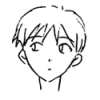
Please provide a Windows Emby Theatre legacy version
pwhodges replied to Mazvydas's topic in Windows & Xbox
What does it do to upset you? Paul -
it is Emby for Android 3.4.74
-
Hi @Luke, yes it is 100% reproducible for me. I am assuming its 100% reproducible for everyone. I can't find the pattern as to why. "ask m.b home play the song house" is treated differently* to "ask m.b home play the song Jurassic park" *i am making the assumption the emby log is indicative and representative for both equally, both result in a single search statement in the emby log. *I am assuming the content in the library and wether there is indeed such song content present is not important...the incorrect search call to the api i am assuming is representive of the core of the issue (not the librarys actual content) i had a play with number of words in the song title and number of syllables in title word 1,2,3...and havent found the pattern yet. But for a given song title the outcome is 100% consistent..Some titles search 'properly' some don't it seems. i am speaking in english with southern english accent. I get a low sucess rate on Emby hearing the skill name properly...and have to really labour it out....."Em"..."Bee"...HOME...I dont think that is relevant here because the alexa history and the search shows i was heard properly...but it perhaps just 'goes to' a weak success rate in the voice recognition of skill name / command structure [at least for my accent]. FWIW When the skill recognition goes wrong Alexa has heard "ask home play the song Jurassic park"..."m.b home" has a weak recognition rate in my accent /language...I wonder if a more certain skill name is possible.
-
Sinon: https://emby.media/support/articles/TV-Naming.html Je pose juste là
-
Tu peux faire tout ça de façon totalement automatique en utilisant Filebot (un super outil pour le renommage en série de fichiers média Pour les séries avec tmdb j'utilise ce filtre dans Filebot qui te donne directement le nommage parfait /monchemindaccès/{emby.tail} {"[tmdbid=$tmdbid]"}
-
2025-07-17 09:33:56.232 Debug LibraryService-0HNE3Q3I3LL58:00000001: http/1.1 GET http://192.168.0.207/emby/Items/75092/similar?api_key=XXXXXXX. Source Ip: 192.168.0.50, UserAgent: Mozilla/5.0 (X11; Linux x86_64; rv:128.0) Gecko/20100101 Firefox/128.0 2025-07-17 09:33:56.235 Debug SqliteItemRepository: GetitemById Movie 75092 /mnt/storage0/multimedia/movies/7/71 (2014)/71 (2014).mkv 2025-07-17 09:33:56.235 Error LibraryService-0HNE3Q3I3LL58:00000001: Error processing request *** Error Report *** Version: 4.9.1.7 Command line: /opt/emby-server/system/EmbyServer.dll -programdata /var/lib/emby -ffdetect /opt/emby-server/bin/ffdetect -ffmpeg /opt/emby-server/bin/ffmpeg -ffprobe /opt/emby-server/bin/ffprobe -restartexitcode 3 -updatepackage emby-server-deb_{version}_amd64.deb Operating system: Linux version 6.8.12-11-pve (build@proxmox) (gcc (Debian 12.2.0-14+deb12u1) 12.2.0, GNU ld (GNU Binutils for Debian) 2.40) #1 SMP PREEMPT_DYNAMIC PMX OS/Process: x64/x64 Framework: .NET 8.0.11 Runtime: opt/emby-server/system/System.Private.CoreLib.dll Processor count: 38 Data path: /var/lib/emby Application path: /opt/emby-server/system System.NullReferenceException: System.NullReferenceException: Object reference not set to an instance of an object. at Emby.Api.Library.LibraryService.GetSimilarItemsResult(BaseGetSimilarItemsFromItem request, BaseItem item, User user, String[] includeItemTypes, Boolean enableGroupByMetadataKey, Boolean supportHidePlayed, Boolean groupBySeriesPresentationUniqueKey, CancellationToken cancellationToken) at Emby.Api.Library.LibraryService.Get(GetSimilarItems request) at Emby.Server.Implementations.Services.ServiceHandler.ProcessRequestAsync(HttpListenerHost httpHost, IServerApplicationHost appHost, IRequest httpReq, IResponse httpRes, IStreamHelper streamHelper, RestPath restPath, String responseContentType, CancellationToken cancellationToken) Id is a movie Id
-
Nothing to do with Emby the software (this community site) You will need to contact the owner/administrator of that server and request help there.
-
Ok, I think i stumbled on a breakthough in this case. It has something to do with selected audiotrack when starting the playback. When I start File_1 with track1 (default, Ukrainian, AC3) it will play perfectly well, even if I change the track. If start it with the track2 (English, DTS 5.1) - it won't play even if I change the track back to default one. Similar results with File_2 - it starts well with track1 and track2 (which are Ukrainian AC3) and won't start with track3 (English, AAC). And again, changing track after start won't make a difference - it will play any track if already playing well, and it won't play if the "wrong" track was chosen at the start. File_1 was tested and both servers and the result is the same, FIle_2 - only on server_1 (the one I has issues with from the start). Logs are attached. I also tested some other files, and looks like the issue may be connected to some settings during ripping, because some other files that used AAC and DTS5.1 played fine if corresponding track were selected. But still, even these files with allegedly badly ripped tracks CAN play, if I chose different track instead at start and switch to the "bad" one later. And they CAN play normally on other devices with the "bad" track selected from the start. As for your questions: Attach the media info for the examples in attachment. if needed, I can share the very files. confirm if any files direct play, or is it just a few examples that have issues no, not all the files have issues. Some (I would say most) play perfectly well. Moreover, these problematic files play well on other devices from the same server, it's only LG TV client that has issues with them confirm it the server is local or remote on the TV I'm connected via LAN but remote was enabled on server_2 are you using a reverse proxy at the time of recent testing server_2 was forwarded to a remote proxy, but it was not used for local connection. Server_1 (the one that has more issues) is not using reverse proxy. are you trying to connect the app to the server using https Server_2 was forwarded to a remote proxy that had SSL certificates and HTTPS set up, but the connection was local. For now server_2 seems to work well, I am yet to find a file it cannot play. embyserver_1_file_1_audiotrack.txt embyserver_1_file_2_audiotrack.txt embyserver_2_file_1_audiotrack.txt
-
yes Luke. sorry thought that was closed long time ago. I'm not using the z9x pro anymore therefore I'm not using jellyfin anymore therefore all good I don't care which port emby uses and blocks fact was that in the installation process the port was not changeable and therefore I couldn't enter the settings menu to change the port... both emyb and jellyfin are suing the same initial port in installation process but now, all good!! best d
-
Multi-version movies only displays two versions
brothom replied to austinchief's topic in General/Windows
@lordairivisI had a similar way of "discovering" how to use multi-version files and found the following solution to be working best: /Movies/Godzilla Minus One (2023)/Godzilla Minus One (2023) - 1080p.mkv /Movies4K/Godzilla Minus One (2023)/Godzilla Minus One (2023) - 4K.mkv /MoviesAlt/Godzilla Minus One (2023)/Godzilla Minus One (2023) - 1080p - minus color.mkv My best best is that the special characters in the name cause the identification to fail. Additionally, I also found that using numbers in the parent folders causes issues. For example this (sometimes) doesn't working: /MoviesAlt/Godzilla Minus One (2023)/4K/Godzilla Minus One (2023) - 4k.mkv /MoviesAlt/Godzilla Minus One (2023)/1080p/Godzilla Minus One (2023) - 1080p.mkv But this does (replacing 4K and 1080p with UHD and HD, non-numeric): /MoviesAlt/Godzilla Minus One (2023)/UHD/Godzilla Minus One (2023) - 4k.mkv /MoviesAlt/Godzilla Minus One (2023)/HD/Godzilla Minus One (2023) - 1080p.mkv