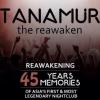Search the Community
Showing results for tags 'scenes'.
-
Quick question that I hope someone can answer: How do you skip chapters when playing a video using the emby app on an Apple TV 4K? Is there some secret double or triple tap on the remote that I'm missing? Info: Apple TV 4K Latest version of emby app installed Using standard Siri Remove that came with the device When viewing movie info, chapter images are shown, and I can select any random chapter to start playing video from that point Video files are stored on NAS as .mkv files I've searched the internet and see people suggesting that you swipe down to see "Info", "Subtitles", "Chapters"... However, when I swipe down I don't see the "Chapters" option. Thanks!
-
Is there a way to allow the chapter extract to take a snapshot of each chapter 5 seconds into each chapter? Many of my TV shows and a few movies only have black images due to scene transitions in the shows. This will not only make for a more aesthetic view, but make it much easier to find were one left off.
- 2 replies
-
- Web Client
- Scenes
-
(and 1 more)
Tagged with:
-
is it possible to make these two fields Scenes and Media Info are not visible for users?
antoigl28 posted a topic in General/Windows
Hi. I'm new to Emby. I am creating a home video server with different user profiles. When I access the videos from a user profile, below the play button, a field called "Scenes" with different chapters (Chapter 1, Chapter 2, Chapter 3, ...) and other "Media Info" with two paragraph appear (Video and Audio). My question is: Is it possible to make these two fields (Scenes and Media Info) are not visible for users? Thank you very much. -
Windows Server: Version 3.0.5783.0 Amazon FireTV (AFTV1): Version 1.1.41a Hi Forum - I know all of this may be moot shortly when Amazon starts rolling out FireOS5 to the AFTV1 generation boxes but wanted to log it. I searched for similar threads but could not find anything in this forum. Settings On my AFTV1, playing a multiple episode queue like "play season" or "play all unplayed". Error After playing the first unplayed episode and moving onto subsequent episodes, the chapter/scene displays are stuck on the chapter images from the first episode. Selecting one of them does take me to the correct time of the chapter in the current episode however, the images are not much help for navigating the chapters. Has anyone else noticed this? Thanks.