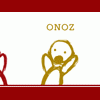Search the Community
Showing results for tags 'remote desktop'.
-
Hi folks, Just a quick error report here. I occasionally RDP into my HTPC that runs Emby Server / Emby Theater. Since Theater is set to run automatically on login, it opens in my remote session. It throws an unhandled exception report, pasted below. I'm sure having ET work in two instances on the same box is outside scope; but it probably makes sense to trap the error and exit more gracefully if possible. FYI the Win 10 pro box is running the standard RDP software, plus the RDP wrapper 1.6.1 if that makes any difference (it allows concurrent sessions). No biggy, just reporting what I saw. Marc See the end of this message for details on invoking just-in-time (JIT) debugging instead of this dialog box. ************** Exception Text ************** System.Net.Sockets.SocketException (0x80004005): Only one usage of each socket address (protocol/network address/port) is normally permitted at System.Net.Sockets.Socket.DoBind(EndPoint endPointSnapshot, SocketAddress socketAddress) at System.Net.Sockets.Socket.Bind(EndPoint localEP) at SocketHttpListener.Net.EndPointListener.CreateSocket() at SocketHttpListener.Net.EndPointListener..ctor(HttpListener listener, IPAddress addr, Int32 port, Boolean secure, X509Certificate cert, ILogger logger) at SocketHttpListener.Net.EndPointManager.GetEPListener(ILogger logger, String host, Int32 port, HttpListener listener, Boolean secure) at SocketHttpListener.Net.EndPointManager.AddPrefixInternal(ILogger logger, String p, HttpListener listener) at SocketHttpListener.Net.EndPointManager.AddListener(ILogger logger, HttpListener listener) at SocketHttpListener.Net.HttpListener.Start() at Emby.Theater.MainForm.StartServer() at Emby.Theater.MainForm.<OnLoad>d__9.MoveNext() --- End of stack trace from previous location where exception was thrown --- at System.Runtime.CompilerServices.AsyncMethodBuilderCore.<>c.<ThrowAsync>b__6_0(Object state) ************** Loaded Assemblies ************** mscorlib Assembly Version: 4.0.0.0 Win32 Version: 4.6.1586.0 built by: NETFXREL2 CodeBase: file:///C:/Windows/Microsoft.NET/Framework/v4.0.30319/mscorlib.dll ---------------------------------------- Emby.Theater Assembly Version: 2.5.34.0 Win32 Version: 2.5.34.0 CodeBase: file:///C:/Users/dadmin/AppData/Roaming/Emby-Theater/system/Emby.Theater.exe ---------------------------------------- System Assembly Version: 4.0.0.0 Win32 Version: 4.6.1586.0 built by: NETFXREL2 CodeBase: file:///C:/Windows/Microsoft.Net/assembly/GAC_MSIL/System/v4.0_4.0.0.0__b77a5c561934e089/System.dll ---------------------------------------- MediaBrowser.Common.Implementations Assembly Version: 3.1.6143.3130 Win32 Version: 3.1.6143.3130 CodeBase: file:///C:/Users/dadmin/AppData/Roaming/Emby-Theater/system/MediaBrowser.Common.Implementations.DLL ---------------------------------------- MediaBrowser.Common Assembly Version: 3.1.6143.3133 Win32 Version: 3.1.6143.3133 CodeBase: file:///C:/Users/dadmin/AppData/Roaming/Emby-Theater/system/MediaBrowser.Common.DLL ---------------------------------------- MediaBrowser.Model Assembly Version: 3.1.6143.3133 Win32 Version: 3.1.6143.3133 CodeBase: file:///C:/Users/dadmin/AppData/Roaming/Emby-Theater/system/MediaBrowser.Model.DLL ---------------------------------------- System.Runtime Assembly Version: 4.0.0.0 Win32 Version: 4.6.1586.0 CodeBase: file:///C:/Windows/Microsoft.Net/assembly/GAC_MSIL/System.Runtime/v4.0_4.0.0.0__b03f5f7f11d50a3a/System.Runtime.dll ---------------------------------------- Emby.Theater.DirectShow Assembly Version: 1.0.0.0 Win32 Version: 1.0.0.0 CodeBase: file:///C:/Users/dadmin/AppData/Roaming/Emby-Theater/system/Emby.Theater.DirectShow.DLL ---------------------------------------- System.Threading.Tasks Assembly Version: 4.0.0.0 Win32 Version: 4.6.1586.0 CodeBase: file:///C:/Windows/Microsoft.Net/assembly/GAC_MSIL/System.Threading.Tasks/v4.0_4.0.0.0__b03f5f7f11d50a3a/System.Threading.Tasks.dll ---------------------------------------- System.Collections Assembly Version: 4.0.0.0 Win32 Version: 4.6.1586.0 CodeBase: file:///C:/Windows/Microsoft.Net/assembly/GAC_MSIL/System.Collections/v4.0_4.0.0.0__b03f5f7f11d50a3a/System.Collections.dll ---------------------------------------- System.Windows.Forms Assembly Version: 4.0.0.0 Win32 Version: 4.6.1586.0 built by: NETFXREL2 CodeBase: file:///C:/Windows/Microsoft.Net/assembly/GAC_MSIL/System.Windows.Forms/v4.0_4.0.0.0__b77a5c561934e089/System.Windows.Forms.dll ---------------------------------------- System.Drawing Assembly Version: 4.0.0.0 Win32 Version: 4.6.1586.0 built by: NETFXREL2 CodeBase: file:///C:/Windows/Microsoft.Net/assembly/GAC_MSIL/System.Drawing/v4.0_4.0.0.0__b03f5f7f11d50a3a/System.Drawing.dll ---------------------------------------- Emby.Theater.Common Assembly Version: 1.0.0.0 Win32 Version: 1.0.0.0 CodeBase: file:///C:/Users/dadmin/AppData/Roaming/Emby-Theater/system/Emby.Theater.Common.DLL ---------------------------------------- System.Configuration Assembly Version: 4.0.0.0 Win32 Version: 4.6.1586.0 built by: NETFXREL2 CodeBase: file:///C:/Windows/Microsoft.Net/assembly/GAC_MSIL/System.Configuration/v4.0_4.0.0.0__b03f5f7f11d50a3a/System.Configuration.dll ---------------------------------------- System.Core Assembly Version: 4.0.0.0 Win32 Version: 4.6.1586.0 built by: NETFXREL2 CodeBase: file:///C:/Windows/Microsoft.Net/assembly/GAC_MSIL/System.Core/v4.0_4.0.0.0__b77a5c561934e089/System.Core.dll ---------------------------------------- System.Xml Assembly Version: 4.0.0.0 Win32 Version: 4.6.1586.0 built by: NETFXREL2 CodeBase: file:///C:/Windows/Microsoft.Net/assembly/GAC_MSIL/System.Xml/v4.0_4.0.0.0__b77a5c561934e089/System.Xml.dll ---------------------------------------- NLog Assembly Version: 4.0.0.0 Win32 Version: 4.3.2999 CodeBase: file:///C:/Users/dadmin/AppData/Roaming/Emby-Theater/system/NLog.DLL ---------------------------------------- System.ServiceModel Assembly Version: 4.0.0.0 Win32 Version: 4.6.1586.0 built by: NETFXREL2 CodeBase: file:///C:/Windows/Microsoft.Net/assembly/GAC_MSIL/System.ServiceModel/v4.0_4.0.0.0__b77a5c561934e089/System.ServiceModel.dll ---------------------------------------- System.Data Assembly Version: 4.0.0.0 Win32 Version: 4.6.1636.0 built by: NETFXREL3STAGE CodeBase: file:///C:/Windows/Microsoft.Net/assembly/GAC_32/System.Data/v4.0_4.0.0.0__b77a5c561934e089/System.Data.dll ---------------------------------------- System.Runtime.Serialization Assembly Version: 4.0.0.0 Win32 Version: 4.6.1586.0 built by: NETFXREL2 CodeBase: file:///C:/Windows/Microsoft.Net/assembly/GAC_MSIL/System.Runtime.Serialization/v4.0_4.0.0.0__b77a5c561934e089/System.Runtime.Serialization.dll ---------------------------------------- Patterns.Logging Assembly Version: 1.0.5494.41209 Win32 Version: 1.0.5494.41209 CodeBase: file:///C:/Users/dadmin/AppData/Roaming/Emby-Theater/system/Patterns.Logging.DLL ---------------------------------------- System.IO Assembly Version: 4.0.0.0 Win32 Version: 4.6.1586.0 CodeBase: file:///C:/Windows/Microsoft.Net/assembly/GAC_MSIL/System.IO/v4.0_4.0.0.0__b03f5f7f11d50a3a/System.IO.dll ---------------------------------------- System.Text.Encoding Assembly Version: 4.0.0.0 Win32 Version: 4.6.1586.0 CodeBase: file:///C:/Windows/Microsoft.Net/assembly/GAC_MSIL/System.Text.Encoding/v4.0_4.0.0.0__b03f5f7f11d50a3a/System.Text.Encoding.dll ---------------------------------------- SimpleInjector Assembly Version: 3.2.2.0 Win32 Version: 3.2.2.0 CodeBase: file:///C:/Users/dadmin/AppData/Roaming/Emby-Theater/system/SimpleInjector.DLL ---------------------------------------- Microsoft.GeneratedCode Assembly Version: 1.0.0.0 Win32 Version: 4.6.1586.0 built by: NETFXREL2 CodeBase: file:///C:/Windows/Microsoft.Net/assembly/GAC_MSIL/System.Xml/v4.0_4.0.0.0__b77a5c561934e089/System.Xml.dll ---------------------------------------- ServiceStack.Text Assembly Version: 4.0.0.0 Win32 Version: 4.0.0.0 CodeBase: file:///C:/Users/dadmin/AppData/Roaming/Emby-Theater/system/ServiceStack.Text.DLL ---------------------------------------- System.Runtime.Extensions Assembly Version: 4.0.0.0 Win32 Version: 4.6.1586.0 CodeBase: file:///C:/Windows/Microsoft.Net/assembly/GAC_MSIL/System.Runtime.Extensions/v4.0_4.0.0.0__b03f5f7f11d50a3a/System.Runtime.Extensions.dll ---------------------------------------- Microsoft.IO.RecyclableMemoryStream Assembly Version: 1.1.0.0 Win32 Version: 1.1.0.0 CodeBase: file:///C:/Users/dadmin/AppData/Roaming/Emby-Theater/system/Microsoft.IO.RecyclableMemoryStream.DLL ---------------------------------------- Anonymously Hosted DynamicMethods Assembly Assembly Version: 0.0.0.0 Win32 Version: 4.6.1586.0 built by: NETFXREL2 CodeBase: file:///C:/Windows/Microsoft.Net/assembly/GAC_32/mscorlib/v4.0_4.0.0.0__b77a5c561934e089/mscorlib.dll ---------------------------------------- System.Net.Primitives Assembly Version: 4.0.0.0 Win32 Version: 4.6.1586.0 CodeBase: file:///C:/Windows/Microsoft.Net/assembly/GAC_MSIL/System.Net.Primitives/v4.0_4.0.0.0__b03f5f7f11d50a3a/System.Net.Primitives.dll ---------------------------------------- System.Collections.Concurrent Assembly Version: 4.0.0.0 Win32 Version: 4.6.1586.0 CodeBase: file:///C:/Windows/Microsoft.Net/assembly/GAC_MSIL/System.Collections.Concurrent/v4.0_4.0.0.0__b03f5f7f11d50a3a/System.Collections.Concurrent.dll ---------------------------------------- System.Threading Assembly Version: 4.0.0.0 Win32 Version: 4.6.1586.0 CodeBase: file:///C:/Windows/Microsoft.Net/assembly/GAC_MSIL/System.Threading/v4.0_4.0.0.0__b03f5f7f11d50a3a/System.Threading.dll ---------------------------------------- SimpleInjector.Compiled Assembly Version: 0.0.0.0 Win32 Version: 3.2.2.0 CodeBase: file:///C:/Users/dadmin/AppData/Roaming/Emby-Theater/system/SimpleInjector.dll ---------------------------------------- SocketHttpListener Assembly Version: 1.0.6109.26162 Win32 Version: 1.0.6109.26162 CodeBase: file:///C:/Users/dadmin/AppData/Roaming/Emby-Theater/system/SocketHttpListener.DLL ---------------------------------------- ************** JIT Debugging ************** To enable just-in-time (JIT) debugging, the .config file for this application or computer (machine.config) must have the jitDebugging value set in the system.windows.forms section. The application must also be compiled with debugging enabled. For example: <configuration> <system.windows.forms jitDebugging="true" /> </configuration> When JIT debugging is enabled, any unhandled exception will be sent to the JIT debugger registered on the computer rather than be handled by this dialog box.
- 2 replies
-
- RDP
- remote desktop
-
(and 1 more)
Tagged with:
-
Simple question. Are there any known issues that would prevent a successful install or update of Media Browser 3 Server via Remote Desktop? I recently had to rollback to version 3.0.5115.35703 via System Restore because for some reason, after updating to the LiveTV release and configuring ffdshow filters, my copy protected TV shows stopped playing in WMC (another topic for another day). But now I'm ready to upgrade to back to 3.0.5135.31685, but I do not want to wait until I get home. I have some downtime during lunch and I want to try this baby out again! I also want to Install and configure ServerWMC LiveTV Plugin while I'm at it. Does anyone forsee any issues performing this over a Remote Desktop connection? Here's my specs: Windows 7 Professional 64-bit AMD Phenom II X2 550 Black Edition 8GB RAM nVidia 9500 GT 512MB Ceton InfiniTV 4 CableCard Tuner (4 tuners) Thanks!
- 1 reply
-
- remote desktop
- MBServer
-
(and 3 more)
Tagged with: