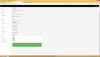Search the Community
Showing results for tags 'dvblink'.
-
Hello Everyone, Here you can find a description and change log for the DVBLink and TVMosaic Live TV plugin. Prerequisites TVMosaic version 1.0 DVBLink version 5.0 and above DVBLink version 4 (not tested) Information - Pre and post padding is configured by DVBLink server - Unfortunately it's impossible to get the tuners list from DVBLink API - The plugin only works with IP address - Please change the DVBLink server and port on the plugin configuration page - Timeshift only works with indirect stream. The reason that I provided the option for indirect and direct stream it's because in the past Emby did not release the live stream. If the option of indirect stream works correctly and closes your live TV stream you can use it. - Version : 1.8.9 (20120.02.26) * Fix save settings v2 - Version : 1.8.8 (2019.12.08) * Fix save settings - Version : 1.8.7 (2019.05.21) * Fix recordings refresh - Version : 1.8.6 (2019.04.22) * Fix Live TV - Version : 1.8.5 (2019.02.18) * Fix Live TV HD Channel Black Screen with Audio * Fix plugin logo - Version : 1.8.4 (2019.01.22) * Fix plugin recording categories -Version : 1.8.3 (2019.01.14) * Fix plugin image thumb -Version : 1.8.2 (beta) (2019.01.14) - TVMosaic plugin * Fix schedule padding * Fix new schedule active state -Version : 1.7.0 (beta)(2018.09.10) * New TVMosaic plugin * Add the possibility to enable or disable the server * Code fix -Version : 1.6.7 (beta)(2018.06.21) * Update configuration page * Added server status to check if available -Version : 1.6.6 (beta)(2018.06.21) * Add 2 more option to choose favourites group -Version : 1.6.5 (beta)(2018.06.19) * Bug fix * New option to choose 3 kinds of favourites group -Version : 1.6.4 (beta)(2018.06.16) * Bug fix * Add new configuration option to specify Streaming port -Version : 1.6.1 (beta)(2018.05.04) * Update Url Endpoint -Version : 1.6.0 (beta)(2018.04.24) * Update Assembly reference * TVMosaic implementation -Version : 1.5.2 (2017.10.24) * Update Assembly reference -Version : 1.5.1 (2017.10.23) * Update httpclient -Version : 1.5.0 (2017.09.12) * Updated Plugin to .NET Core -Version : 1.3.0 (beta) (2016.10.23) * Update configuration page * Add cache system - Channels : 60mn - Timers: 2mn - Recordings: 2mn - Series: 2mn * Add HD channel information -Version : 1.2.0 (beta) (2016.07.12) *Add DVBLink server channels logo (you have to check the option in configuration page) *Update configuration page -Version : 1.1.6 (2016.03.30) * Fix TunerHostId error -Version : 1.1.5 (2016.03.14) * Fix creation of new timer * Update cache -Version : 1.1.4 (2016.02.10) * Add recordings, channels and scheduled cache (1mn for recordings and scheduled and 60mn for channels) -Version : 1.1.3 (2016.02.10) * Update BufferMs * Update stream successions order -Version : 1.1.1 (2016.02.05) * Add Settings to force Interlaced video * Code fix -Version : 1.1.0 (2016.02.03) * Update ProbeStream * Change version number to semantic version * Fix HD channels close -Version : 1.0.5856.33165 (2016.01.13) - Update code for DVBLink 4 -Version : 1.0.5853.28100 (2016.01.10) - Seek recorded TV is corrected - New Options in configuration page: - Added timeout in minutes until channel playback is stopped by a server - You can now specify your own location for channels logo. If not specified the plugin will use the sub folder named LiveTvLogos in your Emby metadata folder. - You can view opened streams by clients for recordings and LiveTV. When a LiveTV stream is open you have the possibility to close it in the plugin configuration page. Info : the open stream list in the plugin configuration page does not refresh automatically after closing the stream. - Code fix -Version : 1.0.5820.37348 (2015.12.08) - Now you have the opportunity to probe recordin stream before it starts. With this option, audio stream and closed caption will be available in the client side. If you activate this option, the time to display recordings is longer. -Version : 1.0.5800.38018 (2015.11.18) - Now you have the opportunity to probe LiveTv stream before it starts. With this option, audio stream and closed caption will be available in the client side. If you activate this option, the time to display LiveTv is longer. - Cleanup of channels names with special characters to display TV logos. If you have channels with special characters and you don’t want to change them in DVBLink you could rename and replace all invalid characters with an underscore " _" . -Version : 1.0.5778.32831 (2015.10.27) -Implemented Live TV Logo -All you have to do it's to put all your logos with the same name as your tv channels in a subfolder named LiveTvLogos in your emby metadata folder -Version : 1.0.5743.35858 (2015.09.22) -Fix UTF8 xml read -Version : 1.0.5723.31614 (2015.09.02) -Media Stream update -Version : 1.0.5719.32291 (2015.08.29) -Added server side transcoding -Direct http streaming (can fix tuners release) -Server side timeshift -Plugin configuration page display the DVBLink server version (Version 5 and above) -Fix play in Emby Theater Cheers
-

Delete settings and data un-installed DVBLink plugin from Live TV database
Senna posted a topic in Live TV
Which folder/files on Emby server Live TV database contains DVBLink recordings info of the DVBLink plugin ? Because when I installed a new m3u tuner + xml tv guide after un-install of the DVBLink plugin, those void DVBLink recordings still showed up. I want to start a fresh clean Live TV install, so that all info concerning Live TV is deleted from the Live TV database. See also: https://emby.media/community/index.php?/topic/52657-delete-settings-and-data-m3u-tuner-live-tv-database/ https://emby.media/community/index.php?/topic/52658-maximum-call-stacksize-exceeded-live-tv-guide-error-message-in-apple-tv-4k-app/ -
Just started to use the DVBLink plugin 1.5.2.0 on Emby server 3.2.35.0. On my iPad (IOS11.0.3) Live TV is working as it should, so I got full EPG data for all of my DVBLink channels, can stream my DVBLink channels and my DVBLink recordings. But on my Apple TV 4K (tvOS 11.1), streaming of my DVBLink channels and my DVBLink recordings fails, with the following message: - "An error occurred loading this content." Full EPG data on the Apple TV 4K is present and I can also see all my channels and recordings. Does the server or app, needs an update, for the new profile of the Apple TV 4K with tvOS11.1 ? And is this problem somehow related to: https://emby.media/community/index.php?/topic/52481-trailers-not-working-apple-tv-4k-trailers-plugin/
- 13 replies
-
- DVBLink
- Apple TV 4K
-
(and 1 more)
Tagged with:
-
Hello There here is one for all you tec guys ok i have an Emby server setup on a PC and then i have DVBlink server setup on a Mac Pro in the Mac i have a TBS6909 TV 8 input Card with the DVBlink server program i have installed the TVsource addon and the iptv server addon ( trial ) now all the channels have been mapped and all is working if i run VLC media player i get all my channels with or with out the iptv server addon running. what i would like to do is copy the source address from each channel in VLC and paste it into a M3U file ok all good so far then load that into the Emby Server on the PC still all good and it all works well. sort of the TV plays fine if playing though Emby android app picture and sound but playing though Chrome or fire fox i get picture but no sound . how ever if i set it all up using the DVBlink iptv server addon with the m3u files and the iptv server addon running it all works on everything and all apps. but that means the Mac is streaming all 50 channels all of the time weather you are watching them or not using lots of resources for nothing. the other way that i would like to do it the Mac only connects to a channel when it is needed. any ideas How i can get it to work with the sound though Chrome and Fire Fox and not have to use DVBlink iptv server addon Thanks for any help Dom
-
Hi Guys New to the forum so applogies for the long spam but been having some issues of late. Server: PC: Intel NUC D54250WYK OS: Windows 8.1 64bit Emby Server: 3.2.13.0 DVBLink Server: 6.0.0 build 14437 DVBLink Plugin: 1.4.0.3 Tuner: PCTV 292e Both emby server and dvblink server are hosted off the same machine. Client: Hardware: Amazon Fire Tv Gen2 Software version: FireOS 5.2.4.1 (573210520) Fire Tv Home Version: 5.7.3-17 Emby for Fire TV: 1.3.35a Issue: @@ebr Open streams list in dvblink plugin grows and always shows undefined from Amazon Tv client. Eventually channels fail to play, and reboot of server is needed. Comments: I've been experiencing a problem for quite some time with Live tv using the dvblink plugin and an Amazon Fire Tv with emby client installed. The dvblink plugin reports undefined open streams when viewing channels. The open stream list always increases when changing channels or returning to the guide and replaying the same channel. Whilst its not an immediate issue it eventually leads to what I can guess is the open streams getting fully maxed out as eventually I am no longer to tune to channels, and the only way to recover is to restart the emby server. Also have checked DVBLink server and no channels are currently in use or are locked, and have correctly been released so it doesn't appear to be an issue on that side. Additionally i've tested this out using the Emby for Android App on both android and IOS phones and the stream is opened and closed as well as named correctly, so it possibly seems something client releated to Amazon Fire Tv. 12:52 - BBC One - AFTV 12:53 - Channel 4 - AFTV 12:54 - Channel 5 - AFTV 12:55 - Dave - AFTV 12:57 - Quest - AFTV 12:59 - BBC One HD - Pixel Android Emby Client 13:00 - BBC One - iOS iphone Emby Client 13:01 - BBC One - AFTV Emby debug server logs attached, also uploaded logs from emby app on AFTV (~13:16 GMT+1). You can see from screenshots all AFTV sessions are undefined and remain listed as an open stream. Any help appreciated. logs.zip
-
Hello, when i try to refresh the Live-TV Guide following errors appeared: My System: Emby Server Version 3.0.8300.0 on Synology NAS DVBLink 6.0.0 Newest Version! Status: Ok DVBLink Plugin 1.2.1.0 (same Problem with stable 1.1.6) Any Idea? Thanks and Best regards. just.RooT
-
DVBLink 5.5.1, HDHomeRun HDHR3-4DC und emby über docker auf Synology: HD-Kanäle ruckeln stark
blinddark posted a topic in German
Hallo Forum, ich habe Emby auf meiner ds415+ mit dsm6.0 beta installiert. Emby läuft via Docker. Über das dvblink-Plugin habe ich den dvblink-Server, ebenfals auf der Syno laufend, angebunden. Normale streams laufen super, aber bei hd ruckelt es ganz extrem und fängt sich auch nicht wieder. In der Config vom Plugin habe ich alles außer Logindaten gesetzt. Als Serverip ist die 127.0.0.1 angegeben. Unter Plex und direkt über DVBLink laufen alle Streams sauber durch. Hat jemand eine Idee, was das sein kann? Als Tuner kommt der HDHR3-4DC mit der Firmware 20150826 zum Einsatz. Viele Grüße Blinddark