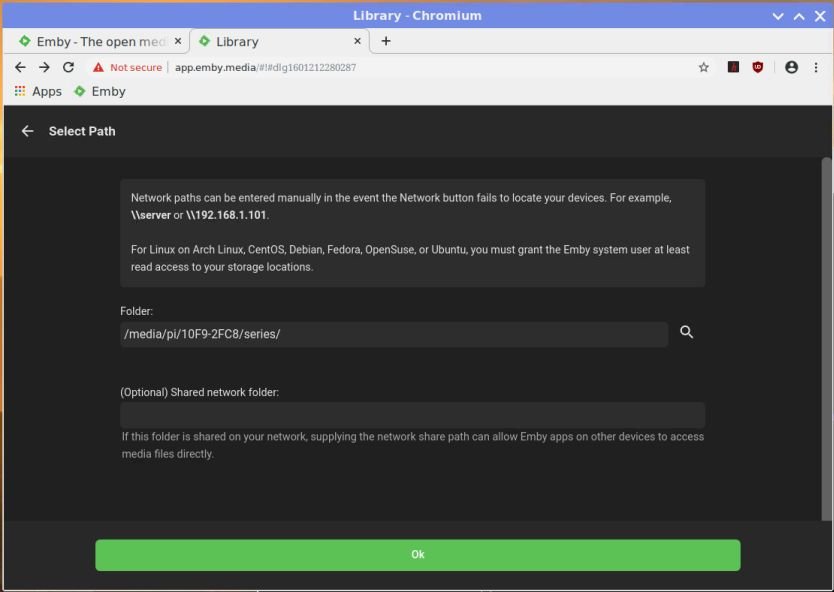Search the Community
Showing results for tags 'add library'.
-
Emby is not finding a media folder when I try to add a new library.
ConHom posted a topic in General/Windows
Hi Can you help? Emby is not finding a media folder when I try to add a new library. I have three datasets in a Freenas ZFSPool_1. These are Music, DVD_Videos, and Movies Each data set appears to be set up with the same Permissions, ACLs, and Options etc I can read and write to all datasets using W10. I am also able to access and play the media in these Emby libraries from various devices I have have three mount points in the Emby jail. Dataset for Music is set to the destination /mnt/ZFSPool_1/iocage/jails/EmbyJail/root/media/Music Dataset for DVD_Videos is set to the destination /mnt/ZFSPool_1/iocage/jails/EmbyJail/root/media/DVD_Videos Dataset for Movies is set to the destination /mnt/ZFSPool_1/iocage/jails/EmbyJail/root/media/movies In Emby I have added media libraries for Music and DVD_Videos When I try to add a media library for Movies Emby only sees the folders media/Music and mediaDVD_Videos it does not see the folder media/movies Entering /mnt/ZFSPool_1/iocage/jails/EmbyJail/root/media/movies in the Emby search folder box and selecting Okay results in the message “This path could not be found” I am not an expert/familiar in this field but have a technical/science background/training so can dig a little deeper than some novices. I have rebooted the Freenas server, deleted the movies mountpoint and remade it and compared the permission settings across all datasets and jails. All seem to be the same but I may have missed something. When I use the Shell in Freenas and navigate to the folder /mnt/ZFSPool_1/iocage/jails/EmbyJail/root/media/movies using cd command and then use the ls command to see its contents a list of the files in the dataset is displayed. Any guidance on what may be the problem and how to fix would be appreciated System Details Freenas Version - FreeNAS-11.3-RELEASE Emby Version 4.2.1.0_1 Log attached Thanks for any help/feedback Ray P embyserver.txt- 14 replies
-
- libaries
- add library
-
(and 1 more)
Tagged with:
-
Using a external HDD "The path could not be found. Please ensure the path is valid and try again."
marciotoledo posted a topic in Linux
I´m using Raspberry pi 4 B with Raspbian with a Samsung external HD with 1TB. I have installed Emby Server 4.5.0.50 and it runs well. But I can´t add library on external HD. I tried many ways to fill the Add Library field unsuccessfully. I tried enter the path manually or searching by the "lens" until the folder that I want. In this case: /media/pi/10F9-2FC8 or /media/pi/10F9-2FC8/series I know that I need to change the permissions of folders so: pi@raspberrypi:/media/pi $ sudo chmod 777 10F9-2FC8/ pi@raspberrypi:/media/pi $ ls -l total 64 drwxr-xr-x 7 pi pi 65536 Dec 31 1969 10F9-2FC8 It cannot change the "w" permission for group and all. But I think that´s not necessary because I´m using alone the server! So when I tried to add library I get the error: "The path could not be found. Please ensure the path is valid and try again." Someone can help me? Hugs!