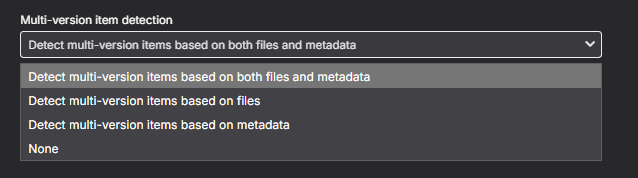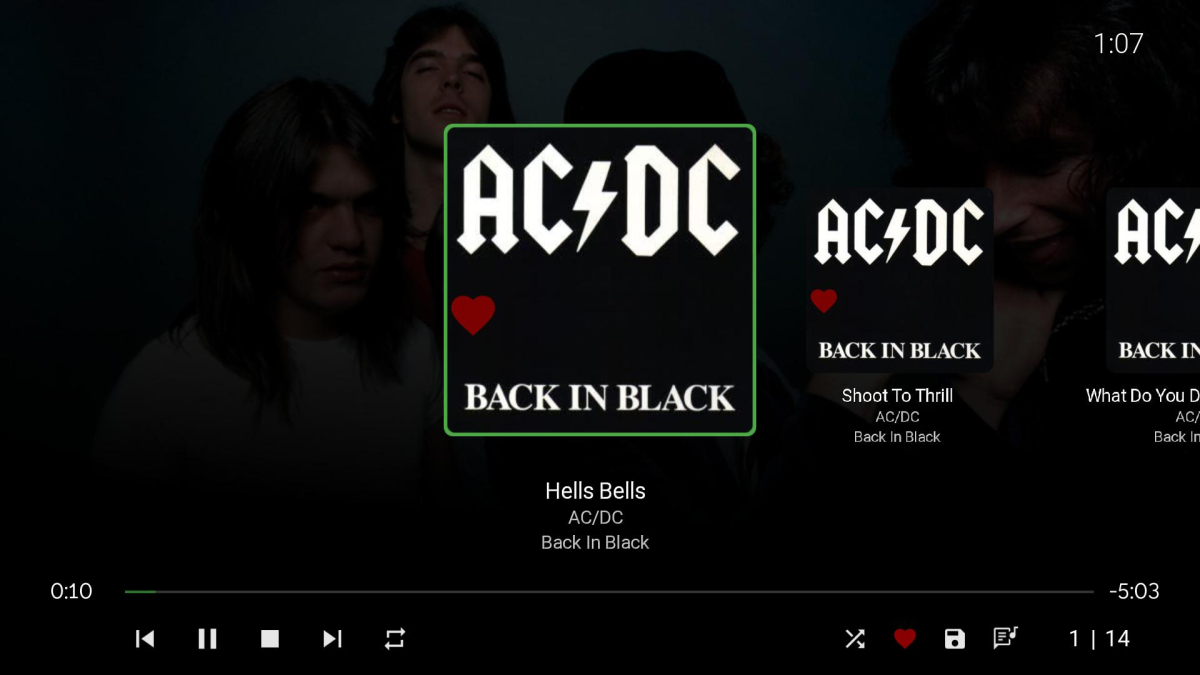All Activity
- Past hour
-
FamilyMorris joined the community
-
AloeandNatural joined the community
-
B.il joined the community
-
NatieliJanes joined the community
-
sincanio joined the community
-
Bunker328 joined the community
-
mjemby25 joined the community
-
Bawsdogg74 joined the community
-
Masky joined the community
-
I have reached out for help. I'm not an advanced user of Docker, it’s very complicated.
- Today
-
Please provide a Windows Emby Theatre legacy version
generiq replied to Mazvydas's topic in Windows & Xbox
It's worse. There really should be an installer on the Emby site. The Windows store, sucks. -
Thanks Can you please Attach the media info for the examples confirm if any files direct play, or is it just a few examples that have issues confirm it the server is local or remote are you using a reverse proxy are you trying to connect the app to the server using https
-
Would you be so kind to tell me step by step how to use docker compose file to solved timezone issue? Thanks
-
Do we have any kind of timeframe for this?
-
mark19721964 started following Request for motion backgrounds/images while viewing the now playing screensaver of the audio player
-
Request for motion backgrounds/images while viewing the now playing screensaver of the audio player
mark19721964 posted a topic in Feature Requests
It was suggested I put in a request for this. Playing 2.5 hour long audio shows (not actual music files in my case) but it's considered "music" I suppose since it's in the music folder. the screen stays static the entire time. -
OK that's one way to do it. Another would be to use date based naming without episode numbers.
- 73 replies
-
- www.thesportsdb.com
- metadata
-
(and 1 more)
Tagged with:
-
Thanks @ebrfor this answer. So, if I understand, the "version" function of Emby will be redisigned to offer a "edition" (ie:Director's Cut, or so) point of view ? If I'm right, how about "quality version" (ie : 720p 768kbps hevc, 1080p vp9 2Mbps, 1080p h264 30Mbps, 4k hevc 20Mbps ans so on) ? How will it be possible to prioritize a "light bitrate version" when you're watching on WAN, instead of transcoding an heavy version while a lighter version already exists. This is (for my concern) the point. Just to clarify, my concern is to avoid transcoding and not saturate my bandwidth.
-
elpoolet started following Nom de fichier au lieu du tire de l'episode
-
Hello, Si je peux te donner un conseil, c'est de mieux nommer tes fichiers. Voici par exemple le nommage de "Tracker" chez moi : Dans le dossier "Séries_S_to_Z" (ca c'est mon classement perso), j'ai créé un dossier Tracker - (2024) - [tmdbid=211288] S01 Tracker - S01E01 - web vp9.mkv Tracker - S01E01 - zh264.mkv Tracker - S01E02 - web vp9.mkv S02 Tracker - S02E01 - web vp9.mkv Etc.. Pour Tulsa King, j'ai ce dossier "Tulsa King - (2022) - [tmdbid=153312]" J'ai aussi remarqué qu'il vaut mieux s'abstenir d'utiliser le "x" comme séparateur pour les séries : Préférer "S01E03" à "1x03"... Ca évite quelques déboires... Je n'ai jamais de problèmes d'identification en m'astreignant à ca.
-
Ah ok , I'm using it more for actual different versions/cuts of a movie. Like the Theatrical vs Directors cut. I'd like to be able to choose which version is in the dropdown by default.
-
davide999 started following Playback pauses
-
iMac running Sequoia 15.5 with Emby Version 4.8.11.0 Using the latest Emby App on an LG OLED55C9PLA with the above iMac running as the server. When playing mp4 files on the TV the system has paused while playing during the last week, each time on a different file in a different place. Pressing 'Play' does not resolve the issue but if I effectively rewind by 10 seconds play continues without problem. Tonight I remembered to record the time (~20:54) when it happened and in the log, attached, it seems that at 2025-07-16 20:54:22.281 the Connection was closed. I don't particularly understand this but help in resolving this would be appreciated. Embyserver.txt.rtf
-
Hi. We are not likely to implement a work around in this regard (which is really what this request is asking for). Our "version" feature is currently designed as different qualities of the exact same thing. Instead of trying to further shoehorn a different feature into this design, we will likely just re-design it to provide properly for the function that is needed (different editions).
-
Mostly. I use calendar years as seasons, and then YYMMDDGG as the episode number. So s2025e24123103 is the third game played on December 31, 2024. I drop the year digits for sports where the season fits entirely within a single calendar year. For sports with distinct rounds, like the NFL, it's even easier: WWGG as the episode number. So s2024e0104 would be the fourth game of week 1.
- 73 replies
-
- www.thesportsdb.com
- metadata
-
(and 1 more)
Tagged with:
-
@Luke Any update or news about sort of this feature ?
-
ok here, I'm spamming the left button of the AppleTv remote, it tries to go back but then immediately revert to "live".
-
elpoolet started following Problème avec la série 1923
-
Salut. Ca fait un moment que je n'étais pas venu ici, mais pour compléter la réponse, je m'astreint désormais à un nommage qui depuis que je l'utilise me permet d'avoir une bonne identification de toutes mes séries correctement. Par exemple la série "Life on Mars". En fait il y a deux séries et j'ai les deux. Donc j'ai créé n répertoire par série : "Life on Mars (US) - (2008) - [tmdbid=3725]" et "Life on Mars (UK) - (2006) - [tmdbid=2973]" Mettre l'ID TheMovieDB peut paraitre fastidieux mais ca t'assure que les métadonnées de la bonne série soient téléchargées. Pour les dossiers de saisons, au début je les nommais "Saison 1", "Saison 2"... Mais pour avoir toujours le bon ordre d'affichage je les nomme désormais "S01", "S02", etc... Idem pour les films. Par exemple, en 2020, il est sorti pas moins de 3 films nommés "Lucky".. Eh bien, même avec l'année il ne voulait pas me prendre le bon. Donc l'année ne suffit pas forcément. Du coup j'ai nommé : "Lucky - (2020) - [tmdbid=658156]" Et miracle : c'est le bon qu'il a pris. Depuis, j'ai renommé l'intégralité de ma bibliothèque, et quand j'ajoute un truc, ca me permets d'être certain d'avoir le bon. C'est pratique aussi pour les "séries de films", Ex : les "Ant-Man". J'ai 3 dossiers : "Ant-Man - (2015) - [tmdbid=102899]" "Ant-Man - (2018) - Ant-Man et la Guepe - [tmdbid=363088]" "Ant-Man - (2023) - Quantumania - [tmdbid=640146]" Comme ca, c'est dans le bon ordre dans mes dossiers et en plus, l'identification est forcément bonne ! Donc mon conseil c'est d'intégrer l'identifiant TheMovieDB pour les films, TMDB ou TVDB pour les séries ou encore le IMDB... C'est un peu chiant au début, mais après on ne se pose même plus la question de savoir si l'identification va être bonne ou pas, on sait qu'elle sera OK. Voila mes conseils.
-

Some movies not showing up in Emby- Round 2
Luke replied to ServerNoob005's topic in General/Windows
@ServerNoob005has this helped? -
Hi visproduction, I think you either didn't read the whole story, ot you didn't get the problem. It's not about the files, they are fine and guys from Emby checked them. They also work perfectly well on Jellyfin, and on other devices with same Emby server. So clearly it's not the files.
-

Adding tmdbid tags in file name where there are multiple versions of a movie
Happy2Play replied to daleala's topic in General/Windows
Technically yes as already mentioned the Core rule is not being followed. Each version must begin with the folder name, followed by " - ". Also, you cannot compare Movies naming/structure to TV Naming/structure as mentioned above as they are not parsed the same. Now there will be difference in 4.8 to 4.9 per the new options also. 4.9 option per library Testing the 4.8 with folder with providerid but not files will be separate but in 4.9 they will be merged per the new core feature. -
Just to give you guys an update, we are switching to Weblate, and are currently in process of setting it up. Thanks all.
-
Yes, here you are embyserver_1 - is the first instance that I had from the very start File_1 here starts at 2025-07-16 11:49:03.242. You will see few tries with DirectPlay (no luck still) and a few with transcoding (worked well just like the last time) File_2 here starts at 2025-07-16 12:45:03.930. No luck with this one, did not try transcoding. embyserver_2 - is the new instance where I managed to launch same files File_1 - starts at 2025-07-16 12:32:54.149, played well with DirectPlay, I also tried changing audio track - no problems with that. File_2 - starts at 2025-07-16 12:37:50.896, played well with DirectPlay The thing I should also mention - when I left my last message, it was just as I described in that one. When I came back today to get some logs - I discovered that on server_2 the files won't launch either! So I reset the server by deleting all the data and got it to run both file_1 and file_2 and got both files working on server_2 again (but who knows how long that will last). Another weird thing is that file_2 does work sometimes on server_1, but not always. As I was trying and testing there were cases where it would launch. Logs for that are in embyserver_1_file_2_v2 file, i guess you want to be looking at 2025-07-16 12:59:15.836 (it did play here) and 2025-07-16 13:01:06.312 (did not play here). between those i also tried to launch file_1 (2025-07-16 12:59:46.532, no luck), maybe that influenced file_2 somehow.... That's all too weird. I hope just hope you managed to understand what I'm saying here haha embyserver_1_file_1.txt embyserver_1_file_2.txt embyserver_1_file_2_v2.txt embyserver_2_file_1.txt embyserver_2_file_2.txt
-
Hi, what version number of the app do you have installed?
-

Static image playing audio (no movement/blur/screensaver?)
speechles replied to mark19721964's topic in Roku
The problem with allowing the screensaver during music is people also play photo slideshows once music is playing. But I do see a possible way to do this correctly. When on the audio player "now playing" screen do not allow the screensaver to activate. When on the Photo View do not allow the screensaver to activate. When either of those is exited and no longer visible allow the screensaver to activate. Doing it this way would make the most sense. Once you navigate off the now playing screen music plays in the background and the screensaver can activate. But keep in mind the music will not progress to the next track. The music will stop at the end of the track since the Emby applet object no longer has focus. The screensaver gains focus and does not allow other objects to run anything. So we figured okay. We cannot do it that way. We need to always retain focus on our app to keep the music going. We can eventually add moving backgrounds and images to the audio "now playing" screensaver of the Roku. Once we revamp that area of the app. The web app needs to add motion backgrounds during audio playback and some type of image animation bounce or something. That way people with OLED TV aren't having to blank their screens manually to prevent the burn in. I totally understand the reasoning. Just showing why it hasn't been done yet. To maintain parity among the apps all must do similar things on each screen. You can make a feature request for motion backgrounds/images while viewing the now playing screensaver of the audio player. That would be my suggestion to gain traction of it the fastest. On the Audio Player "queue" screen. After 45 seconds of no remote usage the Audio Player "now playing" screen comes on. This screen is what we call the screensaver. This should contain movement and color changes that flicker through or something to keep the pixels from maintain static positions. I agree. But we need to start at the web app. -
Hi, I just caught my roommate watching 2 season of a show in French because she couldn't find the audio setting to watch it in the original language. The icon looks like a volume toggle, it is imo way more instinctive via browser on a pc. Is there an update planned to change it so they look the same ?
-
Hey Luke, The screenshot is showing a playlist I created called Family. I then added that playlist to the Home screen in Plex.