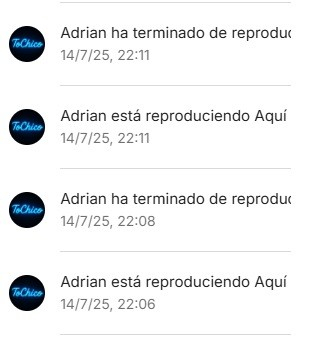All Activity
- Past hour
-
Bluedeat joined the community
-
StefanDoerries joined the community
-
qwertyman joined the community
-
Mostafa.Ashkanani joined the community
-
Ladyudacha joined the community
-
KaYan_Chris joined the community
-
kuma716 joined the community
-
lejohi7979 joined the community
-
Skai joined the community
-
Neminem started following On Emby Android for Nvidia Shield, Should I update to Emby Android TV App??
-

On Emby Android for Nvidia Shield, Should I update to Emby Android TV App??
Neminem replied to Rew452's topic in Android TV / Fire TV
They can be install side by side. But the Emby for android is the newest. The Emby for Android TV, is not getting updates any more, and will eventually be sun set. -

Collections - Show a poster on the detail screen
visproduction replied to Adam Pessach's topic in Feature Requests
Adam, Ok, that explanation is more detailed, thanks. The request is to have second way to turn collection backdrop images off and make the option do all collections, at once. Well, fine. The ability to do that already exists for one collection at a time, so this is an extra single toggle or pull down menu option that doubles up a feature that already exists. What happens to the backdrop images when the switch is turned off? Do they still appear in the edit image screen? How are users told that this screen is no longer valid and the user must turn back on the master switch? Do the images just get deleted? Wouldn't some users be upset with this? Does an alert warning need to be put in the Collection Edit Images screen that informs the user that the master switch is off? Wouldn't some users complain that there are confusing methods to turn on or off the backdrops for Collections? It seems like there are a lot of questions if you add an option that contradicts an existing feature. Apparently, this already works for all backdrops to media pages. I think that is probably not such a great idea either. Offering software that does contradicting features is sort of like planning for the software to fail and people to leave. That's just my opinion. -
I just found a solution that works for me. I tried older versions of Emby, but it did not help. However, playig with settings in Emby, if I go to to playback and select stereo audio output instead of auto, the AC3 sound is back. I do not understand what happened, I did not make any changes and it for whatever reason stopped working in auto audio output setting.
-
Thanks everyone! I truly appriciate the time people put in to making Emby run.
-
EAC3 is very different from AC3 codec. Apparently some versions of EAC3 were supported in Andorid and it looks like some are not. Also Android support may have removed many versions of EAC3 around the end of 2024. I am sure if you dig deeper you can get more exact information or someone in the forum already knows exactly what happened. Here is a page that posts steps to convert a file from EAC3 back to another codec. I am sure that will probably fix these issues, but it seems this is not really the question. Why did the media playback before and now it doesn't? Is it the same exact media copy that failed or are you talking about other AC3 audio, which is not the same as EAC3? The posts above show screenshots of EAC3 and text questions about AC3. Which is it? They are not the same. https://www.guru99.com/eac3-audio-not-supported.html
-
Rew452 started following On Emby Android for Nvidia Shield, Should I update to Emby Android TV App??
-
On Emby Android for Nvidia Shield, Should I update to Emby Android TV App??
Rew452 posted a topic in Android TV / Fire TV
I started to watch a movie from my Qnap Emby Server and had some strange oddities with playback and ended up with Emby app locking up and I had to reboot my Shield Pro. This has happen several times. Now I did a notice in Emby app about try Emby Android TV but have not done this yet. So do I need to update to the newer Android TV to reliable playback? If I do update to Android TV do I remove the original Emby app or does the install take care of that? Please Advise Thanks Rew - Today
-
Looks like it is working again.
-
Chromecast plays audio but no video - Live TV
luckelucke replied to Kcircuit's topic in Android Server
Same problem, Emby server on Ubuntu, trying to cast from iPhone. Occasionally starts playing audio. -
iPhone No Compatible Streams Are Currently Available on all movies
RickiKing replied to RickiKing's topic in MacOS
huh, what a service . Yesterday I actually looked if there was a new version. Now it works. Thank you very much. I appreciate your support -
I was doing some research and unfortunately I'm afraid that there's nothing more you can do on the individual strm files than insert the link, but you can adopt workarounds by creating scripts or proxies or plugins that can make the http request with user agent or various other things and recover the real stream. I think the emby community has been asked to provide the ability to perform this kind of operation but it has probably not been studied or implemented yet. Hispa
-
Hi, how are you trying to install the beta?
-

iPhone No Compatible Streams Are Currently Available on all movies
Luke replied to RickiKing's topic in MacOS
Hi, can you please try the new Emby for iOS 2.2.41 update? Thanks. -
Hi, not for 4.8.11. We are looking into it. Thanks.
-
Hi, could a browser extension be doing that?
-
I do have exactly same problem. Few weeks ago AC3 audio worked fine, one week ago it stopped. Android TV version 2.1.23g, device is Strong Leap S1 (kind of older device). Looks like this might be widespread bug.
-
Hello FreeWind6, ** This is an auto reply ** Please wait for someone from staff support or our members to reply to you. It's recommended to provide more info, as it explain in this thread: Thank you. Emby Team
-
FreeWind6 started following TrueNas use Emby beta version
-
TrueNas use Emby beta version I wrote to TrueNAS support, here is their response: https://github.com/truenas/apps/issues/2794#issuecomment-3068196091 They don't understand how to distinguish the beta version from the stable version.
-
Connection issue on one singular device using Wan connection but other devices have no issue seemingly.
Locke2021 replied to Locke2021's topic in Android
Might have figured it out, Seems to have to do with my vpn and my ip address still changing with split tunneling going on in emby. I turned off disable IPV6 traffic and changed it to only be used on programs i blacklist. we will see how it goes. -
Hi, is there any update to this? If not a core feature, is there any plugin which can help enable search by imdb id feature? when you have multi lingual collection and movies with names which are different on imdb.. the imdb id is the only unique feature to identify movies/ tv shows.
-
Parpatrus started following Conexión desconexión de usuarios
-
Buenas, tengo una duda de por qué pasa esto con los usuarios que reproducen, ellos no notan cortes ni nada en la reproducción, pero en el panel de emby veo contante el parar y comenzar a reproducir en cuestión de minutos, he preguntado y no es que estén parando y volviendo a reproducir el contenido tal como se muestra en el panel. Sabéis por que ocurre? a alguno mas le pasa?. Mi usuario en local no veo que suceda esto. Muchas gracias.
-
Some movies not showing up in Emby- Round 2
brothom replied to ServerNoob005's topic in General/Windows
@ServerNoob005I just tried reproducing your issue doing the following: Created /Media/Movies/Redline (2009)/Redline (2009).mkv This working flawless and Emby immediately matched the correct media I even tried this: Created /Media/Movies/Foofoo Barbar {tmdbid=71883}/Foofoo Barbar {tmdbid=71883}.mkv I'm impressed because even this works. I noticed your tmdbId also contains some uppercase characters and contains curcly brackets when you're using the square bracket format. Could you recheck using this EXACT formatting: /Redline (2009) {tmdbid=71883}/Redline (2009) {tmdbid=71883}.mkv -
digilur started following Cannot Manually Create A New Emby Server
-
Beta and stable channels are both uninstallable for current releases of FreeBSD 13 since the mbedtls2 port was removed on June 2. Any ETA for an emby release using mbedtls3? https://www.freshports.org/security/mbedtls2/
-

Client options for Hisense 'VIDAA U3.0 AI' TV OS
unisoft replied to TonkaTuff's topic in Feature Requests
Any strategic news on Emby being available on VIDAA app store? The app store has nearly all apps, including Plex, but no Emby. VIDAA is also used on UK Freely TVs (Terrestrial IPTV to eventually replace aerial and DSAT) from Toshiba and other manufacturers so not just HiSense. -
לשרת שלי אני מנסה להתחבר מה שמעניין שבטלוויזיה אני כן מצליח להתחבר לזה ניפתח ישר למסך הבית ובשאר הטלוויזיות לא מצליח להתחבר בהתחלה הייתי רואה בכל הטלוויזיות וכבר שבוע שאני לא מצליח להתחבר אני יודה לכם אם תעזרו לי ושילמתי 119 דולה לכל התקופה ויש לי קבלה מפייפל20250715_122233.heic20250715_122233.heic20250715_122233.heic
-
Emby Misinterpreting a Folder as a TV Series.
brothom replied to Kev Vader's topic in General/Windows
@Kev Vadercan you share your new Kid's Movies file structure? Looking at how everything is marked as "Future Kid Takara" makes me believe we're missing something in the hierarchy. Did you enable "Metadata readers"? I have a suspicion there's a meta file high up in the structure, making Emby flag the entire folder as that media entry. Using the following structure you should never get the result you have: Library TV Shows C:/Media/TV-Shows D:/Media/TV-Shows E:/Media/TV-Shows Library Movies C:/Media/Movies D:/Media/Movies E:/Media/Movies Library Kids Movies C:/Media/Kids/Movies D:/Media/Kids/Movies E:/Media/Kids/Movies Library Kids TV Shows C:/Media/KIds/TV-Shows D:/Media/KIds/TV-Shows E:/Media/KIds/TV-Shows Formatted as such and not having any `.nfo` or other identifiers in the root folders, should result in correctly identifying the items themselves. I suspect that in your case, something in your hierarchy is wrong and suspect that your structure actually looks like this: Library Movies C:/Media/Movies C:/Media/Movies/Kids D:/Media/Movies D:/Media/Movies/Kids E:/Media/Movies E:/Media/Movies/Kids That will cause the subfolders "Kids" to be mistaken for a media entry.