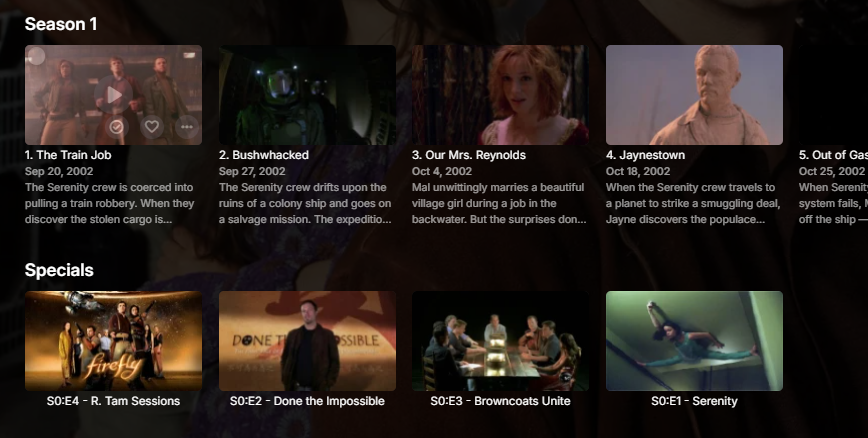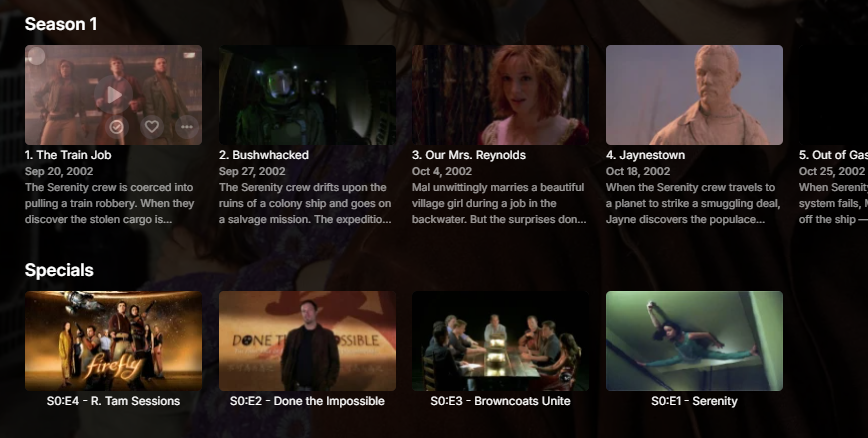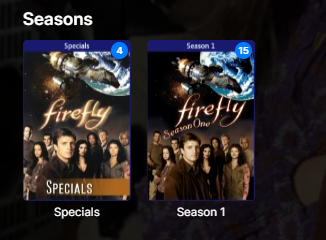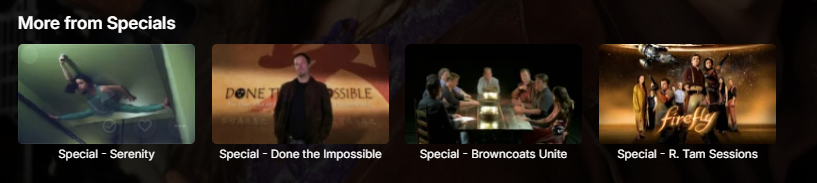All Activity
- Past hour
-
Ortalnao joined the community
-
Morssse joined the community
-

Recording CUT Start-End Time Help Quick Solution?
visproduction replied to muppet4k's topic in Schedules Direct
If the recorded media is a single file, rather than a series of files, then editor can easily edit out any unwanted start and end times. Since you are dealing with compressed media, you won't be able to edit on an exact frame. Removing start and end sections for a 2 hour media can be handled in about 2 minute load into the editor, a minute to pick the edit spots and 2 minutes to make a new media file on even a slow computer or notebook. Since you have to choose the editing points, there is really no automated way to do it. That's about 12 to 20, 2 hour media files done in an hour. Plus the initial 1/2 hour to get familar enough with the editor. I use AVIdemux. The problem in making this available inside Emby is that this functionality requires adding either some editing or tagging each file with a start and end timing which adds one or two columns to the dbase and sacrifices server speed and adds size and complexity to the dbase that will create slower response times and probably bugs that need continous support. Adding such functions to Emby might be used by some fraction of the users. Another issue is that each platform would need different code to support this start 2 minutes into the film function. All plateforms and TV media players handle this differently, so this one feature would require, perhaps 20 sets of code development. I would guess, maybe 1 in 5000 Emby users would ever use it. Finally, if this feature does become available to Emby and users can't remember how to access it to adjust or they accidentally adjust it for media, can't find a way to turn it off because it would an extra setting. Such users could decide that Emby is too complex and leave and never return. These are, I think, reasonable considerations and in my opinion, if you want media to start and end where you prefer, then redit the video yourself. Emby should not be doing this. -
Kevin_Lbrch joined the community
-
Rosyam joined the community
-
/create Kkkk joined the community
-
Omric1 joined the community
-
Julfer71 joined the community
-
Window is moving 1 pixel to the right when starting to play a video
Xairoo replied to Xairoo's topic in Windows & Xbox
As I said: Annoying like the bug. (just posting more spam related to stuff to reach a new level ) -
GrimReaper started following Window is moving 1 pixel to the right when starting to play a video
-

Window is moving 1 pixel to the right when starting to play a video
GrimReaper replied to Xairoo's topic in Windows & Xbox
51 posts to reach "Regular" Member group - editing possible for 3 hrs upon posting. -
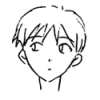
Window is moving 1 pixel to the right when starting to play a video
pwhodges replied to Xairoo's topic in Windows & Xbox
That will come when you've posted a bit more (I don't recall the amount). Paul -
 Testfor69 changed their profile photo
Testfor69 changed their profile photo - Today
-
Testfor69 started following [HELP] Android Car -> EMBY nur Hörspiele / Musik
-
Moinsen, mal eine FRage, gibte s eine Möglichkeit bei Android Car,a uch die Videos abzuspielen.. ? Momentan kann er nur Musik / Hörspiele.. Nur als vergleich, das sowas möglich ist, bei Plex war es damals möglich auch Videos / Movies abszuspielen.... Oder ist dieses feature gänzlich seitens Emby gesperrt ? beste grüss
-
Right after some digging I found a post here That fixed it on the Android devices. If I use the website through a browser it works fine. But the Windows App is where the problem is. So maybe you can forward it to your engineers.
-
Window is moving 1 pixel to the right when starting to play a video
Xairoo replied to Xairoo's topic in Windows & Xbox
Yes, you are right! It grows! It's so super annoying (it's also annoying that I can't edit my own posts in this board ). I hope they fix it ASAP. Plex never had such problems. Or VLC and so on... haven't seen such a thing in my life before. -
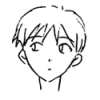
The lack of officially supported procedures for enabling secure remote access
pwhodges replied to mausfield's topic in General/Windows
There are multiple topics on using nginx, Caddy and IIS as reverse proxies (not Apache, for some reason). But a certain amount of internet and network knowledge is required for any such setup, and from my experience this can't be guaranteed. Paul- 4 replies
-
- 1
-

-
- ssl
- remote access
-
(and 2 more)
Tagged with:
-
-
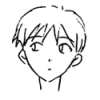
Some movies not showing up in Emby- Round 2
pwhodges replied to ServerNoob005's topic in General/Windows
For me Maquia is identified with the date 2018; Redline is identified with the date 2009 (though it then shows 2010); Patema is identified without any date. But then all my folders and naming follows Emby's preferred convention. I am using TMDB for these movies, as I've found no benefit in using any of the specific anime metadata providers. Paul -
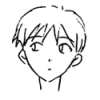
Window is moving 1 pixel to the right when starting to play a video
pwhodges replied to Xairoo's topic in Windows & Xbox
For me it's that the window gets 1 pixel wider (on the right) each time it's opened. When I reported this I was given a reason why it is done deliberately, but I'm sure there will be a way around it. Paul -
Thank you, I'll do that but 6 years nothing have changed so I don't think it's happening anytime soon
-
Good day, Luke, Maybe I missed it, but has this been addressed? I couldn’t find it in the latest beta release note. thx georg
-
cc13de started following Es werden keine Serien Bilder angezeigt
-
Hallo, ich wollte emby nun auch einmal ausprobieren und habe es als Container in Proxmox installiert. Nachdem ich dann in Emby 3 Bibliotheken (Mediathek, Filme, Serien) angelegt hatte, stellte ich bei Serien fest, dass von den 9 erfassten Serien bei einer das Coverbild fehlte. Ich habe mir dann deren Ordner-Struktur angeschaut und diese nach folgendem Schema angepasst: Serienname Season 05 Name S05E01 Name S05E02 Name S05E03 usw. Nach einem erneuten Scan der Metadaten und dann auch der Bibliothek wurde immer noch kein Cover-Bild angezeigt. Also habe ich die komplette Bibliothek in emby gelöscht und mit den (so denke ich) zuvor verwendeten Einstellungen neu angelegt und einlesen lassen. Leider wird jetzt bei keiner der Serien ein Cover-Bild angezeigt, obwohl es beim ersten Scan der Fall gewesen ist. Im Log habe ich u.A. folgendes entdeckt: TargetSite: Void ThrowException(System.Net.Sockets.SocketError, System.Threading.CancellationToken) at System.Net.Sockets.Socket.AwaitableSocketAsyncEventArgs.ThrowException(SocketError error, CancellationToken cancellationToken) at System.Net.Sockets.Socket.AwaitableSocketAsyncEventArgs.System.Threading.Tasks.Sources.IValueTaskSource.GetResult(Int16 token) at System.Net.Sockets.Socket.<ConnectAsync>g__WaitForConnectWithCancellation|277_0(AwaitableSocketAsyncEventArgs saea, ValueTask connectTask, CancellationToken cancellationToken) at System.Net.Http.HttpConnectionPool.ConnectToTcpHostAsync(String host, Int32 port, HttpRequestMessage initialRequest, Boolean async, CancellationToken cancellationToken) 2025-07-13 13:30:09.058 Info HttpClient: GET https://private.omdbapi.com?apikey=x_secret3_x&plot=full&r=json&t=Serien_Name&type=series 2025-07-13 13:30:09.059 Error App: Error in The Open Movie Database *** Error Report *** Version: 4.8.11.0 Command line: /opt/emby-server/system/EmbyServer.dll -programdata /var/lib/emby -ffdetect /opt/emby-server/bin/ffdetect -ffmpeg /opt/emby-server/bin/ffmpeg -ffprobe /opt/emby-server/bin/ffprobe -restartexitcode 3 -updatepackage emby-server-deb_{version}_amd64.deb Operating system: Linux version 6.8.12-11-pve (build@proxmox) (gcc (Debian 12.2.0-14+deb12u1) 12.2.0, GNU ld (GNU Binutils for Debian) 2.40) #1 SMP PREEMPT_DYNAMIC PMX Framework: .NET 6.0.36 OS/Process: x64/x64 Runtime: opt/emby-server/system/System.Private.CoreLib.dll Processor count: 2 Data path: /var/lib/emby Application path: /opt/emby-server/system MediaBrowser.Model.Net.HttpException: MediaBrowser.Model.Net.HttpException: Cancelling connection to https://private.omdbapi.com?apikey=x_secret3_x&plot=full&r=json&t=Serien_Name&type=series due to a previous timeout. at Emby.Server.Implementations.HttpClientManager.CoreHttpClientManager.SendAsyncInternal(HttpRequestOptions options, String httpMethod) at Emby.Server.Implementations.HttpClientManager.CoreHttpClientManager.SendAsync(HttpRequestOptions options, String httpMethod) Hat jemand eine Idee woran es liegt, dass jetzt beim zweiten Anlegen/Importieren der Bibliothek keine Bilder angezeigt werden? Wenn noch mehr vom Log benötigt wird, kann ich das gerne liefern.
-
As @Neminemhasn't found any breaking bugs i think i can let more people try the new version as well. I've been working on this for a while now along side the now old version. --- This is a big change to the plugin, most the code has been changed and even rewritten. This was done to make it less patchy after all the additions made to the plugin and remove some repeating logic plus squeeze the very last bit of performance out of it as possible. Added: 1) Setting to add a background, circle or square to the community score, what color and transparency it should be. Changed: 1. Most of the code has been rewritten to improve it and remove redundant code. 2. Changed the cache pruning to only prune the least used data so data used often will stay and improve performance. If it is set a bit to aggressive then please report back to me and i will change the timer on it slightly. 3. Removed the tag option from the settings as it was no longer needed. For using tags you just need to provide an icon with the right name and set a tag on a movie/series in Emby. 4. The refresh icons button has been removed, instead the plugin will now redraw all overlays on Emby server restart. This will ensure no stale icons and no memory leaks. The setting might return in the future when i have refined the setting to work better. 5. Changed to using Embys internal detection for resolutions instead of using a list in the plugin it self. This should improve performance how ever minute. 6. Tag names are no longer case sensitive. Bug fixes: 1) Tag icons should now correctly be added and removed when adding a tag and the right icon. Note: To be 100% sure it works correctly you should add the icon to the icons folder before adding the tag to the video. Bugs: 1. Because of several factors, some TV shows with many episodes (200+) might in rare cases not show for example the subtitle icons even though all episodes have them. This should be very rare though and a refreshing of the metadata with "replace existing images" enabled should fix it. For now it's not something that can be done much about, i will look into it later. 2. Because of the change to using Embys own resolution detection some videos that does not correctly state their resolution will not have it detected. This mostly happens for very old videos. I will look into using a mix of Embys and a reintroduced plugin detection later if this shows to be a problem. --- Todo list: Add support for photos and music. Make configurable hierarchy system for the icons so it can be configured what icons should be shown first. Note: These are not 100% sure to ever be added, they are just things i plan on looking in to. EmbyIcons.dll
-
FireStick 4K - Buffering / Lagging issue with 4K content (and 1080p content too)
ross87 replied to ross87's topic in Android TV / Fire TV
Brilliant, thank you. I've stopped using the Fire TV versions for now and moved to using the Emby app on my TV for now, as that doesn't display any of the issues. -
Ok, guessing something broke in the recent update then. I was thinking it was something I did wrong, but if you are having a problem also, sounds like it's not something I did.....
-
muppet4k started following Recording CUT Start-End Time Help Quick Solution?
-
Hi, is it possible after emby recorded something (normally +2min and +3min end) that I can set a mark in and mark out where the film/series should start and end? So when I start a recorded film that its start at the right beginning. Is something possible? Or how is anybody solving this problem in a quick way? thank you
-
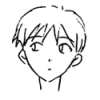
When do and don't Specials appear as seasons?
pwhodges replied to ServerNoob005's topic in General/Windows
For the positions of the specials you also need to check the metadata for each episode, which contains fields defining where they will be shown (these can also be blank to have them not show within a season). Paul -
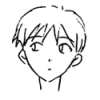
Emby Misinterpreting a Folder as a TV Series.
pwhodges replied to Kev Vader's topic in General/Windows
The Mixed Content type is more sensitive to the folder structure, because it needs to distinguish movies and series. Having an extra layer of folder under the actual movie folders ( \Kids Movies\Kids Movies ), as you seem to have, is just confusing it. However, you have a simple solution. Instead of including in your library the \Kids Movies folder, add the folder \Kids Movies\Kids Movies - the movie folder will then be at the level that Emby expects. This is based on my interpretation of your screen shots - however, these seem inconsistent (the \Kids Movies folder is shown as being on drive F: in one place and drive M: in another), so you may need to provide a more complete visualisation of your folder structure. Paul -
Agree. @Lukecan we finally get this resolved once and for all please?
-
Xairoo started following Window is moving 1 pixel to the right when starting to play a video
-
Window is moving 1 pixel to the right when starting to play a video
Xairoo posted a topic in Windows & Xbox
The app, when not in fullscreen, is moving 1 pixel to the right - after a video starts to play. I can reproduce this and this happens all the time (since many month...). So when I play multiple videos the window will get out of screen. That's really annoying. Windows Client v2.234.2.0 -
Kev Vader started following Emby Misinterpreting a Folder as a TV Series.
-
alwhitney68 started following Emby Premiere pricing
-
Hello, i am in Canada, so is Emby Premiere prices in CAD when i view the plan pricing and go to pay? Thank you
-
still cannot open books in emby ?
-

When do and don't Specials appear as seasons?
Happy2Play replied to ServerNoob005's topic in General/Windows
Yep should be the option shown above. Always show season folders Show all episodes for only Single Season Shows Show all episodes of all seasons together (same as above as there is only one true season) Sorry looks like some minor changes coming in 4.9 @Lukelooks like there is a order issue on the specials in 4.9 as they are reversed. Within Season 0 vs shown above in season row.