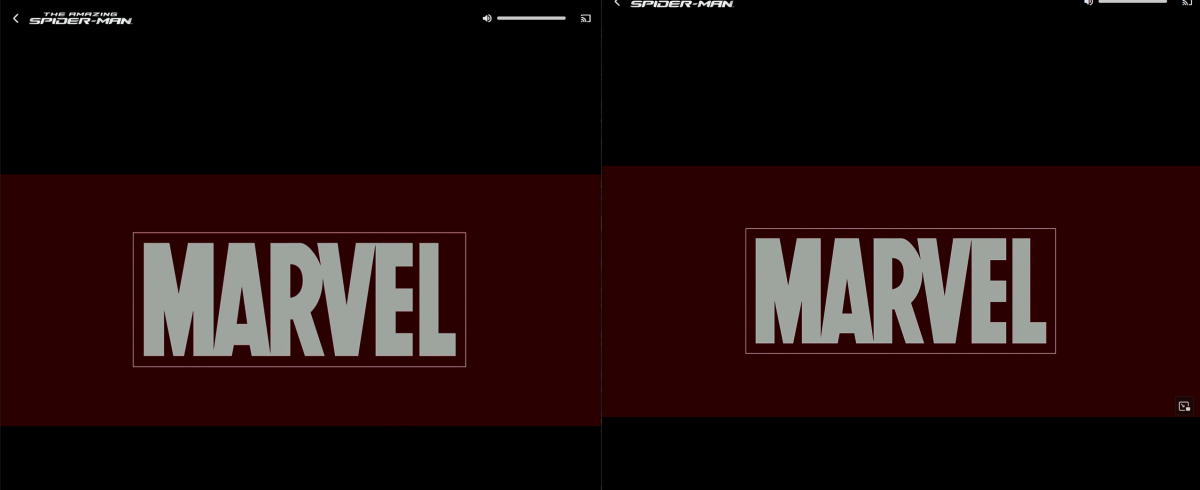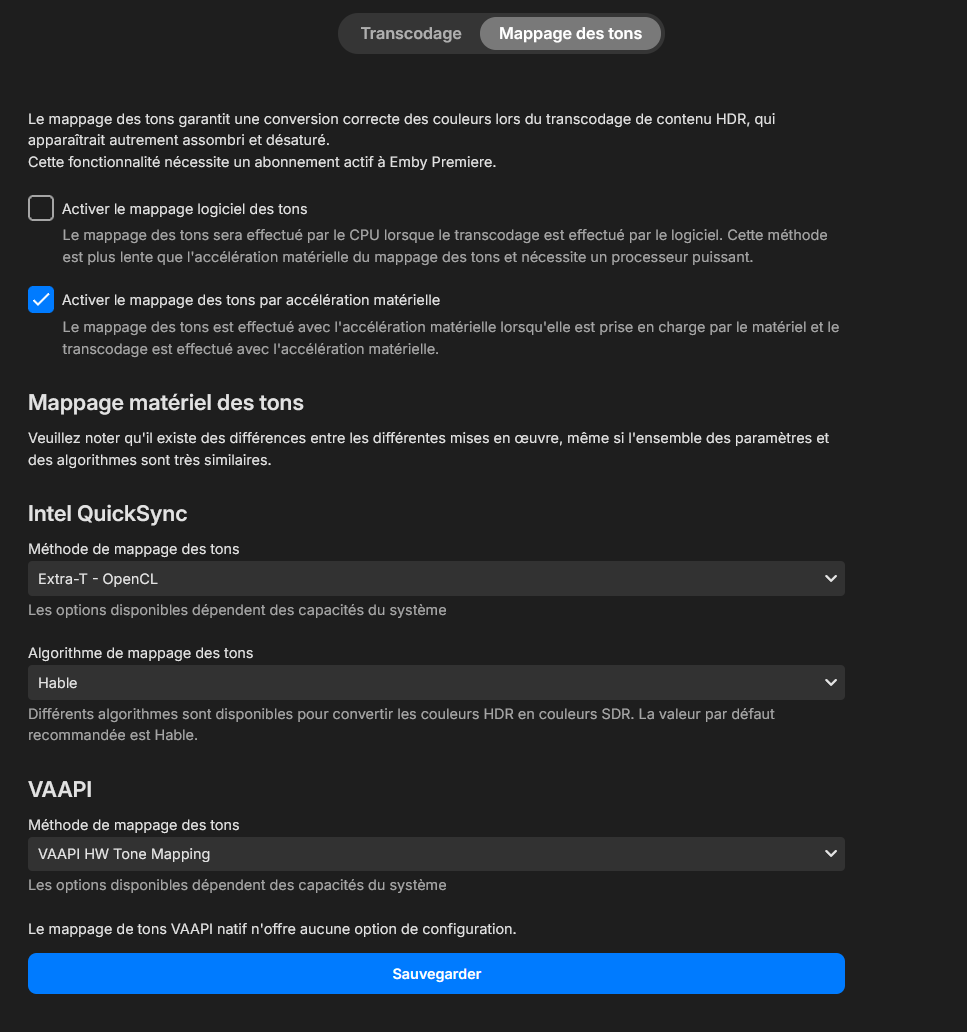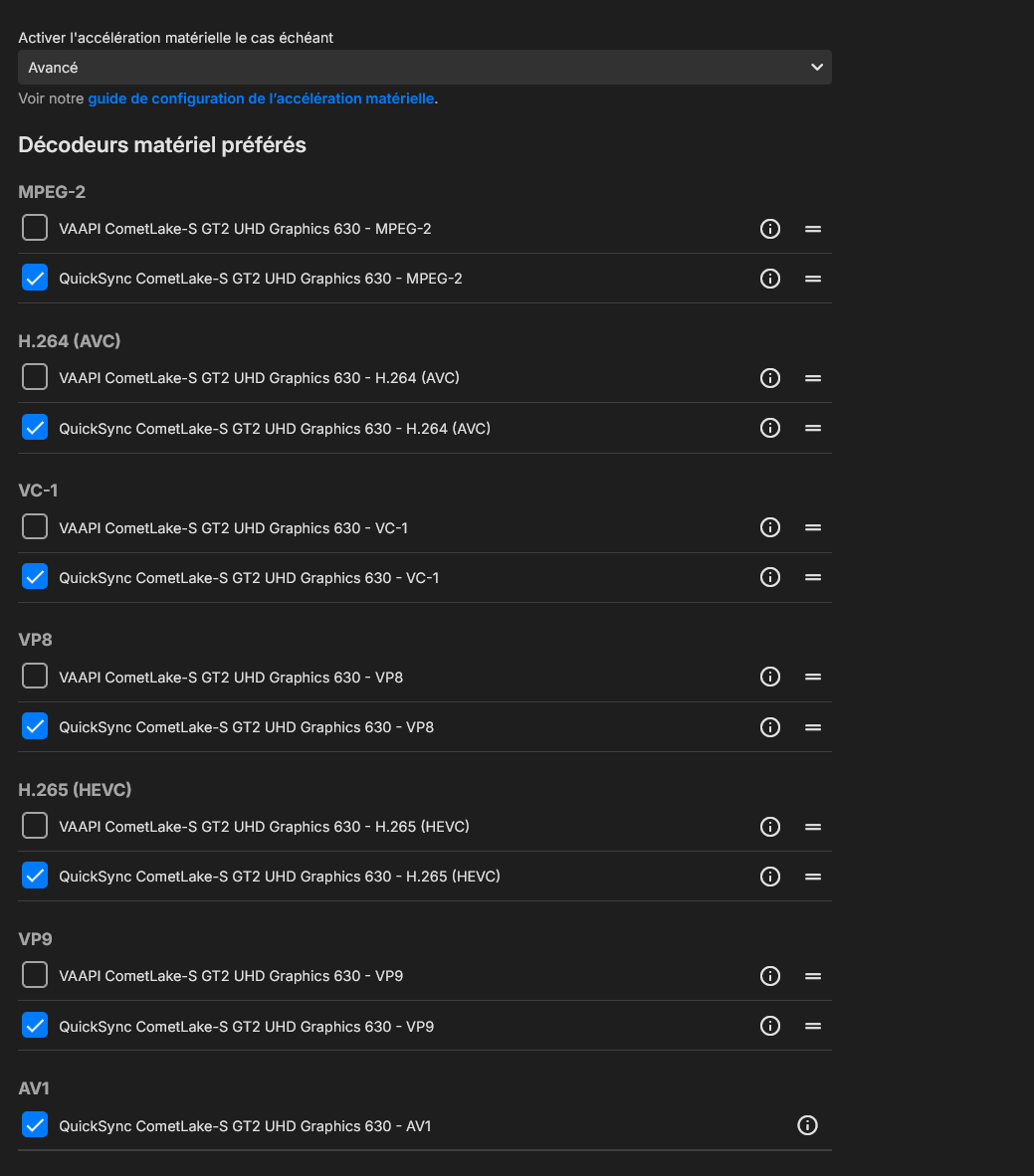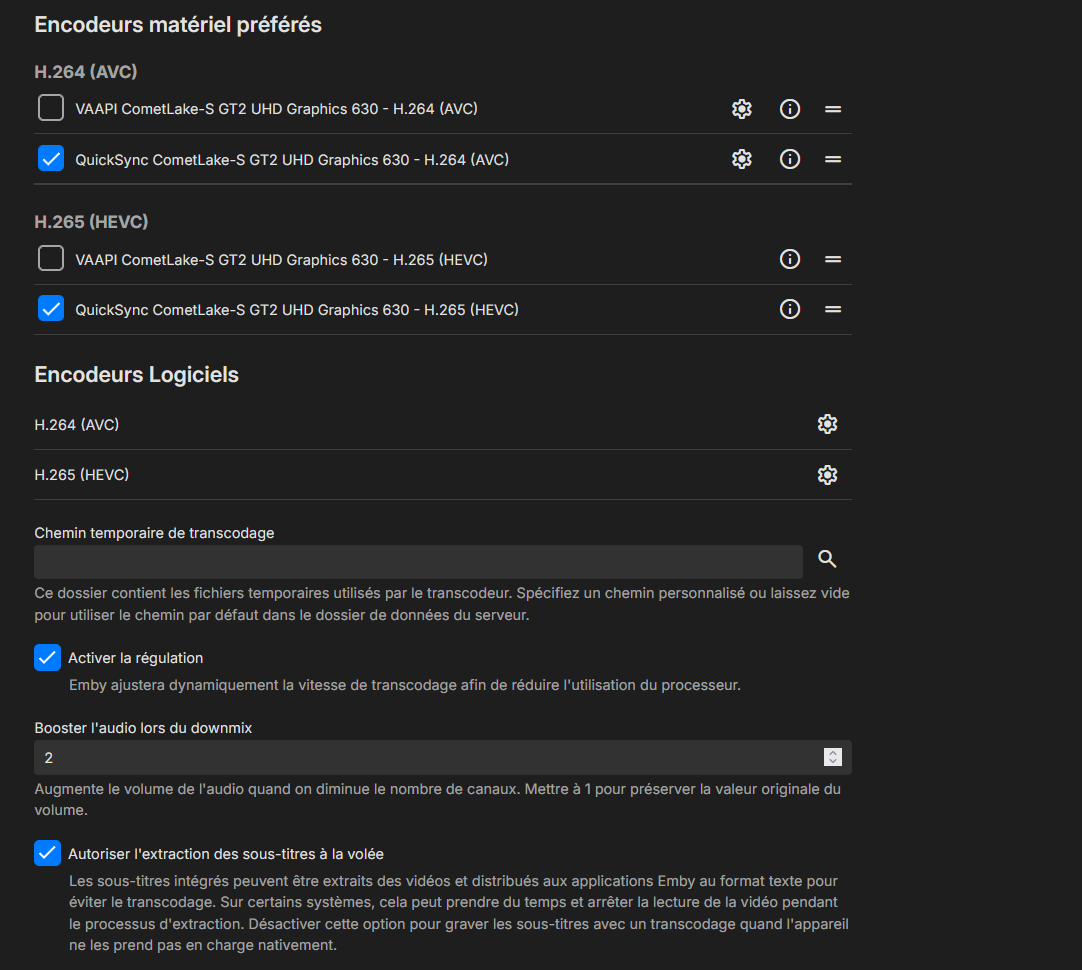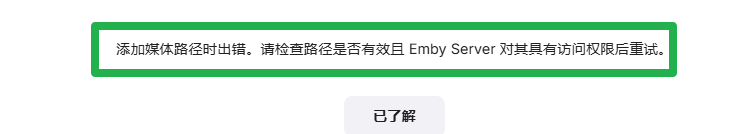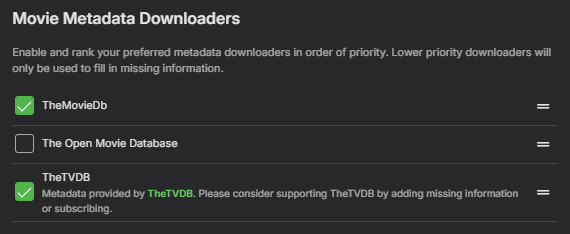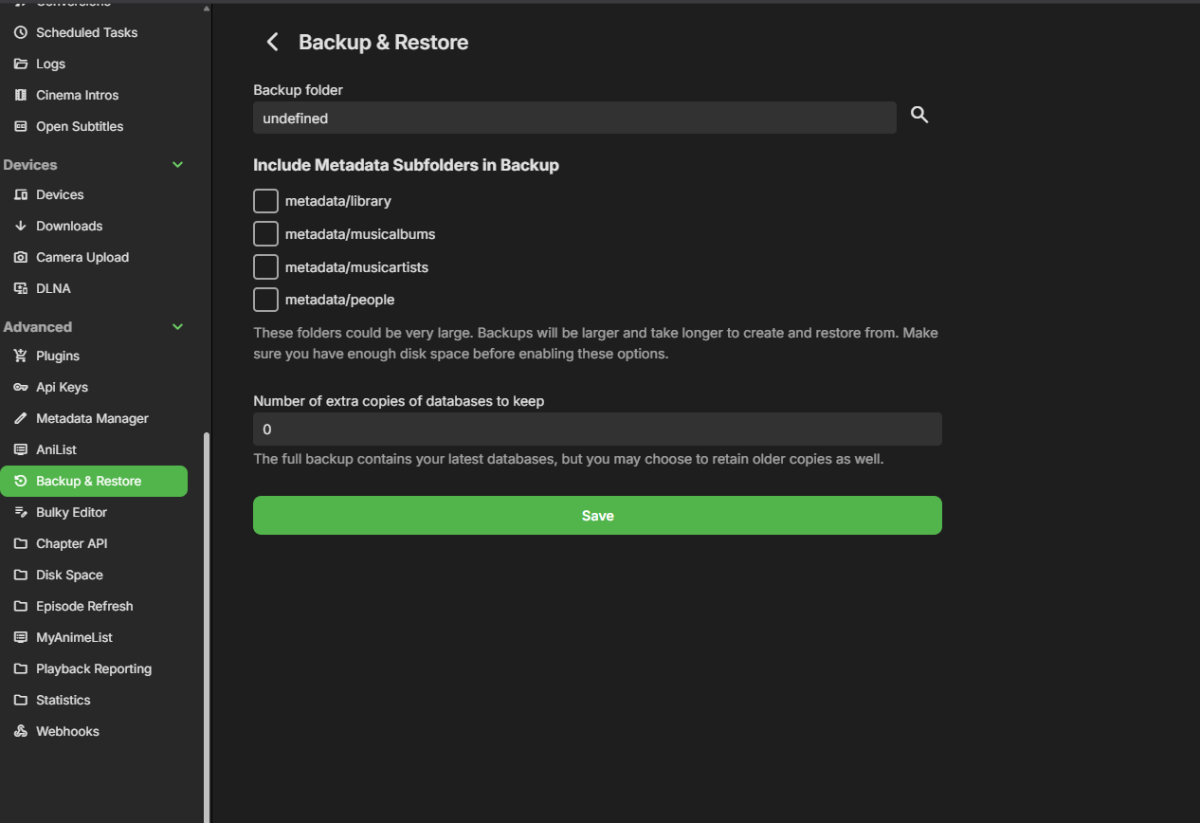All Activity
- Past hour
-
cooperkmt joined the community
-
boss469 joined the community
-
ADM - Adult Metadata for Adult Movies - *OFFLINE due to Law Changes*
justinoh replied to mickle026's topic in Plugins
I don't mind paying a once off fee to help cover costs, so it doesn't cost you to keep this project running and keep the plugin alive. Alternatively, if the plugin can be run directly off our local machines I'd be up for that too -
Avalon-1996 joined the community
-
Seth33 joined the community
-
ABC555555 joined the community
-
Gsaruben joined the community
-
Leds1 joined the community
-
YuliABC96 joined the community
-
Dah10 joined the community
-
953emby joined the community
- Today
-

embyforkodi (next-gen) 12.X.X support
quickmic replied to quickmic's topic in Emby For Kodi Next Gen
I can confirm this bug, will be fixed in next version. -
Is there anyway to add just raw html for some complex styling of items?
-
alex77777 started following Theme videos not working
-
I have a Synology Nas and a computer running Ubuntu with Emby server on it. I tried adding my own theme videos for a few TV series but they wont play on my LG app or web browser but plays when I use the windows app. I'm not using the theme videos plugin but rather adding them manually. I checked the permissions on the Synology and the Emby server has full access to these folders. When I click on a series on the web browser it says "No compatible streams are currently available. Please try again later or contact your system administrator for details". Any help would be appreciated.
-
On vaapi both are the same, but they are really dark i think. Am i in the wrong or am i right on this one
-
LordVZlomka started following Lock images, Multi-item metadata edit, Collection library settings, TV smooth scroll, and more...
-
Lock images, Multi-item metadata edit, Collection library settings, TV smooth scroll, and more...
LordVZlomka posted a topic in Feature Requests
Hi, I would like to pitch a couple of ideas for a future update. 1. Ability to lock images like metadata (I had an issue where a song had a picture embedded, and even if I deleted/replaced the picture in Emby, it would get reset after a library scan). 2. Ability to edit metadata for multiple items at the same time (for example, I have 20 songs and I want to set the artist and album once, instead of going file by file). 3. Ability to edit the "Collection" library like the Movies, Shows, Music, etc (Refresh metadata, Scan library files, remove and rename). 4. Smooth library scroll on TVs (I'm using Samsung Smart TV running Tizen OS). 5. Expand the "Copy settings from user" feature by adding the ability to set default Display, Home screen, Playback, Subtitles, profile (like what if I want a default picture for every user), and notifications. This way, I don't have to guide every user in turning on Backdrop images and other stuff. 6. Ability to translate the Movie, shows, Music, and other library metadata like the title, overview, cast names, etc, when the language of the UI is changed. Perhaps an additional field could be created where selected translations would reside, allowing users to modify them as needed by editing the metadata. Most people would have 1-3 languages in their household, but it's weird when only the UI gets translated. 7. Ability to set global images for media that lack any images. Currently, if the media is missing images, there is no backdrop or primary image. It would be cool if we could set default images to kick in if no other images are present. In my case, most of my music is in Russian, and the metadata suck. Album images never get pulled, so I have to do it manually. In the meantime, the default images would help the library avoid looking blank. 8. Ability to customize the Suggestions, Trailers, Favorites, Collections, Genres, Folders sections from the Movies navigation bar, the Upcoming, Networks, Episodes, and folders from the TV shows navigation bar, etc (should be included in feature request 5). 9. On the Android app for mobile, the navigation bar at the bottom is missing the TV shows, Music, Audio Book, etc, libraries; only Collections and Movies are displayed along Downloads, Search, and Home. Maybe make it scrollable to the right? 10. Ability to set the default audio and subtitle tracks to the desired language. For example, if my media is in two languages (English and Russian), and the media metadata specifies the track language, automatically select English as the default. 11. Ability to customize whether the media will split into pages when it exceeds a certain amount, like 100 movies per page (should be included in feature request 5) 12. The ability for the Collection, Music, Audio Books (Movies and TV shows Backdrop rotation works perfectly) libraries to automatically select and rotate a Backdrop from media within it if a user did not upload one already. Thank you! -
New WIN app - peak brightness of the display setting doesn't do anything
generiq replied to Mahinepua's topic in Windows & Xbox
So you've got what you need? -
Glutister started following Tonemapping is not working
-
Hi, i don't know why but the tonemapping is just not working onI can use the vaapi tonemapping but it produces an image way too dark. I'm on an LXC container which has access to the gpu, the card is detected, and the drivers are installed. (On the left of the first image google chrome which works because it's a direct stream i believe ?) Thanks for your help really. ffmpeg-transcode-055ee113-dc8b-473c-a900-a63b1d428a07_1.txt
-
@softworkzSo where is all the sample code? I look at the github and its all missing ... Im looking here: https://github.com/MediaBrowser/Emby.SDK/tree/beta/SampleCode
-
Live DVR mostly working, yet not sure why the "recordings" folder is different than content TV=>Recordings
arooni replied to arooni's topic in MacOS
what i dont get is, you can see in live tv => advanced , default recording folder is embyrecordings, right? so that's correct then when we go to libraries, for recordings, it has one folder and one folder only and thats the same folder /Volumes/FilesArooni/EmbyRecordings, yet it doesnt have all the stuff that the live tv recordings area has why not? -

Some movies not showing up in Emby- Round 2
ServerNoob005 replied to ServerNoob005's topic in General/Windows
Good Evening Friends, Sorry for the long wait. 10 hr workdays with long commutes and all that jazz. So to answer each of you whom I have neglected at this time: @NeminemI copied this is exactly as you listed it, and it did not succeed. It still only appears in folders empty. Maquia When the Promised Flower Blooms (2018) {TmdbId-476292}/Maquia When the Promised Flower Blooms (2018).mkv Also tried it with Redline to no success. Redline (2009) {TmdbId-71883}/Redline (2009).mkv @pwhodges Are you referring to the metadata downloader on the library? It's just the default, I think. And to both of you my folder structure is this. As stated before it's a jbod NAS. I would like to think my structure is simple and well...stupid, and should follow Emby's guide just fine: Movie Naming | Emby Documentation mnt --home-media ----anime_movies ------Drifting Home (2022) ------Flavors of Youth (2018) ------Redline (2009) {tmdbId-71883} --------Redline (2009).mkv --------poster.png ----anime_tv_series ----movies ----music ----tv_series Let me know what you think. I'm hoping I'm just being thick somehow and isn't something complicated. Thanks as always. -
New WIN app - peak brightness of the display setting doesn't do anything
Mahinepua replied to Mahinepua's topic in Windows & Xbox
I leave at the default for SDR but for HDR or DV tonemapping the peak brightness setting in the new app has no effect. It did in the early release versions. My displays are calibrated for SDR. Having retried the latest new app the peak brightness when tonemapping seems to be spot on but its stil nice to have the ability to tweak settings for a bit of extra pop. -

Can't connect with the Android app via my domain (access via browser with the same domain works fine)
Luke replied to LordVZlomka's topic in Synology
Hi, thanks for following up. -
Live DVR mostly working, yet not sure why the "recordings" folder is different than content TV=>Recordings
arooni replied to arooni's topic in MacOS
But what I don't understand is why the Recordings "Library" i.e. clicking left hand side is so different in content as the Live TV => Recordings. Aren't they both recordings? Why is the content so different? What am I missing? -
Locke2021 started following Connection issue on one singular device using Wan connection but other devices have no issue seemingly.
-
Connection issue on one singular device using Wan connection but other devices have no issue seemingly.
Locke2021 posted a topic in Android
Hey folks, My fiance has a samsung Galaxy S22 ultra and recently it stopped being able to connect to emby via Manual connections. We tried restarting the device, Ip address is correct when i check whats my ip address on my desktop. Her device is the only device seemingly having issues between multiple other connections. Restarted the phone, Deleted the app, cleared the cache and app data, reinstalled the app and I am now currently at a loss as to what is going on. I have the ability to still connect to the connection via LAN on the same device. The devices I have confirmed connect with WAN still are my phone and her parents TV. -
No, it just fixes the watcher problem you mentioned in your previous post. I can't find where you were trying to add a library. Which log and what time did you try to add a library? Typically, you should see a permission or access denied error if it is a permission problem. It may not be a permission problem. To fix a permission problem you would need to SSH into your NAS and give emby read/write to the folders/files you're trying to add.
-
Has this ever been addressed? Currently running 4.8.11.0 on Debian 12 and had exactly the same problem. If I do not replace the "/" with "\" the playlist contents get deleted and nothing is populated inside the playlist.
-
keduncan3 started following Issue with playback
-
Having new issues with playback in Google Chrome. Every 15 to 20 seconds or so, it's like the page refreshes, goes black, playback is interrupted and then starts back. If the video is paused, it resumes playing automatically after the page "refreshes." This issue also presents in edge or Firefox but does not present on Roku, Android TV or the Android app from Play Store. This issue just started today. No changes or new updates to my Synology or Container management system.
-
The watcher error is because you've maxed out the number of inotify watches which real-time monitoring requires to scan new files/folders. From your log System.IO.IOException: System.IO.IOException: The configured user limit (8192) on the number of inotify watches has been reached, or the operating system failed to allocate a required resource. The instructions below should fix the RTM issue I don't see any permission issues in the logs which is good.
-
Can't connect with the Android app via my domain (access via browser with the same domain works fine)
LordVZlomka replied to LordVZlomka's topic in Synology
Never mind, I didn't realize I needed to remove the port and only keep my domain when connecting. -
Trailers section in the navigation menu does not work
LordVZlomka replied to LordVZlomka's topic in Synology
This is how I back it up, right? It will not affect the media metadata (images etc) if I upgrade/downgrade right? -
我大概看到有两种错误,但我不清楚具体原因是什么 1、Error LibraryMonitor: Error in Directory watcher for: /volume1/video/Animation/[12]四驱兄弟/Season 02 2、Error BaseItem: Error refreshing item S02E02 放虎 11739 /volume1/video/Animation/[01]画江湖之不良人S02/S02E02 放虎.mp4 embyserver-63888165623.txt embyserver-63888166416.txt embyserver.txt hardware_detection-63888165645.txt hardware_detection-63888166488.txt