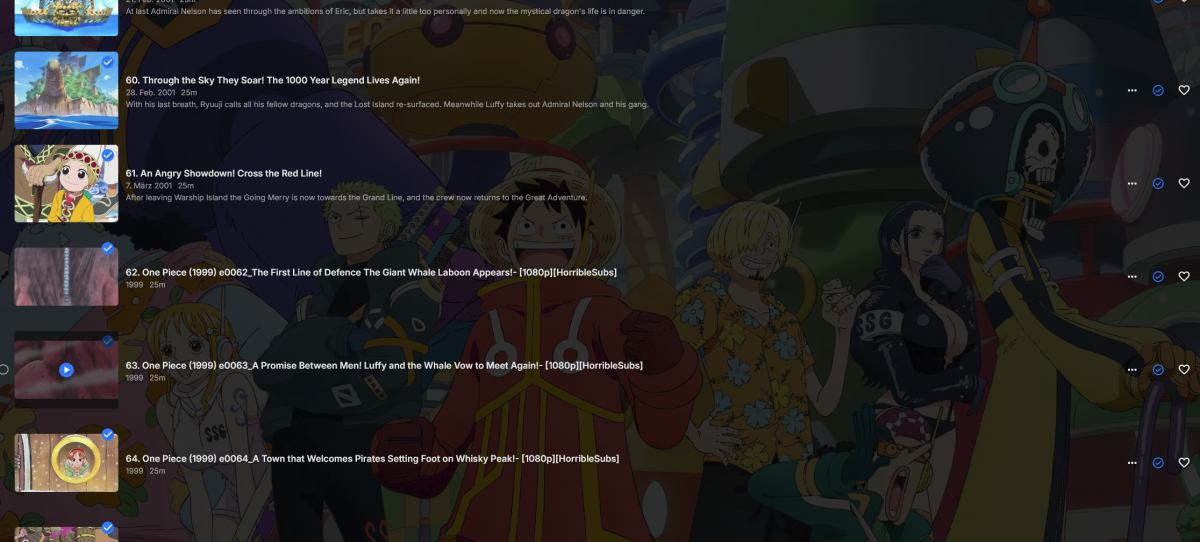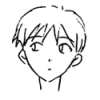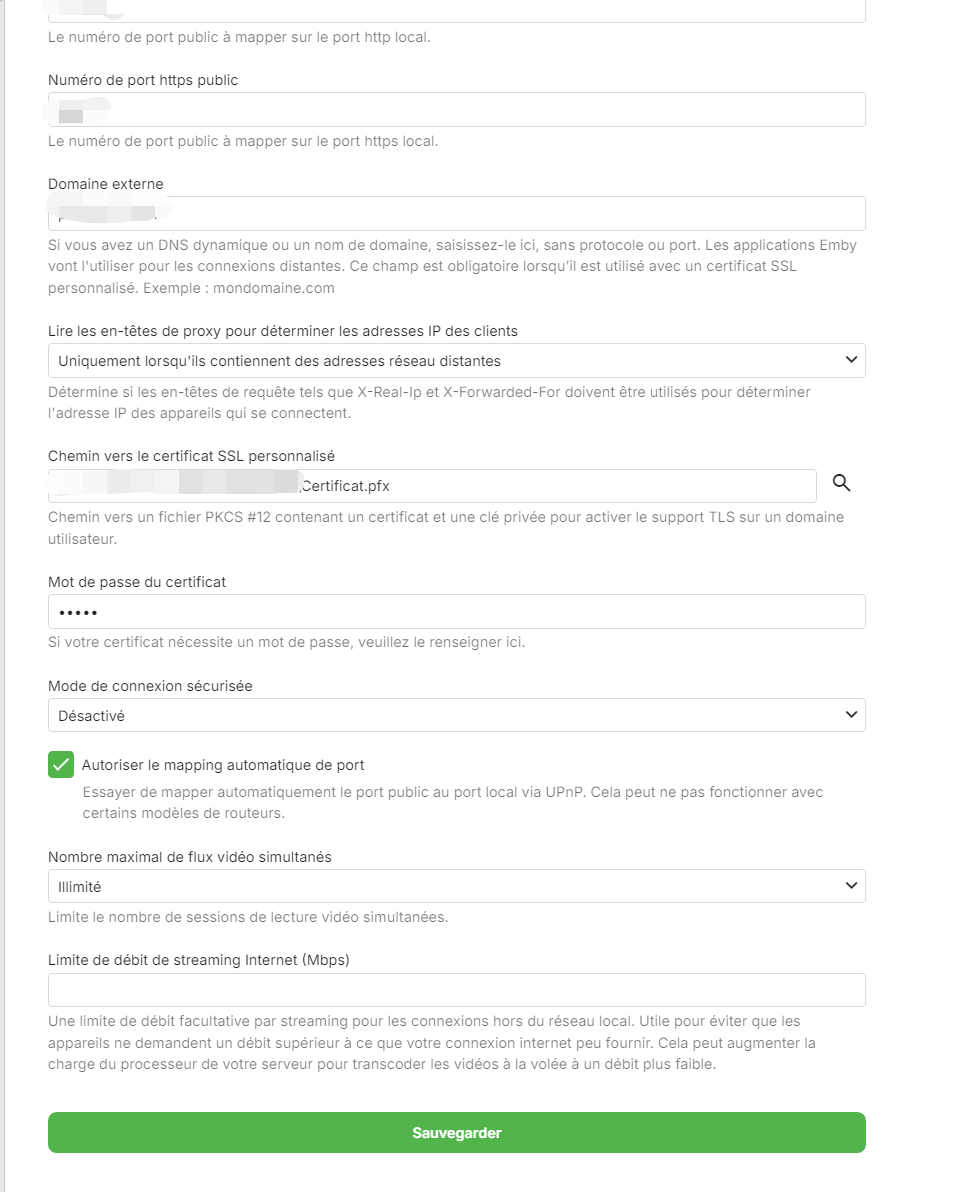All Activity
- Past hour
-
Zimm54@gmail.com joined the community
-

Scan Media Library: What exactly should this task be doing?
cochize1 replied to cnstarz's topic in Linux
So, I have absolutely no idea what caused that and how it got fixed but it did. I was struggling with it from the very morning - all metadata was replaced with every scan. I am curating all my media manually and I don't have any of the -arr programs but @Luke's suggestion got me thinking. I turned off all 25 docker containsrs I have on my Synology, turned off all background services on my PC except leaving just Emby Server and Windows Defender:) plus I uninstalled Reports and Playback Reporting plugins as they caused some issues in the past for other users. But that didn't do anything. Than around noon I begun testing on small new libraries and finally got one working correctly - the one I set up on my PC directly. I then set the library on external SSD that first I connected to my NAS and that behaved as predicted, all metadata being replaced. But with the same SSD pluged into PC all metadata were working . So at least I narrowed that to the fact that it's something with NAS. Since than I am not quite sure what helped since I went through a lot of NAS's settings toggling them on and off but my prime suspect (since timestamps were an issue) is that there was some sort of desynchronization between my Synology and PC (if that make sense and is even possible). I refreshed both time settings on both machines, run the library scan and as I saw it hung on 90% I checked the logs and saw it was refreshing metadata again. Pissed off I took my dog for a walk and after I came back the scan was over. I hit the scan again and boom... 60 seconds and scanned finished (couldn't believe it then but I scanned that again and again fir an hour now and it's all good). Then I did the scan for every other library. Initially first scan was rewriting metadata but 2nd was acting normal again. So the solution is is either 4 hour nap, walking your dog or time settings on your machines. Hope the problem is solved. embyserver.txt -
吾崇尚智慧尊者 joined the community
-
izodev joined the community
-
AntoineMB joined the community
-
Delong joined the community
-
Has the option to allow adult metadata been moved?
tedfroop21 replied to tedfroop21's topic in General/Windows
Yes, it is there in the Android app. But there is more to it than just the option missing. I will post the log at some point but in a library with 78 items it has been scanning for 40+ minutes. I added one movie and it triggered the rescan. It has not added the movie as yet. The lookup for the move by name and by themoviedb id number fails. If I put the movie ID in the metadata, I can click on the lookup option at the end of the External ID's/themoviedb and it will lookup the movie correctly, but it will not gather metadata. The same is true for actors etc. Emby refuses to look them up but....adding their ID to the persons metadata and clicking on the image, it will do the lookup. Last but not least, I have ADMv2 plugin loaded but there are no lookups showing up for actors images or movies from that plugin, even though it is at the top of the lookup list. -
chou1bozaizou joined the community
-
Cowens25 joined the community
-
Emby App Crash on Launch After iOS 12.5.7/Emby 2.2.19 Update
Tmill replied to Just4Jo's topic in Apple iOS / macOS
All fixed for me too. Thank you! -
delarosamarq joined the community
-
metadata-collection not working as expected on separated folders
RokeWayne replied to RokeWayne's topic in General/Windows
Well, I think the file count could be the cuplrit ar at least involved in my problem: With now restoring the old structure and putting almost 1150 files in it, the metadata collection broke already after episode 61...- 20 replies
-
@FrostBytedoes a restart need to be added to the guide?
-

Has the option to allow adult metadata been moved?
Happy2Play replied to tedfroop21's topic in General/Windows
No it is current bug in 4.8.7.0 mentioned in this topic. But should be able to see option in other clients just not web client. -
tedfroop21 started following Has the option to allow adult metadata been moved?
-
Can't seem to find it in the library Metadata options.... I am logged in as the Admin for the server - for sure, first thing I checked.
- Today
-
We are not looking to use ABS on a tv, but improve Emby support for Audiobooks.
- 86 replies
-
- 1
-

-
- audiobooks
- bookmarks
-
(and 1 more)
Tagged with:
-
JoeAverage92 started following HDR10 movie is tinted green and 4K HEVC and HDR Colours look incorrect
-
@Luke
-
MarkSM started following Rethink Audiobooks
-
The TV support for Audiobookshelf is nonexistent. Enough said ...
- 86 replies
-
- audiobooks
- bookmarks
-
(and 1 more)
Tagged with:
-
girlansouza01 started following girlansouza01
-
.thumb.jpg.488c48a51250ca76e1ab2fd3feedd7f1.jpg)
Video recorded by iphone play with bad rotation on Samsung App
tsvetelin replied to KarlHungus67's topic in Samsung Smart TV
Mine is 55" 8K Neo QLED TV QN700C, from 2023 (QE55QN700CTXXH). -
Quick Start
-
yo no entiendo [redacted] como dunciona embyy
-
Merci, je viens d'essayer et ça ne fonctionne pas pour les deux.
-
Mode de connexion sécurisée tu as préféré, oblgatoire ou proxy reverse
-
GrimReaper started following Local User account logins
-
Login process has been revamped, there's no more distinction between local and remote connections for login purposes, passwords are stored on the devices now and require entering it at least once after which you can optionally protect authenticated user(s) with pin.
-
It will; but you have to make the conditions right (deal with cgNAT in your case). Paul
-
moddie started following Very long mp4 (mp3 audio, minimal video) audiobook playback issues
-
Hi, I am converting AAX files from AMZN, to per chapter mp3 files: https://bitbucket.org/kleberj/aax2mp3.git which are then glued together in an mp4 with chapters: ffmpeg -i "$OUTPUT.meta" -i "concat:$(cat "$OUTPUT.parts")" -codec copy "$OUTPUT" This works about 33% percent flawlessly, in my use case. - on my android phone: no issues at all - on any linux pc i've tried. instant start of playback with extreme stutter. if i pause a short time, it's okay for maybe 30-60 secs. but sure to stutter again. some sort of buffering issue, related to VERY long files? 14+ Hours in this specific case. but slightly shorter ones are also affected. - on my SHIELD TV Pro, not working at all (too many errors, giving up) i've attached logs for all three of the described cases and an ffprobe for the file. need more info? let me know... I am open to any alternatives that support chapters as well. Thanks for your feedback! ps, one further bit of strangeness: # This ffmpeg map command should use metadata from input 1 (which is the meta file) but it just does not, # making the meta file the first input seems to prioritize it as the metadata source. # not sure if i am just too stupid for ffmpeg, or there is some kind of bug #ffmpeg -i "concat:$(cat $OUTPUT.parts)" -i $OUTPUT.meta -map_metadata 1 -codec copy "$OUTPUT" i've tried several variations of mapping input number N to be the metadata source, none of which have worked... audiobook_ffprobe.txt emby_shield_fail.log emby_firefox_linux_extreme_stutter.log emby_android_works.log
-
bmflagg started following Local User account logins
-
Good Day! I seem to recall some time ago there was an option for accounts that were local to not require log ins... You could just switch to another profile. Seem like that option is now gone... Wife is tired of entering her password / pin when logging into TV and I have a 6-year-old and it's got to be easier for her. Was it moved or obsoleted? Can it be restored? On a Synology running 4.8.7 ...
-
Thanks Luke! Updated to 4.8.7 and removed the duplicates.
-
michaeltj started following Luke
-
metadata-collection not working as expected on separated folders
RokeWayne replied to RokeWayne's topic in General/Windows
Experiment 3: I added the additional below level of specials folder that i had before. The paths are now : [Upper directories] \ Animes \ One Piece (1999)- First Part \ Some files [Upper directories] \ Animes \ One Piece (1999)- Second Part \ Some files [Upper directories] \ Animes \ One Piece (1999)- specials \ specials \ Some files instead of [Upper directories] \ Animes \ One Piece (1999) \ One Piece (1999)- First Part \ Some files [Upper directories] \ Animes \ One Piece (1999) \ One Piece (1999)- Second Part \ Some files [Upper directories] \ Animes \ One Piece (1999) \ One Piece (1999)- specials \ specials \ Some files Result 3: Metadata is added correctly over all folders Experiment 4: So the last thing would be to readd the top level folder I had that contained my (now three) subfolders. The paths are now : [Upper directories] \ Animes \ One Piece (1999) \ One Piece (1999)- First Part \ Some files [Upper directories] \ Animes \ One Piece (1999) \ One Piece (1999)- Second Part \ Some files [Upper directories] \ Animes \ One Piece (1999) \ One Piece (1999)- specials \ specials \ Some files Everything looks now as before, when the metadata was not added: [Upper directories] \ Animes \ One Piece (1999) \ One Piece (1999)- First Part \ Some files [Upper directories] \ Animes \ One Piece (1999) \ One Piece (1999)- Second Part \ Some files [Upper directories] \ Animes \ One Piece (1999) \ One Piece (1999)- specials \ specials \ Some files Note of considereation: Since I was suspicious of the folder structures until now, i reduced the file count for the experiments. I'm really curious, what this test will show. Result 4: With reduced files the chosen folder structure works just fine. → Could it be the immense file count?- 20 replies
-
What I found to be interesting is that once I was able to access the dashboard, the In-Home (LAN) access IP address shown on the dashboard was exactly the same one provide in the password reset text file, but when I tried to connect using that address is just sits there and eventually times out. Using the static IP address that I manually assigned to my server was the only one that actually worked.
-
En supprimant le fichier certificat j'ai pu avoir de nouveau accès à mon emby. Où se trouve le paramètre ?
-
vincen started following Certificat SSL oublie Mot de passe - Crash Emby
-
Tu avais désactivé les connexions en non SSL ? parce que normalement si tu as activé le SSL mais pas décoché la case pour uniquement l'accès en SSL tu devrais pouvoir encore y accéder en http !