Save Time With Emby's Intro Skip
Save Time With Emby's Intro Skip
One of the new features in Emby Server 4.7 is the ability to skip TV Show Episode Introductions segments. This allows you to jump right to the start of the action saving you a great deal of time allowing you to quickly get to the good stuff! Combine Into Skip with Automatic Play Next Episode for a superior binge-watching experience!.
This guide will cover the following:
- Configure a TV Library in Emby Server
- Configure Emby Client for Automatic or Manual Intro Skip
- How to use
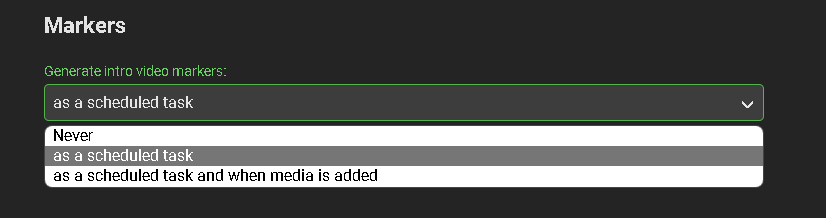
Once configured, optionally go to Scheduled Tasks Menu and you'll see a new Task "Detect Episode Intros" added in the Library section.
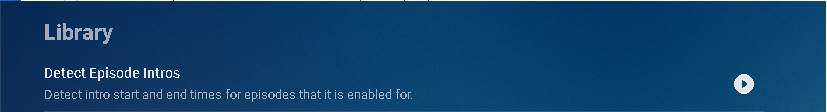
By default this task is set to run every 24 hours.
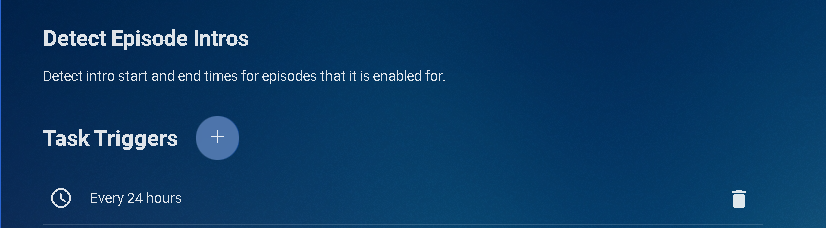
You can optionally adjust this task to run at a specific time. To add a new Task click the + sign above.
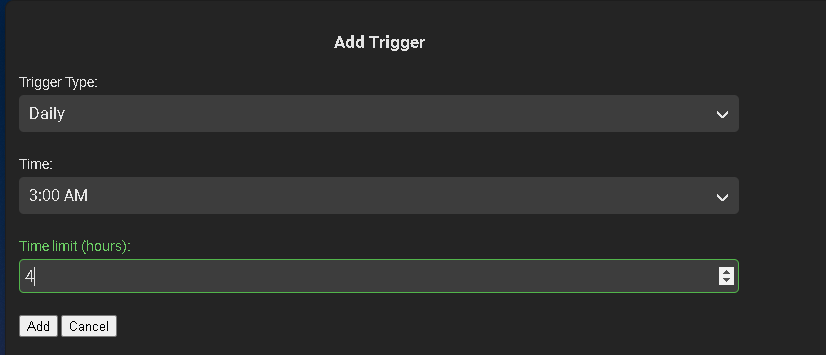
This shows a new schedule that starts at 3 AM and runs for up to 4 hours.
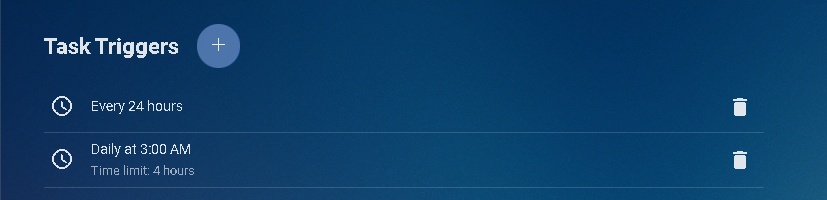
We can now click the trashcan icon to remove the 24 hours schedule:
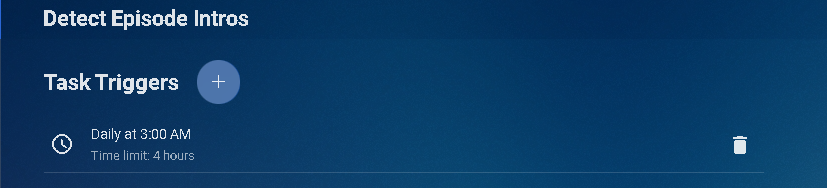
Run Detect Episode Intros Manually
The Detect Episode Intros can easily be ran manually at any time by clicking the the arrow key. The task will change to a progress bar like this:
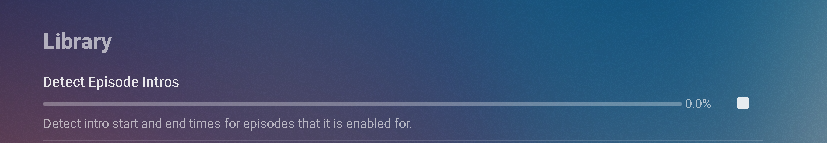
Nothing more need be done on the Emby Server.
Each client can be set to ignore TV Show Intros, automatically use Intros, or to prompt use showing a button. You can set this option in the client option's Playback Menu.
Clicking the Skip Intro button immediately jumps right to the start of the Episode.

With the client option set to Automatically skip intros our TV show intros have been put on auto pilot.
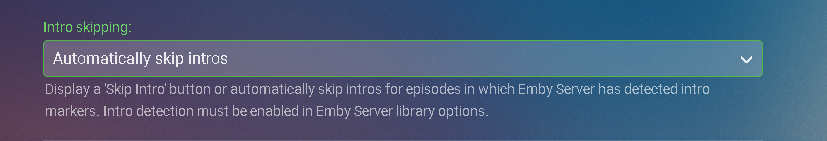
Right at the start of playback it jumps to the end of the intro right at the point of the fade in.
Edited by cayars

















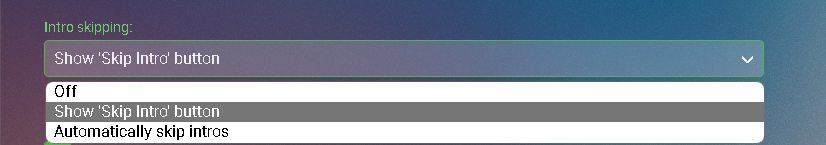
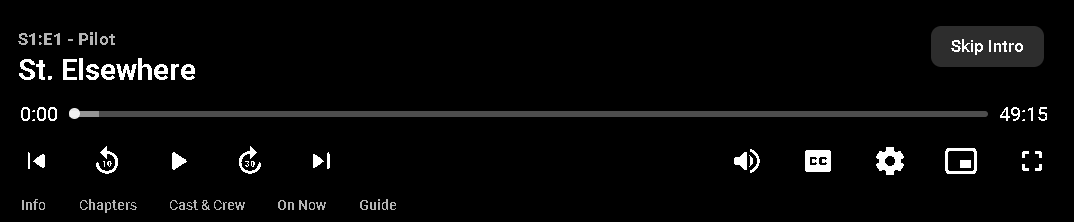
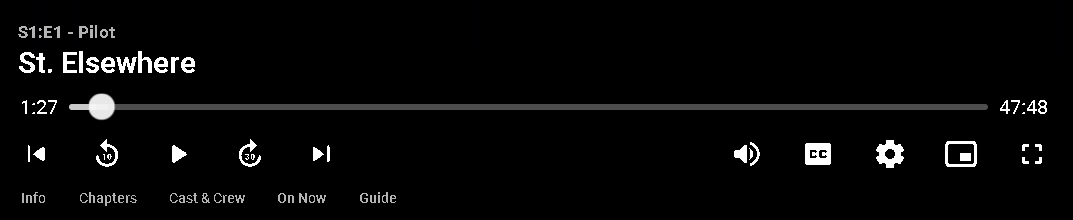
34 Comments
Recommended Comments
Create an account or sign in to comment
You need to be a member in order to leave a comment
Create an account
Sign up for a new account in our community. It's easy!
Register a new accountSign in
Already have an account? Sign in here.
Sign In Now