Emby Theater for Windows Updated With Improved Performance, Better HDR, and More
Emby Theater 3.0.11 is currently rolling out. Here are the highlights.
Improved Performance
Scrolling performance in the app has improved considerably. The paging buttons are gone and you can now easily flick your way through large lists. The A-Z pickers have also been improved and will help you scroll through large libraries more easily.
Better HDR
Backed by mpv 0.32, HDR playback has improved considerably in this new release.
Other Improvements
- New Black theme option
- Redesigned menu for add to Playlist and add to Collection
Installation
Windows Desktop: https://emby.media/emby-theater.html
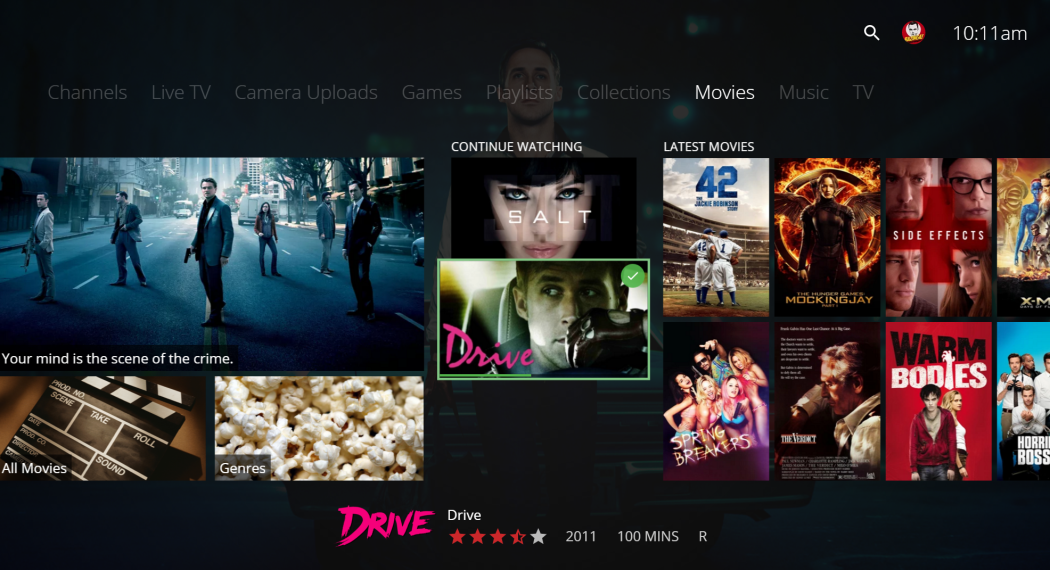
-
 3
3

















28 Comments
Recommended Comments
Create an account or sign in to comment
You need to be a member in order to leave a comment
Create an account
Sign up for a new account in our community. It's easy!
Register a new accountSign in
Already have an account? Sign in here.
Sign In Now