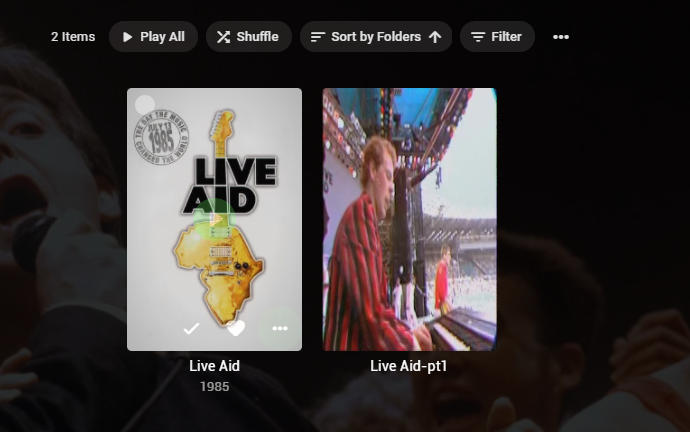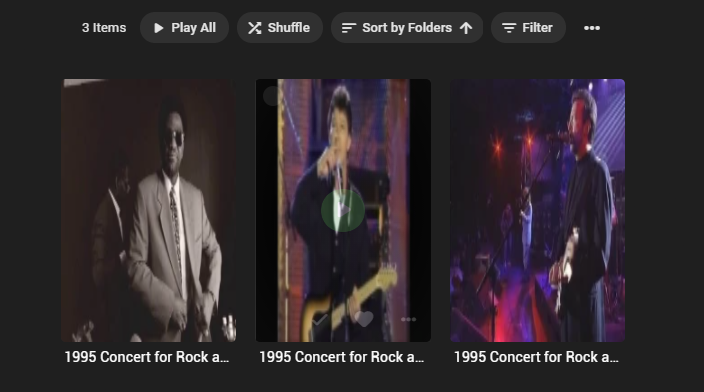Search the Community
Showing results for tags 'stacking'.
-
Hi, One of my libraries is for music video content. I have it set as a "mixed content" library type. It contains mp4 (or other video type) DVD rips, TV downloads and video from other sources such as YouTube, etc. If the content is a single file of a single item, it is in the Music Video directory. If there is multiple pieces of content associated with an artist then I have created a directory for that artist and included all of the associated content in that directory. If the content is a film rip with extras then that is in yet another sub-directory. Here is an example: F:\Music Videos\Eagles - Hell Freezes Over.mp4 F:\Music Videos\Grateful Dead\So Far (1987) - Grateful Dead.mpg F:\Music Videos\Grateful Dead\View From the Vault II\View From the Vault II - RFK Stadium, Wash DC - June 14, 1991.mp4 F:\Music Videos\Grateful Dead\View From the Vault II\Extras\Liberty - DVD Extra.mp4 All is working fine. But, I recently added two items that are very long videos and hence are cut into parts. Those are the following: LIVE AID F:\Music Videos\Live Aid\Live Aid-pt1.mp4 F:\Music Videos\Live Aid\Live Aid-pt2.mp4 F:\Music Videos\Live Aid\Live Aid-pt3.mp4 F:\Music Videos\Live Aid\Live Aid-pt4.mp4 AND Concert for the Rock and Roll Hall of Fame 1995 F:\Music Videos\1995 Concert for Rock and Roll Hall of Fame - pt1.m4v F:\Music Videos\1995 Concert for Rock and Roll Hall of Fame - pt2.m4v F:\Music Videos\1995 Concert for Rock and Roll Hall of Fame - pt3.m4v F:\Music Videos\1995 Concert for Rock and Roll Hall of Fame - pt4.m4v The issue that I am having is that Emby is not displaying all of the parts for each of Live Aid and R&R Concert. Live Aid shows as a directory on the home page of the Music Video Library and when I click through, it only shows two of the parts as shown below (the "Live Aid 1985" is Live AID\Live Aid-pt2.m4v The Rock and Roll Concert is also a directory on the Music Video home page and when I click through it only shows 3 of the 4 parts as shown below. Can you tell me what I am doing wrong and what I should do to fix this? Thanks, I appreciate the help. Bruce
-
Review/fix file name splitting/stacking #Bug #Help #Question
ldexterldesign posted a topic in General/Windows
Hi all, Hope you're well Thanks for software I'm having issues using file splitting/stacking[g] I experimented with deleting file meta and "Locking items to prevent future changes" but files still appear out of order (e.g. part 1 after part 2) when I navigate into season views Please confirm my file name syntax is valid and that it's possible to use this naming feature with television (the docs are for movie)?: Curb Your Enthusiasm - s0e30 - Ricky Gervais Meets Larry David - 2006-01-05 - part 1.mkv Curb Your Enthusiasm - s0e30 - Ricky Gervais Meets Larry David - 2006-01-05 - part 2.mp4 Curb Your Enthusiasm - s0e30 - Ricky Gervais Meets Larry David - 2006-01-05 - part 3.mp4 Curb Your Enthusiasm - s0e30 - Ricky Gervais Meets Larry David - 2006-01-05 - part 4.mp4 Curb Your Enthusiasm - s0e30 - Ricky Gervais Meets Larry David - 2006-01-05 - part 5.mp4 Curb Your Enthusiasm - s0e30 - Ricky Gervais Meets Larry David - 2006-01-05 - part 6.mkv If you have any issues (e.g. questions/queries) happy to help Hope to hear back Keep up great work! Yours faithfully [g] https://github.com/MediaBrowser/Wiki/wiki/Movie-naming#split-video-files-file-stacking https://drive.google.com/open?id=1hRWp9oOeOtxqxGtgQpyk_2d1Nofc57kS -
Was just wondering if bringing stacked, multi-part movie support to Emby's first-party apps was on the horizon. I saw a thread related to Emby Theater UWP where Luke mentioned it hadn't been implemented "yet," suggesting (to my hopeful ears) that it was still planned. But I notice it's not supported in the brand new, rebuilt from-the-ground-up Emby Beta for Roku, either. If @@Luke and/or @@ebr could weigh in and let us know a general time frame ("this summer," "by end of year," "whenever Apple releases the new Mac Pro," etc.)...
-
kodi will play a 2 part movie when scanned not using its inbuilt scanner. when i try to use emby it will only play the 1st part of the movie in emby server the 2nd part shows as an additional part they are named like this The Lord of the Rings The Fellowship of the Ring (2001)-part1.mkv The Lord of the Rings The Fellowship of the Ring (2001)-part2.mkv combine split files enabled in kodi