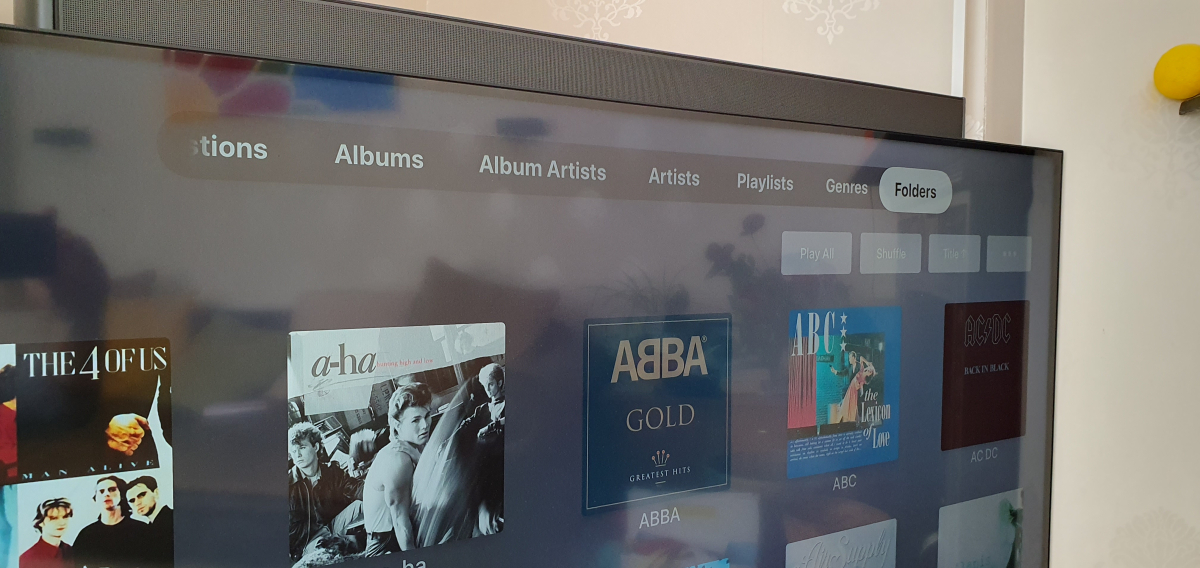Search the Community
Showing results for tags 'music player'.
-
Hello, tvOS 17.0 (21J354) App Version 1.7.9 (2) To advise - when playing music I'm unable to use the seek bar to forward or rewind a track on the now playing screen.
- 6 replies
-
- music player
- beta
-
(and 1 more)
Tagged with:
-
Hello, Thanks in advance - I'm hoping someone can advise if this is a known issue or something else? When viewing the music menu there is no option for songs, I use this on my other Emby apps (Roku, Windows) to shuffle play my whole music collection by tracks but it doesn't appear on the apple tv Emby app. Emby app version: 1.7.4 (2) Apple Tv version: tvOS 16.6 (20M5548b) Windows Server version: 4.7.13.0
-
Hi Folks... what I am about to say will upset few people I am sure, but my goal is to give honest feedback, and it is not meant to be criticism directed at people responsible for the Emby Theater, as I am sure they are doing the best they can, but may be need direction from actual users. So, you can consider me as a die hard Windows Media Center users from the days it was Called MCE (Media Center Edition) of Windows XP... this must take me back to 2003.. OMG OK. We all know that Emby Server is the BEST, and Emby Classic is (was) the best way to watch movies... that's a given.. So, I am not going to talk about that part of Emby Theater. I will focus on the activities that every WMC user engages in when not watching movies in order of importance... First: Music. Most of my use is Music.. I am sure everyone feels the same.. when having friends round, when doing things, when reading, when just pottering about.. we listen to music... So, I started Emby Theater on Windows 10 and server 4.3.1.0 with WMC remote control. (no mouse or keyboard insight.) So, I click on Green button... nothing happens... ( i was hoping Emby Theater would come up...) never mind, i dig out the mouse and click Emby Theater icon.. and it starts. I choose my music library, and I have around 2500 albums.. it starts smoothly... nice. I choose album view, and immediately think... why are they wasting all the screen real-estate... only two rows of albums with all that empty space in between... they should copy WMC and make it slide from side to side... it makes a lot more since as it will go in a circle when you hit the end. I selected an album, and chose song no.3 from that album... it started fine. I then moved into another album to choose a different song and add it to play now Que.. I could not find a way to do that using the remote. (on the mouse, you can right click, but the mouse is on another side of the room) OK... then i though i will forget about this, and view by year and play all songs from that year... No way to do that... in the meanwhile, i got phone call, so i pressed pause on my remote, after the call ended.. i pressed pause again to play... nothing happened... i had to press play which started the whole thing again from scratch.. What the What... OK... so, i played through the songs, picking from my library, and thats when it started skipping songs, jumping between songs, etc etc.. my frustration level hit 10, and I did a Control Alt Delete and got rid of the damn thing. Also I should mention, during this very basic testing.. it froze once with the circle in middle and I had to restart, and I lost the sound couple of time, even when the progress bar was still working... Generally.. I got the feeling that the Music part of the software is still in early beta, with the most important functionality still missing... I have a feeling i will be scared if i try the Photo and Video option, which is the most important when people come round... I am hoping by writing this, i can improve the software, as currently, I can only stay with WMC, and if Emby stops supporting it, then I have to find another Media Browser.. Best of luck.
- 23 replies
-
- Music player
- Music Library
-
(and 1 more)
Tagged with: