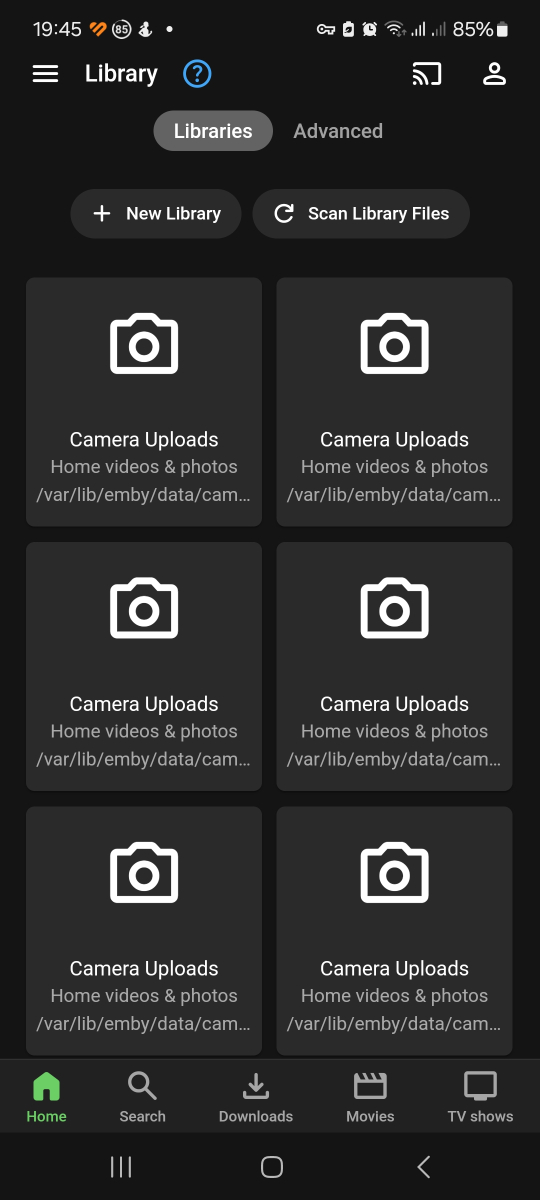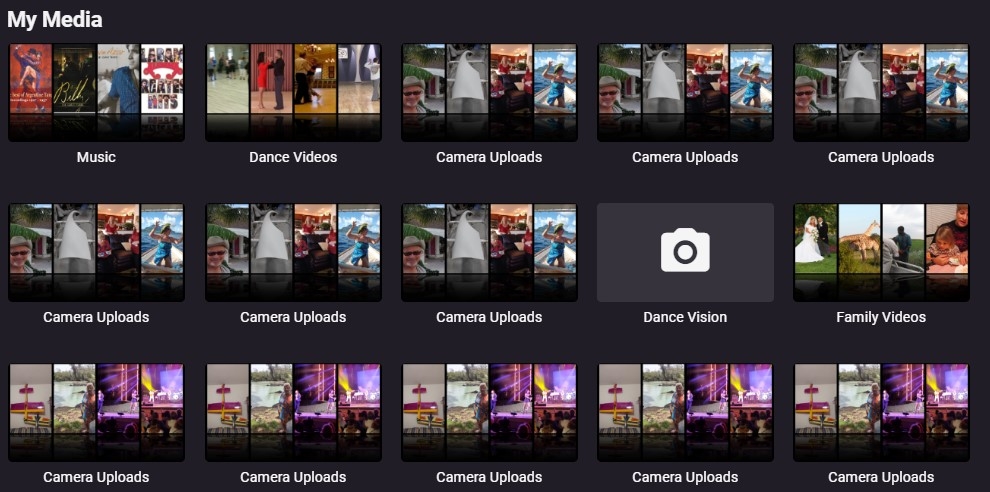Search the Community
Showing results for tags 'camera uploads'.
-
I was trying the camera upload feature in my android phone. When I enabled it for the first time on phone A, it created 6 libraries that points to /var/lib/emby/data/camerauploads. Huh, weird. So I deleted the remaining 5 libraries. It successfully deleted all of them. Then later that day, I also enabled the camera upload feature on my phone B. It created the same exact six camera upload library again, all pointing to the same path as before. When I am trying to delete all those 6 libraries, it just doesn't respond. So I tried deleting data/camerauploads folder, but it still won't delete. When I checked the log, it logs the delete command but then nothing after that. No error, no info. Nothing related to library deletion. I also checked the root/default folder, there's no camera upload folders there. This weird behavior is also causing full cpu load on my setup on every library scan that forced me to restart emby server to restore it's functionality. embyserver.txt
- 6 replies
-
- linux
- camera uploads
-
(and 1 more)
Tagged with:
-
On my Laptop Windows 10.0.19043 Home Emby Server 4.7.6.0 Home page there are 43 camera upload library's (95 Camera Uploads) taking up the screen apparently from my mobile phone or PC. These Camera Uploads of course then show up on my Emby media apps on my FireTV 4K max and Fire 10” tablet”. I have no idea why they are there or how to get rid of them. They weren't there a few days ago then suddenly they appeared. They are not new files and perhaps they got uploaded to the Emby Server after I renamed some folders and reorganized some old files in these renamed folders. It seems like at most there should be only 1 Camera Upload Libray Folder with all the files under neat and not separate Icons for all the files. The Camera Uploads are all from C:\users\JerryR\Appdata\Roaming\EmbyServer\program mydata\data\camerauploads which I gather is a hidden subdirectory on my PC. I've included a snapshot of the home screen on my PC as well as recent Logs when the issue may have started. How can I remove all these camera uploads from my home screen? embyserver-63797241600.txt embyserver-63797068800.txt embyserver-63797155200.txt