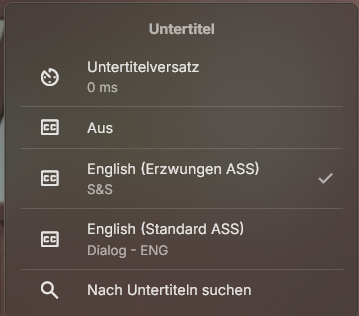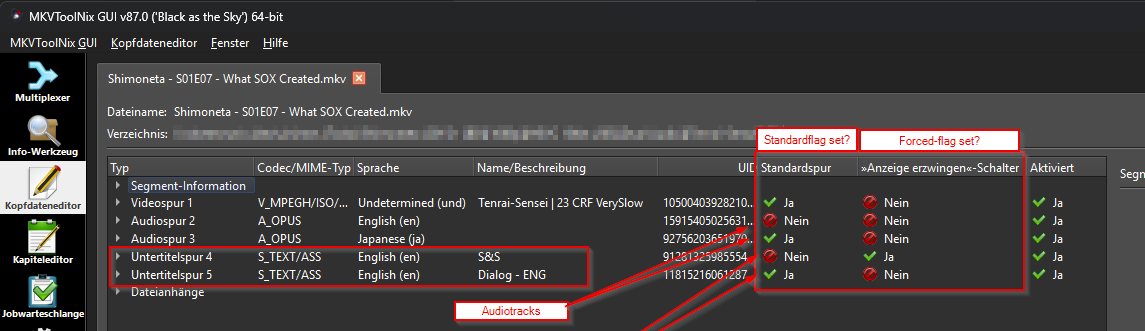Search the Community
Showing results for tags 'players'.
-
Forced Subtitles are not meant to be played primarily, but additionally [Wrong subtitle choosing behaviour]
RokeWayne posted a topic in Android
Hi, together. Since a while I wanted to report some - in my humble opinion - wrong subtitle choosing behaviour in the emby player, at least on web, android and firetv-app. Maybe it could even be a server issue - I'm not sure, where this behaviour ultimately comes from. Lets start with my understanding, what standard and forced subtitle flags mean (cause different understanding could cause trouble when discussing) and please feel free to correct me, if I'm wrong: When a subtitle track is flagged "standard" in a media file, in most cases it means that a player should automatically select this track to show/play on your screen while playing your media. If you'd imagine watching an film or an anime with foreign dubs, the subtitle in your preferred language should/could be flagged "standard, so that you never have to actively select it with additional interactions in your player. When a subtitle track is flagged "forced", in my humble opinion (and how its typically implemented on film BDs and DVDs and on some subbed animes) the subtitle should be played "additionally" to the currently selected subtitle track, either "off", "standard" or whichever track is actually selected to play/show. When a subtitle track isn't flagged at all, the subtitle track should not be selected by the video player at all and is only used by discretion of the user. Forced and Standard flag on a subtitle track CAN be mixed together. If deselected from the user, a video player should anyways show whatever is in this track. Mostly used for foreign signs in films and animes. Now to my point, why I'm making the distinctions: My Emby players, either on my phone or on my fireTV stick - but also the webplayer, so maybe its an server issue? - always choose forced flagged subtitle tracks over any "standard" track which completely disrupts any watch or binging session, because its saved for every file/episode, so just manually correcting it for an episode is no help, because the next one starts with the wrong subtitle all again. It's even worse, when you don't use the subtitle configuration on the emby server, but try to use the audio and subtitle track config in your files, so rewatching a series results in the same wrong subtitle selection. An example from an episode of an anime: Thats how my subtitle options look in relevant casesright after starting playback and how it looks on the mkv-metadata config of the specific file: For your help the translation: Aus = off Ja = yes Nein = no "Erzwungen" / "Anzeige erzwingen" = "forced", here in this case "S&S" stands for "Songs & Signs", cause its an anime Starting this file locally on my pc with "vlc" or "media player classic" or starting it with kodi as a backend works perfectly fine: The Dialog subtititle track gets choosed, which is the important point here and depending of the player capabilites the forced subtitles additionally show up. But playing it over emby or emby apps always results in playing the "signs and songs" subtitle track and forcing the user to interact with the player. Could you look into this topic for the future? Regarding my expectations here: It's not a huge issue when watching films, and since I'm mostly using Kodi on my FireTV stick, the issue arises not that often. But occasionally I watch my stoff when commuting, and in these occassions I regularly notice the wrongly choosed subtitles. Anyway I don't expect you to rush here. Check, if the actual implementation is how you intended it and if you think that point could be corrected, do it whenever it works out for you guys. Keep up the nice work. Kind regards from a happy Lifetime license user Roke PS: I tried to find any related topics, but didn't see any. Feel free to move the topic or close it, if the point was already adressed elsewhere. -

Many inconvenience, and Annoyance Using External Player.
Fabian2101 posted a topic in Android TV / Fire TV
As the internal player of the Emby app for Android TV is unable to have a powerful video decoder with HW+ configuration, identical to the HW+ decoder of the MX player (MX Media - formerly J2 Interactive), which is one of the few players that achieves smooth playback with no stuttering and no skipping on my main TV. For this reason I am forced to use the Emby app for Android TV with the external player MX (MX Media - formerly J2 Interactive) that with its powerful HW+ video decoder works wonders getting totally smooth playback, without jerks and without jumps in the images. For all that I have explained above, I request that you please try to make the Emby server for Windows operating system more compatible, and also the Emby app for Android TV, so that both the server and the Emby app work better with the player. external MX (MX Media - formerly J2 Interactive), and the following errors and problems that I am going to give you below are solved: 1) When I'm watching the episodes of the TV strips, I have to manually mark each episode as fully played. 2) When stopping playback in the middle of an episode, or a movie, to play again I have to manually find the exact minute and second to continue watching. It is unable to resume playback from the minute and second of the stop position. So I have to waste time manually searching for the exact minute and second to resume playback. 3) After a few minutes of playing with the external player MX (MX Media - formerly J2 Interactive) it seems that the Emby app for Android TV closes by itself, because after stopping the playback the welcome banner of the Emby app appears Emby like it was opening up again from scratch. And I have to navigate through the entire menu of my libraries again to get to the TV strip or movie I'm watching. 4) The Emby server never sends the information to the external player MX (MX Media - formerly J2 Interactive) of the default or forced subtitle and audio tracks, and I have to manually select the default audio track and the forced subtitle track. 5) Since the exact minute and second of the stop playback position is never marked, when I want to continue watching on another device by resuming playback, I have to spend time manually searching the exact minute and second to resume playback. In conclusion, using Emby with an external player is a real bummer, and a real hassle, all the time, a real mess. Another suggestion is that you make compatible, and enable in the next version of the Emby server for Windows a configuration option so that I can use the Android TV client application of the famous and well-known competitor of Emby, the one that begins with the letter P , as the internal player of the client, from Emby's competitor works very well, almost similar to the player MX (MX Media - formerly J2 Interactive) with no skipping and no jerking on TV images. Thanks Greeting.-
- android tv;
- external
- (and 4 more)