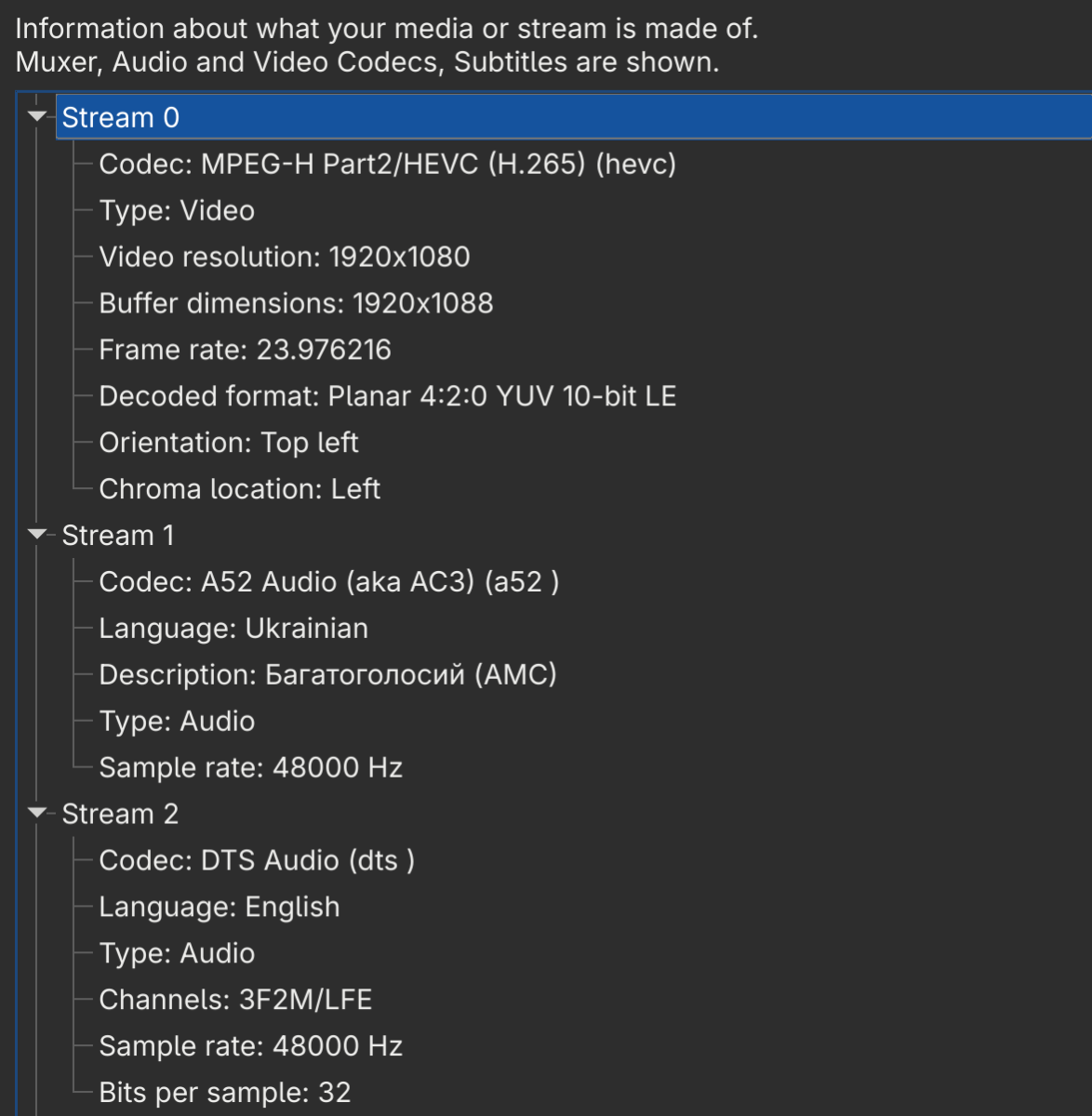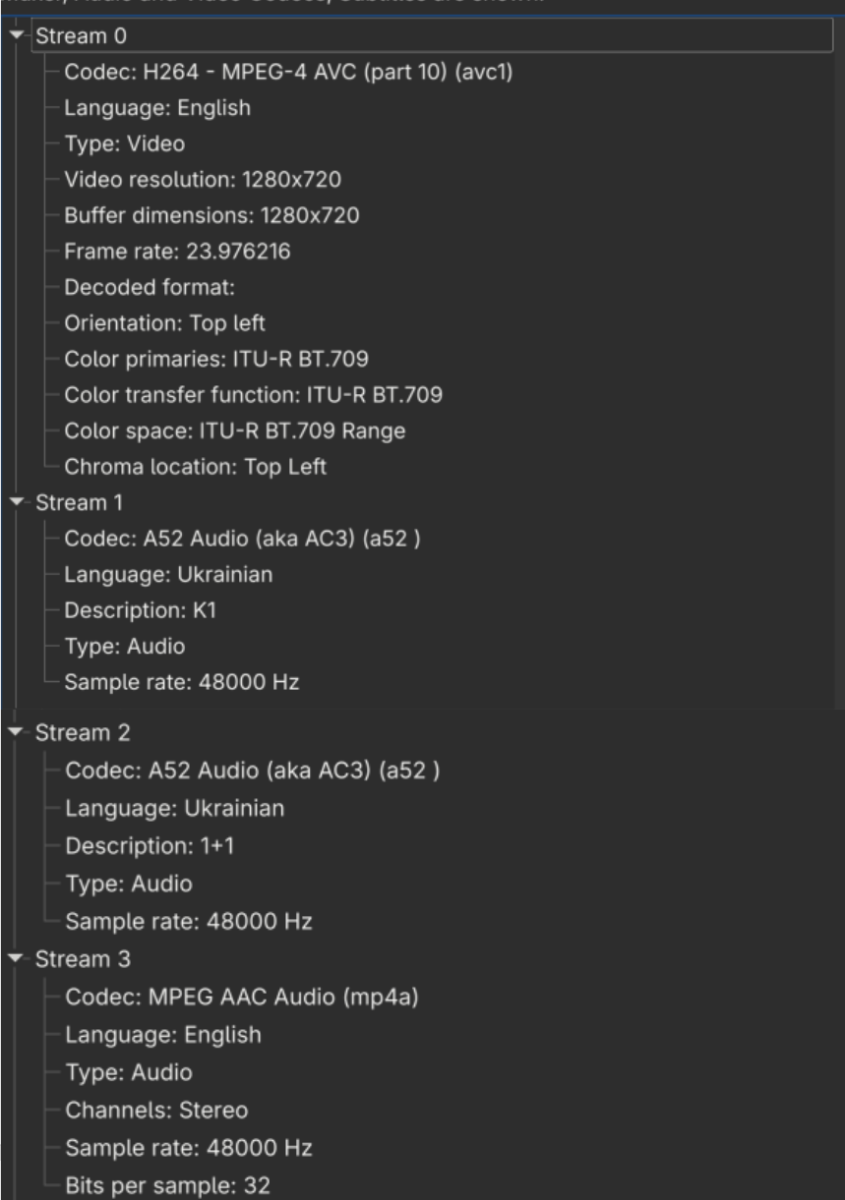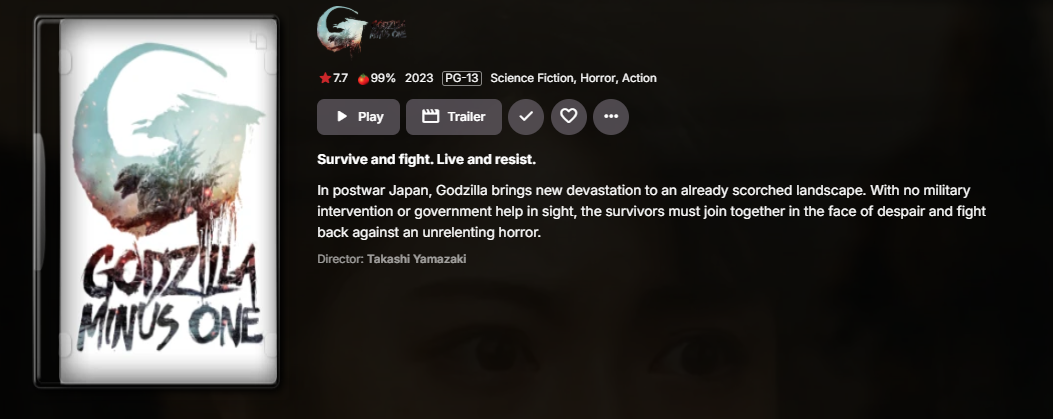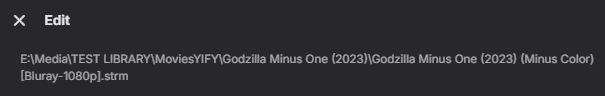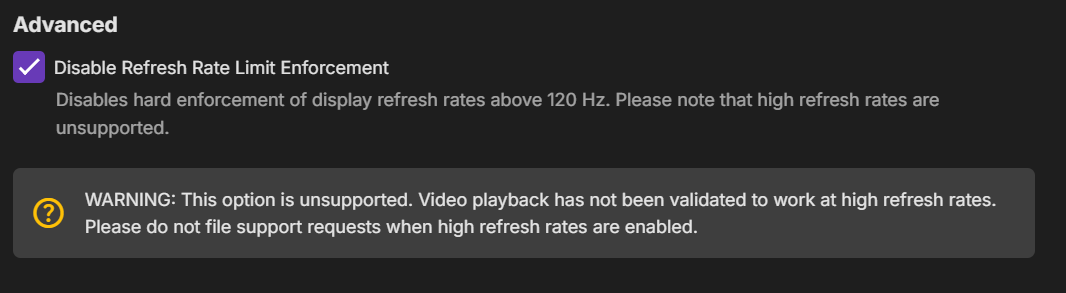All Activity
- Past hour
-
Erandir Lourenço dos Santos joined the community
-
En effet ! beaucoup de réponses sont disponibles avec ce mantra : RTFM Mais qui s'en préoccupe ?
-
Logs that I sent form server_2 ARE local and using http no, they are only generated if I switch from DirectPlay-Auto to limiting quality.
-
Je ne connaissais pas "Filebot". Je vais peut-être l'essayer.
-
Yoh91 joined the community
-
Furinate joined the community
-
esaumo joined the community
-
Kiloluna40 joined the community
-

Multi-version movies only displays two versions
Happy2Play replied to austinchief's topic in General/Windows
Do you write nfo files with media? Are you allowing or excluding tags in parental control? Testing this added three versions in different folder in same library search for media Manually grouped them Logged in with different user with "exclusive" allow tag No media showed up as nothing is tagged. Logged out and back in with admin Tagged the grouped media Logged in with restricted user One movie showed up from the grouped media ie the one Emby shows as primary when you go to edit metadata on the grouped items. Now I changed from Allow to Block and restricted user saw two versions grouped as one ie Emby primary item for group has a tag. One issue where edited metadata does not propagate to all versions. Got the same results in 4.8 and 4.9 So in the end you will have to look at the metadata for each item. -
奈良的鹿 joined the community
-
lytmoon joined the community
-
Please provide a Windows Emby Theatre legacy version
generiq replied to Mazvydas's topic in Windows & Xbox
If you don't see the problem, I can't explain it to you. -
770147992 joined the community
-
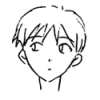
Please provide a Windows Emby Theatre legacy version
pwhodges replied to Mazvydas's topic in Windows & Xbox
So what? Paul -
 Qa3ro changed their profile photo
Qa3ro changed their profile photo -
Please provide a Windows Emby Theatre legacy version
Mazvydas replied to Mazvydas's topic in Windows & Xbox
My biggest gripe is the Windows Store version has been clearly developed towards a HTPC full screen use case. The launch and close (????!!!) animations are .. a choice .. let's put it that way. The refresh rate switching from day 1 was horrific and clearly untested, developed by those who expect users to use Emby in a specific way. This warning of "unsupported" for disabling refresh switching - I don't believe I've ever seen a piece of software warn this hard about the users refresh rate, and I still don't understand for what purpose this "feature" was even conceived. What is also a big thing for me personally is the borderless window. I'm using a skin that does just that for PotPlayer as well (thesimplething2.1.1). As this is a Windows (PC) application - it's not my main media consumption platform - my TV is. So I tend to watch something in the background/third monitor and having a non-fullscreen borderless window is visually more pleasant vs a windowed frame. And for whatever reason the store versions minimize/maximize/close buttons when not in focus turn an awful cyan blue (???!!). Basically for me the old Electron version is far superior as a windowed application, and doesn't do weird stuff with my settings as it does not have permissions to do so, vs the app store version. -

Some movies not showing up in Emby- Round 2
Happy2Play replied to ServerNoob005's topic in General/Windows
And the server log for this scenario? Can only guess server not talking to TMDB. - Today
-
Hi. If you are logged in here, your account is functioning fine. Have you installed your server? Quick Start
-
Hi. I envision that our current qualities (versions) would become a subset of Editions and the logic to select the proper quality within a particular edition would work as it does now - selecting the best version based on capabilities.
-
Please provide a Windows Emby Theatre legacy version
generiq replied to Mazvydas's topic in Windows & Xbox
It's an app store. -
Mac18 started following QNAP TS453A TRANSCONDING SETTINGS
-
Has anybody have settings for qnap ts453a transcoding, ill try to enable transcoding but the CPU shooting up to 99%
-
MacroRB started following Scrolling
-
Multi-version movies only displays two versions
brothom replied to austinchief's topic in General/Windows
@lordairivisif one of the version disappears ONLY when parental controls are enabled then one of these versions must have different metadata than the others. Can you sure the schema of your parental controls and possible also an NFO extract of all 3 movies? -
Multi-version movies only displays two versions
lordairivis replied to austinchief's topic in General/Windows
I've tried all manner of naming the files but it's definitely the tags and parental controls filtering that is causing this issue, although I don't understand why. It's not that the files are failing to group properly, it's that something about the parental control filtering is causing one of the members of the group to become hidden even though the tag being filtered for is not applied to any of the files in the group. -
You could add collections and split up your media library, as ou like, in say around 60 media per collection. You wouldn't need pagination for these collections. If you edit metadata sort name to start with a dash '_Comedies 2020 - present" for example, then with collections sorted by title, your dashed named collections will appear first. Collections can be turned on for the home page and they can be moved to the 1st or 2nd row. For the user, picking a collection from the home page is also just one click, same as picking a library. This is not the feature requested but it's another way to present your collections. Making page numbering work for all releases and on all pages, all TV Apps, all browser sizes, mobile and adjust styling so the numbers are never overlaped or hidden, is a big project and continues to take support time and bug updating for years, after you turn it on. A lot of companies that I have worked with, have just turned off pagination, because it was too expensive to maintain. It really is one of those easy to ask, but difficult to do features. Everyone, who doesn't code, imagines it's just flipping a switch.
-
This is going to sound weird, but are the dates of on all devices as well? Have you tried the mobile app, TV app and browser version? If they're off an all devices, can you post an example of a specific episode and the date that's displayed/wrong and the date you're expecting/correct?
-
All
-
Do you have the same problems with other plugins like Cover art?
-
Maybe someone can fix it so it works properly with Arch and Arch based distros. Thanks
-
library organized like this: /english/TV/Show1/... /english/TV/Show2/... /english/TV/Show3/... and so on, for movies: /english/Movies/... i also have same and other content in other languages organied like this: /spanish/TV/Show1/... /spanish/TV/Show2/... /spanish/TV/Show3/... and so on, for movies: /spanish/Movies/... there is a bunch of discs which contain show folders, by using "mount --rbind..." they are all mounted into their respective "show" directory under "English" or "Spanish" or both, e.g. if there is a show I have in dual audio available in the episodes files I would have the source directory e.g. /dev/sda1/show3 and "mount --rbind" it into /english/TV/Show3 and another "mount --rbind" into /spanish/TV/Show3 this has always been working fine, no issues, for some reason now the problem is when new episodes are added or new shows, in english emby does not seem to "see" the new episodes of existing shows/folders or newly added shows/folders anymore. In spanish it still does see new episodes on existing shows/folders and new folders/shows overall and they show up in ember web interface but missing in English. In some instances I needed to also re-name folder names of shows and/or change the episodes in the existing folders/shows but these are also not picked up. When I go to manage the emby sever via the webinterface-->scheduled tasks-->"scan metadate folder" and "scan media library", it does not "see" the new episodes or new folders/shows under English. I'm only able to get it updated properly only when I go to the show itself in the web interface and select the 3 dots and click on "scan library files" emby finally "sees" the new episodes/new shows/folders or adjusted episodes in existing folders/shows but I cannot do that for each show/folder (too many). Is there a way to trigger a library file scan per show, e.g. using the API? then I could write a bulk script for all folders under English to do that scan for each folder
-
A @Lukementioned, sport events should probably be based by dates and probably cups. I've also checked a bunch of European matches, considering this seems to be a US initiative and those are also suprisingly accurate. Looking at thesportsdb.com structure it seems they figured out the most sensible formatting by themselves. An example: Soccer For home matches (https://www.thesportsdb.com/event/2192339-orlando-city-vs-new-york-city-fc) X:/Sports/Soccer/American Major League Soccer/2025/American Major League Soccer - y2025m07d17t001600 - Orlando City - New York City FC For out matches (https://www.thesportsdb.com/event/2192308-charlotte-fc-vs-orlando-city) X:/Sports/Soccer/American Major League Soccess/2025/American Major League Soccer - y2025m07d05t231500 - Charlotte FC - Orlando City Ice Hockey The above also seems to apply to other sport: https://www.thesportsdb.com/event/2250315-eisbären-berlin-vs-kolner X:/Sports/Ice Hockey/German DEL/2024-2025/German DEL - y2025m04d25t173000 Eisbaren Berlin - Kolner Lacrosse https://www.thesportsdb.com/event/2257685-buffalo-bandits-vs-saskatchewan-rush X:/Sports/Lacrosse/National Lacrosse League/2024-2025/National Lacrosse League - y2025m05d16t232300 - Buffalo Bandits - Saskatchewan Rush These are of course fully qualified to prevent any same-day matches and could be abbreviated to: X:/Sports/WhichSport/WhichLeague/WhichSeason/WhichLeague - y{year}m{month}d{date}t{time?} - Home vs Out Or maybe even just: X:/Sports/Lacrosse/National Lacrosse League - y2025m05d16 The filename itself provides enough information for the item to be found via the API (with date or even exact time matches, there's only 1 match that day). I couldn't find out if abbreviations works correctly via the API but if they do formatting could be cut down even further, but won't make the contents any more clear and only encourage users to "go wild": X:/Sports/NLL/NLL - y2025m05
- 74 replies
-
- www.thesportsdb.com
- metadata
-
(and 1 more)
Tagged with:
-
Sounds like you're narrowing it down. Can you try doing a test using the local server and a plain http connection? You might have to change the server setting briefly to allow plain http. Are there any ffmpeg logs for these playback tests? In your two images for file_1 and file_2 I can only see one audio track for each. Can you provide the full media info? But it does sound like there might be some issues with these files.
-
plittlefield started following Series number and episode number
-
Is there a way to get the series number and episode number from the API when someone is playing content? I already have this, to get the User, Series Name and Title ... wget -q -O - "http://localhost:8096/emby/Sessions?api_key=3469e31bbxxxxxxxxxxxxxxxxxxxx" | jq -r -M '.[] | {UserName, SeriesName: .NowPlayingItem.SeriesName, Name: .NowPlayingItem.Name} | select(.Name != null) | {user: .UserName, item: ((if .SeriesName then .SeriesName + " ~ " else "" end) + .Name)} | map(.) | @csv' ... which gives me ... "Paul","Severance: Goodbye, Mrs. Selvig" ... but would like the 'S2E2' information please. Thanks, Paully
-
Stuttering, Lagging, choppy playback on all devices, multiple homes
bastionntb replied to bastionntb's topic in Android
Ok, so a little update, I shouldn't have said "All devices" it actually seems to be any device that is using the Emby app for Android. This isn't an issue on Iphone, browser, or other apps it seems, even the Emby for Android TV app works. Just not the Emby for Android. This includes on devices like the Google TV Streamer that uses the Emby for Android app, it also has this issue.