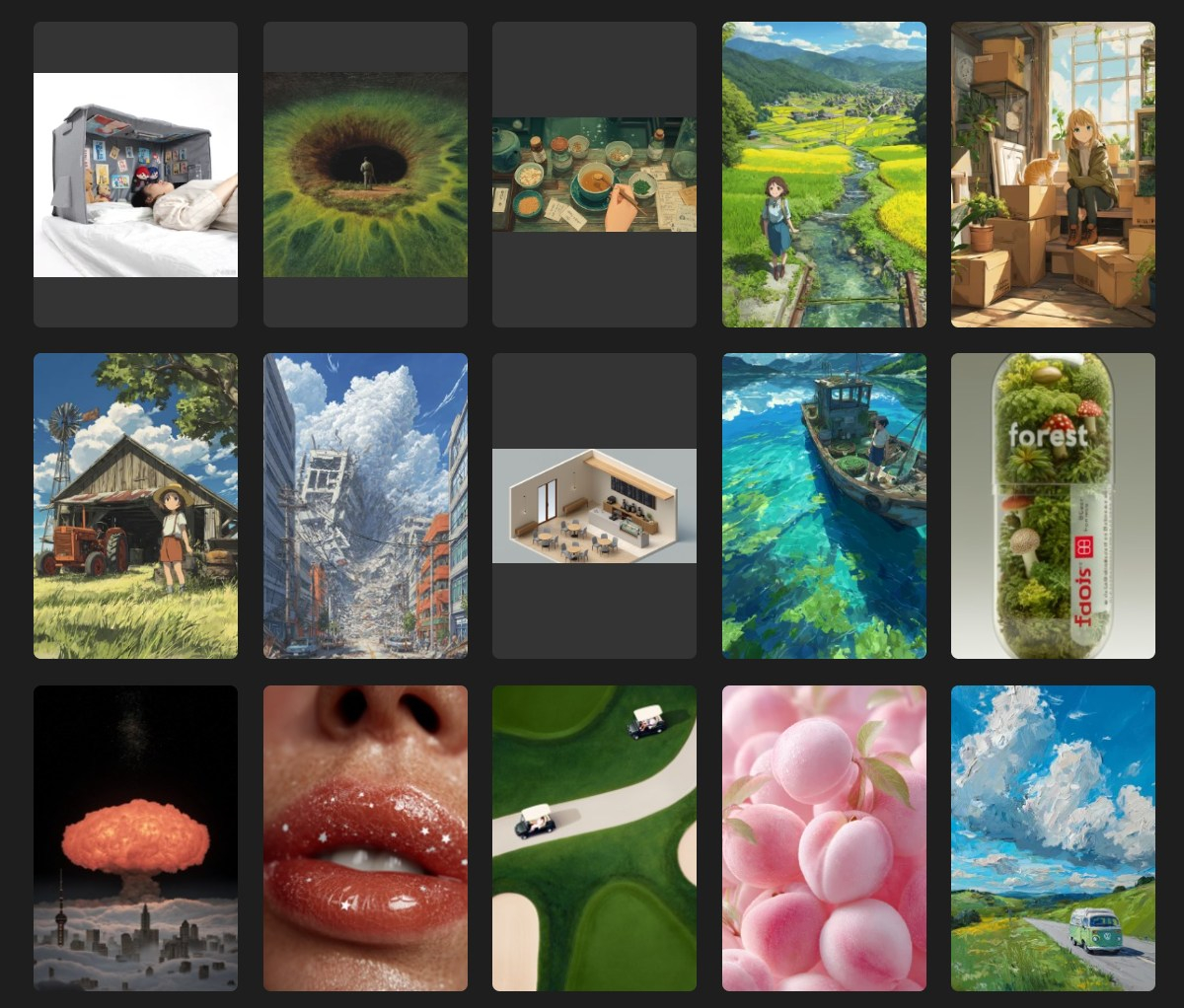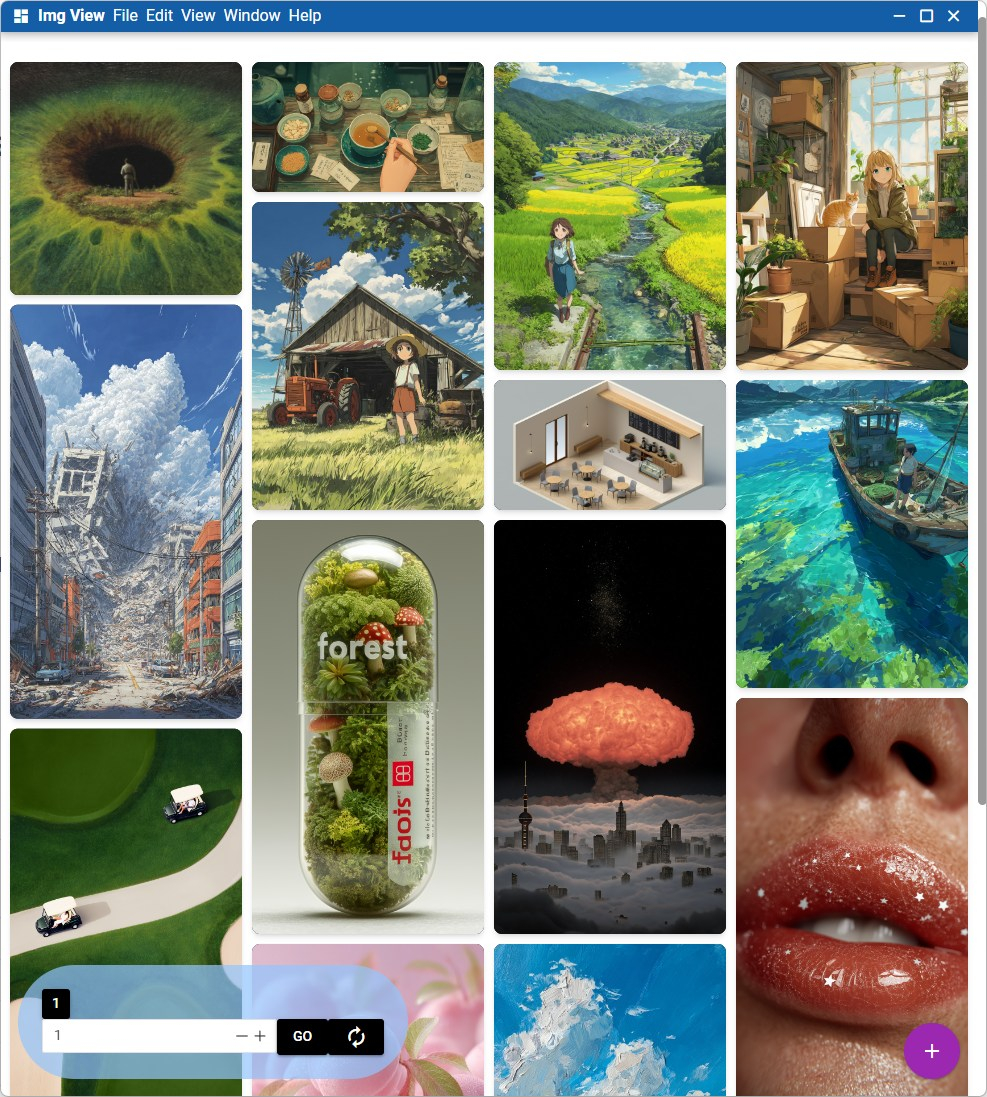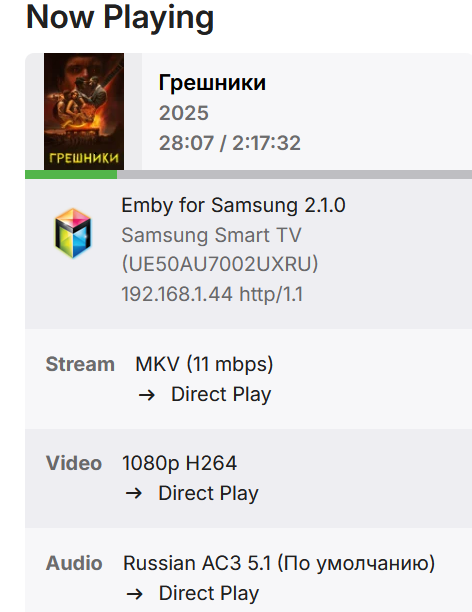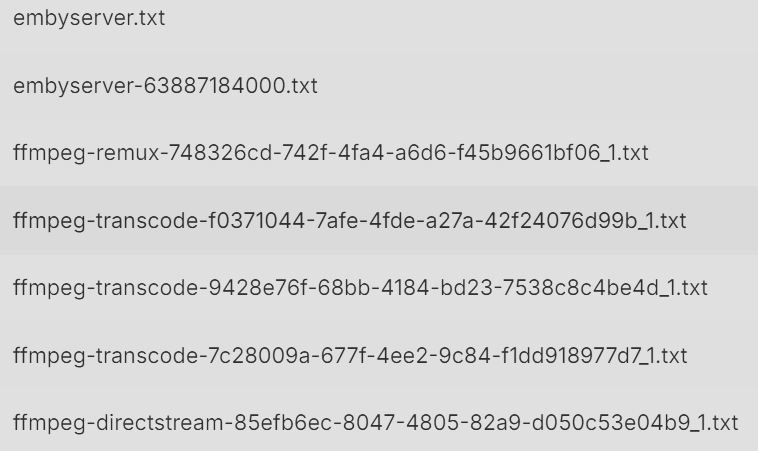All Activity
- Past hour
-
rzahra joined the community
-
thanks for sharing! If you have some other time and motivation, one for Anime and Sports would be nice. Best regards
-
bishaldmc191 joined the community
-
Adaammebi joined the community
-
Dukarkerfam122 joined the community
-
badwolfxo joined the community
-
same on iPad Air (IOS 12.5.7, MD785LL/A) Any chance this is going to be fixed?
-
Mathilde.06 joined the community
-
Don123456 joined the community
-
Koko9090 joined the community
-
jackyboozx joined the community
- Today
-
PeterEr started following Where are bif files stored?
-
Here is my setup: I have Emby 4.9.1.1 installed on my Win 11 laptop. I have all my movies on external drives attached via USB on a USB docking station. The USB docking station has two drive slots, and sometimes I swap the drives to access other movies. Yes, it is possibly not the intended setup for Emby but I don't want a NAS/server running all the time. I use "Emby-on-demand", i.e. I turn on Emby/laptop when needed, since I mostly use Prime, NF and similar services. Anyhow, in the past I see that Emby created .bif files / chapter in the media folders, but now I don't see that anymore now. Perhaps it is a settings change, that I have overlooked. In the past: E:\Movies\The Batman (2022).mp4 E:\Movies\The Batman (2022).bif Now: E:\Movies\The Batman (2022).mp4 E:\Movies\ no bif for this movie So my questions are this: Where are the .bif files now located? How do I force Emby to put the .bif files in the same folder as media? (Attached are my settings). It is possible to have a metadata folder per drive, instead one master folder, so I can maintain mobility and still have .bif files created? On a side note: I tried to generate the .bif file manually using the Scheduled Task, but that fails, which is most likely because I removed the drive (i.e. D-drive from the docking station) that contains the Emby metadata folder. It works fine when the D-drive is there, but not without.
-
hebertpl started following Library Scan Failed - Lost Library
-
Hello, I have not accessed my Emby Server (Terramaster ARM) in a few months and can no longer visualize/access my library (movies, photos etc). I've tried rescanning and adding foldersm but to no avail (error message attached). I can still access my original data files from Windows (map drive) and the Terramaster Application (TOS). Any guidance would be greatly appreciated. Thanks
-
Elenthil started following I built a "Smart-ish" playlist builder for Emby.
-
@visproduction Most problably I am missing some technical details how this process works. So let me ask... at the and of the story, when I watch a movie by using Emby App on Adroid or Android TV... who is decoding and playing the moview? Is it Emby app or what? Anyway I can confirm: I have 12 TB of movies and NEVER NEVER in years had such problems... I am experiencing such issue in the last months.
-
Here you have the same error with DB 128mb, diagnostic plugin unninstalled and 2 reboots. Ed: I tried updating the android app 3.4.75 and nothing change ffmpeg-transcode-580edb51-1b34-4d21-9285-c54ee039c6bf_1.txt embyserver (21).txt
-
I thanks you but i need basilar steps. I am looking for
-
@BlackDub I would like to summarize the current position of the investigation: I have not been able to get the Convesion Error that has been seen in your logs using the same movie file with transcoding. I tried on Linux ubuntu, Synology NAS and Windows all using Emby Server 4.9.1.3 with the Emby for Android 3.4.76 beta. At this moment the only apparent difference in my setup is the Diagnostic Plugin. So one thing to see, is what happens if you test with the Diagnostic Plugin uninstalled - but also please see my next point: I would like to mention that whilst you discounted memory pressures as being a factor, we did have investigations before of ffmpeg struggling with video files and failing to extract images at specific offsets on this forum topic and this was due to memory shortage. So just in case there is some impact to ffmpeg, do change the DB cache from 1024 Mb to 128 Mb as we do have evidence from your logs of many DB connections being opened - eg 2025-07-02 13:52:01.123 Info SqliteUserRepository: Opening sqlite connection to /config/data/users.db. isReadOnly: False 2025-07-02 13:52:01.159 Info ActivityRepository: Opening sqlite connection to /config/data/activitylog.db. isReadOnly: False 2025-07-02 13:52:01.227 Info AuthenticationRepository: Opening sqlite connection to /config/data/authentication.db. isReadOnly: False 2025-07-02 13:52:01.229 Info SqliteItemRepository: Opening sqlite connection to /config/data/library.db. isReadOnly: False 2025-07-02 13:52:01.235 Info SqliteItemRepository: Opening sqlite connection to /config/data/library.db. isReadOnly: True 2025-07-02 13:52:01.266 Info SqliteUserRepository: Opening sqlite connection to /config/data/users.db. isReadOnly: True 2025-07-02 13:52:02.792 Info AuthenticationRepository: Opening sqlite connection to /config/data/authentication.db. isReadOnly: True 2025-07-02 13:52:06.100 Info ActivityRepository: Opening sqlite connection to /config/data/activitylog.db. isReadOnly: True 2025-07-02 13:52:09.545 Info AuthenticationRepository: Opening sqlite connection to /config/data/authentication.db. isReadOnly: True 2025-07-02 13:52:56.428 Info AuthenticationRepository: Opening sqlite connection to /config/data/authentication.db. isReadOnly: True 2025-07-02 13:52:56.433 Info SqliteItemRepository: Opening sqlite connection to /config/data/library.db. isReadOnly: True 2025-07-02 13:52:56.434 Info SqliteItemRepository: Opening sqlite connection to /config/data/library.db. isReadOnly: True 2025-07-02 13:52:56.434 Info SqliteItemRepository: Opening sqlite connection to /config/data/library.db. isReadOnly: True 2025-07-02 13:52:56.435 Info SqliteItemRepository: Opening sqlite connection to /config/data/library.db. isReadOnly: True 2025-07-02 13:52:56.440 Info SqliteItemRepository: Opening sqlite connection to /config/data/library.db. isReadOnly: True 2025-07-02 13:52:56.440 Info SqliteItemRepository: Opening sqlite connection to /config/data/library.db. isReadOnly: True 2025-07-02 13:52:56.441 Info SqliteItemRepository: Opening sqlite connection to /config/data/library.db. isReadOnly: True 2025-07-02 13:52:56.441 Info SqliteItemRepository: Opening sqlite connection to /config/data/library.db. isReadOnly: True 2025-07-02 13:52:56.443 Info SqliteItemRepository: Opening sqlite connection to /config/data/library.db. isReadOnly: True 2025-07-02 13:52:56.443 Info SqliteItemRepository: Opening sqlite connection to /config/data/library.db. isReadOnly: True 2025-07-02 13:52:56.444 Info SqliteItemRepository: Opening sqlite connection to /config/data/library.db. isReadOnly: True 2025-07-02 13:52:56.444 Info SqliteItemRepository: Opening sqlite connection to /config/data/library.db. isReadOnly: True 2025-07-02 13:52:56.445 Info SqliteItemRepository: Opening sqlite connection to /config/data/library.db. isReadOnly: True 2025-07-02 13:52:56.445 Info SqliteItemRepository: Opening sqlite connection to /config/data/library.db. isReadOnly: True 2025-07-02 13:53:10.795 Info ActivityRepository: Opening sqlite connection to /config/data/activitylog.db. isReadOnly: True 2025-07-02 13:53:16.433 Info AuthenticationRepository: Opening sqlite connection to /config/data/authentication.db. isReadOnly: True 2025-07-02 13:53:16.439 Info SqliteItemRepository: Opening sqlite connection to /config/data/library.db. isReadOnly: True 2025-07-02 13:53:16.439 Info SqliteItemRepository: Opening sqlite connection to /config/data/library.db. isReadOnly: True and we do try to allocate that cache for each connection. Please when you remove the Diagnostic Plugin - also edit the max db cache setting - reducing it to 128 Mb or 96 Mb, restart the server and repeat the test and let me have the debug server and ffmpeg logs to see if the convesion error remains
-
Tristan98 started following Masonry view for photo section
-
-
smithjenner29 started following Best UK Internet Provider for IPTV
-
Choosing the right internet provider is crucial for a smooth IPTV experience in the UK. IPTV requires fast, stable, and reliable broadband, especially if you stream in HD or 4K. In 2025, several UK providers stand out, but xtreme hd iptv are among the best for IPTV users. When choosing a provider, consider not just speed, but also data limits, latency, and customer support. For IPTV, unlimited data and low latency are essential to avoid lag during live sports or HD streams. Check local availability to pick the provider that offers the best service in your area.
-
What makes you think you do? Do you have a running icon or evidence that the Emby Server application is installed and running on your computer? Can you provide screenshots?
-
WingDog started following Samsung SmartTV. Playback interrupts and lags
-
Hello! yesterday I tried to watch a movie at Samsung SmartTV and got multiple lags and interrupts during playback. it was Direct Play mode To eliminate the problem with Wi-Fi, I later watched this and other films on the same TV via DLNA and there were no problems. server logs are attached. What should I do to debug this? logs.zip
-
Movies Library. incorrect metadatas and names language.
WingDog replied to WingDog's topic in General/Windows
this helped for the "Scorched Earth" but not for the "Haunting Trophies" - no poster, no Russian description -
Hi yes i think i do have emby server installed
-
DTS:X being downmixed to 2 channels or not working at all
krojew replied to krojew's topic in Windows & Xbox
Attached with and without audio transcoding. ffmpeg-directstream-fabfec92-6458-43b7-a5c2-3714f67beec6_1.txt ffmpeg-remux-85c26a17-03da-44ef-bbca-073bd85107b1_1.txt -
In your environment variables it should be PUID and PGID to properly set it to id 1001. You may need to chown and chgrp your config folder after fixing it
-

DTS:X being downmixed to 2 channels or not working at all
Luke replied to krojew's topic in Windows & Xbox
All of the ones that were created or updated during the time of the playback in question. Thanks. -
DTS:X being downmixed to 2 channels or not working at all
krojew replied to krojew's topic in Windows & Xbox
-
Yes,installation compete successfully!
-

ADM - Adult Metadata for Adult Movies - *Updated 18 July 2024*
mickle026 replied to mickle026's topic in Plugins
ADM has been taken offline This is in response to new legislation https://www.ofcom.org.uk/online-safety/protecting-children/age-checks-for-online-safety--what-you-need-to-know-as-a-user I am not risking any fine let alone an 18 million fine for something I provide for free. I might put it back online once I figure out what I am going to do to comply - if I choose to do so that is........... sorry for the inconvenience, most users are probably over 18 years old but I now have to ensure everything has been done to make sure and keep records - not sure i want to do that. -
MAX92 started following Pas de synchro hors ligne avec Trakt/Emby
-
Quand je regarde une vidéo téléchargée hors réseau, elle ne se synchronise pas sur mon serveur et sur Trakt dès que je retrouve le serveur. En résumé, je télécharge une vidéo sur mon téléphone. Sans me connecter sur mon serveur, je regarde la vidéo. Une fois que je me reconnecte sur mon serveur, elle n'est pas marquée en lu ni sur mon serveur ni sur Trakt.
-
I'll be able to do that in about 2 weeks. I'm flying out of country so I'll do that on my return. Out of that for me, no other problem. I see another person replying that it lag in difficult scene or blink. I had that only once in an anime opening song. I think it was the animation that wasn't going through that did the blink. But no lag. Also, the load delay he talk about, I had that in the past but no more since the new update. For me, the subtitle load way faster, it load instantly in fact.
-

tone mapping HW accelaration fails when transcoding
Luke replied to thelittleblackb's topic in General/Windows
HI @thelittleblackbwe're looking into it. Thanks. -
Onn 4k Pro - Back Button now opening side menu
Jmurph116 replied to Jmurph116's topic in Android TV / Fire TV
Just a single press like I always would -
@servit00did you find the answer? Have you taken a look at this topic with similar questions?

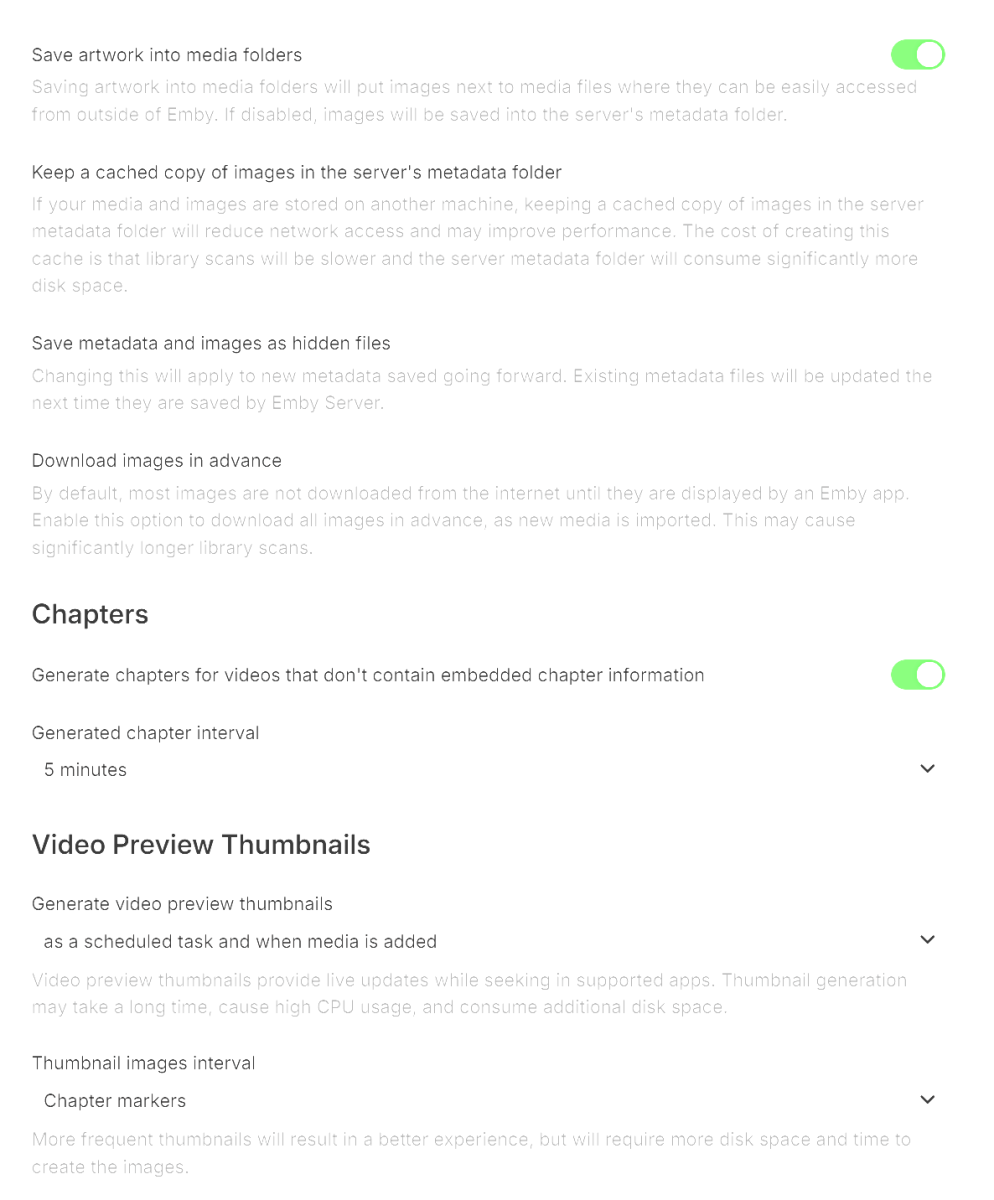
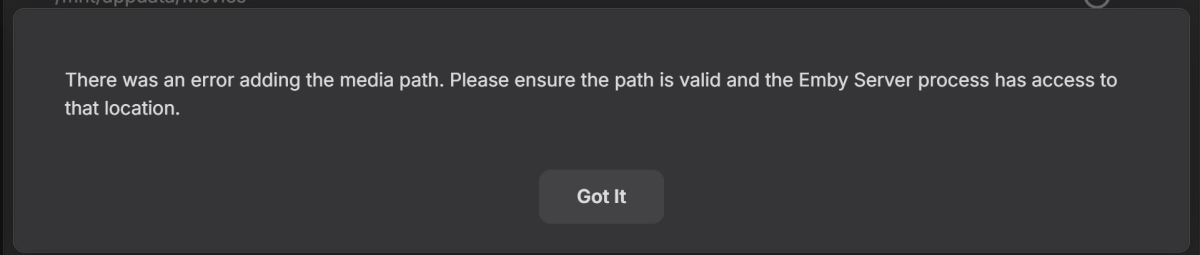
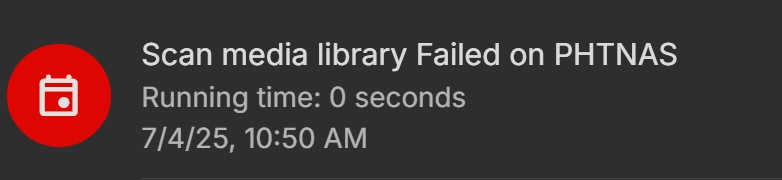
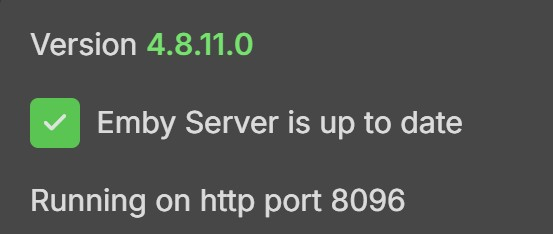
_svg.thumb.png.85e4ee6291ddd76347269c05175b5dda.png)