All Activity
- Past hour
-
Tejka18 joined the community
-
PabloNas0217 joined the community
-
Teasia joined the community
-
ICRYIES joined the community
-
testcorbo6 joined the community
-
FelixderKleine 2005 joined the community
-
Felixderkleine joined the community
-
Aha, good. So now it's something involved with direct play bandwidth. Something has changed. Can you replicate the problem with a media test file and create a log? There is DLNA debugging option in Admin. That might be interesting to see. Again, I am guessing, at this point. I have not dug this deep before. Someone else needs to look at the logs. It occurs to me also that some media files have 30 graphic based subtitles. It's very typical with any media from a blu-ray disc. There is no file error, but this is a mess to contend with when delivering direct or transcoding. The entire media needs to be scanned and then some rule for what happens to all those subtitle graphics then kicks in. It can cause all sorts of issues.
-
nicatest joined the community
-
@visproduction tested some videos where I can not FF\REW\etc. with FFMPEG and all of them are error free
-
Sonus, Typo from above post: Just because a media plays back in one software / browser, does not mean the media file has no issues. Emby either offers direct playback or transcodes to fit, whatever the end player needs. To know this, there is some communication from Emby to check what the end player, browser, mobile, TV and whatever connection is available and can playback correctly. I don't know the exact code, I am guessing, based on reading through forum posts, there is a combination of a DLNA (Digital Living Network Alliance) profile that matches a code query of what player is working and possible a test for bandwidth to help pick a transcoding that can happen in real time and not cause buffering. In other words, a quality intensive transcoding that takes 5 seconds for every 1 second of media time is not acceptable, so the transcoding flips downward in either size or quality until a real time transcoding appears possible and then Emby picks that setting and starts transcoding. If someone sees an error in the above, please post a correction. So either direct play or transcoding can run into some issues. If the connectivity speed changes and Wifi has all sorts of possible issues that can change the bandwidth up and down. I think the standard setting might be something like 75% of what is tested to be safe. So, if 1000K/sec tests OK, direct only happens when 750K/second can transfer 1 second worth of media. Similarly, transcoding drops to 75% of tested bandwidth that might be available and automatically adjusts which exact transcoding settings are used to keep that bandwidth rate. I believe this is to cushion any slowdown in bandwidth so the media plays smoothly without buffering, even if Wifi or network traffic or remote location has some temporary connection problem. Great, but this start setting sticks as the choice from Emby to delivery either direct or transcoded content. It is not tested again and updated. At least that is what I read in a post about 8 months ago. I haven't seen any new info about testing mutiple times during a session. Forward and rewind: So, if the media delivery is progressing in real time at say 75%, then perhaps a minute or two forward might be available. We all have seen the player timeline on various media sites move forward slowly. If you jump ahead 10 minutes, everyone is used to expecting a delay for the timeline transcoding to change and rebuffer. Then if you jump back 5 minutes, well it has to do it again. There is some time delay from the user sliding the timeline, the end player software picking up this change, sending the request through the network / Internet back to the server, the server recognizing the request, pausing the media stream, moving to a new location on the time line of the original media, starting either to direct play or transcode and then waiting for the buffer to fill, and then sending the new media stream at the new timeline location to the end user, back through the network, received and processed by the user's player and software and then delivered to a visual and audio updated timeline playback. The further the user is removed from the server and whatever limits are on the network traffic and perhaps Wifi data update issues, the more time all these steps can take. If the original media has any timeline errors, then either the end player corrects for these issues or not and refuses to play at all. Many medias have timeline and other errors and many players take additional time to resolve this before playback. Normally, a fix for any media to resolve timeline or corrupt data is to test, fix and remux the media. As I understand, Emby streams the media and doesn't necessary fixes anything, except when it transcodes. So, direct play gets no correction, but transcoding does. It's possible if the original media has corruption and timeline errors in the metadata, that direct play will have a problem and going forward or rewind could fail completely. Transcoded from this original problem media, would work better, but take some time to step through everything mentioned above. Did I miss something or are my assumptions incorrect? If anyone knows the code better, please post a correction. Sonus, if this is suddenly happening now, perhaps the buffer percentage that, I think, was at 75% changed to 90%, which might cause the issues you notice. Possibly some other direct play or transcode settings change pushed the delivery speed too much and you might run into buffering. Maybe there was a transcode option default that changed that works for some hardware, but not good for your setup. It's important to pin down exactly what is going on in your case. That's why I mentioned testing with sample videos to eliminate the possibility that you have large media files with some hidden errors, you've never noticed. Another step is to recreate the problem with test media and include a log of what is happening. Wow, too many words again... Hope this makes sense and maybe helps.
-
hala abu al niaj joined the community
-
jkparke@gmail.com joined the community
-

Plugin: Export VODS from .m3u - split m3u livetv, tvshows, movies (Going BETA!!)
mickle026 replied to mickle026's topic in Plugins
I simply don't have time at the moment. Is the crash in the logs, to tell me what it is because I have not been able to reproduce it. -
For the people wanting to test here's a quick beta. It should be bug free as i havn't touched any of the underlying stuff but always good with more people looking at it. Also some icons to test with, you can ofc. replace them with your own. The tag.png is needed for the preview, debating with my self if i should embed it in the code or leave it like this so people can customize. WARNING!! WARNING!! WARNING!! Beta, so there might be unforeseen problems!! EmbyIcons.dll Icons.zip
-
Yes it did.
- Today
-
So It seems to have fixed itself, I wonder if it was some server lag or something, so sorry for bugging you
-
Ruh roh, that's a pickle, I don't have access to the logs I think, I am using it through an old friend, I use it via Web Browser too >.< Do i need special permissions to see logs?
-
There's ya problem!... System.UnauthorizedAccessException: System.UnauthorizedAccessException: Access to the path '/mnt/Series/Arrow (2012) [tmdbid=1412]/theme.mp3' is denied. ---> System.IO.IOException: Permission denied
- 427 replies
-
- Theme Music
- Theme Songs
-
(and 3 more)
Tagged with:
-
Dont1982 started following Not sure what is going on!
-
Over the past few days I have had a few shows that didn't record like they should. Last night I had one that was 5 minutes and was supposed to be 1.5hrs. attached is the log I can see error reports but don't know what they mean. Thanks in advance! embyserver-63887184000.txt
-
SOz92 started following TV Theme Music Plugin Questions and Support Thread
-
Hi! After using Emby for a long time, I got interested today in trying out the Theme Songs plugin. I bought the pack of all 4 and started testing it... But I’ve run into the problem that I can’t get it to work. I currently have Emby installed in a Docker container, with the folders mounted with write access (verified), and I ran the plugin. The issue is that even though it finds the songs, it doesn’t copy them to their directory. In fact, it also creates them in the cache folder, which it shouldn’t. I’m not sure if it’s related to the plugin using backslashes (\) when Debian uses forward slashes (/). I'll attach a screenshot of what I’m currently seeing in Emby’s cache folder, along with a snippet from the log showing that a song is found, but errors are thrown afterward. Log:
- 427 replies
-
- Theme Music
- Theme Songs
-
(and 3 more)
Tagged with:
-
Many photos do appear, but quite a few don't
juergenthefish replied to juergenthefish's topic in Synology
Library scanned. Logs attached. embyserver.txt embyserver-63886924800.txt embyserver-63887011200.txt embyserver-63887097599.txt embyserver-63887184000.txt -
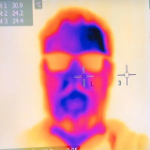
Share Your Setup – Be Featured on the Emby Blog
evil_crab replied to sross44's topic in General/Windows
Here's my setup: Hardware: ASRock B550 Extreme4 motherboard AMD Ryzen 7 3700X 32GB RAM Nvidia Quadro P620 for transcoding LSI 9211-8i SAS HBA card 250GB SSD for Docker containers/VMs 4.5TB SSD media cache pool 4x12TB HDD storage array. 1 parity, 3 data, 36TB of usable space Sipeed NanoKVM PCIe for remote access Corsair RM750i PSU Inter-Tech 4U-4410 Case I'm slowly running out of space, so I'm planning to add a couple more drives this year. And if AV1 transcoding becomes a thing, I'll probably get a new GPU. Software: I'm using Unraid OS. Most services are running as Docker containers, except for Home Assistant VM. List of containers: Emby various *arr services Home automation (Zigbee2MQTT, Mosquitto, etc.) Bitwarden Nextcloud a couple of game servers Clients: At home, I use the Nvidia Shield for streaming to the TV or the Emby app on my PC. When I travel, I use Infuse on my phone, and I usually bring Chromecast with Google TV to plug into the hotel TV. I'm considering replacing Shield with the next Apple TV unless Nvidia finally releases a new Shield. I have ~10 friends using my server. They mostly use Web and desktop apps, with a couple also using TV apps. Emby: I started using Emby (with a premier subscription) ~5 years ago. I chose it mostly because Jellyfin was still a relatively new service with some rough edges, and Plex was too inflexible for my liking. I'm quite happy with Emby, especially with the wide selection of apps, although I wish some of the issues and feature requests had more attention (e.g. ASS subs often being laggy or Watch Together feature). My library is mostly 1080p, with some 4k movies. -
Here you go. embyserver.txt ffmpeg-remux-d0773755-edbb-444c-bb27-5f0ede38c1ea_1.txt
-
Plugin: Export VODS from .m3u - split m3u livetv, tvshows, movies (Going BETA!!)
gillmacca01 replied to mickle026's topic in Plugins
Is this still being supported or do I need to look elsewhere -
Q-Droid started following Docker Emby UID/GID and file permissions
-
The LSIO image uses PUID/PGID and the official Emby image uses UID/GID/GIDLIST. The posted example is for the official Emby image.
-
The displayed name is the complete name
-
Thanks @BlackDub Thank you for trying with these changes. I have looked through all my tests and whilst there was no playback error visible on the screen, I did actually get 3 conversion errors during seeks. So I will refer these to the development team. I will refer it now to the development team. Thank you for all your tests. In your case how widespread is this error for your media files and how often does the conversion error arise? With regards to memory use, whilst reducing the db cache to the current default of 128Mb will reduce the impact, we do still get high memory usage on the beta because of the number of DB connections and each library.db connection will try to use 128Mb cache. This is being looked into. What is the memory footprint (RSS+Swap) for the Emby Server process for your system and how much free memory is there?
-
Eisi2005 started following Export Library to Trakt Failed on Emby
-
I'll add to the topic, I haven't changed anything on my server but since 18 June I've been getting the following error message Export Library to Trakt Failed on Server Unauthorized at Trakt.ScheduledTasks.SyncLibrary.Execute(CancellationToken cancellationToken, IProgress`1 progress) at Emby.Server.Implementations.ScheduledTasks.ScheduledTaskWorker.ExecuteInternal(TaskOptions options) There is also no new plugin version. My Emby Server 4.8.11 is running under unraid
-
thanks for sharing! If you have some other time and motivation, one for Anime and Sports would be nice. Best regards
-
same on iPad Air (IOS 12.5.7, MD785LL/A) Any chance this is going to be fixed?
-
PeterEr started following Where are bif files stored?
-
Here is my setup: I have Emby 4.9.1.1 installed on my Win 11 laptop. I have all my movies on external drives attached via USB on a USB docking station. The USB docking station has two drive slots, and sometimes I swap the drives to access other movies. Yes, it is possibly not the intended setup for Emby but I don't want a NAS/server running all the time. I use "Emby-on-demand", i.e. I turn on Emby/laptop when needed, since I mostly use Prime, NF and similar services. Anyhow, in the past I see that Emby created .bif files / chapter in the media folders, but now I don't see that anymore now. Perhaps it is a settings change, that I have overlooked. In the past: E:\Movies\The Batman (2022).mp4 E:\Movies\The Batman (2022).bif Now: E:\Movies\The Batman (2022).mp4 E:\Movies\ no bif for this movie So my questions are this: Where are the .bif files now located? How do I force Emby to put the .bif files in the same folder as media? (Attached are my settings). It is possible to have a metadata folder per drive, instead one master folder, so I can maintain mobility and still have .bif files created? On a side note: I tried to generate the .bif file manually using the Scheduled Task, but that fails, which is most likely because I removed the drive (i.e. D-drive from the docking station) that contains the Emby metadata folder. It works fine when the D-drive is there, but not without.
-
hebertpl started following Library Scan Failed - Lost Library
-
Hello, I have not accessed my Emby Server (Terramaster ARM) in a few months and can no longer visualize/access my library (movies, photos etc). I've tried rescanning and adding foldersm but to no avail (error message attached). I can still access my original data files from Windows (map drive) and the Terramaster Application (TOS). Any guidance would be greatly appreciated. Thanks
-
Elenthil started following I built a "Smart-ish" playlist builder for Emby.
-
@visproduction Most problably I am missing some technical details how this process works. So let me ask... at the and of the story, when I watch a movie by using Emby App on Adroid or Android TV... who is decoding and playing the moview? Is it Emby app or what? Anyway I can confirm: I have 12 TB of movies and NEVER NEVER in years had such problems... I am experiencing such issue in the last months.
-
Here you have the same error with DB 128mb, diagnostic plugin unninstalled and 2 reboots. Ed: I tried updating the android app 3.4.75 and nothing change ffmpeg-transcode-580edb51-1b34-4d21-9285-c54ee039c6bf_1.txt embyserver (21).txt




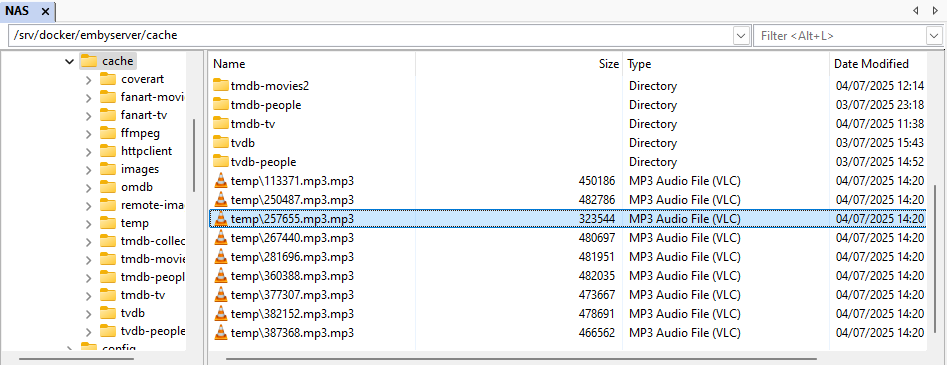



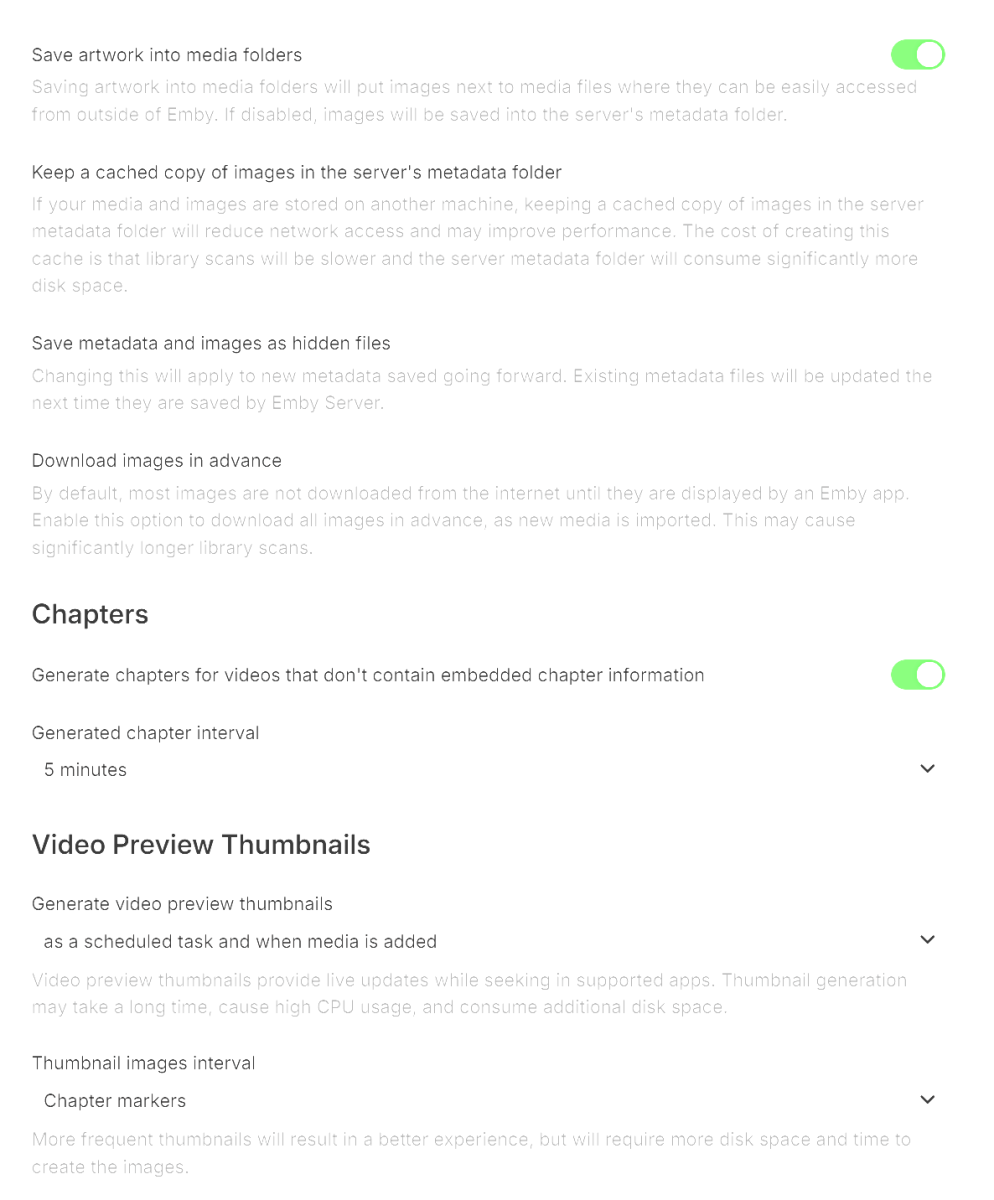
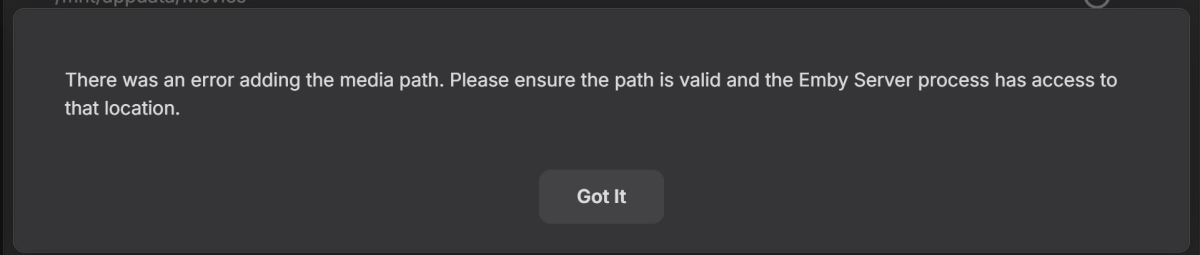
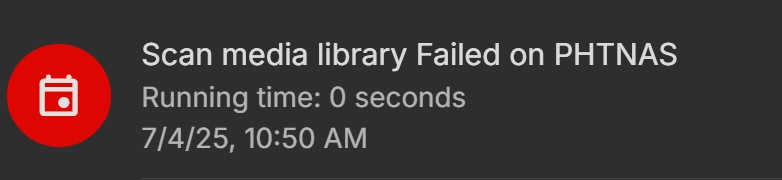
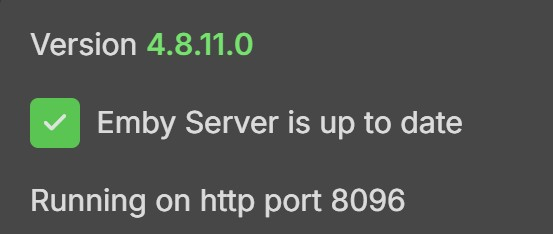
_svg.thumb.png.85e4ee6291ddd76347269c05175b5dda.png)
