Emby Server 4.7.9 - Enhancements to Playlists, Webhooks & New Users...
Emby Server 4.7.9 - Enhancements to Playlists, Webhooks & New Users...
This is the latest point release of Emby Server containing new features as well as fixes for identified issues.
New User Setup Features: Copy Policy and Configuration Data From Other Users:
Emby now includes the ability to copy policy and configuration settings from an existing user on the system during user creation.
You can pick a user to copy data from during creation of a new user, simplifying the job of the admin!
Coping Policy information allows you to duplicate the settings from another user's access to libraries, Channel Features as well as Parental Filtering.
User Configuration items that can be copied include items such as audio and subtitle language choice, ordering as well as default library order on the home screen.
These new features make setting up new users quicker than ever. Admin's using specific library access, Rating Systems access as well as complex parental restrictions are sure to love this!
TIP: You can create a user set it's properties then use it as a Template User. You could for example have a "Template-PG-13" user that has access to only the libraries and channels you want a 13 year old to have to. You would setup parent restrictions on rating as well as times of the day the user has access. You could restrict 3pm to 5pm viewing on weekdays to encourage doing homework for example.
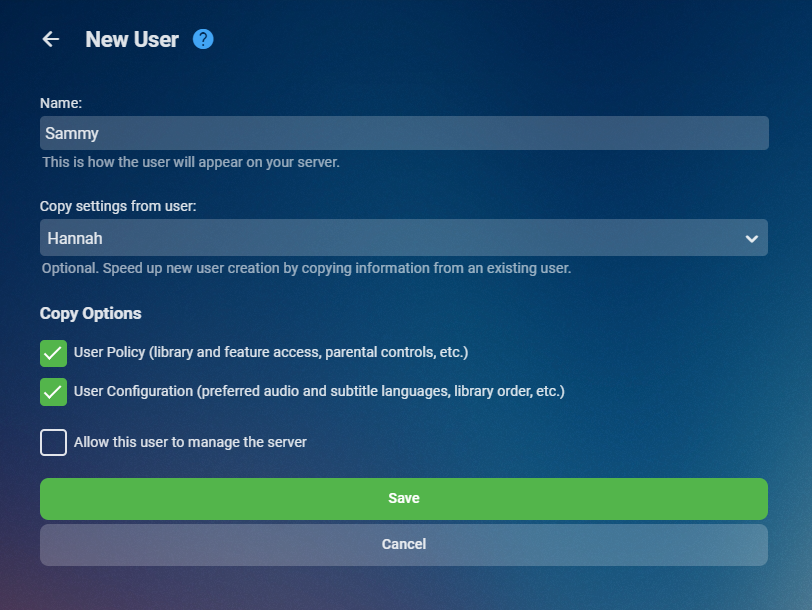
Playlists Now Support Sorting and Reordering
Users can now reorder and sort playlists as shown below. This is a new handy feature that's easy to use by clicking the center button between Shuffle and Heart.
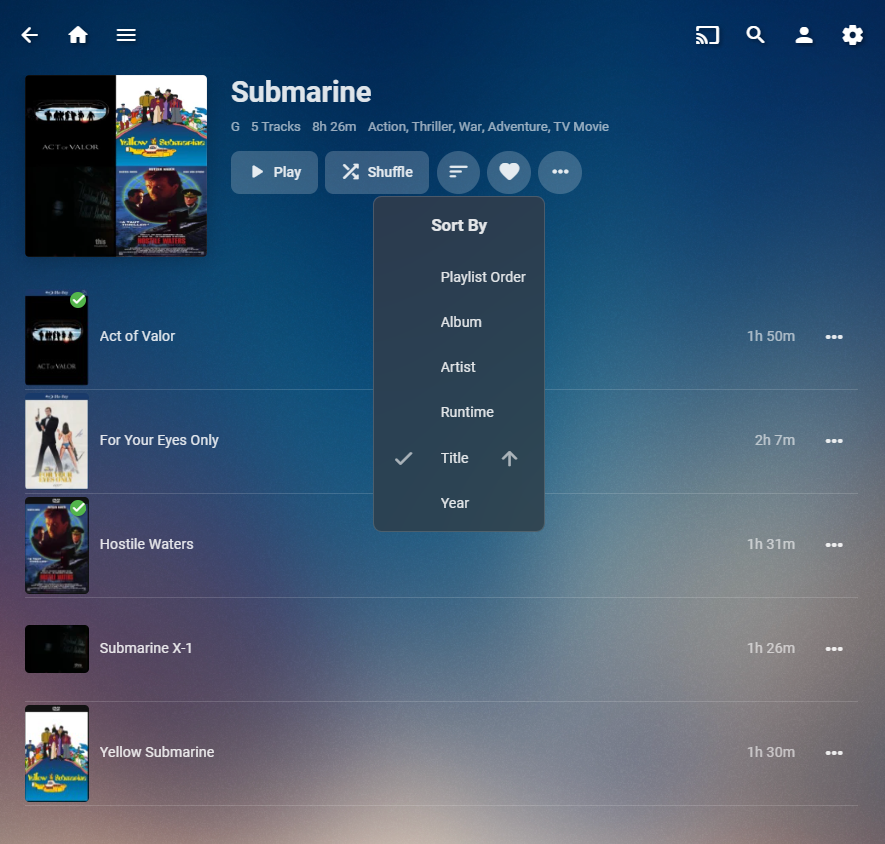
Webhooks is More Powerful then Ever and Easier to Use
Webhooks has been expanded with additional events at your disposal to choose from. The UI is streamlined and straightforward, making it quite simple to use even if you've never used webhooks before. The GUI makes it simple to filter based on the user as well as being able to only apply the webhook to specific libraries (for library events).
You can view the webhook payload right from the GUI as well as send test webhooks to a destination of your choosing.
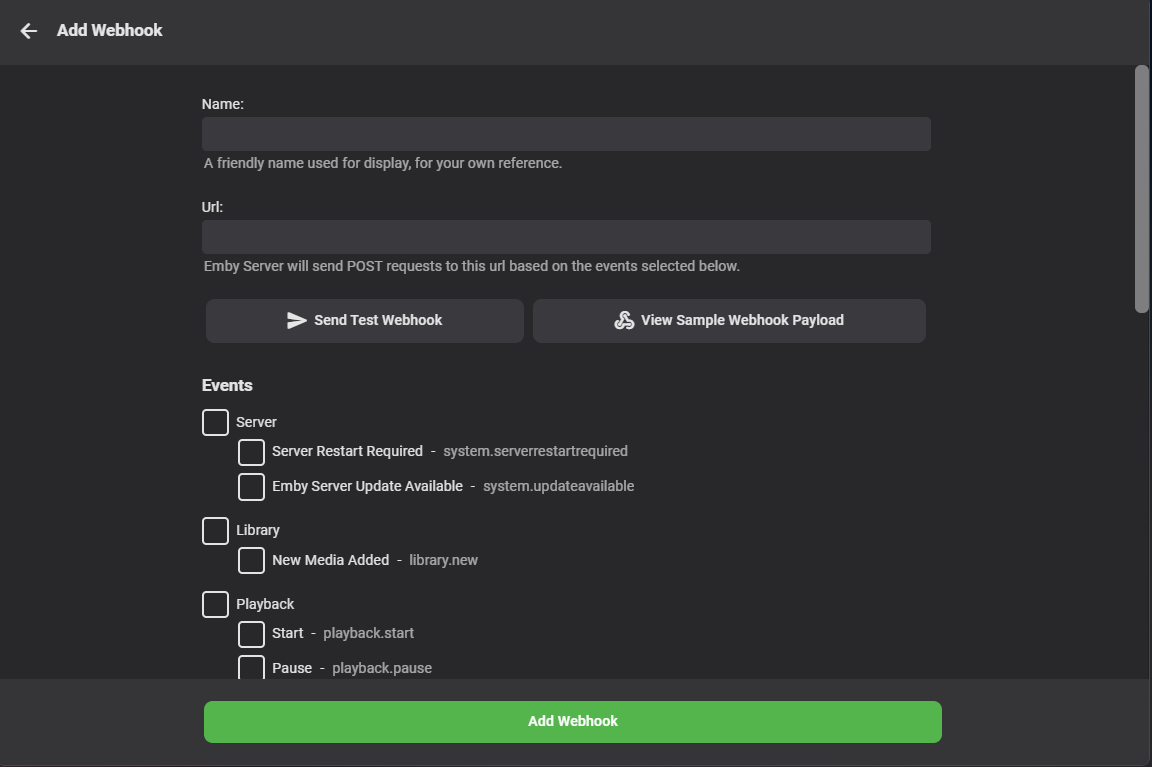
The easy to use filtering options:
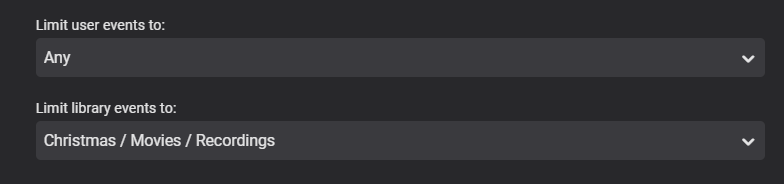
The following Events are support by Emby Server:
Server
Server Restart Required
Emby Server Update Available
Library
New Media Added
Playback
Start
Pause
Unpause
Stop
Users
Add to Favorites
Remove from Favorites
Mark Played
Mark Unplayed
User Authenticated
User Authentication Failed
User Created
User Deleted
Password Changed
Devices
Camera Image Uploaded
Plugins
Plugin Installed
Plugin Uninstalled
Plugin Updated
Live TV
Recording Scheduled
Recording Cancelled
Series Recording Scheduled
Series Recording Cancelled
Recording Started
Recording Ended
External
External Notification via Emby Server API
Other improvements and fixes included in 4.7.9:
Improve library scan handling of unavailable folders
Fix regressions related to user device restriction management
Improved right to left (RTL) support
Update default subtitle font
-
 2
2

















15 Comments
Recommended Comments
Create an account or sign in to comment
You need to be a member in order to leave a comment
Create an account
Sign up for a new account in our community. It's easy!
Register a new accountSign in
Already have an account? Sign in here.
Sign In Now