Emby Server 4.7.7 - Keyword Recording, Lock Screen, Mini-Dock & More
Emby Server 4.7.7 - Keyword Recording, Lock Screen, Mini-Dock & More
This is the latest point release of Emby Server containing new features as well as fixes for identified issues.
DVR: Support Keyword-Based Recordings
Newly added to 4.7.7 is the ability to record based on keyword(s). One way to access this new feature is to use the Recording tab from the Live TV interface, clicking on the Add Recording button as shown below.
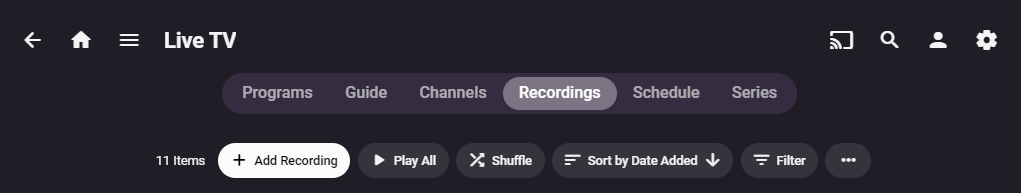
This brings up the following menu allowing selection of Keyword.
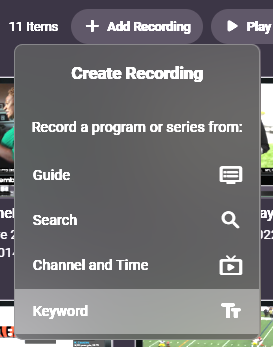
Selecting Keyword bring up the following:
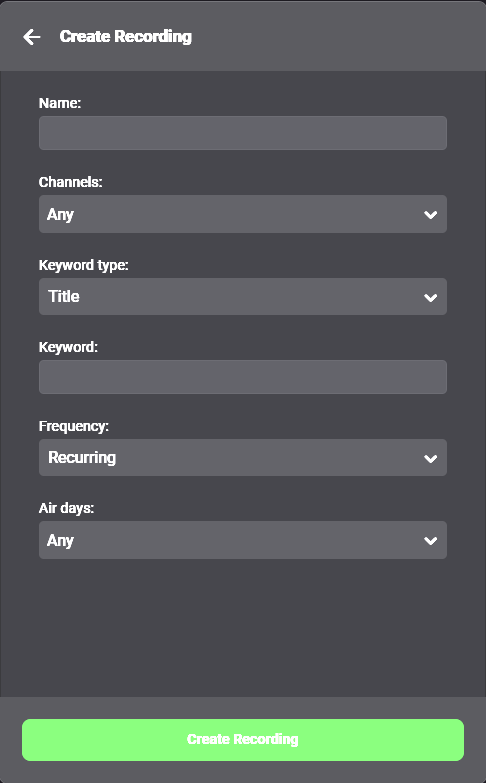
Example Keyword search to DVR all Eagles NFL games regardless of day, time, channel or other criteria.
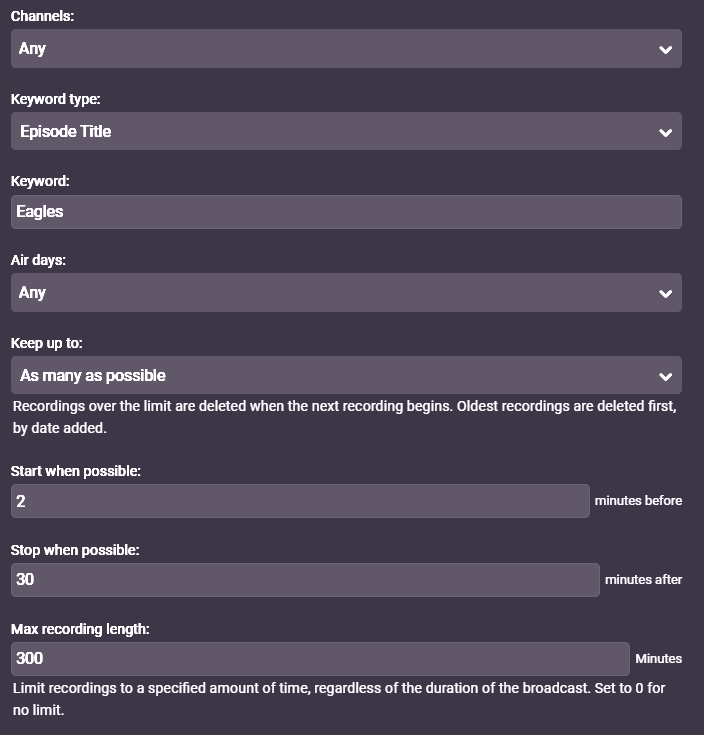
Add Lock Screen Function to Video Player for Mobile Devices
Tired of accidentally touching the screen and having the video jump to a new scene or doing something you didn't intend? The new lock screen will put an end to this when-ever you choose to use it. Simple click the lock button highlighted in yellow in the picture below to activate this.
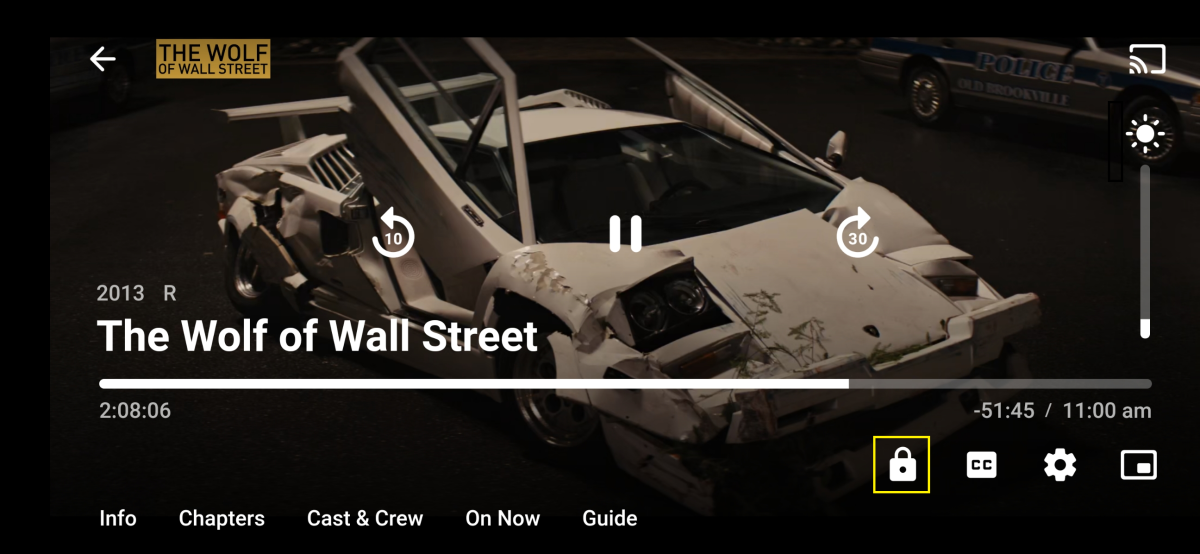
Any screen touches from this point on during the video will briefly bring up the following screen but do nothing else. In order to de-active this feature you would click the lock icon shown on the picture below, then click the confirm after that. This new feature is straight forward and very easy to use.
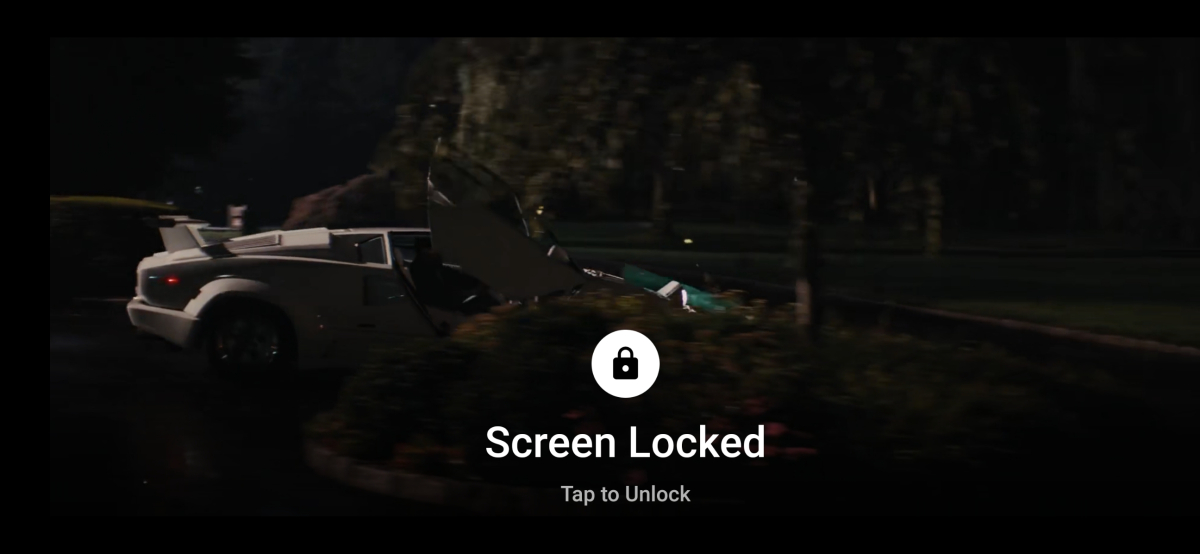
Support Three-Way Navigation Menu Toggle - Switch Between Full, Mini-Dock and Flyout Modes
One of the coolest features in this new release is the mini sidebar docking option. This works on mobile (Android Mobile shown below) as well as it does for desktop modes. In order to access this, click the highlighted icon shown in the picture below.
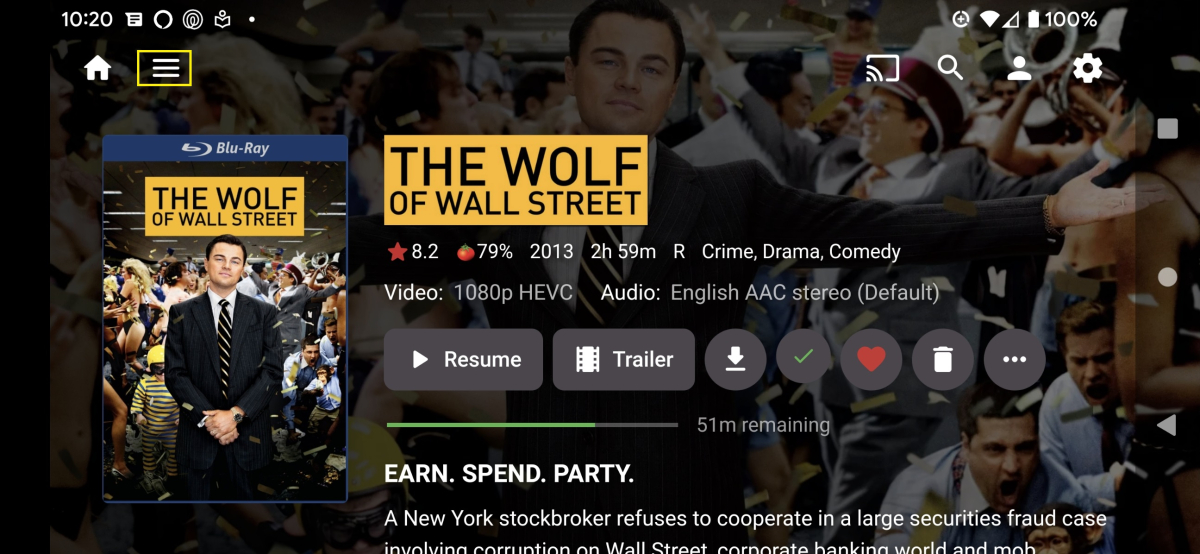
Now, click the following icon one-time.
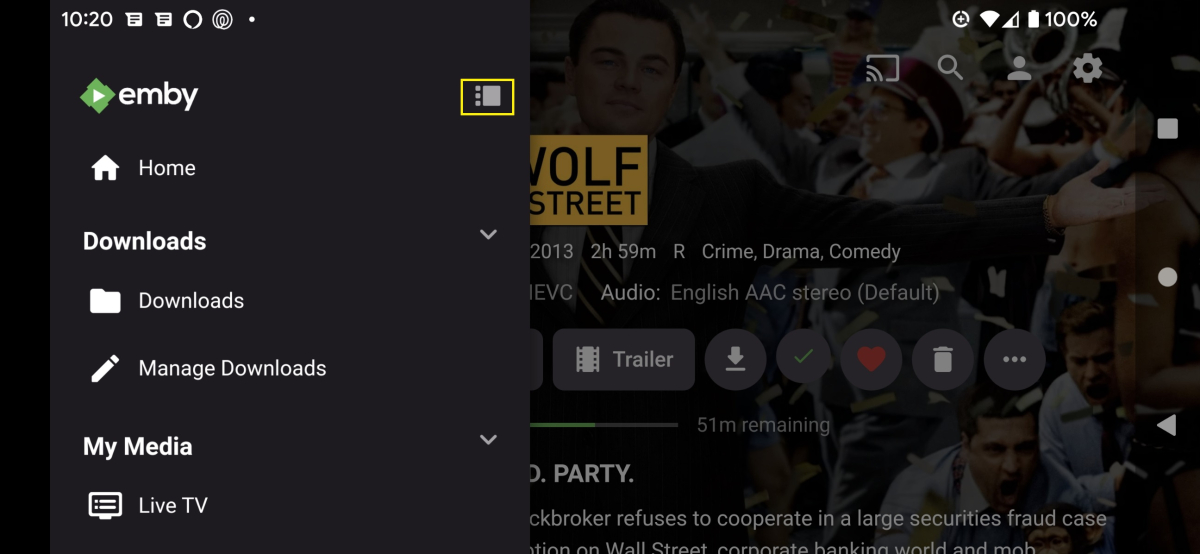
You will now have the mini sidebar open as shown below.

The mini sidebar is scrollable so if you have more libraries then would fit on screen you can simply scroll this menu up or down to gain access to all libraries on your system. You can click the icon to cycle through all the modes as needed.
Add Image Size Display Option
4.7.7 adds the ability for users to select the image size they wish to use on each device's Libraries. In order to use this feature enter a Library and click the 3 dot menu.
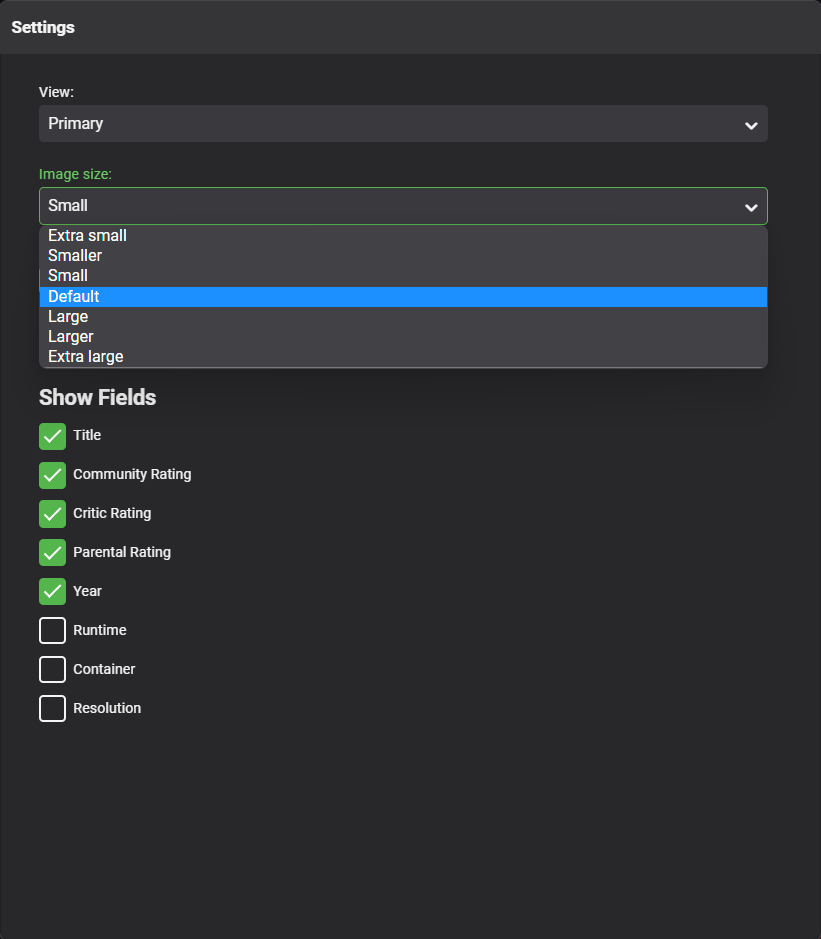
This will bring up a dialog with information that is library specific that displayed. You now have several choices you can choose as shown above for image size!
Other improvements and fixes include:
* Various database performance improvements
* Stop scanning at the top of a library when it's unreachable
* DVR: Don't use episode title for comparison when it matches the series title
* Improved RTL supported in the web interface
* Add more fields for selection in poster views
* Fix support for simultaneous music and photo playback
* Add option to control display of rating information at the start of video playback
* Change wording of transcoding reasons to be more user friendly
* Improve filter menu indicator
Please report any issues you may have in the General/Windows section of our Community Forums: Emby Community General/Windows Forum
-
 4
4

















11 Comments
Recommended Comments
Create an account or sign in to comment
You need to be a member in order to leave a comment
Create an account
Sign up for a new account in our community. It's easy!
Register a new accountSign in
Already have an account? Sign in here.
Sign In Now