Emby for Windows 8.1 and Windows 10 3.4 Released
This update brings a number of exciting additions, including full support for Windows 10.
Available in the Windows Store
http://apps.microsoft.com/windows/en-us/app/media-browser/ad55a2f0-9897-47bd-8944-bed3aefd5d06
Designed for Windows 10
Emby integrates seamlessly with Windows 10 and takes advantage of many of it's new features.

Enjoy Windows 10 Enhancements
Thanks to Windows 10 expanded media format support, you can now enjoy direct play of MKV's, H264, H265, FLAC, ALAC, and more.
A Live TV Guide
Live TV support is better than ever now thanks to the new TV guide.
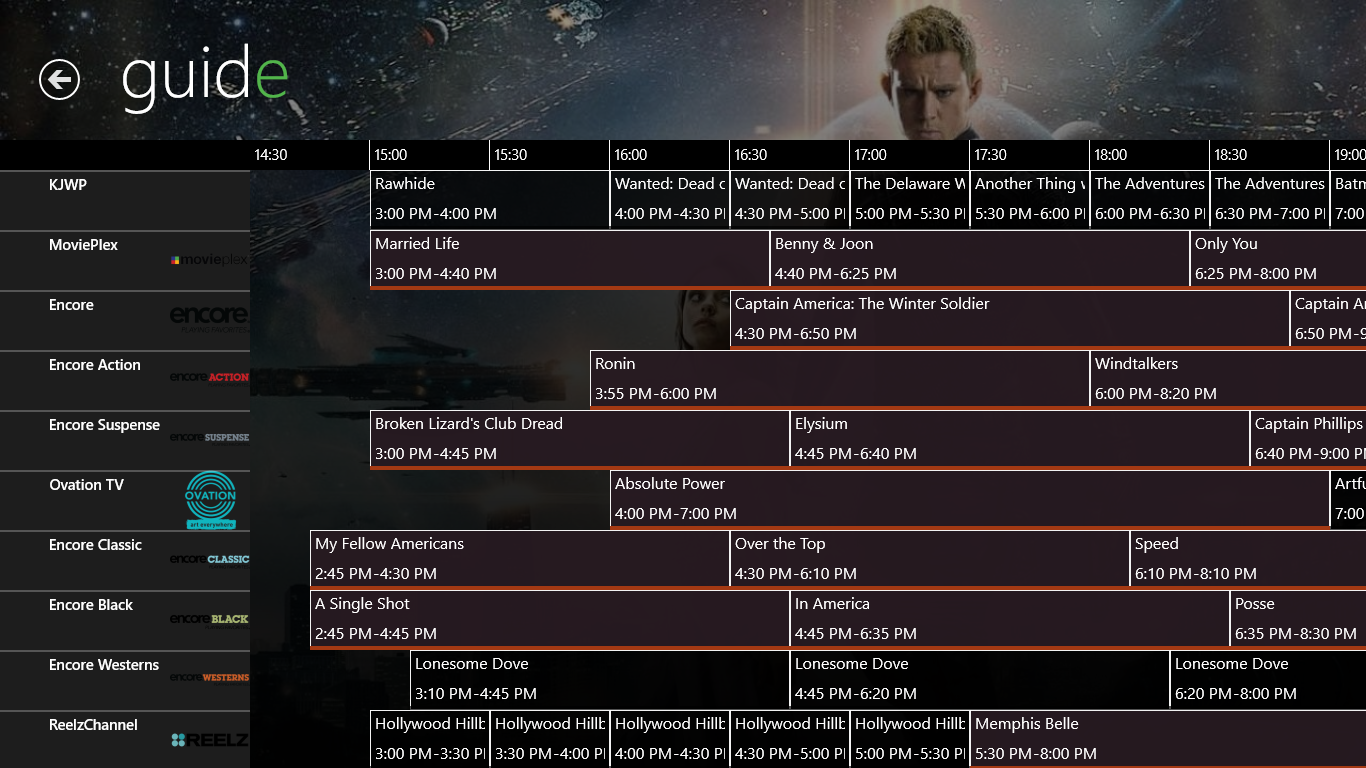
Now Supports Video Backdrops
This is a feature that really raises the fun factor.

Continued Support for a 10ft Experience
This update brings a number of new MCE remote control improvements that make the app easier to use from the sofa.
Other Changes
- Offline sync bug fixes
- Live TV playback fixes
Available in the Windows Store
http://apps.microsoft.com/windows/en-us/app/media-browser/ad55a2f0-9897-47bd-8944-bed3aefd5d06
-
 3
3

















15 Comments
Recommended Comments
Create an account or sign in to comment
You need to be a member in order to leave a comment
Create an account
Sign up for a new account in our community. It's easy!
Register a new accountSign in
Already have an account? Sign in here.
Sign In Now