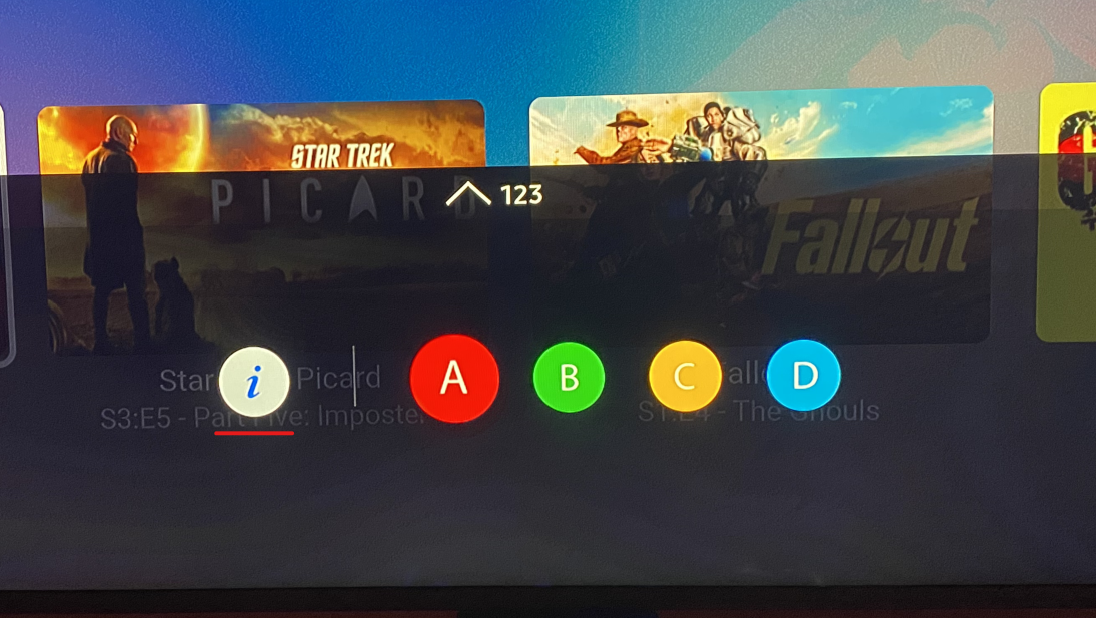Search the Community
Showing results for tags 'popup menu'.
-
Hi guys, Sadly my older Sony TV died (RIP), and I've recently got a new Samsung TV. I've got the Emby app installed, and all is good. The ONLY thing I've noticed is that the Emby app on the Samsung TV doesn't seem to have a press and hold method to show the context popup. I'm confident my Sony TV used to have this. I mainly noticed this as Samsung supply 2 remotes. One full sized, and the other as a 'One Remote'. Normally to access context menus throughout the GUI (outside of Emby), you press and hold the OK button (center of the circle in the image below). I went to do this to mark a show as watched from the home menu, and when I pressed and held, it just opened the show. I tried on the larger remote and had the same result. I am still able to open the context menu, but I need to press the menu button, then the info button, instead of just pressing and holding the OK button. Samsung TV Model: QE50Q60CAUXXU Samsung 2023 50 Inch QLED 4K Smart TV Q60C | Samsung UK Emby App Version: 1.7.0 So I guess my question is, do you plan to implement a press and hold option to bring up the context menu? Here is the 'One Remote' I'm talking about, I've underline the button I'm talking about: When I press that button, I need to get to this menu, then hit the info button: Which then shows the context menu I'm talking about: While I know this isn't that bad in the grande scheme of things, it would be nice to have this menu appear when I press and hold the OK button Anyway, just thought I'd ask. Thanks guys!
- 1 reply
-
- samsung tv
- one remote
-
(and 2 more)
Tagged with: