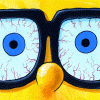Search the Community
Showing results for tags 'media location'.
-
I currently run a Synology (no Emby as yet) and would like to try it. Is there any conflict with keeping the media in the same location that DSVideo has been accessing? Would like to run them in parallel while I get used to Emby and make sure it supports all of my current use cases. Thanks
-
Hi, I was troubleshooting an issue and added a second media location to my Movie library for testing purposes. Now when I try to delete the 2nd media location nothing happens. I've tried restarting emby and doin it immediately after but same thing. Is there a file I can edit to remove it somehow? EDIT: Nevermind, it was just bugged somehow. When I tried to remove the 1st media location it instead removedthe 2nd media location. And then wouldn't let me remove the one remaining. So ended up having to remove the library and create a new one from scratch. Sucks having to go through watched/unwatched status again for 2000 movies though.
-
Server Wizard's Add "Media Locations" Non-Responsive
livingdeadguy posted a topic in General/Windows
I just upgraded one of my computers to Windows 10 and at the same time decided to shuffle my external drives around to consolidate, organize, and back up. I'm trying to reestablish the Emby server from a separate computer than before. I go to the Server set up page where I can pick the type and location of the Media. Selected the type easily. When I go to click on the Plus sign for Media Location, it just highlights blue, but does nothing. I have tried this from Google Chrome and Microsoft Edge (new Explorer). Has anyone else experienced this? Would this be an Emby problem, a browser problem, a plugin problem, or something else entirely? Thanks for the help! (this was a brand new today download of Emby)- 13 replies
-
- 1
-