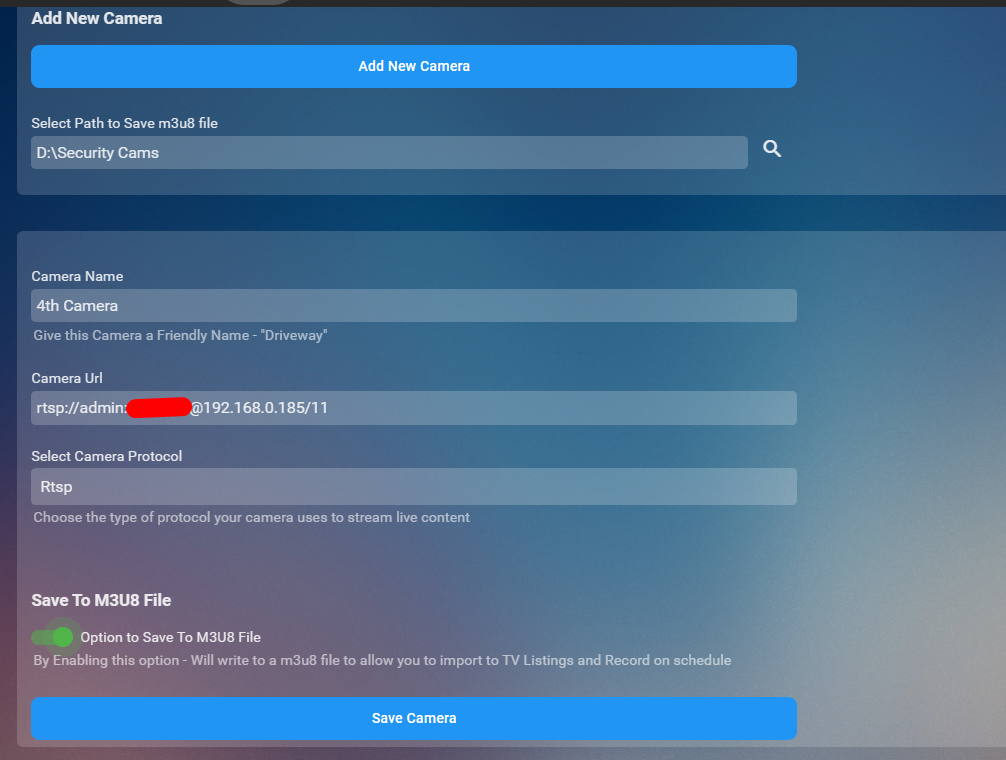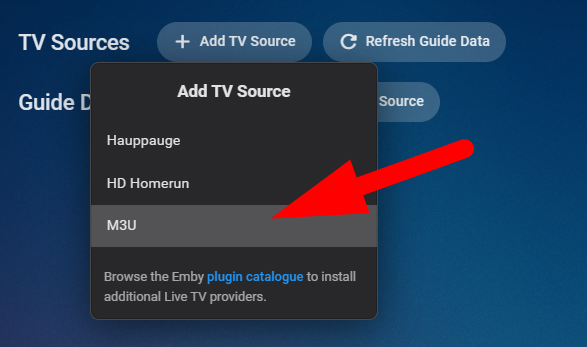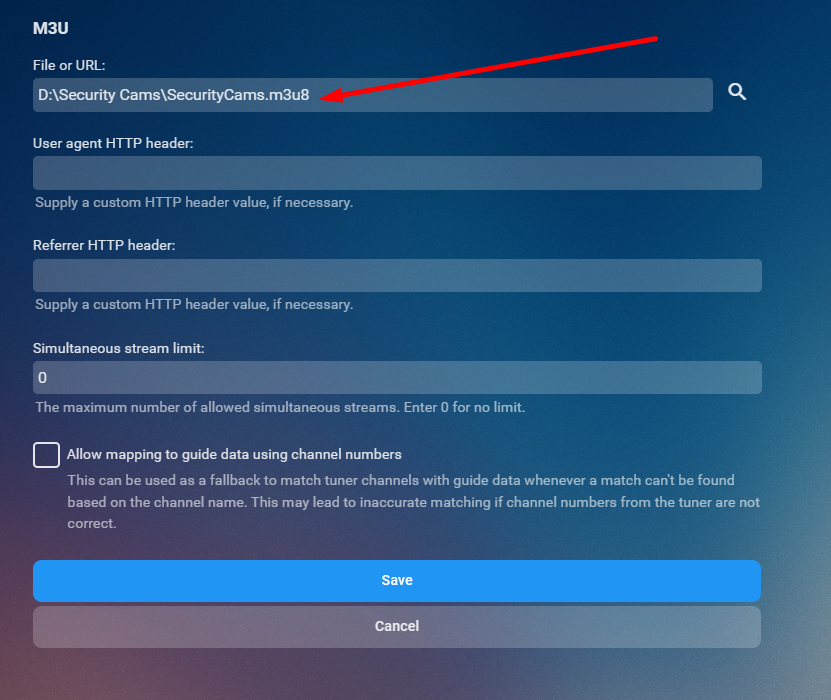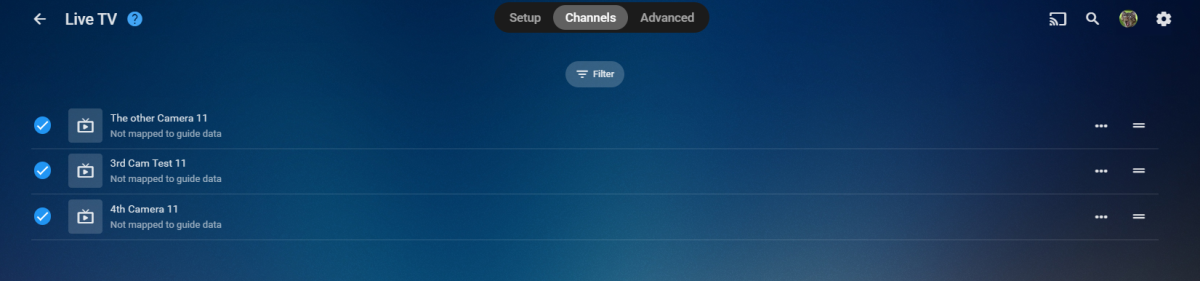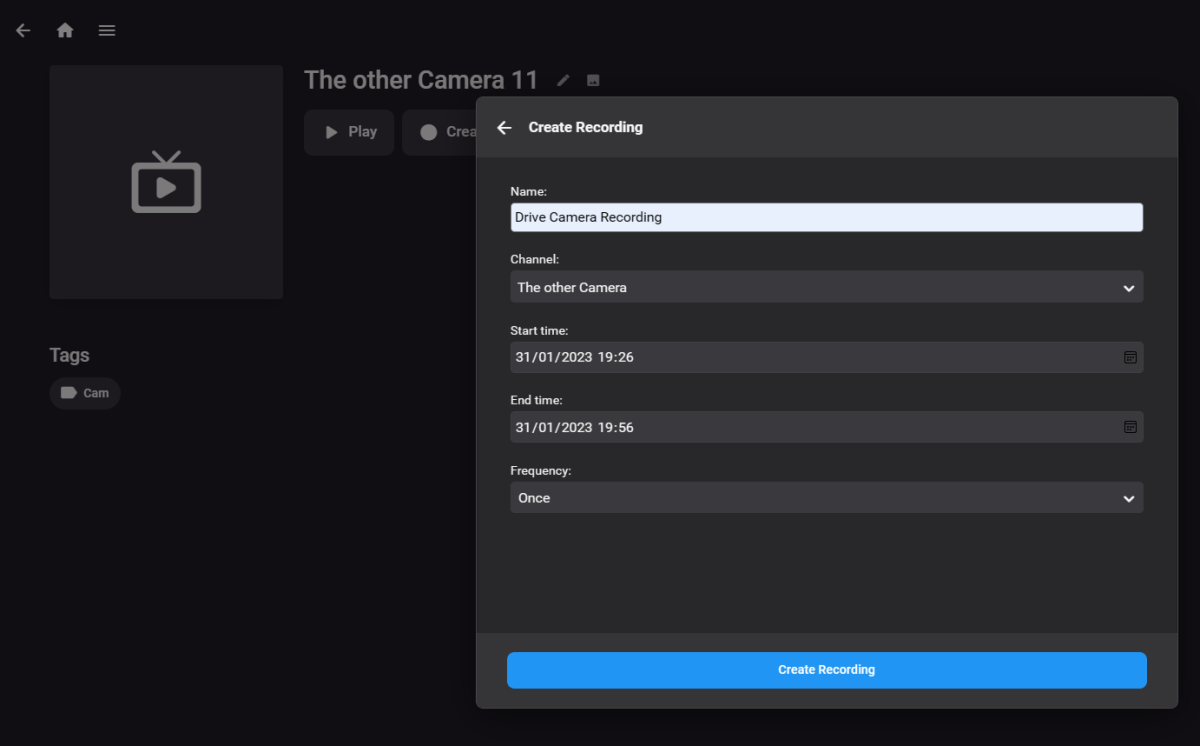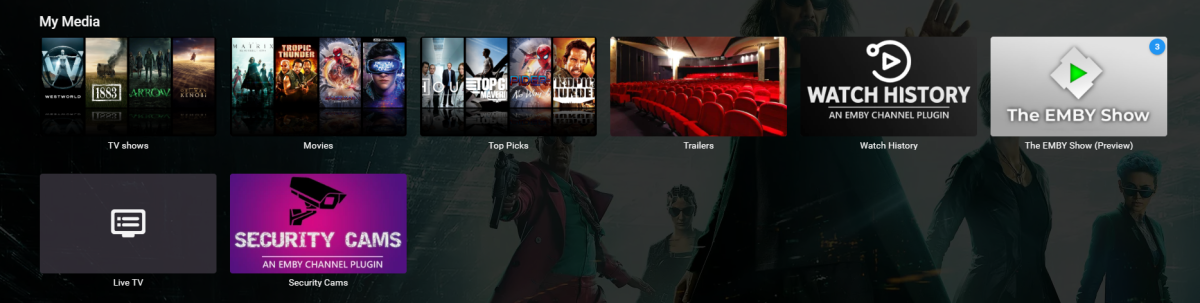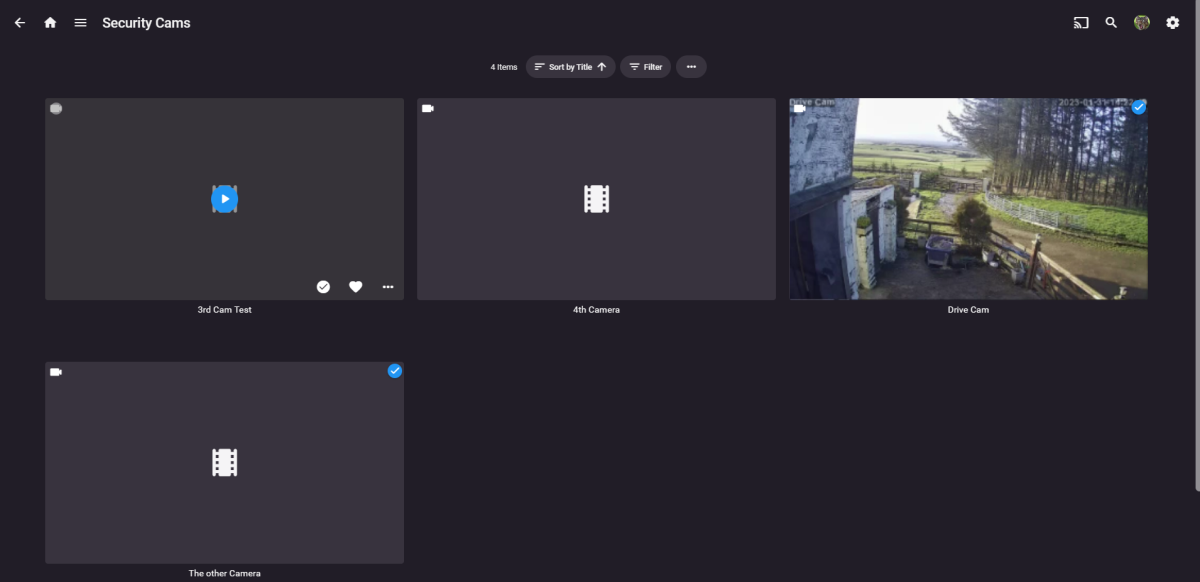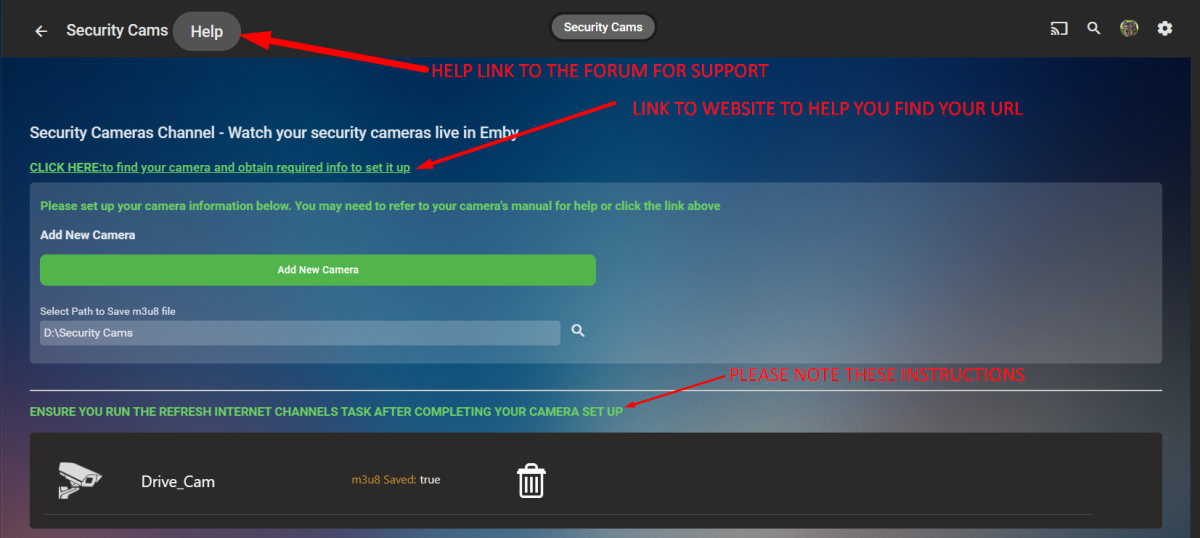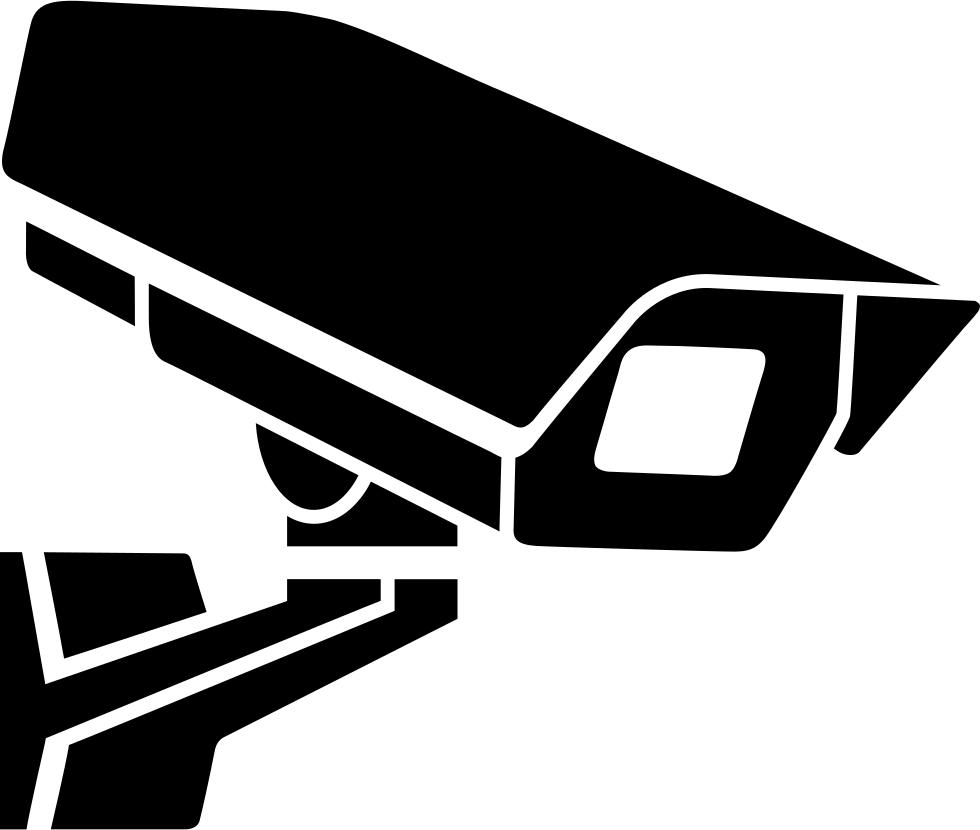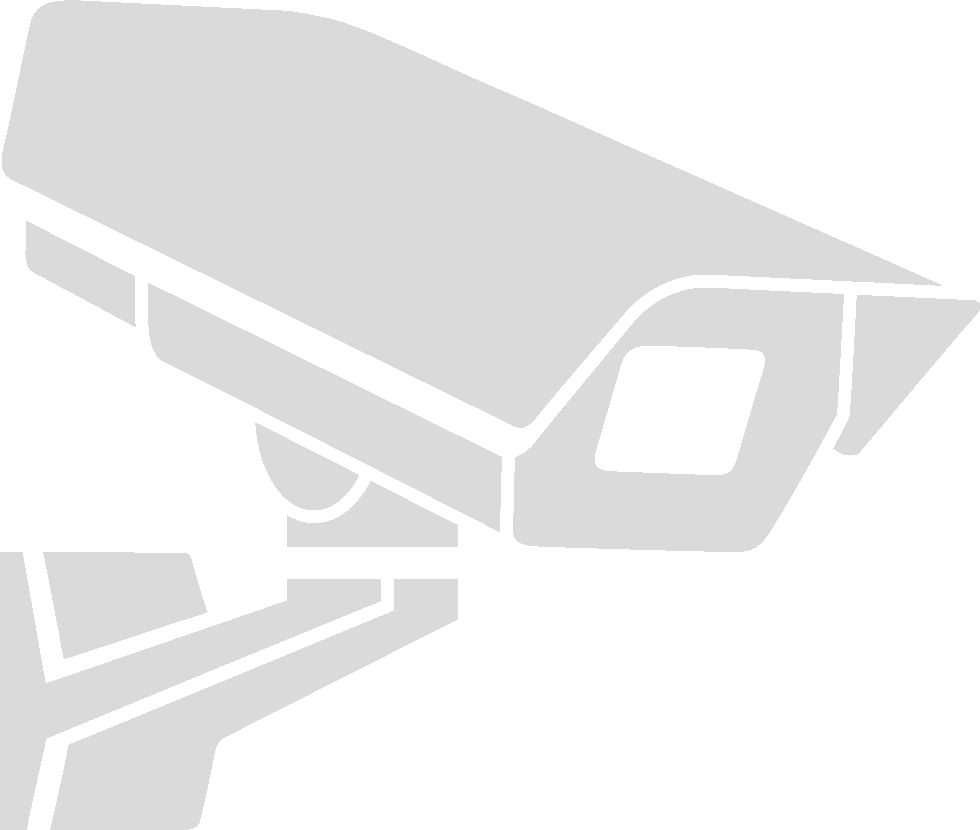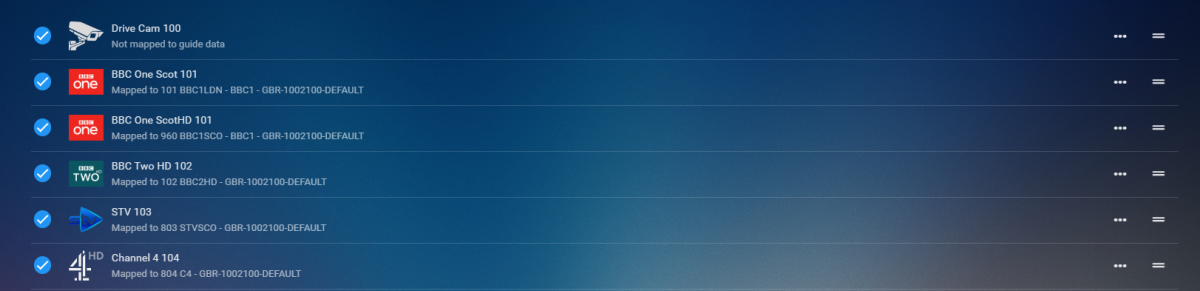Search the Community
Showing results for tags 'ipcam'.
-
CONFIG UI How it works Click Add New Camera Button you set up an IP camera by giving it a friendly name, the URL to make it work (there is a link in the config UI that will take you to a website to help you) select the protocol and then decide if you want it to be saved to a m3u8 file. Click Save Repeat for number of cams you wish to add Run the Refresh Internet Channels Scheduled Task Advantages for saving to m3u8 file Now..... saving to m3u8 file has a massive advantage. you can now import this into the liveTV as a tuner and set up recording schedules for each of your cameras that are in the list. You will require to install the M3U TV Tuner Plugin in liveTV setup select m3u then just select the m3u8 file that the channel creates on the channel refresh and hit save After you hit save you'll see all your cameras Boom now you can create a recording or watch from you TV guide hehhehe PS it is a Channel so can be watched live and direct thru the channel created on your home page GOOD SOURCE TO FIND YOUR CAMERA AND MODEL TO GET THE PROTOCOL Connecting to IP Cameras (ispyconnect.com) RELEASE VERSION 1.0.0.0 - Initial Release to Catalogue TV Channel Logos Dark Light
- 82 replies
-
- 13
-

-

-