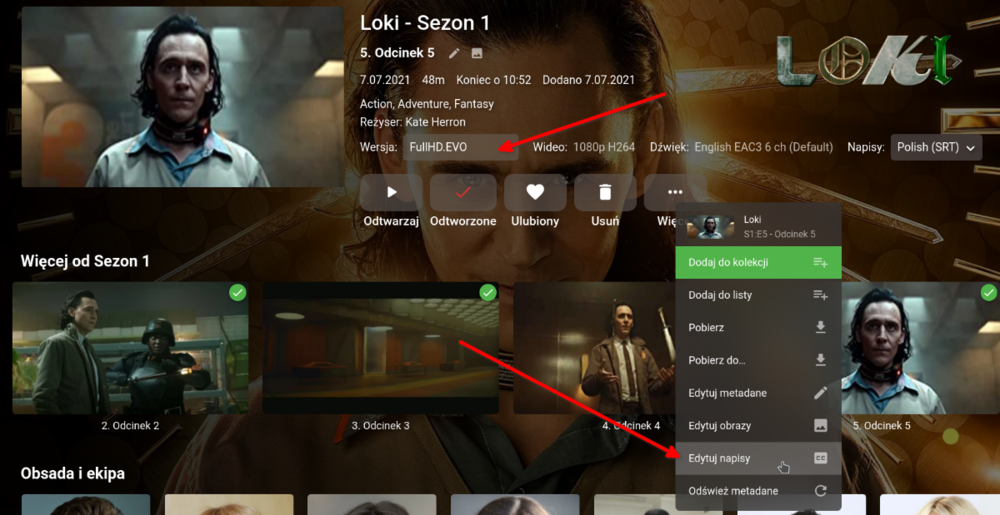Search the Community
Showing results for tags 'grouped versions'.
-
Grouped TvShow Subtitles - emby search subtitles only for one file
adam.niescierowicz posted a topic in Linux
If we have two (or more) files grouped for episode of tv show when we search subtitles(episode->tree dots->subtitle->search) emby search subtitles for last file. Desirable behavior is to search subtitle for selected file version in information page Server log, is looking for a version 4K.HDR.EXPLOIT but should be looking for FullHD.EVO 2021-07-12 18:30:06.870 Info App: Computed hash ccc19232911c15837a65feeea2366536 of /home/storage/remote/4K/Shows/Loki [tvdbid=362472]/Season 01/Loki.S01E05 - 4K.HDR.EXPLOIT.mkv for NapiSub- 3 replies
-
- subs
- grouped versions
-
(and 1 more)
Tagged with:
-
I've been playing around with adding theme music and theme videos to various shows and movies in Emby and while it works well i've had trouble getting this to work for a movie that has multiple versions grouped together. For clarity, when i have multiple versions of the same movie i will store them all in the same folder with a suffix indicating the size and video codec used, so for example i may have: Movie Name (2020) Movie Name (2020) {1080p H264}.mkv Movie Name (2020) {2160p HEVC}.mkv Other files in the folder such as artwork and posters will adopt the filename of the movie and end with an "-artwork" or "-poster" suffix (etc) as appropriate. I have tried adding a theme.mp3 into the folder, naming the theme music file as "Movie Name (2020) {1080p H264}-theme.mp3" (for each version of the movie) and also created a subfolder called "theme-music" and named the file "song1.mp3" but none of these are working - no music plays. Is there a way to get this to work without separating the movie versions out into separate folders? As a slight aside is there any chance of adding an additional CSS class to either the theme video <video> container or its parent so that "object-fit: cover;" can be applied to make it fill the whole background area and not leave vertical/horizontal black bars? I tried adding some custom CSS in the Emby settings and it worked perfectly, however i then realised that the exact same container and classes are used for movie/show playback and unless i'm missing something there doesn't seem to be a way to differentiate between them.
-
I have The Hobbit in two different formats. H.264 MKV DVD Quality and H.264 MKV Blu-ray Quality. I have them grouped together and that part seems to be working. When I enabled CoverArt it shows up as a H.264 (like all my other titles). I went into the CoverArt config and changed it to display based on quality instead of type. I then changed it so SD comes up as DVD and HD comes up as BD. This works for all my single title movies (standard def is DVD and high def is Blu-Ray) but not for the grouped together Hobbit. It shows up as DVD. I would like it show the format based on the highest quality in the group. Is there a way to do this? Thanks