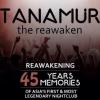Search the Community
Showing results for tags 'advanced format'.
-
Hi Community - There are several threads related to sophisticated storage systems here so I was hoping someone might have some suggestions for my simple configuration problem to shorten my troubleshooting time. Travel and moving for the last few months dictates that I use 2 x WD MyBook 4TB USB 3.0 disks connected to USB 2.0 ports on my desktop. Microsoft indicates a known problem with Advanced Format disks as discussed in the Knowledge Base support document here. When I attempt to install this hotfix it informs me that it is already installed from one of the previous updates. When left running overnight the system has consistently "blue screened" (BS), rebooted and after login in the next morning, reports a different ID code almost every time. I am starting to suspect it is the big external disks. After a clean OS/online update restore, I am slowly adding things back to the desktop day by day to see if I can narrow down the BS cause: 1) Factory restore and no USB devices other than keyboard and mouse - No problem for 2 days 2) Installed MB3 Server only (no MBT/LAV or MBC) with a few TV Series and Movies on an internal 500GB data disk - No problem for 2 more days 3) Started playing several local videos in IE11, Windows Media Player and transcoded to Android app via Wi-Fi - No problem for 2 more days 4) Added a Seagate 2 TB external USB 2.0 drive which has no media files accessed by MB3 Server - No problem for 2 more days Anyone agree with my suspicions or have experience with 512e/Advanced Format disks connected in this way? Thanks in advance, @Tanamur Server Specs Server: System Model HP Pavilion Elite HPE-498D OS Name Microsoft Windows 7 Home Premium 64-bit Version 6.1.7601 Service Pack 1 Build 7601 System Type x64-based PC Processor Intel® Core i7 CPU 870 @ 2.93GHz, 2934 Mhz, 4 Core(s), 8 Logical Processor(s) BIOS Version/Date American Megatrends Inc. 6.14, 2010-11-05 Installed Physical Memory (RAM) 8.00 GB Total Physical Memory 3.96 GB Available Physical Memory 1.46 GB Total Virtual Memory 7.92 GB Available Virtual Memory 4.40 GB Page File Space 3.96 GB Page File C:\pagefile.sys Both WD MyBook 4TB disks are 4K Native Disks with “Bytes Per Sector” and “Bytes Per Physical Sector” fields both set to 4096 as follows
-
- storage
- advanced format
-
(and 1 more)
Tagged with: