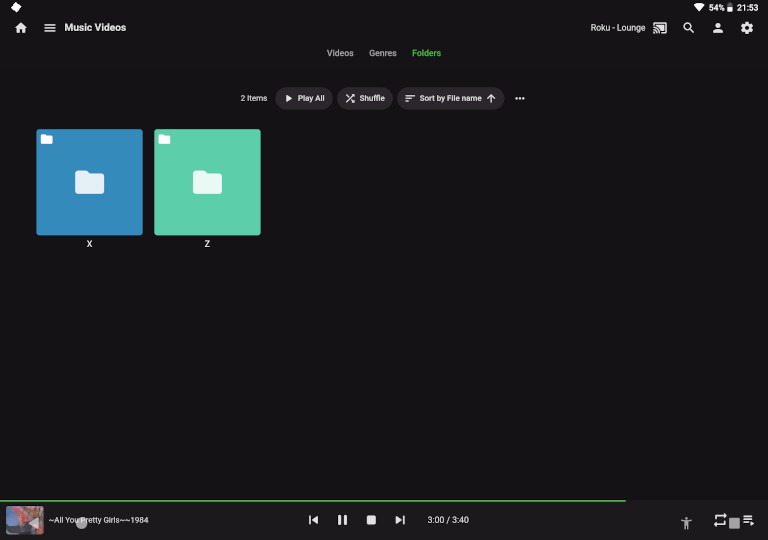Search the Community
Showing results for tags 'transport'.
-
Video transport controls bar appears underneath Android navigation bar
csimon posted a topic in Android
In the Android app on my tablet (Google Pixel C with Android 8.1.0), if I set the Play On to the instance of Emby on my Roku stick, and then select a video to play on it, a transport control bar appears at the bottom of the tablet screen. However, it is displayed underneath Android's own navigation bar therefore cannot be accessed. Trying to touch one of the transport controls or the playlist icon, results in the Android navigation button being selected instead. A lot of apps cause the Android navigation bar to slide out of the way when the app is in fullscreen and allow it to be brought back with a swipe. See attached screenshot. Server: 4.6.4.0 Emby Android app: 3.2.05 -
Hello. Movie playback does not start from the beginning and transport commands (skip forward, skip backwards) often do not work. For example, I can start movie playback and it may start ~10 minutes into the movie. If I try to skip backwards (to beginning) it will only go back to where the movie originally started (10 minutes in). Also, clicking on the movie progress bar (not sure what it is called) to adjust where I want to move to in the movie playback seems goofy. Does not appear to work or does not indicate actual position in the movie. Can not seem to get this figured out and not seeing similar issues when I search the forum. I have used Media Browser with Windows Media Center Edition for years and it has been great. Moved to Emby Theater and became supporter... My library consists of VOBs (all ripped using DVDFab Main Movie feature). This library method worked great for Media Browser but have been unable to get proper playback with Emby Theater. Anyone else with similar issues? Thanks Dan