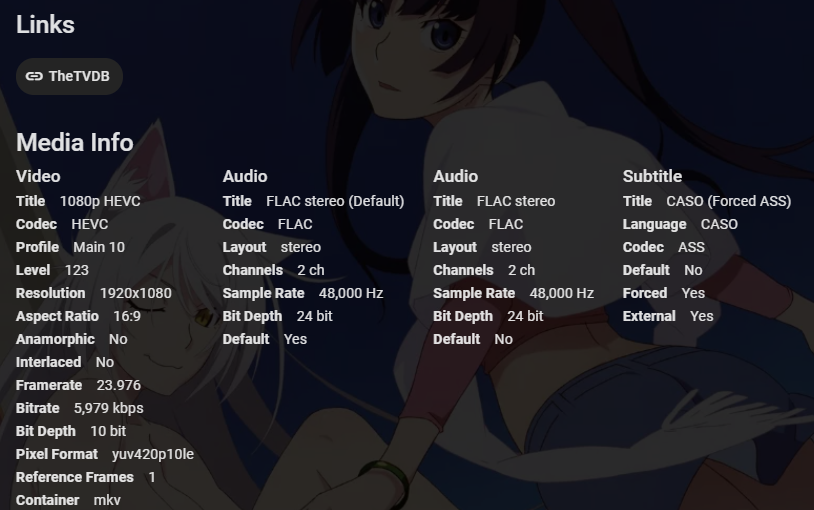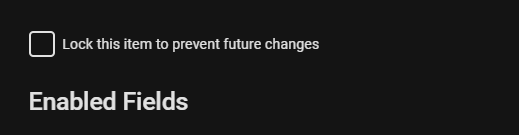Search the Community
Showing results for tags 'locking'.
-
I have a couple of persistent problems with NFO files and was wondering if anyone else is experiencing these and/or has any solutions. When adding movies I initially create a basic NFO file with extra data and the files are setup to be UTF=8. This data is separate to that added and survives the Enby file recognition service. This then allows me to export the data from movies (via mediainfo) and the NFO files to a spreadsheet for further examination. once the move is added I then lock Title, Original Title, Sort title and Parental Rating. When I check the Emby updated NFO the character set is changed from UTF-8 to Western European - OEM US - which can result in special characters ( ë, ï, ç, etc) getting changed. Even when I reset the NFO to UTF-8, if the file is updated again (for any reason) the character set is changed back. Is there a way to ensure that NFO files are always UTF-8 Typically setting the lock setting does not take effect for a couple of days, in particular for Parental Rating. So if I go to Edit Metadata, set a UK movie to GB-12, click the lock (goes green) and save. It will initially show as GB-12. However the following day it will show as GB-12A and if I go to Edit Metadata, any previously locked items are now unlocked. There is no fixed time this lasts (never more than 3-4 days) and after that the lock sticks for that movie. Thanks Archie
-
_1.thumb.png.52270e3df3f24959a4cd032d404c17a5.png)
Is there a way to refresh only the Media Info after media file replacement?
mofa2016 posted a topic in General/Windows
Is there a way to refresh only the Media Info after media file replacement (different codec, same file name) without overwriting all metadata? Some of the specials episodes I assigned Aired Before/after position manually, I don't want them overwritten during metadata refreshing. Will “Lock this item to prevent future changes” satisfy my need? Thanks.- 3 replies
-
- refreshing
- replacement
-
(and 2 more)
Tagged with:
-
After the movie project is locked, the cover is still changed?
wangfei posted a topic in General/Windows
The first problem is that I have to edit the metadata myself for various reasons. To keep the edited data from changing with the refresh, I usually lock the item, but the lock doesn't seem to work on the film cover. After re-scanning, it will still return to the original screen shot as the cover. Second, the auto-generated assembly plug-in can't be locked either. I have two sets of the same movie with different resolutions. I set up two assemblies and locked the items, but after re-scanning, they all fit together in one assemblage.- 13 replies
-
- cover;
- Aggregation;
-
(and 1 more)
Tagged with: