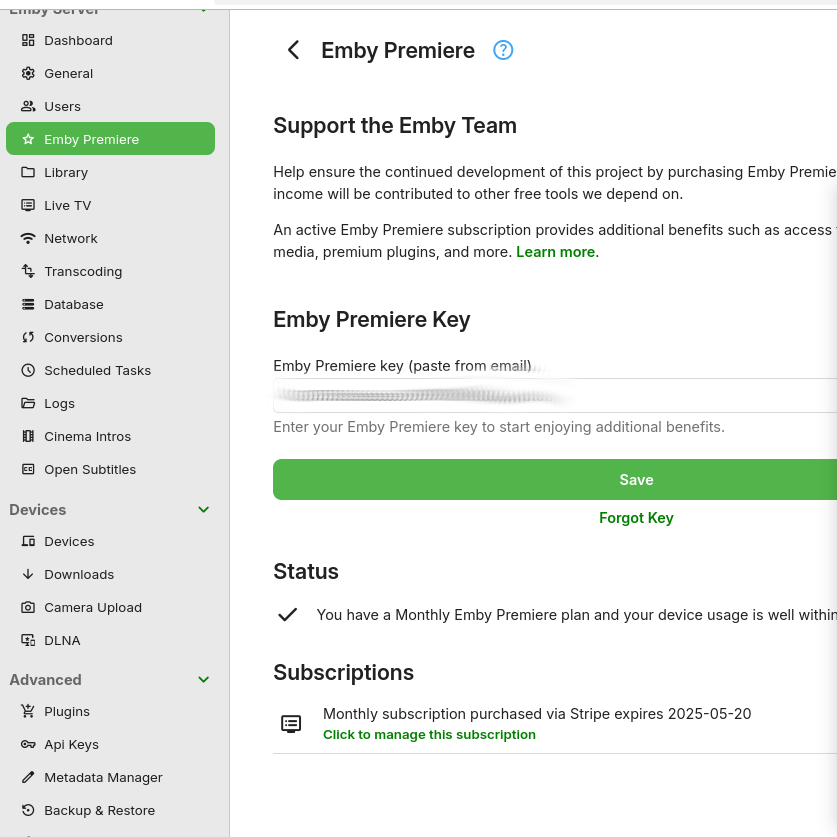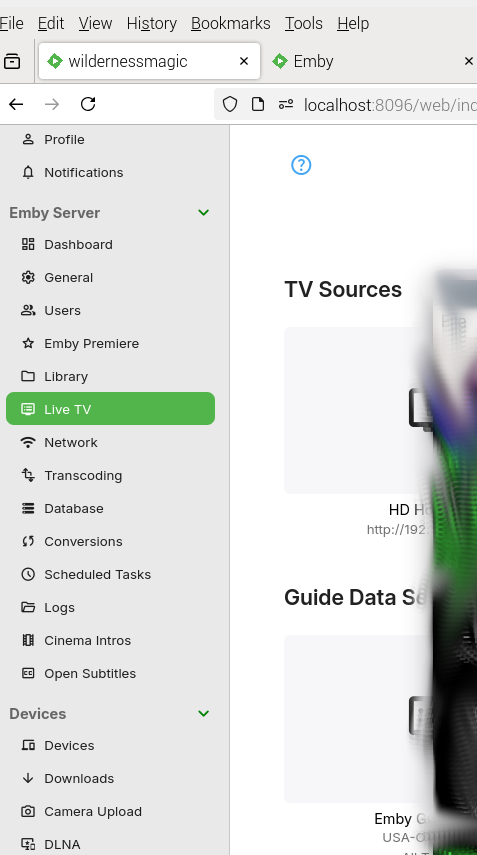Search the Community
Showing results for 'snap'.
-
Emby Docker Not Detecting Nvidia GPU for Transcoding
guunter replied to linkwellfook's topic in Linux
I'm at a loss you seem to have it all set right. Did you install docker via apt or snap? -
Emby Docker Not Detecting Nvidia GPU for Transcoding
linkwellfook replied to linkwellfook's topic in Linux
Removing devices section did nothing. If anything it broke emby in docker [s6-init] making user provided files available at /var/run/s6/etc...exited 0. [s6-init] ensuring user provided files have correct perms...exited 0. [fix-attrs.d] applying ownership & permissions fixes... [fix-attrs.d] done. [cont-init.d] executing container initialization scripts... [cont-init.d] done. [services.d] starting services [services.d] done. /system/EmbyServer: error while loading shared libraries: libpthread.so.0: cannot open shared object file: No such file or directory [cont-finish.d] executing container finish scripts... [cont-finish.d] done. [s6-finish] waiting for services. [s6-finish] sending all processes the TERM signal. [s6-finish] sending all processes the KILL signal and exiting. Why do I get the feeling I should have adhered to the old mantera If its not broke don't fix it. when I run locate libpthread.so.0 from the host I get /snap/core20/2582/usr/lib/i386-linux-gnu/libpthread.so.0 /snap/core20/2582/usr/lib/x86_64-linux-gnu/libpthread.so.0 /snap/core20/2599/usr/lib/i386-linux-gnu/libpthread.so.0 /snap/core20/2599/usr/lib/x86_64-linux-gnu/libpthread.so.0 /snap/core22/1981/usr/lib/i386-linux-gnu/libpthread.so.0 /snap/core22/1981/usr/lib/x86_64-linux-gnu/libpthread.so.0 /snap/core22/2010/usr/lib/i386-linux-gnu/libpthread.so.0 /snap/core22/2010/usr/lib/x86_64-linux-gnu/libpthread.so.0 /snap/snapd/24718/usr/lib/x86_64-linux-gnu/libpthread.so.0 /snap/snapd/24792/usr/lib/x86_64-linux-gnu/libpthread.so.0 /usr/lib/i386-linux-gnu/libpthread.so.0 /usr/lib/x86_64-linux-gnu/libpthread.so.0 /usr/lib32/libpthread.so.0 I can still launch native emby -
Hello, I am facing issue with some gopro videos - playback is 180° rotated. Yes, these videos were filmed "upside-down" but, playback in vlc is OK, on mobile its OK, even emby thumbnail is properly oriented. Only playback in emby is not correctly rotated, no matter if using web or android app. Is there anything in configuration to fix this, or its a bug? Emby 4.8.11.0 @ Debian stable Video itself contains rotation in metadata: Snap from logs: 23:47:32.973 ffmpeg version 5.1-emby_2023_06_25 Copyright (c) 2000-2022 the FFmpeg developers and softworkz for Emby LLC 23:47:32.973 built with gcc 10.3.0 (crosstool-NG 1.25.0) 23:47:32.973 Execution Date: 2025-07-06 23:47:32 23:47:32.992 Input #0, mov,mp4,m4a,3gp,3g2,mj2, from '***/GX******.MP4': 23:47:32.992 Metadata: 23:47:32.992 major_brand : mp41 23:47:32.992 minor_version : 538120216 23:47:32.992 compatible_brands: mp41 23:47:32.992 creation_time : 2025-*********************Z 23:47:32.992 location : +**.****+***.****/ 23:47:32.992 location-eng : +**.****+***.****/ 23:47:32.992 firmware : ***.**.**.**.** 23:47:32.992 Duration: 00:17:05.02, start: 0.000000, bitrate: 89930 kb/s 23:47:32.992 Stream #0:0[0x1](eng): Video: hevc (Main) (hvc1 / 0x31637668), yuvj420p(pc, bt709), 3840x2160 [SAR 1:1 DAR 16:9], 89655 kb/s, Level 180, 59.94 fps, 59.94 tbr, 60k tbn (default) 23:47:32.992 Metadata: 23:47:32.992 creation_time : 2025-*********************Z 23:47:32.992 handler_name : GoPro H.265 23:47:32.992 vendor_id : [0][0][0][0] 23:47:32.992 encoder : GoPro H.265 encoder 23:47:32.992 timecode : **:**:**:** 23:47:32.992 Side data: 23:47:32.992 displaymatrix: rotation of -180.00 degrees 23:47:32.992 Stream #0:1[0x2]: Audio: aac (LC) (mp4a / 0x6134706D), 48000 Hz, stereo, fltp, 189 kb/s (default) 23:47:32.992 Metadata: 23:47:32.992 creation_time : 2025-*********************Z 23:47:32.992 handler_name : GoPro AAC 23:47:32.992 vendor_id : [0][0][0][0] 23:47:32.992 timecode : **:**:**:** 23:47:32.992 Stream #0:2[0x3](eng): Data: none (tmcd / 0x64636D74) (default) 23:47:32.992 Metadata: 23:47:32.992 creation_time : 2025-*********************Z 23:47:32.992 handler_name : GoPro TCD 23:47:32.992 timecode : **:**:**:** 23:47:32.992 Stream #0:3[0x4](eng): Data: bin_data (gpmd / 0x646D7067), 61 kb/s (default) 23:47:32.992 Metadata: 23:47:32.992 creation_time : 2025-*********************Z 23:47:32.992 handler_name : GoPro MET 23:47:32.994 Stream mapping: 23:47:32.994 Stream #0:0 (hevc) -> scale:default 23:47:32.994 format:default -> Stream #0:0 (libx264) 23:47:32.994 Stream #0:1 -> #0:1 (copy)
-
Hi, why not just setup systemd? Or what about using our Docker, Snap or Flatpak packages?
-
I'm not sure what I'm doing wrong, I have intel GPU drivers properly installed, `intel-gpu-top` works properly too. emby-server is installed via snap, the process is running with root, I'm not sure why I'm getting `Message": "Failed to initialize VA /dev/dri/renderD128. Error -1` in the logs. Any idea ? hardware_detection-63881381806.txt
-
I have Premiere, I have installed the key (see attached images) yet not Live TV admin menu where I can manage DVR. I am running on a Raspberry Pi 5 Debian Bookworm. I installed Emby as a snap. I have restarted, rebooted, logged out logged in countless times yet nothing works. DVR is a necessity! The Live TV works. It is tied to a HDHomeRun. All streaming, etc. works fine. So this part of the Premiere subscription was enabled. No DVR though.
-
Android app doesn't play files on Firestick 4k Max
Nabukodonosor replied to Nabukodonosor's topic in Android TV / Fire TV
Well, I use both apps (by use I mean have installed and tried, but use only the TV version) on 2 devices, one Fire Stick 4k Max, and other on Mi Stick 4k. On both devices I have the same experience. And yes, you're right...it's more like snap to position, but the content is loaded instantly. I will try to record it, but I don't know if it will present well on the video. OK, I've recorded the video. I think you can without saying tell which one is smooth and which is jittering. In real life it's more noticeable. VID_20250226_170131.mp4 -

Android app doesn't play files on Firestick 4k Max
ebr replied to Nabukodonosor's topic in Android TV / Fire TV
Hi. We actually usually see the exact opposite comment as the TV app is using the native presentation with smooth scrolling and animations but the other one is more of a "snap to position" type thing in vertical scrolling. Can you further explain what you mean by "smoother"? -
For local copies not involving a network, cp is normally about 20% faster than rsync. rsync will checksum every file it touches regardless if it doesn't exist on the destination which is overhead not needed. rsync also has issues on large data sets as it holds everything in memory, hence why rclone is often used instead of rsync. But the biggest reason I'd use cp locally is that it can do lightning quick data copies on certain file systems as it won't actually copy data but instead use a snapshot of the existing data-saving storage space as well. It's done about as fast as you hit the enter key. A couple of examples would be ZFS and BTRSF. CP will run circles around rsync on a copy-on-write file system like this. Doesn't apply to most Synology NAS but if using ZFS especially with compression on then using ZFS to make snap shots across computers is faster yet as it moves blocks of already compressed data that's already checksummed. But mainly, I was just trying to keep things as simple as possible to follow
-

InnerException: System.IO.IOException: Permission denied
alucryd replied to luigiemby's topic in Linux
This is indeed a result of snap's sandboxing. By default the snap runs as root, but can't access anything. We rely on the `removable-media` plug instead [0], but even this one does not auto-connect (forget the `home` and `system-files` plugs, our snap was rejected when we had them activated). To connect the `removable-media` plug, please run `sudo snap connect emby-server:removable-media :removable-media`. Then you should have access to anything under `/media`, `/run/media` and `/mnt`. [0] https://snapcraft.io/docs/removable-media-interface -

InnerException: System.IO.IOException: Permission denied
Q-Droid replied to luigiemby's topic in Linux
My guess is that snap sandboxing could be at play here and why it works when media is in the snap path. Chances are that it's not running as emby, might not even have an emby user on the host and I don't know what the runtime user actually is for emby snaps. Sorry, I don't have much to offer on this one. -

InnerException: System.IO.IOException: Permission denied
TMCsw replied to luigiemby's topic in Linux
Sorry was busy, but I think that should be working ? (although a little too open) Lets’ try this command: (it lets emby own it) sudo chown -Rv emby:emby /mnt/media/Peliculas So the other things that could be wrong: Something is restricting access in /etc/fstab please post it here Your using the Snap version , perhaps they need the disk passed through (I don’t use snaps so I don’t know) Some times you need to type in (or cutNpaste) the folder (in emby) instead of using the picker. Also you appear to be running an old version of Ubuntu with newer kernel We probably need more info to help @Q-Droidam I missing something? -
Im trying to add an usb drive and an internal one with different media files. I have change the permissions on the files and folders and im still getting the same error. The only way i can have movies is to add them in the /root/snap/emby-server folder. Here is the error report *** Error Report *** Version: 4.8.10.0 Command line: /snap/emby-server/37/system/EmbyServer.dll -programdata /root/snap/emby-server/common -ffdetect /snap/emby-server/37/bin/ffdetect -ffmpeg /snap/emby-server/37/bin/ffmpeg -ffprobe /snap/emby-server/37/bin/ffprobe -defaultdirectory /root/snap/emby-server/37 -updatepackage emby-server-snap_{version}_amd64.tar.xz Operating system: Linux version 6.11.0-8-generic (buildd@lcy02-amd64-042) (x86_64-linux-gnu-gcc-14 (Ubuntu 14.2.0-4ubuntu2) 14.2.0, GNU ld (GNU Binutils for Ubuntu) 2.4 Framework: .NET 6.0.31 OS/Process: x64/x64 Runtime: snap/emby-server/37/system/System.Private.CoreLib.dll Processor count: 4 Data path: /root/snap/emby-server/common Application path: /snap/emby-server/37/system System.UnauthorizedAccessException: System.UnauthorizedAccessException: Access to the path '/media/username/Baal' is denied. ---> System.IO.IOException: Permission denied --- End of inner exception stack trace --- at System.IO.Enumeration.FileSystemEnumerator`1.CreateDirectoryHandle(String path, Boolean ignoreNotFound) at System.IO.Enumeration.FileSystemEnumerator`1.Init() at System.IO.Enumeration.FileSystemEnumerable`1..ctor(String directory, FindTransform transform, EnumerationOptions options, Boolean isNormalized) at System.IO.Enumeration.FileSystemEnumerableFactory.FileSystemInfos(String directory, String expression, EnumerationOptions options, Boolean isNormalized) at System.IO.DirectoryInfo.InternalEnumerateInfos(String path, String searchPattern, SearchTarget searchTarget, EnumerationOptions options) at System.IO.DirectoryInfo.EnumerateFileSystemInfos() at Emby.Server.Implementations.IO.ManagedFileSystem.EnumerateFileSystemInfos(DirectoryInfo dir, Boolean recursive) at Emby.Server.Implementations.IO.ManagedFileSystem.GetFileSystemEntries(String path, Boolean recursive, FileSystemCredentials credentials) at Emby.Api.EnvironmentService.GetFileSystemEntries(GetDirectoryContents request) at Emby.Api.EnvironmentService.Any(GetDirectoryContents request) at Emby.Server.Implementations.Services.ServiceController.Execute(HttpListenerHost appHost, Object requestDto, IRequest req, Type serviceType) at Emby.Server.Implementations.Services.ServiceHandler.ProcessRequestAsync(HttpListenerHost httpHost, IServerApplicationHost appHost, IRequest httpReq, IResponse httpRes, IStreamHelper streamHelper, RestPath restPath, String responseContentType, CancellationToken cancellationToken) at Emby.Server.Implementations.HttpServer.HttpListenerHost.RequestHandler(IRequest httpReq, ReadOnlyMemory`1 urlString, ReadOnlyMemory`1 localPath, CancellationToken cancellationToken) Source: System.Private.CoreLib TargetSite: IntPtr CreateDirectoryHandle(System.String, Boolean) InnerException: System.IO.IOException: Permission denied Source: TargetSite: Any suggestions?
-
Anyone notice if Amazon Day discounts RTX cards? 4060 Ti in this case
them8os235 replied to them8os235's topic in Hardware
I wish. In retrospect super lucky I waffled and waited and made no snap impatient purchases. As I came to determine that even a 4.4" high card won't fit in my 3U case if I want to use the cover. I found PNY's 4060 Ti 3-fan cards to be the shortest at 4.4" high, Gigabyte is 4.5" and ASUS is 4.6". But discovered only a few days ago I only have about 4.2" or 4.3" available; not enough for the card alone let alone the top power even w/an 8-pin U adapter. Here's a thread I made on servethehome first asking, and then answering myself before anyone even engaged, where I detail "why not": https://forums.servethehome.com/index.php?threads/will-it-fit-edit-no-has-anyone-managed-a-4-4-112-6mm-gpu-180-deg-power-adapter-3u-case.45718/ Can definitely fit one of the 4060 LP cards. But I think only the Gibabyte one can support reflash with their full-size card's 0DB quiet bios as only Gigabyte cards have the matching 2x HDMI + 2X DP connectors in both full-size and low-profile versions; I read from someone on SFF that surmised I believe correctly that reflash failed because of trying to flash 1x HDMI + 3x DP bios onto the LP card with 2x HDMI + 2X DP. Or could do a A2000 as suggested above but I would prefer not to pay more for less performance; and A4000 is way more than I want to spend even if it could fit; not sure it could. And all other low-profile cards are further down the performance curve than I want to go. -
Here my Experiences how to set up the LDAP Access with Active Directory on Synology. I wasted 2 hours to find correct parameters - maybe it saves you this pain. 1. LDAP server address Use the server address you find in Synologys DSM Control Panel - Security - Certificates. Choose the certificate which is used by Active directory. You usually find it easily as its name ist DISKSTATIONHOSTNAME.DOMAINFORMACTIVEDIRECTORY and it is self-signed. (Download the Certificate, you need it later.) Do NOT use ldap:// as prefix, it wont work! Just the bare server name. Do NOT use IP Address, as it will cause a certificate error later (i learned it the hard way) I have here diskstation.mydomain.local 2. LDAP server Port number: You need 636. If you select unsecured port, it will fail because not enough security I got following error: "ldapexception: strong authentication required (8) strong authentication required". 3. Activate SSL 4. SSL certificate thumbprint (SHA1): You need the fingerprint of the certificate of the Active Directory Server. It was difficiult to point out, but here's a reliable way. Attention - I have a localized Windows, maybe my translated english terms may be slightly different. Open Microsft management Console on windows (WIN+R - mmc.exe) Load the Certificates Snap-in (File - add SnapIn - Certificates) Open "Own certificates" - "Certificates". Rightclick on an empty space in right section of the MMC and choose All tasks - Import. Select the certificate you downloaded on #1 above. It should now be imported. Open the certificate (double click on it) and select Details. At the bottom, you should find the searched Fingerprint. Click on the fingerprint list entry and copy the fingerprint ID with CTRL-C Paste it in Emby Now you may delete the certificate in the MMC and close it. --> Taken from I tried an online tool, but it gave me a wrong Fingerprint. I got following error: "ldapexception: The remote certificate was rejected by the provided remotecertificatevalidationcallback". 5. Bind DN I suggest to create a new User in Active Directory without permissions to do anything for security reasons. Then enter the users DN - in my case it is CN=EmbyAuthUser,CN=Users,DC=mydomain,DC=local You may use AD Explorer from sysinternals (Microsoft) to find the correct name [2] 6. Bind credentials: Just the password of the user you selected as Bind DN. 7. User search base: Simply enter the Domain Base. It's the last part of the Bind DN usually. In my case: DC=mydomain,DC=local 8. User search filter: For Active Directory, use this: (&(CN={0})) I try to figure out how I can limit access to members of my specific Group grp_EmbyUsers, but that's still a challenge. The examples above did not work so far. Maybe i find it later. 9. Login Now you should be able to log in with AD username and password. Do NOT use the domain as Prefix, i.e. mydomain.local\username this will not work! Just use the bare user name username and password. Happy watching! Remarks: To test everything, Microsofts ldp Tool was very helpful. (WIN+R - ldp.exe). With this and the webpage of kemptechnologies [3] i played around with parameters until I got something that did work. You need File - Connect to test Server, File - Bind to test Binding above (Access to read Data in AD) and Search to find a search filter. Links: [1] https://learn.microsoft.com/de-de/dotnet/framework/wcf/feature-details/how-to-view-certificates-with-the-mmc-snap-in [2] https://learn.microsoft.com/en-us/sysinternals/downloads/adexplorer [3] https://support.kemptechnologies.com/hc/en-us/articles/204990569--How-to-troubleshoot-LDAP-Authentication-issues-using-ldp-exe I
-
EMBY Theatre on Ubuntu 24.04.1 LTS not working
MartinCheetham replied to MartinCheetham's topic in Linux & Raspberry Pi
I'm happy to help but I don't know anything about a compositor. I could install EMBY theatre on windows, ubuntu, QTS, iPhone, ipad & a Sony smart TV. Incidentally I've installed the snap version (3.0.21) of Emby theater on unbutu 24.041 and it works OK but I suspect that the replay volume if reduced. This might be an issue with putting 5.1 sound through a stereo amp. I need to check more. -
I just meant docker,snap, or .deb? Or flatpack
-
Is this direct attached storage then? What way did you install Emby Server btw? I would not do snap if it was.
-
AAA its snap issue!!!! I remove docker installed with snap and installed normal way and now its working..
-
No, the user engagement task will continue to return the same items repeatedly because it is a snap shot of the current state of the top picks at this moment. In a couple days, when more of your users have watched more items, and more items have been added/removed (changed) to the libraries, the list will change. It won't change just because you ran it again. The task calculation is not random. It is calculated based on the state of the server at this moment, right now.
-
My snap knowledge is a bit rusty since this was made a long time ago, but the snap is created as a daemon of type simple (see https://snapcraft.io/docs/services-and-daemons). Installing the snap should create an emby-server service that you can run, and IIRC the app will run as root. I would recommended using our deb instead if you want more control, that one does create an emby user and provides a systemd service that is automatically started.
-
Hi, I installed the snap for Emby from the Snapcraft store and it did not create Emby user or any of the permissions. Just checking if anyone else had this issue
-
Emby Theater Flatpack Linux Mint cannot play anything
JoBagOfDonuts replied to MrMackey's topic in Linux & Raspberry Pi
Tried native fedora rpm package and it worked fine. Can confirm there is something wrong with the flatpack and snap versions of the app when downloaded from software store. -
Emby Theater Flatpack Linux Mint cannot play anything
JoBagOfDonuts replied to MrMackey's topic in Linux & Raspberry Pi
Tried snap version as well and does the same thing. -
It doesn't behave the same. With animations enabled, you will see a "smooth scrolling" effect as the posters animate from one position to the next. With them disabled, the posters simply snap into the next position. Perhaps "Enable Smooth Scrolling" would be a better term to use...