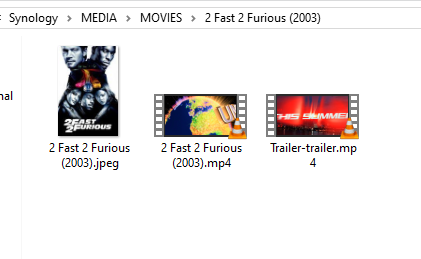All Activity
- Past hour
-
-
RAXTli joined the community
-
rxqiang joined the community
-
ok..let me go that path...non-standard media file somewhere? how would I check ? or optimization of movies?
-
irenehugooli joined the community
-
missing subtitles on Android client for TV Everywhere shows
wjcarpenter replied to wjcarpenter's topic in Android TV / Fire TV
I ran ccextractor on one of the TVE files, and it pulled the whole things (compared to the 6-7 minutes by comskip). So, it looks like I'll be able to use this as a workaround until the problem is resolved. I don't know if this is useful, but here is the NFO file that ccextractor emitted: <?xml version="1.0" encoding="utf-8" standalone="yes"?> <episodedetails> <plot /> <outline /> <lockdata>false</lockdata> <dateadded>2024-04-27 03:59:59</dateadded> <title>pimple</title> <sorttitle>pimple</sorttitle> <runtime>60</runtime> <season>7</season> <fileinfo> <streamdetails> <audio> <codec>aac</codec> <micodec>aac</micodec> <bitrate>128018</bitrate> <scantype>progressive</scantype> <channels>2</channels> <samplingrate>48000</samplingrate> <default>False</default> <forced>False</forced> </audio> <video> <codec>h264</codec> <micodec>h264</micodec> <bitrate>5210757</bitrate> <width>1920</width> <height>1080</height> <aspect>16:9</aspect> <aspectratio>16:9</aspectratio> <framerate>29.97003</framerate> <scantype>progressive</scantype> <default>False</default> <forced>False</forced> <duration>59</duration> <durationinseconds>3599</durationinseconds> </video> <subtitle> <codec>eia_608</codec> <micodec>eia_608</micodec> <scantype>progressive</scantype> <default>True</default> <forced>False</forced> </subtitle> </streamdetails> </fileinfo> </episodedetails> -
DXQ8 joined the community
-
rociov joined the community
-
Oh, I get it. Sorry your frustrated. Emby has it's quirks, but I really do love it and for better or worse it has made me learn a lot more about setting up a server. I think you're getting there. It's either a non-standard media file somewhere (Roku is notoriously picky), or a better optimization of movies loading into the Roku (again, Roku is picky). Users are hard to please.. family even more so.
-
brunoacr joined the community
-
Jorre joined the community
-
Live TV - Programmers remove banners based on keywords
groenator replied to groenator's topic in Live TV
I am looking to hide the image that says paid programming, sign off, anything which is not live. -
Ben2009 joined the community
-
Chipololo joined the community
-
Tremas, thank you for all your help... I have been telling my family and friends that I'm switching to Emby and they always come back and say'plex has a faster movie search...' grrrrrrr..hence the alphapicker issue.. true but plex has all other issues that break everytime an update goes through.... I still stand by my statement EMBY for the WIN
-
Does this mean if a user logs into a device, explicitly doesn't check 'remember me', and selects 'no' when asked if they'd like to use a pin; they will have their account remembered (and require no authentication to access) until they remember to log out manually? That's quite different than most login systems... Few would expect that behaviour.
-
One way to find out (It certainly won't hurt)... Just be sure to give it some time to complete and update, especially with a large library.
-
Not really as that is only needed if you are manually editing stuff within the folder. Or moved the path.
-
Burb_ started following Vantage Point 2.0 - Complete Rework
-
Hey there, new Emby user and first post here! Found this plugin and loving it, I understand the developer is not really around here much anymore but that's okay. Probably one of you who use this plugin can help me out. I added the Certification category in the plugin settings and it plays the video clip fine - but the issue is it always plays the "Default.mp4" -> (Not Rated) no matter what is set for the movie. So it's a metadata issue I'm sure. Server is for me and family and parents so I have the metadata language in Swedish which doesn't correspond to the rating system used in the sample download for the certification videos. Is there a way I can either "translate" the ratings from the Swedish system (SE-BTL, SE-7, SE-11, SE-15) OR have the metadata posters, info etc still in Swedish but just update the age rating to a different system like BBFC or the Australian one? And then hopefully it will work okay with the videos for those systems. I went into the Emby control panel and had a look around in metadata manager and library settings but couldn't find anything regarding the age rating used for my library, just metadata language and I'd like to keep the rest of the metadata in my local language if at all possible. Maybe there's a setting somewhere that I missed. Thanks in advance! EDIT: Oh I'm dumb, just renamed the video files to SE-BTL etc. Works now!
-
Just a few more points - the cache still needs to load from disk into memory once you first open the home screen. Give the system a few minutes set itself up before you call it a failure. If nothing else, it should at least be snappier. The other thing I mentioned was a movie with some type of non-ASCII character in the sort description. It seems that there were some threads about that messing up Roku alpha pickers. Anyhow, just trying to help. Hope you day goes better.
-
Working now as expected thanks to the updated code and great help of @Yoas1
- 2 replies
-
- 1
-

-
- telegram
- notifcations
-
(and 5 more)
Tagged with:
-
one thing I've never done is run the scan metadata folder.. would that make a difference ???
-
I disagree that 8GB is the issue. While 8GB may seem small, this issue is only happening on his Roku and then again only in movies. I think it is sufficient for not having to have the Roku Ap hang up when using the alpha picker.
-
Either you have a lot of media or there is something wrong with this database. As my 40+TB server has less than a gig db (440MB).
-
well....I thnk everyone for the help, but again nothing seems to work for me... for some odd reason the alphapicker for movies filtered to titles, just does not seem to work for me and my family and friends. I have increased the database cache several times, restarted several times and still no better... I know all my family and freinds use the alphapicker and its having some issue on MY end..it has to be but unable to figure it out. Other people the alphapicker is perfect for me..no clue....
-
I have Synology 1621+ using Apple TV 4K, not Roku. The 8GB RAM spec doesn't seem good enough. If your Synology NAS allows you to upgrade to 16GB or 32GB RAM, I highly recommend it.
-
Wie kann ich in Emby den Fernzugriff eine Dyndns eintragen? Finde das nicht in den Einstellungen
-
GrimReaper started following Need help opening ports on router
-
*Images removed.*
-
I once, many many years ago, faced a challenge from a college professor, the test was to prove that i was human and alive and sentient, i could not do it and on the internet it would be more impossible. (I am not sure that it is possible to be more impossible.)
-
i do know that that database is several gigs big..changing to 1024 made no difference..what are the increements to use ?
-
@GrimReapercan you edit or remove the image from both posts above.
-

Video ads coming to Roku TVs
Gilgamesh_48 replied to Gilgamesh_48's topic in Non-Emby General Discussion
Ads on the home screen are only a problem for me if they must be watched before proceeding on to actual content. I almost never watch the home screen as I prefer to watch content. When the ads are forced, like some services do when content is launched, like watching an ad before the content plays, it is often too intrusive and I often go to another service. Almost nothing, for me, is important enough to suffer through an ad to watch. Most things I have seen on my Shield or Fire stick still allow you to browse while the ad plays so, to use my Shield as an example, I mute the sound when I start my Shield and unmute after I choose the app i want to use. I can usually effectively ignore the visuals as long as the sound is off. The thing the I am dreading is clients like Roku, Shield or Fire playing pre-launch ads that must be watched to completion before the app starts. For me that would be a deal breaker. I have not had the need to use a custom launcher, at least yet. But, if the ads become unskipable, I will either use a custom launcher or use a different client. I prefer my Rokus for watching content and I would really hate it if my Rokus even become unusable due to intrusive ads. BTW: I have heard rumblings that NVIDIA is investigating forbidding custom launchers and, if true, that would be a huge step in the wrong direction. The streaming universe seems to be becoming a continuous fight between ads being forced and people devising new ways to avoid ads. Right not it seems, industry is strongly leaning toward forced ads. Unfortunately. -
Have not removed plugins yet, reboot seems to fix the problem fine and I get to keep the plugins, so I'll just manually reboot once a day. I went long enough without my commercial skip earlier this month. I guess when I decide that rebooting is too much of a headache to do manually I'll come back to the Post.
- Today
-
wixwonkity started following Photos - Slideshow Appears To Repeat After 150 Photos
-
Was recently looking for a photo slideshow for our TV. Something to just randomly go through our vacation photos and display them like a picture frame. Stumbled upon the Photo feature of Emby, as we have been using Emby for videos for a while now. We have all our photos grouped in folders. All together 100+ folders and around 20,000+ photos total. On the Photos screen, it defaults to the Folders view which works great. But, I can also choose Photos and then choose Randomize for a makeshift photo picture frame. I correctly see 1/20,583 in the bottom right corner. Click play on the remote and it start going through the photos. At photo 150 it then loop back to the beginning. Have verified this twice. Not sure if I am going something wrong or if this is a possible bug. Any support is appreciated! Thank you for the great software, we love it!