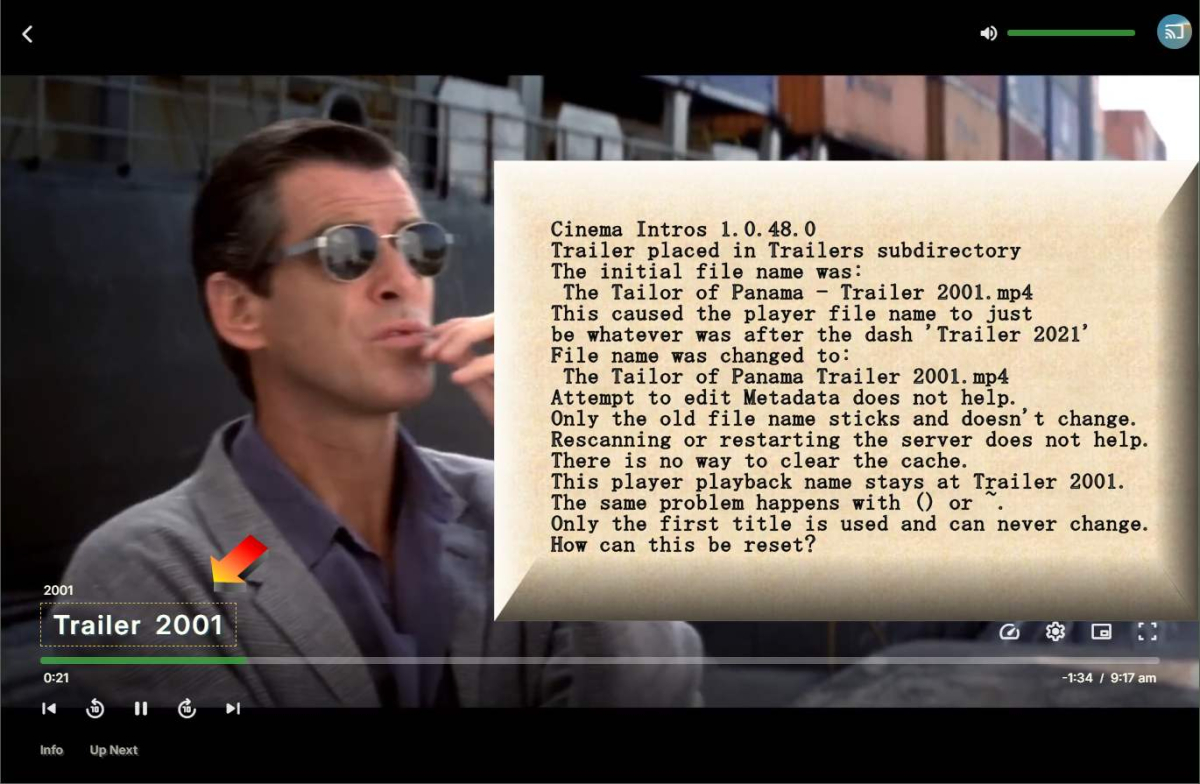All Activity
- Past hour
-
chckfrmn joined the community
-
Onn 4k Pro - Back Button now opening side menu
Jmurph116 replied to Jmurph116's topic in Android TV / Fire TV
It seems to be working fine again now, not sure what changed. the issues was occurring for 2 days though lol -
ben_WA15 joined the community
-
Nita Angel joined the community
-
TheNewElijah started following Old account problems
-
@Luke @ebr @Abobader and any others that tried to help with my, self inflicted, account problems. I thank you for your efforts but I cannot seem to re-access my old act, under Elijah_Baley. I cannot find that account any more and the newer one, Elijah_Baley2, has apparently been successfully deleted, thanks, but the old one seems gone too. The problems were all my fault so I decided to create this new account and run with it. If the old account can be restored to functionality I would be quite happy but this new account is just fine for me. I realized that there is little advantage to the old act. so this new one is fine, and it gives me a chance to build my reputation again. I wish I never had the problem but I did and I apparently did not use my brain to get it fixed. My fault. So thanks everybody and I will just go with this new account as it is easier. And I have a lot of other problems I need to deal with. Have a good day.
-
Blaubär joined the community
-
Pavan927 joined the community
-
gbscyber joined the community
-
Kroom111 joined the community
-

Cinema Intros - original player title name cannot be updated
visproduction posted a topic in Plugins
Minor bug. Player title for trailer automatically truncates after a dash, parathetical or tilde. Once that happens, there is no way to clear the cache and fix the playback file name. Editing metadata with Tools / More does not work. Changing the name to no longer have a dash in the file name, does not work. Rescaning the library or restarting the server does not work. Waiting several days does not wqork. The original truncated name is stuck in cache, perhaps in Metadata and can never be fixed. Media library directory The Tailor of Panama Trailer (2001)/The Tailor of Panama Trailer (2001) - 720P.mp4 Media library directory/Trailers First name of file: The Tailor of Panama - Trailer 2001.mp4 Creates the player title name (Lower left - overlay on mouse over): Trailer 2001 Changed the name to - No dash: The Tailor of Panama Trailer 2001.mp4 This does not update the player title, even after Tool gear / More / Metadata edit, nor rescan, nor server restart. The playback title is stuck at the first name just 'Trailer 2001' How can the trailer names be cleared from cache and accept the new file name without the dash? A better question: Why does the name get truncated, based on a dash, a tilde or parenthical? - ~ ( All these cause the playback title name to be cut up, abbreviated and impossible to change. Elsewhere the info after the - can hold the 1080P size. The trailer should not have this limitation. -
__pawararyan joined the community
-
Chenkal joined the community
-
Oh didn’t realize that. I always use lsio
-
well i say it's a scam because when i buy it i can never see the key i have to keep on emailing them till they send it to my email i not to long ago so any help would be appreciate it thanks
- Today
-
tried rescanning..no go and then adding with proper path...and no luck
-
yes...same error messages
-

connection error whether in the vehicle or on the Android application
Luke replied to Nounours_131219's topic in Synology
@Nounours_131219 has this helped? -

Onn 4k Pro - Back Button now opening side menu
Luke replied to Jmurph116's topic in Android TV / Fire TV
OK we’ll take a look at it. Thanks. -
Hi, did the same thing happen again?
-

embyforkodi (next-gen) 12.X.X support
quickmic replied to quickmic's topic in Emby For Kodi Next Gen
Thanks, I'll check it. I think I know what's wrong, currently I'm not at home, please wait for one or two weeks. I'll include a fix in next version. -
Hello Luke...long time no talk...hope you are well! Just ran again and have attached the latest log file...is this good? Philippe embyserver.txt
-
OK we'll look at improving this. Thanks.
-

Movies Library. incorrect metadatas and names language.
Luke replied to WingDog's topic in General/Windows
Hi there, please attach the Emby server log from when the problem occurred: How to Report a Problem Thanks! -
Hi, these will be in the server's metadata folder (based on your settings). The server expects the metadata folder to always be available, so I wouldn't put it on a drive that is frequently detached.
-
Hi there, please attach the Emby server log from when the problem occurred: How to Report a Problem Thanks!
-
@servit00what do you mean by "basilar" steps ?
-
Hi, yes it's certainly a possibility. Thanks.
-
Yes in order to help you we're trying to determine what exactly you have. Can you please show us exactly what software you have installed for Emby? Thanks !
-
HI, just about all models that are 2016+.
-
They have subsequently to the initial response, agreed to add the channel I have checked and it is available in the OTA Lineup for US Zip code 35810 WAFFDT7 48.7 365BLK If it is not showing already in your guide data and you can establish when the last guide refresh was, wait 24 hours from that time and it should then show up. There is a 24 hour http cace in Emby Server on requests.
-
@visproduction 1) removed subs, problem still there. 3) I mean that resume always worked ALWAYS... even after many days... let me say... so many days that the GUI becomes full of items (children are used to start something then stop and jump elsewhere) Now does not work anymore on the movies where also FF\REW fail, even after 5 minutes from the stop to resume. 2) will do later today
-
Circle affiliate has no guide data
sa2000 replied to FordGT90Concept's topic in Emby Provided Guide Data
The channel has now been added by Gracenote and is available in the OTA lineup for Zip 51041 KTIVDT6 4.6 OUTLAW If it is not showing now in the current guide in Live TV settings and you can establish when the last guide refresh, best is to wait 24 hours from that time and then see if it shows in the refresh after that. There is a 24 hour http requests cache in Emby Server. Try to refresh the guide and see if the channel appears. If not try again later / tomorrow as there is a 24 hour http request caching period in Emby Server (since the last guide refresh) -
macnb started following Emby for Samsung Smart TVs 2.1.0 Released
-
which model numbers does this release support ?
-
Sonus, 1) First easy test I would try is to remove all the subs from one of one media file and then try the new media version without subs and see if that helps. MKVTools Can do this. It makes a new file. It's quick. Hopefully, that is the culprit. I would post back that this happens and that sub removal helped. That can be a feature request. Emby would be better, if it could handle such things more easily automatically. 2) If you still have issues and the new media version with no subs still causes a problem. Maybe turn on: Admin dashboard / Devices / DLNA / Checkbox - Enable DLNA debug loging Run the new test file that still has issues and create the issue on your player. Then stop, go to Admin dashboard / Emby Server / Logs and grab the latest log and DNLA logs Then post exactly which Emby version, which OS and what hardplayer ran into the fast forward / rewind issue. Mention the media content is a media that you already removed the excess subs and still runs into this issue. Also, maybe grab a screen shot of your admin transcoding settings. 3) Resume after 2 or 3 days. That's another issue. It may or may not need a different code fix. Certainly mention that in your results and maybe test for it with a separate set of logs.