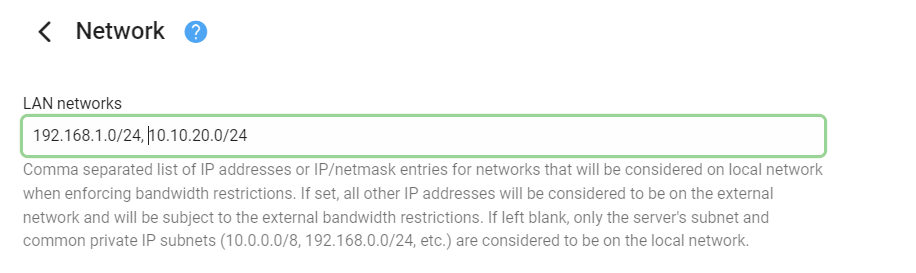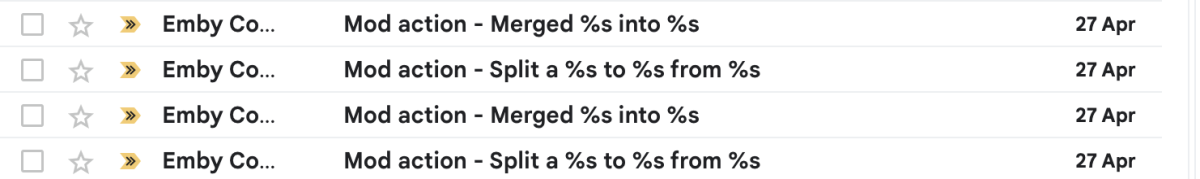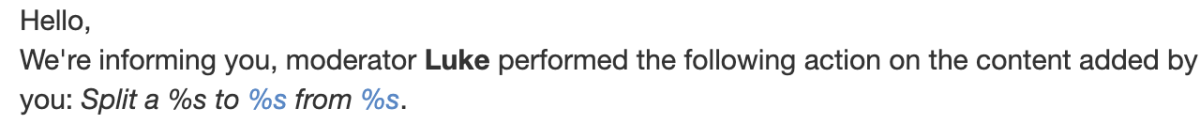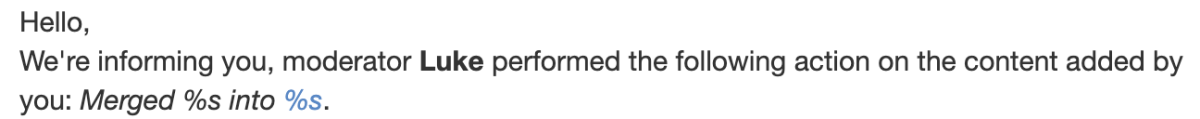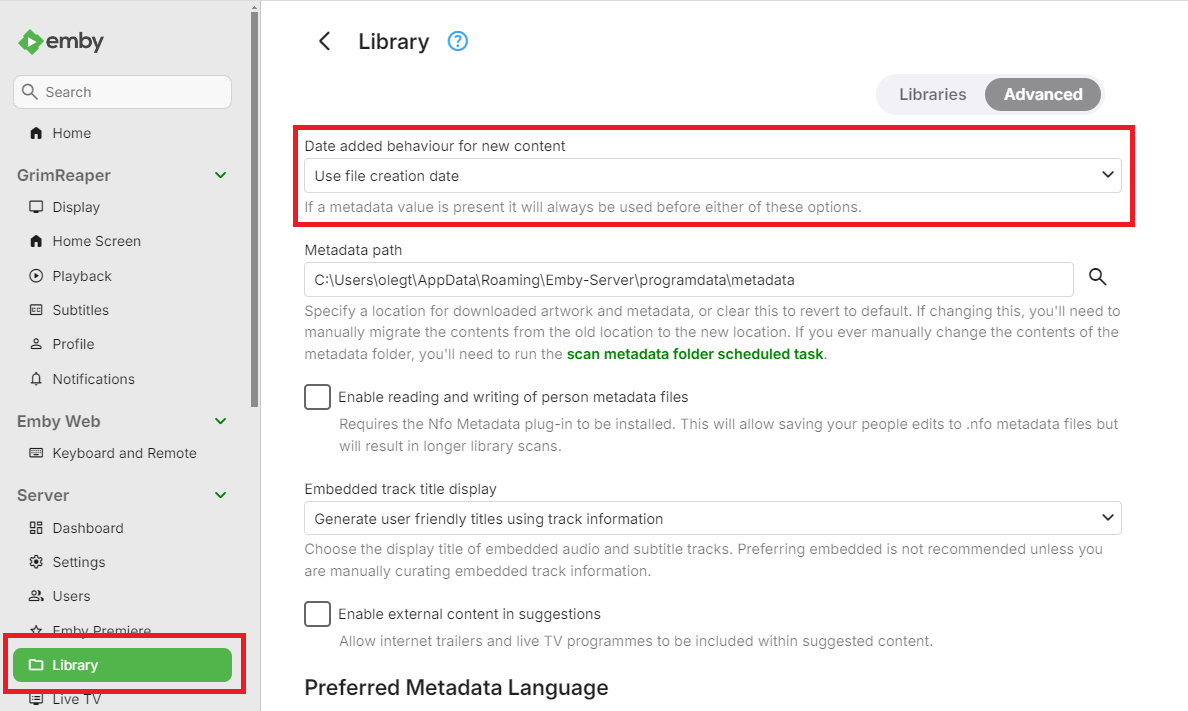All Activity
- Past hour
-
Maríajo1989 joined the community
-
Patxizanit joined the community
-
KolemanKooler joined the community
-
Pedro1511 joined the community
-
DANIELG19 joined the community
-
Georg_Hohnsen joined the community
-
LeeroyPay joined the community
-
578hjs joined the community
-
格格o joined the community
-
Rbaenas10101974 joined the community
-

How do I allow multi users to be saved on Shield TV when on a VLAN ?
vaise replied to vaise's topic in General/Windows
That's only for bandwidth enforcement - and the playback as a user on that is not restricted, so it is deemed a local device (all my remotes are limited to 6Mbps and can be seen in the logs). According to those instructions in the description there, those IP's are included (10.0.0.0/8, 192.168.0.0/24) - but regardless, this should have no impact on the new password requirement thing as local and remote have the same authorisations now.. Also - something more to add - this also affects CCwGTV devices - same thing - cant add a user. -
Grxphxnx started following Sync watch statuses to Trakt for group accounts
-
I'm also interested in your script because this feature is what I'm looking for right now.
-
Q-Droid started following How do I allow multi users to be saved on Shield TV when on a VLAN ?
-

How do I allow multi users to be saved on Shield TV when on a VLAN ?
Q-Droid replied to vaise's topic in General/Windows
- Today
-
Hi, Someone from emby' team could help me? If I can play the file with other systems I think the problem is in emby. I think is related by how subtitules are handle by emby, but I can't do anymore. If anyone want the file, I can send it without problems to checkit.
-
vaise started following How do I allow multi users to be saved on Shield TV when on a VLAN ?
-

How do I allow multi users to be saved on Shield TV when on a VLAN ?
vaise posted a topic in General/Windows
This is all fine when my NVidia shield is on the same network as the emby server - all profiles are shown and can be switched between all logged in users. The IOS emby is also fine to add multiple users when it is on the vlan (as it always is) Once the NVidia shield is changed to be on a VLAN, this no longer works. For this config, the main lan is 192.168.1.x and the home lan (with all media devices/iphones etc etc) is 10.10.20.x The firewall allows the TV's IP address to communicate to the embt server - and this works fine for one user only. I wish to move my TV's to the VLAN based on reports of chinese TV's doing stuff to local LAN's. Procedure to detail this issue : Change nvidia Shield wifi to be on the vlan. Start up emby - emby server cant be found (expected as broadcast cant work over vlans). Click skip for manual setup, then enter the IP address of the emby server (192.168.1.201). Click manual login, and enter the user and password - you are logged in fine. click Settings, startup, Remember last user. Exit and re-enter emby and you are straight in..... works every time - but no you want to add all the other users as this is a media room TV with multiple users So now what ? Clicking on the username shows only three options - Switch Server, Sign Out and Unlock App. Signout is no good as the main user out and would need to log in again. Switch Server allows me to just click on the same server, or enter an IP for a different one. How do I add the other users to this media TV like this ? -
ffmpeg-transcode-d36fd048-ccba-41df-bd56-406eab35822a_1.txtembyserver.txt Here are the logs for the timeframe, it produced a bunch more ffmpeg-transcode logs, as far as I can tell they are all pretty similar, but let me know if you need them as well.
-
djerniehoule started following Adding Music to Multiple Playlists
-
Hey guys, I would love to have the option to add music to several playlists. For example: currently if I want to add "Bad Company's Seagull" to playlists that I have setup I have to do them individually, repeating the process for each playlist that I want to add that song to. I have many playlists and I'd like to have the option to check a song or songs then select all the playlists to add that song to at one time...
-
-
SamES started following Non-Emby General Discussion
-
Well yes changing a setting to mask some fairly inappropriate behaviour, but getting the desired end result is still a win I guess.
-
as in the SETTING is ignored. As in if there is metadata present then using that setting is pointless? Anyhoo it occured to me that doing it your way there is no metadata present, so I did that as you posted step by step and now I have it in the latest tv section. Emby has recreated the NFO's but with todays' date this time. It still boggles my mind why I would need to suddenly change something that has worked fine for ten plus years, but there it is.
-
Any updates on looping the theme music?
-
Identification has nothing to to with your case, it's filesystem/ingestion process-based. ? It says quite the opposite:
-
Mmm, I went with "Remove identification", then deleted all NFO's, then refreshed metadata. Emby added all the exact same NFO's back again, with all the exact same incorrect dates. I will rinse repeat with the setting set to "use date scanned into library" but the note under that setting seems pretty clear that if metadata is present it is ignored. Yes I do use Emby to write the NFO's and I had not planned on turning that off. I just expected them to be written with correct dates. Which it always has before?
-
now i have acc to that nas. updated synology OS and Emby Server found a path overlap, removed it and all libraries containing movies work as expected now, thatnks for that hint but the series library still does not. entering that library all episodes of all series are shown insted of the series (switching to folders helps as workaround) only on path is assigend to that library (/volume1/video/3.SERIEN) which ist included somewhere else. the folders are arranged as follows: /volume1/video/3.Serien/name_of_series/session_number/episodes besides the view of the series library there are regulary following errors in attached logfile: System.IO.IOException: System.IO.IOException: The configured user limit (8192) on the number of inotify watches has been reached, or the operating system failed to allocate a required resource. any idea how to fix these 2 issues ? embyserver.txt
-
Yes, based on your preference, what you should do is: 1) Remove "Australia's Sleep Revolution with Dr Michael Mosley" show folder from your TV shows root 2) Delete any existing NFOs 3) Run Scan media library scheduled task 4) Change Library>Advanced tab>Date added behaviour for new content to "Use date scanned into library" 5) Move show folder back to TV root 6) Scan media library Some software will write a line in the NFO identifying itself - some won't, some NFOs come already present/attached to dowloaded stuff, there's no rule, but if you have Metadata Saver>NFO enabled in your library settings, it was likely Emby (you can also check its/their timestamp(s)).
-
Oh ok, I just presumed that note meant that if a NFO is present then that setting becomes irrelevant? Should I change it anyhow? Is there a way to check who wrote the NFO?
-
That depends, whether that's Emby-created NFO or you're providing that NFO (written by some 3rd-party software) for Emby to ingest.
-
same as yours, but there are NFO's present with the date/times that I posted, so I imagine that setting becomes irrelevant?
-
Yep, hence you're not seeing it in the Home Screen Latest row, as that row lists same as if you "Sort by Last Episode date added" in your TV library. What is your Behavior for newly added content set to in Advanced library settings?
-
28/04/2024 06:34:09 PM for the series. Ep 1 06/03/2024 10:44:12 AM Ep2 15/03/2024 10:25:52 PM Ep3 02/04/2024 09:29:42 PM. Ok so the episode dates and times are whacked, but at least the season is correct, and in the TV library view it correctly shows 3 unwatched episodes. Does altering the episode dates to say the 30/04/2024 make them appear in latest TV? I wonder how those dates got muddled?
-
jaycedk started following qnap 464
-
GrimReaper started following Shows Missing from Latest TV
-
What does Edit Metadata>"Date added" field show for that item and episodes underneath?